Successful Install on Igel 4210 LX Winestra thin client
-
Ah ok, you're right. 5.05 to 5.07…my fault ;)
I remember, this BIOS is used in the HP Neoware Thin Client. With the old version (v5.05), I got a problem using the DVI-Port (only half of the screen showed up in BIOS for example). That problem went away with v5.07.
And for the DIMMs...mine also got 8 chips and none of them is beeing recognized correctly. Maybe we have success with 4 chips modules ;D
-
Good news!
I found two 1GB modules which work perfectly with this motherboard! They are the following:
-
Samsung M470T2953EZ3-CE6 (1 GB, DDR2 RAM, 667 MHz, SO DIMM 200-pin)
-
Unifosa GU331G0AJEPN6E2L4GG (1GB ELPIDA DDR2-667 PC2-5300 SODIMM)
They are capable of 667 MHz, but on this board they run at 533, as the spec. says. Surprisingly, the Samsung module is not checked by the bios (it doesn't count up from 0 to 1GB) but it's being recognized correctly by the os.
And guess what, they are both loaded with 16 chips (8 on each side). My colleague got them from broken laptops, gave him in exchange the other incompatible modules I had. :D :D :D
-
-
Congrats! :)
Nice to hear, that there are 1GB modules out there, which really work in the IGEL ;D
-
Hey.
I had a problem with the original card. I restored the image onto a new card with "dd if = / CF1_128mb_bak_dump_dd.img of = / dev / sdd bs = 512" and start giving the error "disk boot failure insert system disk and press enter".
Any ideas?
The Igel winestra 4210lx also recognizes the memories of 1Gb Transcend DDR2 667 CL5.Regards
-
I don't think it needs "bs = 512". Just try "dd if=/CF1_128mb_bak_dump_dd.img of=/dev/sdd"
Or try on a Windows machine "dd if=CF1_128mb_bak_dump_dd.img of=\.\D: –size --progress" with dd for Windows. The dump was made with this tool on Win7x64.
-
Nice discovery: On the front panel circuit board which you can see has provision for fitting another LED.
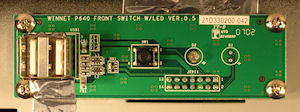
That missing LED is actually the Ethernet-link LED of the onboard NIC, it flashes at network activity.
I also changed the original high-lux blue LED with a more classical red one, the link-led is green. Looks much more domestic. A little hole needs to be created in the front panel plastic. -
Thanks again for your answer.
sudo dd if = / home/CF1_128mb_bak_dump_dd.img of = / dev / sdd
251937 +0 records input
251937 +0 records out
128991744 bytes (129 MB) copied, 43.733 s, 2.9 MB / s
Insert the card and constantly reboots without any message.If I create a physical partition and mark it as bootable, with sudo dd if = / home/CF1_128mb_bak_dump_dd.img of = / dev/sdd1 gives error can not write 1 block.
sudo dd if=/home/CF1_128mb_bak_dump_dd.img of=/dev/sdd1
dd: escribiendo en «/dev/sdd1»: No queda espacio en el dispositivo
251907+0 registros de entrada
251906+0 registros de salida
128975872 bytes (129 MB) copiados, 94,3489 s, 1,4 MB/sThe same with dd for windows that you have shown me.
The card should have some special format or special bootloader. I can think of nothing else.
A greeting.
-
Try with another card.
Also check in BIOS, set it manually to CHS, LBA or Large, maybe it's wrongly auto-detected by the motherboard.
I had similar issues with a brand Kingston CF card, while a chinese noname cheapo was perfectly detected. -
It is possible that the backup does not contain the MBR?
If I make a backup with dd if=/dev/sdd1 occupies 128991744 bytes (129 MB)
If I make a backup with dd if=/dev/sdd occupies 129024000 bytes (129 MB)
The difference coincides with the 63 boot sectors.I've read that can be done with the following command from linux
dd if=/dev/xxx of=mbr_63.backup bs=512 count=63Could you make a backup of the MBR of your compactflash.
Thank you very much.
-
Hi,
I achieved it with an Igel 564 LX Premium.
Same specs but- pcmcia Slot
- smartcard reader
2 Transent a. 1 GB DDR 400 3-3-3
are fully recognized.The Igel: 25,- Euro via Ebay +
29,- Euro Intel PCI-X Dual 1000 GB LAN Server Card -
I put some pictures of how I put the LED network (I have already drilled to put another led more) for what it's idea.
Picture of the front which is also where I have placed the hard drive of a laptop.
Detail of the LEDs. I put a female sockets by the distance to the front to change without weld again.
The holes on the front are the plastic outer 2mm and 4mm on the inside to fit all the LEDs.

 .
.Best regards.
-
I achieved it with an Igel 564 LX Premium.
Same specs but- pcmcia Slot
- smartcard reader
The 564 LX Premium has VIA C3 CPU, while 4210 LX Winestra has VIA C7 CPU inside.
-
I put some pictures of how I put the LED network (I have already drilled to put another led more) for what it's idea.
Very nice work! Fantastic!
-
The third LED is to indicate the IDE port activity. It is necessary to solder two resistors and a diode to operate and the LED is connected to J2. It's a bit difficult because SMD components.
R20 = 33 OMHS
R22 = 10 Komhs
D1 = 1N4148I have not proven to work with the compactflash. With the ide port works perfectly.
I need to backup the MBR 63 sectors of the original card IGEL to recover the original system. A full backup including the MBR also helps me. It must have 129024000 bytes. Thanks.
Best regards
-
Alright. I dumped the CF again under native Linux:
$ sudo dd if=/dev/sdb of=Igel_Winestra.img 252000+0 records in 252000+0 records out 129024000 bytes (129 MB) copied, 9.21551 s, 14.0 MB/sI hope this time it will suit you fine. Grab it from here: CF_dump_dd_linux
-
The 564 LX Premium has VIA C3 CPU, while 4210 LX Winestra has VIA C7 CPU inside.
Uups.
Sorry for that.
But in spite having a C3 it is doing his job for a little homenet
running havp + snort.thank's for that info
-
How have you been configured snort?
In my config, if I enable snort, cpu goes all up to 100%, and all connections die. -
I used
http://www.smallnetbuilder.com/security/security-howto/31406-build-your-own-ids-firewall-with-pfsense?start=2
and
http://skear.hubpages.com/hub/How-to-Set-Up-an-Intrusion-Detection-System-Using-Snort-on-pfSense-20BY now I only have the Wan Port monitored.
For snorting the LAN I first have to understand the mirroring on my switch -
Thank you very much, Robi.
Now starts perfectly and I can play with. I'll see if I can install new programs through the upgrade process. Now I will tell you if I make some progress.
Best regards
-
Picture of the front which is also where I have placed the hard drive of a laptop.
Can you please share a photo which shows more precisely the way you mounted the hard drive mechanically?
