New install hangs at "welcome Screen"
-
Hi.
I had a few issues getting pfsense to boot at all from the hard drive. It now boots, but hangs just after the "welcome screen" with the 1, 2, 3, 4, 5, 6, 7, 8 options. It then just hangs with the / with the cursor flashing underneath it. Any idea why this is?
Thanks.
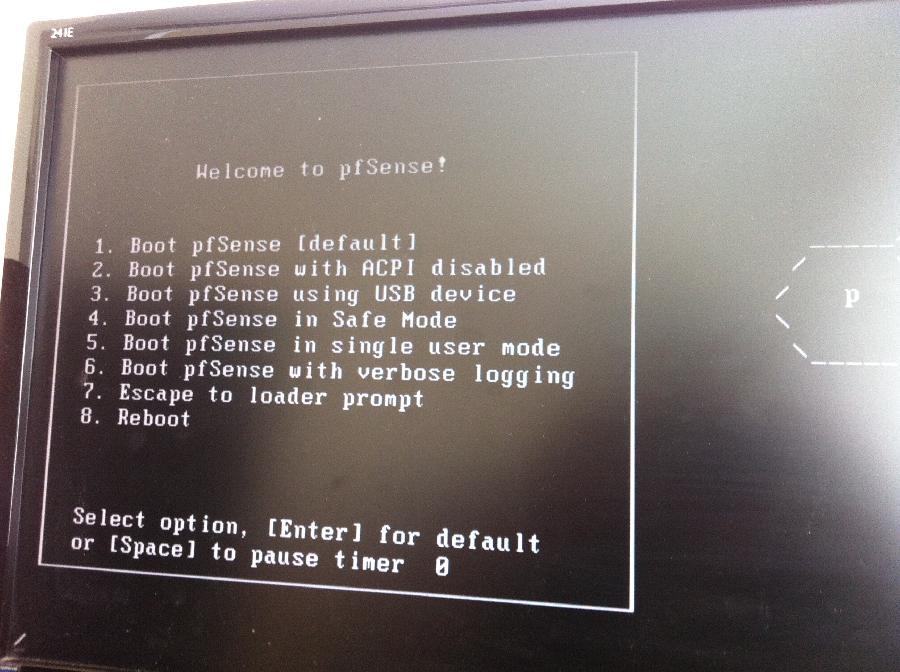
-
Which image did you install with? Did you maybe use the Embedded kernel?
That spinner is when it's load the kernel.
I've seen it stop there before (Lots of suggestions here http://doc.pfsense.org/index.php/Boot_Troubleshooting ) but you might want to make sure first that it isn't switching to serial output on you.
-
I used Pfsense 2.0.1 RELEASE i386.iso
I must be honest, when it gets to the end of the installation I am not too sure which option to use, so tried all three until it boots.
The last install I did I used the top option which is multi something?
I did read something about the serial connection, which I think is the middle option which I did choose once.
Sorry for my lack of terminology!
Thanks for the input.
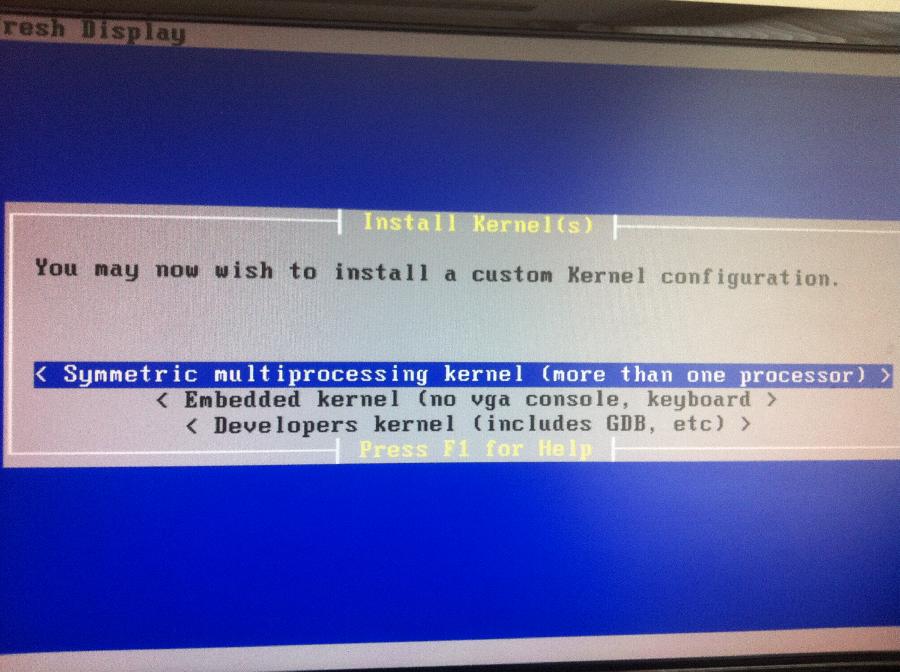
-
From the trouble shooting link, the below is what cured my install!
Thanks 8)
Try using multiple partitions, one small one (~4GB) for / and another for /usr using the rest of the disk.