Sarg package for pfsense
-
Thanks.
My setup is similar to your screen shot, except I turn userid into IP address. I have changed the config and resaved, but it still will not work correctly.
I managed to get it to create a single report, but the report shows 0 users and has nothing in it.
I then left it a few days and tried to create a new report in the same way but nothing appears on the report page?
Is it possible to remove the package completely and re-install? When I tried that, when reinstalling, it knew all my settings from the last time, so obviously did not fully uninstall? What files would I need to delete to have a completely clean re-install?
When you select "restart proxy" on the schedule, does this clear the squid logs?
Should the schedule run every day if I enter 1d? When during the day would it?
Really struggling to get this going!
Cheers.
-
Is it possible to remove the package completely and re-install? When I tried that, when reinstalling, it knew all my settings from the last time, so obviously did not fully uninstall? What files would I need to delete to have a completely clean re-install?
There is no file to delete, all sarg settings stays on pfsense xml file.
When you select "restart proxy" on the schedule, does this clear the squid logs?
No, just a restart.
Should the schedule run every day if I enter 1d? When during the day would it?
It runs at 00:00 via cron job. You can install cron package to see it.
-
Thanks.
I can see it in Cron.
I am able to run the schedule fanualy (force button) and the reports do now create for the day, but the schedule is not working?
I have it set to do a report for the day each day.
Where do I look to see why it wont run on the schedule?
Thanks.
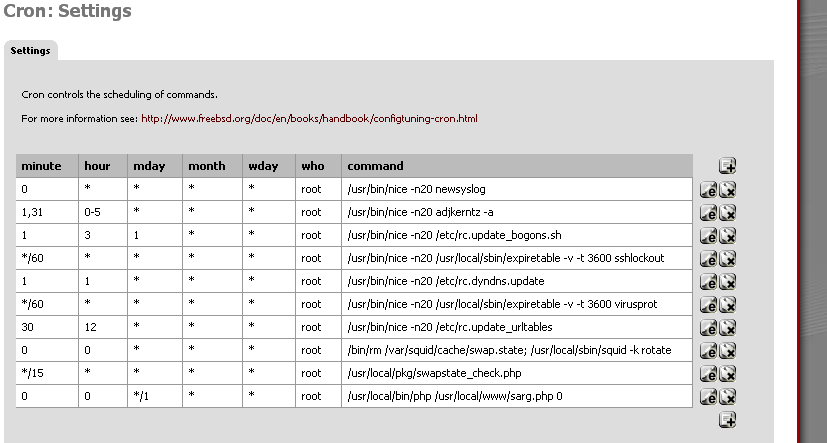
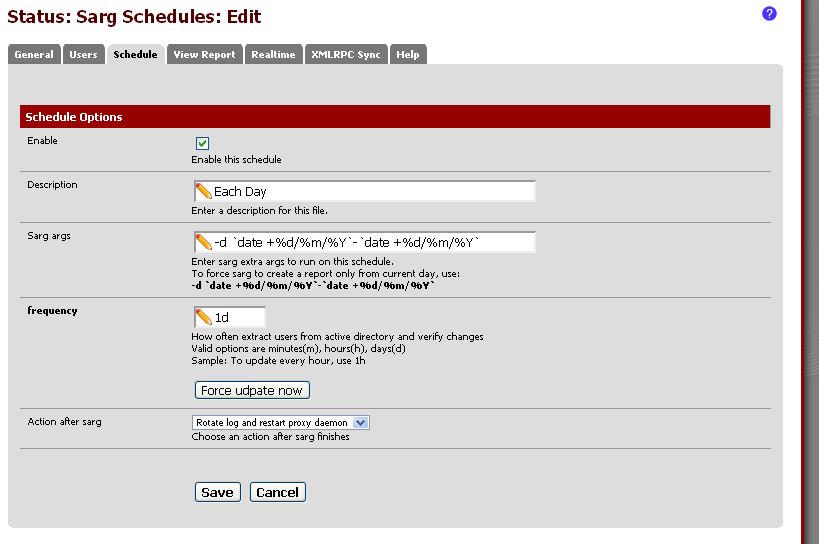
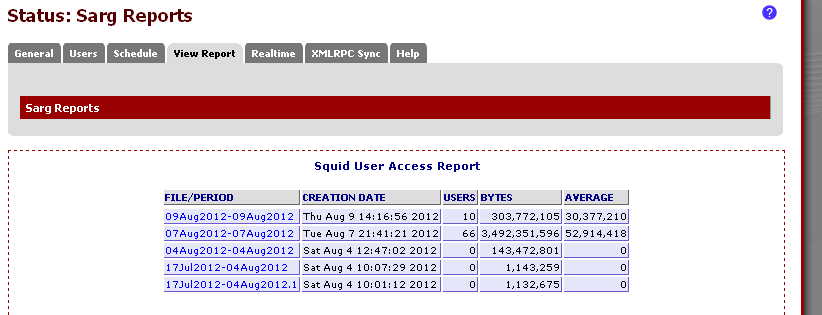
-
Hi,
My Sarg settings also same. Schedule is 1d, but was not working. Then installed the Cron package and edited the cron job,
59 23 * * * root /usr/local/bin/php /usr/local/www/sarg.php 0
Now, I am getting the report.
-
maybe because you selected to rotate logs on squid too. This way sarg has a small log to read.
-
Thanks - I will give that a go and see how it works tomorrow :)
-
Altering the CRON job seems to have sorted it, thanks.
-
marcelloc,
I have kept Squid log rotate for 5 days and sarg schedule Post action is none.
Now SARG reports are generated every day after editing the schedule in the cron (59 23 …).
Thanks for the package.
-
Now SARG reports are generated every day after editing the schedule in the cron (59 23 …).
It makes sense. You've included the -d arg on your schedule, so if it runs at 00:00, it will get no log from current day.
The change to 23:59 is a good workaround for that.att,
Marcello Coutinho -
Confusing me a tat ;D
How should I set this up to create a log each day? I have open WiFi which turns on at 8am and off at midnight, so although the log being created at 11:59pm is fine, 12:01 would be better :P
Can't quite work it around in my head?
If I don't have -d on the sarg args line, how do I specify the previous day in the schedule?
ALSO
Is it possible to delete some of the reports before they rotate? I have my rotate set as 90 days, the first 6 or so reports are pointless and I would like to delete them if possible?
Thanks!
-
I'll change the schedule on the package to run at minute 59.
use the same day arg that is available on package schedule description.I did not included a remove previous logs on current package version, but maybe on a future release.
Try to clean it using a shell script on cron.
att,
Marcello Coutinho -
Hi,
I am having problems with sarg package. I am running pfsense 2.1-BETA0 (i386) built on Tue Aug 28 14:42:47 EDT 2012 FreeBSD 8.3-RELEASE-p4 with squid 3 with dansguardian and freeradius 2.
Everything works except sarg. I have configured sarg as suggested on this forum ie, i have selected default options mentioned in brackets including index and tree file.At console if i run sarg -x -z it shows errors with input log file location and output directory locations as in /usr/pbi/sarg-i386/etc/sarg/sarg.conf
I found that from web gui, the config file is at /usr/local/etc/sarg/sarg.conf. I created a symlink from /usr/pbi/sarg-i386/etc/sarg to point to /usr/local/etc/sarg/sarg.conf
After this I ran sarg -x -z from pfsense box and reports created at /usr/local/sarg-reports which can be seen
from gui and cron job creates report based on schedule, but "force update now" doesn't create any report and
realtime also does'nt show any report. Sorry if this is answered already, but I couldn't find anywhere.Kindly help,
Thanks
Arun -
I did had not time yet to make sarg running without manual symlinks on 2.1.
It will work fine on next package release.
-
Hi Marcello, I could not get it to work as I installed other packages from the gui. My procedure may be wrong.
Need your help. I am new to pfsense/freebsd & linux. I could not understand your reply. -
@aru:
I am new to pfsense/freebsd & linux. I could not understand your reply.
This package need some fixes do work with 2.1. I'll do it when I have time.
If you do not need ipv6, sarg package works fine on pfsense 2.0.1
-
Thanks for your quick reply Marcello.
-
Sarg pkg v 0.6 is out with gzip compress report options to reduce 4 times reports disk usage.

-
Sarg pkg v 0.6 is out with gzip compress report options to reduce 4 times reports disk usage.
Awesome.
Thanks marcelloc!
-
version 0.6.1 is out with
-
pfsense 2.1 support
-
max report age option
backup you data and test it on labs before using report max age option on production. I'm not responsible for data lost.
-
-
I recently updated to Sarg 2.3.2 pkg v.0.6.1. Since then my reports have stopped refreshing. When attempt to force an update now, the system log reports the following error:
php: /pkg_edit.php: The command '/usr/local/bin/sarg -d
date +%d/%m/%Y-date +%d/%m/%Y' returned exit code '1', the output was 'SARG: (util) Cannot open file /etc/sarg/exclude_codes (exclude_codes)'