How to assing a specific interface to a specific internal IP
-
Hello,
I'll try to explain my problem
I got a work/home lan made with a pcengines board and pfsense 2.01
I'm also load balancing two cabled isp both with dynamic ip.I have a server on 24/24/7 which I use for multiple purpose, 1 of them is download stuff with services like rapidshare or uploaded, so here I've the problem, with the load balancing veru very often I got the "wrong ip" error, probably the program start to negotiate with a ip then change to the other blocking the download.
so my question is, can I assing to the server a specific interface?
thanks in advance
-
Check the Docs ;)
http://doc.pfsense.org/index.php/Multi-WAN_2.0#Firewall_Rules
-
Ok so please help me with the interface.
the pc I want to isolate has a fixed internal ip 192.168.1.10
the first interface is "wan1Telecom" the second "wan2ngi"
the "pass" rule:

 -
If you Want that all traffic from a PC on your LAN (IP 192.168.1.10) use a specific WAN, then you must create the rule on LAN
In your rule,
if= LAN SRC=192.168.1.10 dest = ANY, and in advanced options, in GW, you should select your desired WANDoing this, when "192.168.1.10" "request" a file to download, the "request" will go trough the selected WAN, and also the download will "come" trough that WAN.
Also, make sure that the rule is Above the rule that contain the Load Balance GW group
-
here the conf:
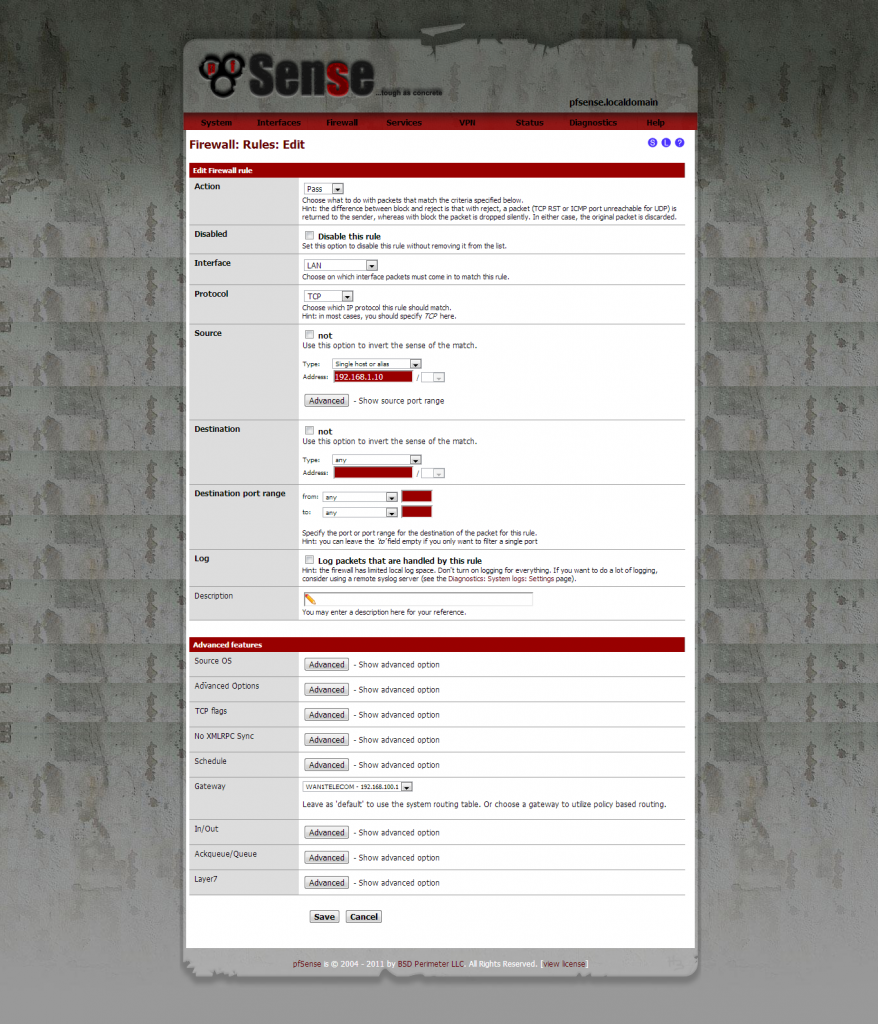
-
and here the rules:

-
I see no rules. ;)
Your above LAN rule looks correct for policy based routing though.
Steve
-
Thanks
now it works flawless.
;D ;D