[ Show your pfSenses! ] - Thread - (bandwidth warning!)
-
Ok, sweet, I have a Cisco DPC 3008 so hopefully I wont need to modify the scripts much to grab the stats. It's funny, in another thread I posted on here today I asked if there was some software to grab this info from the cable modem and insert it into a DB so you can graph it over time. So, yes, I would love those scripts, thanks!
So, are you just using a coax splitter, standard -3.5dB one? Going to the DVB-C stick and the other side to the modem ?
-
No wait - its a Coax splitter for your TV-Signal, not the one for the modem. You should have a multimedia-splitter already at your wall (1x modem, 1x tv, 1x radio) you split the tv one! And yes, its a standarf 3.5dB splitter, so you should keep care of your stats. Maybe some adjustment of your cablenetwork is needed (increase the power on your cable amplifier and use an -3,5 attenuator for your cable modem).
For me it worked just out of the box, without modifying anything, because its just - 3.5dB :)IF YOU MODIFY YOUR AMPLIFIER - KEEP AN EYE ON THE SLOPE :)
So u got
PIN_
–---O-----
----/------
LOG___TVRegarding your question: Using RRDTool with complete custom (self written) templates and also own scripts to feed the RRD (which i can supply).
Photo:

-
Cray XD1 with 11,000 interfaces running pfsense 2.1 snapshot.
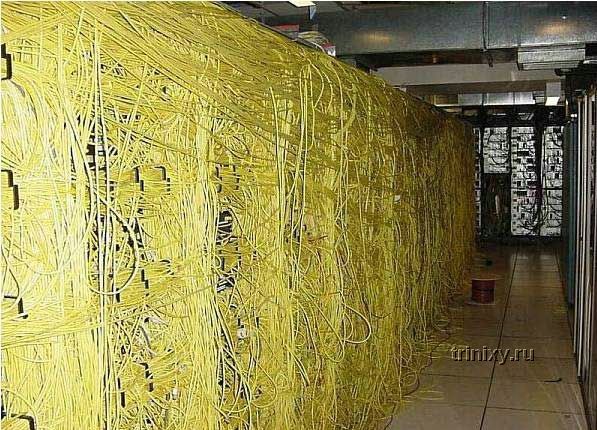
-
Good idea for a thread. We're going to gather pictures from a variety of threads like these in the future and create some kind of micro-site showing off people's deployments. In the mean time, might as well get another thread going. :)
Here's our primary colocation facility, where this site and most of our others run, as well as the snapshot and release build servers. The firewalls are virtual in ESX, a HA pair with primary on one ESX server and secondary on another.



-
Sweeeeeeet :o Thats what i'm trying to accomplish but i still need more money (although my setup is already too fat for home networking) ;)
-
Well I can't pass up this opportunity.

Yes, I have a problem. I'm trying to cut down. ;)
Steve
-
Well I can't pass up this opportunity.
Yes, I have a problem. I'm trying to cut down. ;)
haha Those aren't running the Watchguard software I presume? ;D
-
I'd love to say none of them are but the X-edge boxes at the top are Arm based and I haven't managed to hack a workable OpenWRT image onto them. Yet. ;)
Steve
-
Well I wish I had a fancy setup. Here is a a pic of my pfSense box.
SUPERMICRO SYS-5015A-EHF-D525 1U Intel Atom D525 Dual Gigabit LAN w/ IPMI Server
4 gig ram
Intel EXPI9402PT 10/ 100/ 1000Mbps PCI-Express PRO/1000 PT Dual Port Server Adapter
two 250gig WD black 2.5 inch drives mirrored
1500AV UPS (not shown) for 1.5 hours of backup time.
And for the heck of it a Crystalfontz display. :-D
Have gigabit wireless access point as well hooked up. (not shown)Don't make fun of my makeshift fan bracket (zip ties in vent). lol The system is "passively cooled" and I didn't like the 65°C so i put a case fan in and now its 40°C. Not exactly where i would want it but much better.

-
No wait - its a Coax splitter for your TV-Signal, not the one for the modem. You should have a multimedia-splitter already at your wall (1x modem, 1x tv, 1x radio) you split the tv one! And yes, its a standarf 3.5dB splitter, so you should keep care of your stats. Maybe some adjustment of your cablenetwork is needed (increase the power on your cable amplifier and use an -3,5 attenuator for your cable modem).
For me it worked just out of the box, without modifying anything, because its just - 3.5dB :)IF YOU MODIFY YOUR AMPLIFIER - KEEP AN EYE ON THE SLOPE :)
So u got
PIN_
–---O-----
----/------
LOG___TVRegarding your question: Using RRDTool with complete custom (self written) templates and also own scripts to feed the RRD (which i can supply).
Photo:

Heh, sounds like you guys have a slightly different cable setup over there. I have no cable amplifier, and I do not use the cable for my TV's (I use DirecTV for TV), so my coax is one single lin from the drop to the modem, no splitters no amps, nothing, its just raw right into it. So, yeah, I will be using a little simple 2-way slitter. But, my wife will be pissed if I buy the DVB-C card/stick right now so it will be a little bit. I WILL be working on making a scraper for my modem stat page, and then use that data to feed into the RRD graphs, though.
-
Colocation setup:
pfSense 2.1-DEV based cluster running on two TYAN Transport servers ;D
Basic information:
-
1x CPU: Intel(R) Pentium(R) 4 CPU 3.00GHz (2992.51-MHz 686-class CPU)
-
2x Intel(R) PRO/1000 Legacy Network Connection (1.0.3)
-
1x 3Com 3c905B-FX/SC Fast Etherlink XL (PFSYNC, XMLRPC via Fiber Optical)
-
real memory = 4294967296 (4096 MB)
The switching stack was built using two NETGEAR GS724TS (stacked via HDMI). The firmware is a pure pain but when tamed it somehow gets the job done. It's the cheapest stack I found and using LACP accross multiple physical units is definitely a big plus! Our provider runs LACP for our uplink as well so even the wan connection survives a dead unit :)
The entire setup is considered stable and runs for almost 13 months now w/o any service interruptions (e.g. crashes or similar).




-
1x PCEngines Alix 2D13, 4GB CF
-
1x HP Switch 1900-8G (formely known as 3com OfficeConnect 3CDSG8)
-
1x Linksys WRT54G running DD-WRT (Kamikaze)
-
1x WRT54G running DD-WRT (some release)
-
1x APC SmartUPS 500VA (in the back)

-
-
Nice. :)
1x Linksys WRT54G running DD-WRT (Kamikaze)
Isn't 'Kamikaze' an OpenWRT code name?
Steve
-
Nice. :)
1x Linksys WRT54G running DD-WRT (Kamikaze)
Isn't 'Kamikaze' an OpenWRT code name?
Steve
Yeah, damn straight ;)
Fixed it, thanks!
-
pfSense is on the right for my home setup. White box running a Q8400 processor and 4GB RAM on a Gigabyte GA-G31M-S2L.
Its twin brother on the left is my FreeNAS server and the Dell 755 in the middle runs XBMC to my living room TV.
-
Figured I would join in on the fun.. Just a little box keeping my network safe while allowing me to enter when i'm not home…
Case: M300-LCD Enclosure with Bootable CF Reader, 1 PCI Slot and 2x20 LCD Display
MB: Supermicro X7SPA-HF-O Atom Dual-Core D510/ Intel 945GC/ RAID/ V&2GbE/ Mini-ITX Motherboard
Memory: x2 Kingston 2GB 200-Pin DDR2 SO-DIMM DDR2 667 (PC2 5300) Laptop Memory Model KVR667D2S5/2G
HD: Seagate 160GB (ST9160314AS) 5400rpm SATA2 8MB Notebook
PS: picoPSU-150-XT Power Supply 80W AC-DC Power Adapter Kit
Extras: Intel Dual Port Server NIC, PCIe (Can't remember the model as I already had it)You'll notice 2 cable modems.. The Arris is my phone and internet modem.. The RCA modem and Netgear WiFi is for TWC Intelligent Home only
I posted this a while back about my setup... Needs an update tho since i'm using different packages now... http://forum.pfsense.org/index.php/topic,39362.0.html

 -

First post and first pfsense build!
-mobo and internals: intel 2500CC motherboard with an Atom CPU, dual Intel gbit NICs, 4gigs RAM, 64gig SSD
-case: Antec ISK-300
-pfsense 2.0.2Other components:
-Motorola SB6120 cable modem
-Netgear GS108 gigabit switch
-Linksys WRT54GL running DD-WRT in wireless AP mode
-2x Belkin AV200 powerline adapters
-2x Zyxel AV500 poweline adapters -
Here is my Setup:
The Pfsense Firewall is the fourth box down
case: NORCO RPC-230 2U Rackmount Server Case 1 External 5.25" Drive Bays - OEM
processor: AMD Athlon X2 Dual Core Processor BE-2350
X2 Dual Core Processor BE-2350
NIC:Intel PWLA8492MTBLK5 PRO/1000 MT Dual Port Server Adapter 10/ 100/ 1000Mbps PCI 2 x RJ45 - OEM
Motherboard:MSI Fuzzy RS690T Socket AM2 Mini-ITX Motherboard
LCD Screen: CrystalFontz 635RAM: 4GB
SYBA SD-ADA40001 SATA II To Compact Flash Adapter
8GB Scandisk CF
125 GB Sata WD Hard Disk for proxyAlso in this photo starting from the top going down
HD Homerun Prime 6cc - cutout of picture
Cisco 2500 access server
HD Homerun Prime 6cc - Cable Card Tuner
Dell Optiplex PC - Used as HTPC
Pfsense Firewall
Windows Server 2012 running Hyper-V (Windows 7 Host)
Windows Server 2008 R2 NAS (6 Hard Disk around 12 TB)
Denon Reciever for Home Theater
48 Port Network Patch Bay
Wire Management Panel
HP Procurve 2810-24G Managed Switch
HP Procurve 2600-8 PoE Managed Switch
HP Procurve 2600-8 PoE Managed Switch
Cisco 2821 router /w DSP, T1 controller, 2 FXO ports
Redcomm PBX with 2 T1 Trunk cards and 4 Pots Trunk CardsWith this setup I have IP TV since Comcast is taking to long! I'm a cord cutter
but I need live TV so this gives me the best of both worlds. All my cable boxes
are Windows 7 HTPCs. I have a Cisco 7940 VoIP phones and I use the Cisco 2821
As a Voice gateway to connect to the outside world via Magic Jack. I also have a T1 trunk to the PBX so I can practice connecting to legacy equipment. I have attached a picture of my setup because I'm not sure if the link that I have provided of the picture will show up, it's not showing up when I preview this message. I also have netbook with a netzoom usb fax modem not pictured here for inserting callerID (Win7callerID) information on top of the TV when people call. There is also a Xbox 360 and a Nintendo Wii in this closet. I also have a two cable modems 100 Mbps service and 50 Mbps Service from Comcast.PS. Most of the equipment is backed up by UPS power.

-
^ :o Best Home Setup thus far, congrats Mike
;)
-
Thanks, I forgot to add I have Cisco Call Manager 4.3 and 8 running in a VM controlling the phones. I'm thinking about adding a asterisk box for the Voice mail capabilities and seeing if I can integrate that with call manager since I don't have Unity. Anyone who has done this already please pm me.
-
I agree it's an impressive rack! ;)
Dare I ask how much power that draws? Do you run all of that 24/7?Steve