[solved] - Traffic Graphs: Cannot get data about interface [2.0.2]
-
Like I said earlier, in your case it seems to be a dashboard widget, what widgets do you have enabled? also I noticed in the original log you posted the attacker IP is '111.111.111.111' I am guessing this is the client you use to administer pfsense.
-
A lot of whiskey, beer, and hours later and my graphs are plugging away swimmingly.
IMHO, this is resolved for my installation.
Many thanks again, and I raise a glass!
-
@Abdsalem:
Like I said earlier, in your case it seems to be a dashboard widget, what widgets do you have enabled? also I noticed in the original log you posted the attacker IP is '111.111.111.111' I am guessing this is the client you use to administer pfsense.
My widgets are: traffic graphs, gateways, interfaces, IPSec and System Information.
The 111.111.111.111 is a bogus IP I edited in replacement to my WAN IP. The log shows my WAN IP but I don't like to post it so I made it to 111.111.111.111 -
I have a feeling if you remove the IPsec widget the error will disappear….
The original bug posted in this thread is also fixed for me and the bug we both experience I feel is something seperate, I think it needs its own thread.
-
you are correct, the IPSec and the System Information widgets created the whole errors.
I think the Uptime bar on the system information is the culprit, because I just installed a 2.0.2 on a new box and on IE, it showed some error.
input style="border: 0px solid white;" size="30" name="uptime" id="uptime" value=" Fatal error: Call to undefined function get_uptime() in /usr/local/www/widgets/widgets/system_information.widget.php on line 159 -
I want to edit my first post to put "SOLVED" on it but it seems that option is not available.
I checked and rechecked again where the edit/modify button is, but i cant find it any longer.Anyway, Abdsalem's solution seems to work:
pfSsh.php playback gitsync RELENG_2_0Although the 500 errors don't show up, the solution produces different errors on the syslog, but that is another issue which is here:
http://forum.pfsense.org/index.php/topic,57363.msg306384.html#msg306384Thanks again to everyone for your help.
Cheers.EDIT: it's weird, i can edit my last post but there is no MODIFY button on my previous posts. ???
-
i can edit my last post but there is no MODIFY button on my previous posts. ???
The "modify" option expires on "old enough" posts?
-
i dunno. how old is old? ???
cmb edited the first post to put the word "solved".
tnx cmb. -
i dunno. how old is old? ???
Evidence suggests the Modify link disappears from the author's view of a post after a time less than
3660 hours. -
hope the dev team will not consider this BUG as solve, as it still exist even in NEW installation(2.0.2)….
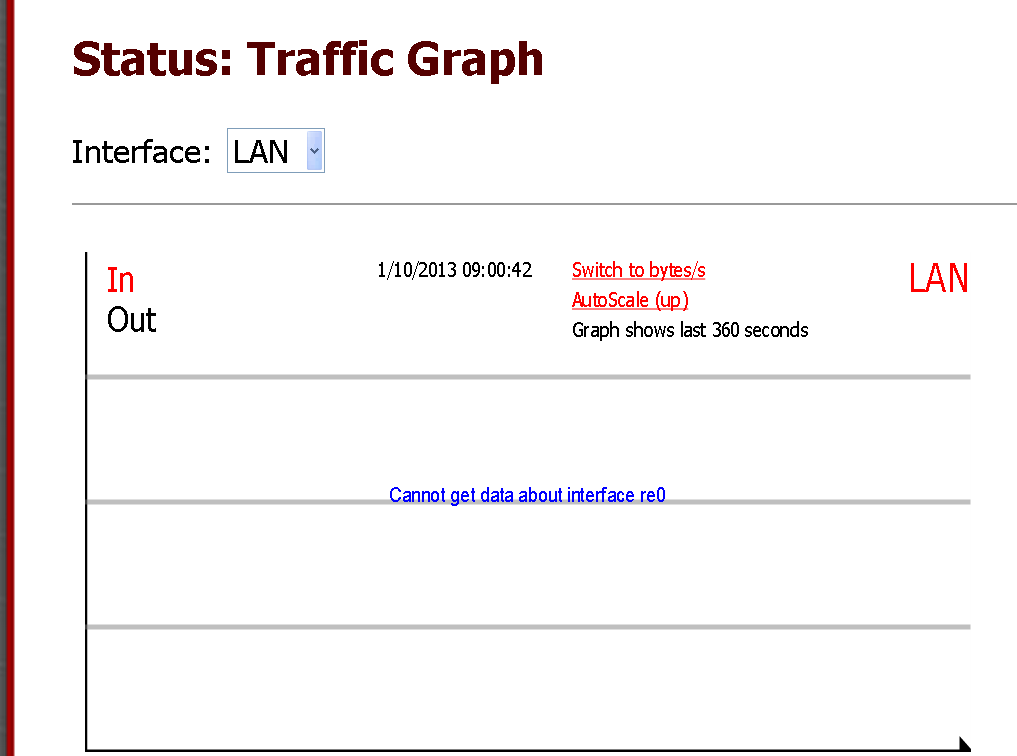
-
It is solved in 2.0.3.
We haven't made the new release yet.
-
-
Thanks! Just my DASHBOARD keep saying I am on the latest release, it just don't show that i'm not updated.
Thanks and more power!
-br
@jimp:It is solved in 2.0.3.
We haven't made the new release yet.
-
Thanks! Just my DASHBOARD keep saying I am on the latest release, it just don't show that i'm not updated.
Thanks and more power!
-brThats cos you are, until 2.0.3 gets officially released.
-
It is solved in 2.0.3.
We haven't made the new release yet.
If it's the same issue I'm having, it may not be fixed in 2.0.3
(FYI: This is a fresh system that began as an install of 2.0.2-RELEASE (i386)
I upgraded to 2.0.3 in an effort to fix the TG widget. )In my Traffic Graphs widget, the LAN window resorts to being minimized after being saved.
Before Save Settings

After Save Settings

Likewise if I click the Traffic Graphs wrench -> adjust the refresh interval -> click the Save Settings button -> Nothing happens.
The button will depress but the widget doesn't seem to acknowledge it.

I've followed this thread through; I've tried everything I've read but nothing has made an impact.
I miss my traffic widget.
I'll poke around a little more but I probably need some guidance to fix this.
Thanks for any help. -
Not the same issue. And that's been asked/answered a few times already in other 2.0.2 threads.
-
Not the same issue. And that's been asked/answered a few times already in other 2.0.2 threads.
OK. Thank you for setting me straight. I'll go look it up.
Should I req the post be deleted?