Supermicro X9SBAA-F
-
Unfortunately I have found no other motherboard that has 2x Gigabit and IPMI.
I don't know what IPMI features you are looking for.
The Intel DQ77KB motherboard has Remote Access and dual GigE ports.
The HP Microserver N40L has a GigE port with expansion slots for additional GigE ports and a Remote Access card. The N40L seems to have been superseded by the N54L. The N40L is now available in Australia for the equivalent of around US$200.
There are reports in the pfSense forums from users who have used pfSense on the DQ77KB and N40L.
-
Thanks for your research. The Intel Board has to high tdp and needs to be active cooled. The Microserver is too big. I tried to use an old PCI USB-Card, but the Port seems to be twisted. Can't insert the card. Google told me, that it could be a 5V Slot, but specs says 3,3V??? Confusing…
-
Here are some details of this server.
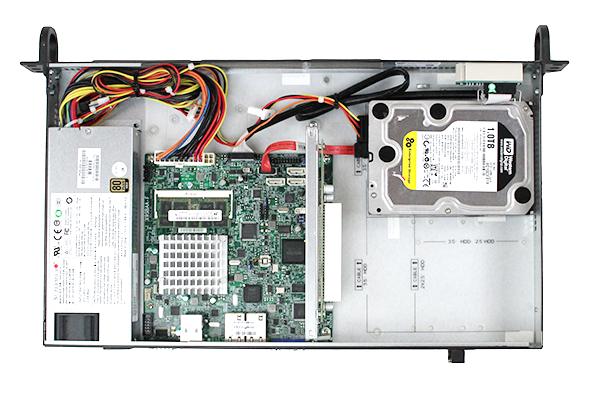
a quote: "Supermicro decided to use a Marvell 88SE9230 3.0gbps SATA II controller capable of supporting the four SATA ports onboard. While some may be wondering why an ICH9R was not used like last generation, here is an interesting fact: The ICH9R has a 4.3w TDP while the Marvell 88SE9230 consumes ~1w. Another interesting point is that that controller supports Marvell HyperDuo which is an automated SSD + HD storage tiering solution […] The Supermicro 5017A-EF has one feature that is significantly ahead of its predecessor, it includes a new Intel i350-AM2 dual port network controller (2.8w TDP). This change has more ECC than the previous generation’s dual Intel 82574L controllers (0.727w TDP each) and new features like on-chip QoS. "
-
Thanks for your research. The Intel Board has to high tdp and needs to be active cooled. The Microserver is too big. I tried to use an old PCI USB-Card, but the Port seems to be twisted. Can't insert the card. Google told me, that it could be a 5V Slot, but specs says 3,3V??? Confusing…
It is definitely a 3.3V PCI slot… the key is different from the 5V
-
I too have just bought the same Supermicro X9SBAA-F.
Is it possible that pfsense will work sometime in the near future?
-
On the supermicro site For X9SBAA-F looking at FreeBSD there is versions 4.7, 4.8 & 5.0.
The Description of the driver is IPMI Firmware for Aplus Products.
http://www.supermicro.com/support/resources/resource_links.cfm
not to sure what this is
-
I tried it with a USB PCI card. It was not possible to boot from the USB ports. The support from Supermicro informed me that FreeBSD is only supported in version 9.
-
So will this just be a matter of time before the pfsense team get this working?
-
Unfortunately I have found no other motherboard that has 2x Gigabit and IPMI. And it is passively cooled. An Enterprise Router costs also good 400 euros. Since this is really comparatively cheap and open source.
Thanks for the link. When I'm at home tonight, I'll write the IMG file on the USB stick. I'll report back if it worked.
Today I setup a system with SuperMicro X7SPE-HF-D525 which has DDR-3, IPMI and dual Intel LAN.
-
That Board is flex-ATX.
-
DTX actually.
The X7SPA-HF-D525 is the ITX with IPMI
-
I also have the Supermicro X9SBAA-F motherboard and want to use it as Dedicated PfSense machine.
Using the current latest version 2.0.3 x64 .iso I am not able to install it on the machine.
During the boot process the USB keyboard works, but when the liveCD loads, there is no support for USB3.0
so I can not use the keyboard to fill in the blanks.So I tough using IPMI would solve the keyboard issue. But no luck.. I can control the bios via IPMI remote console, but can not use this to input keys when PfSense is loaded.
So default install is not a success.Then I tried the "dirty" way of install. I grabbed a laptop to put the pfsense-harddisk in it, installed pfSense with success.
At the end of the installation pfsense wants to reboot, at that point turn down the system and put the HDD on the Supermicro board. When powering on the system, It will boot until it asks if I want to setup VLANS.
Of course I can not use the USB-Keyboard and IPMI, so I am not able to setup the basic settings like IP, WAN/LAN.
I am like 4 key input away from web access. At that point, the rest of the config goes trough the webinterface.I have an XML config file, of my old PfSense machine. Is there a way to use the CLI to copy this config to a location?
I know this is not the optimal way to install PfSense, but I want to run and test the software.I also experimented with visualization based on "Proxmox". But I think this will not benefit security.
Maybe there is a way to compile your own custom pfsense image with the config file on it. I have to look in to it.Anyone got any tips or progress with this motherboard, please keep this threat alive!
If I made any progress I will post it here.Thanks guys!
-
During the boot process the USB keyboard works, but when the liveCD loads, there is no support for USB3.0
so I can not use the keyboard to fill in the blanks.How about temporarily adding a PCI card with USB 2.0 ports?
-
Doesn't work.
Have you tried with an old PCI SATA controller?
-
Indeed, I also was thinking about that solution. Badly enough I don't have any laying around anymore.
Momentarily I'm going to use this machine with Proxmox. I still have to do some research on linking the physical interfaces to the PfSense VM.
I want to use the 2 onboard nics for WAN & LAN. And I put an extra PCI NIC in the machine for all other VM's.If I made any progress I will post it here or make a new thread for Pfsense&Proxmox
Thanks for the help! -
Would be nice to have X9SBAA-F hardware supported.
More and more ppl are starting to buy the X9SBAA-F because it offers so much for so little power. -
I have tested PfSense 2.0.3 x64 in a Proxmox VE 2.3 Virtual Machine.
Using VMBR0 and VMBR1 for WAN/LAN.
Throughput is about 30MBit and CPU load is about 70%. (4 threads)
I think it's not very efficient to run a FreeBSD based VM on a Linux host.
Although it should work, it does not perform great.Perhaps there are some performance tweaks that I can apply to Debian based "Proxmox"
For now I would rather host PfSense physically on this nice hardware! -
Changing the PfSense-VM's CPU type to core2duo speed's up boot times in Proxmox.
It does not preform better with WAN/LAN speeds though.I should probably resume this conversation in the "Virtualization installations and techniques" section.
For now I will try a PCI-USB card for USB-Keyboard input.
Strange thing is.. This board supports IPMI, witch can be used to remote install and control the system.
The IPMI web interface provides you with a java-based screen for remote access.
There is also an option for adding a virtual keyboard for use with mouse inputs.
This works in the BIOS menu's and on a physical Debian install.When booting PfSense, this keyboard does not respond to any input anymore. Witch is strange.
Anyone got lucky with this board yet? I would love to read it here ;)
-
I have not had any luck as of yet with this board ( X9SBAA-F ).
-
I would normally get this error when I had a bad/failed hard drive.
Can you use a FreeBSD LiveCD or gparted and format the HD and then try to install it? At least it will help with the mount pathing as well if you still get the same error.
Also, http://www.supermicro.com/products/system/1u/5015/sys-5015a-ehf-d525.cfm has dual NIC's and IPMI, works with pfSense 2.0.x as well.