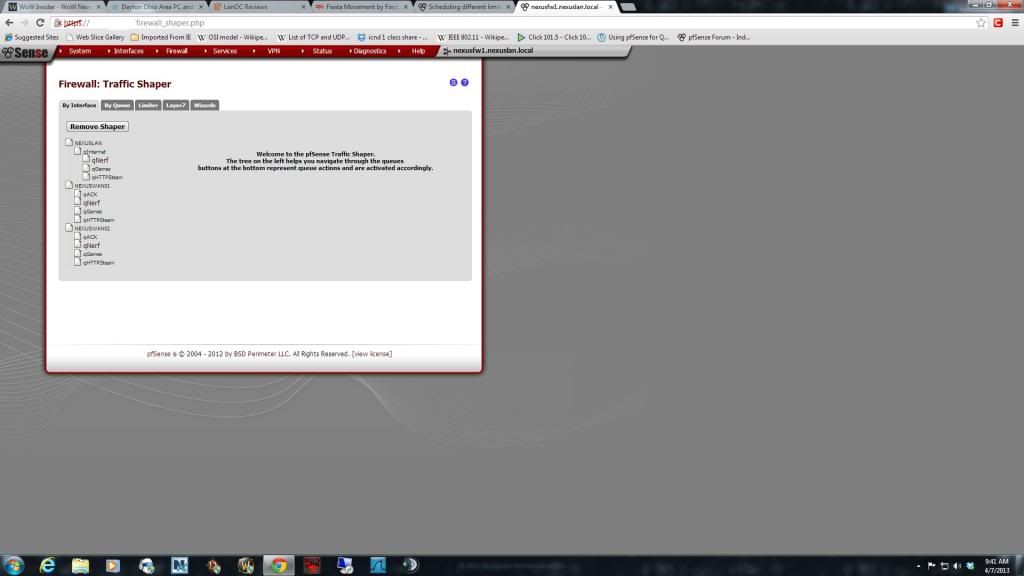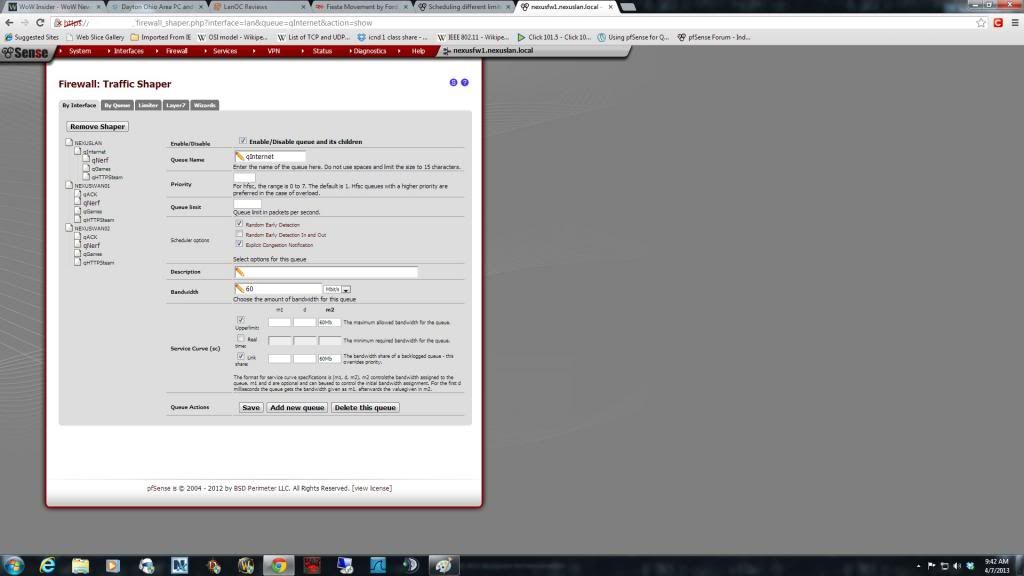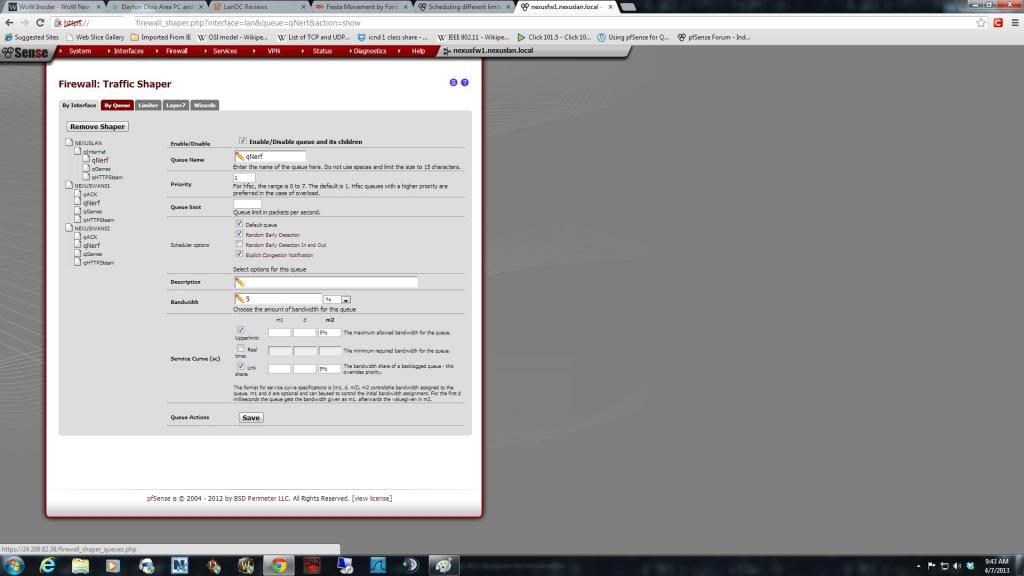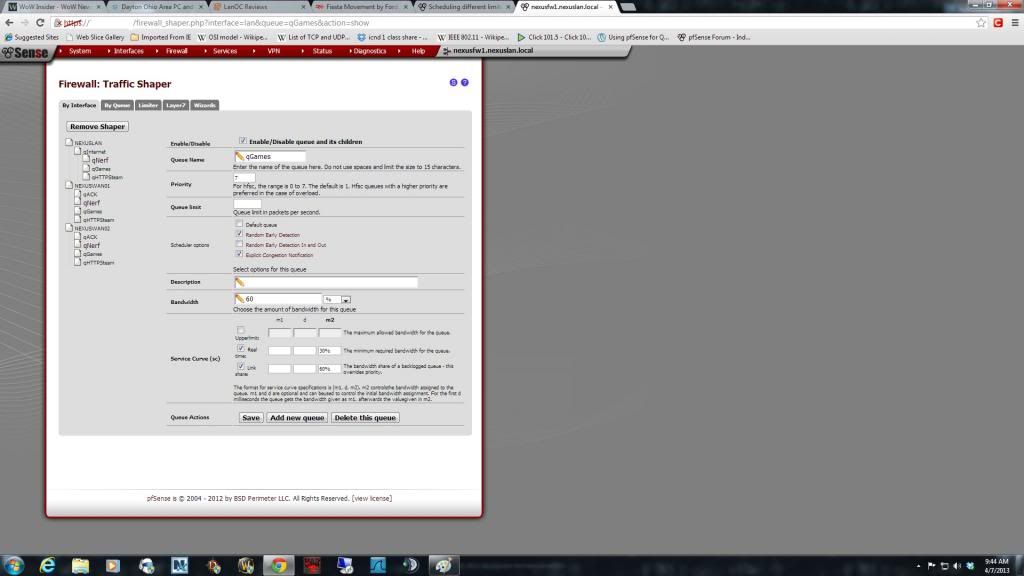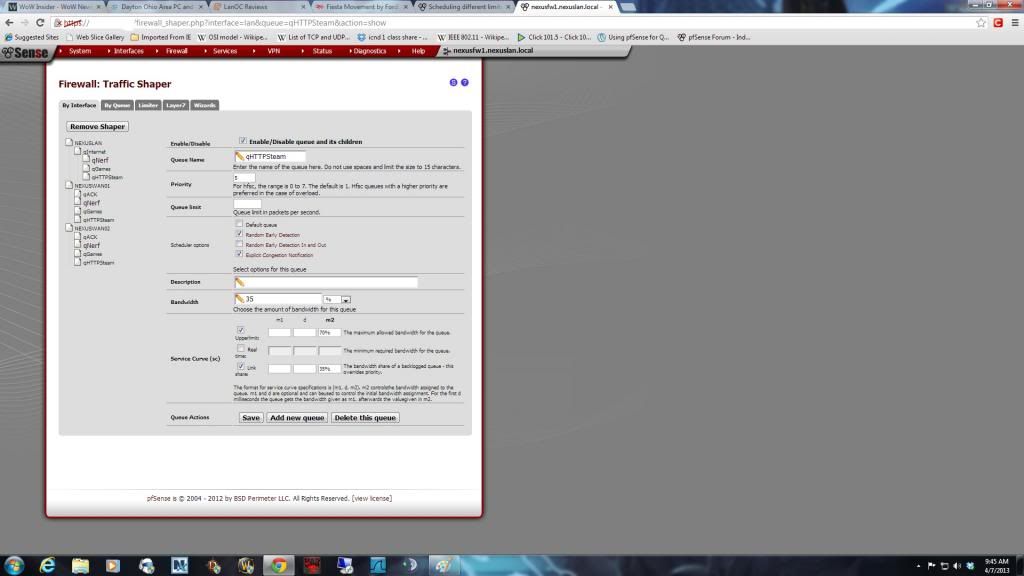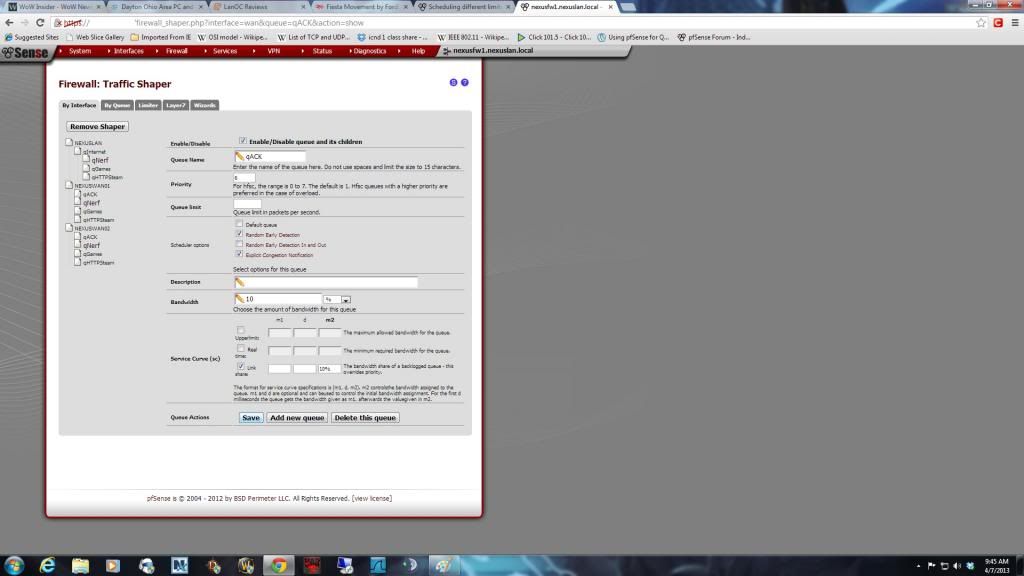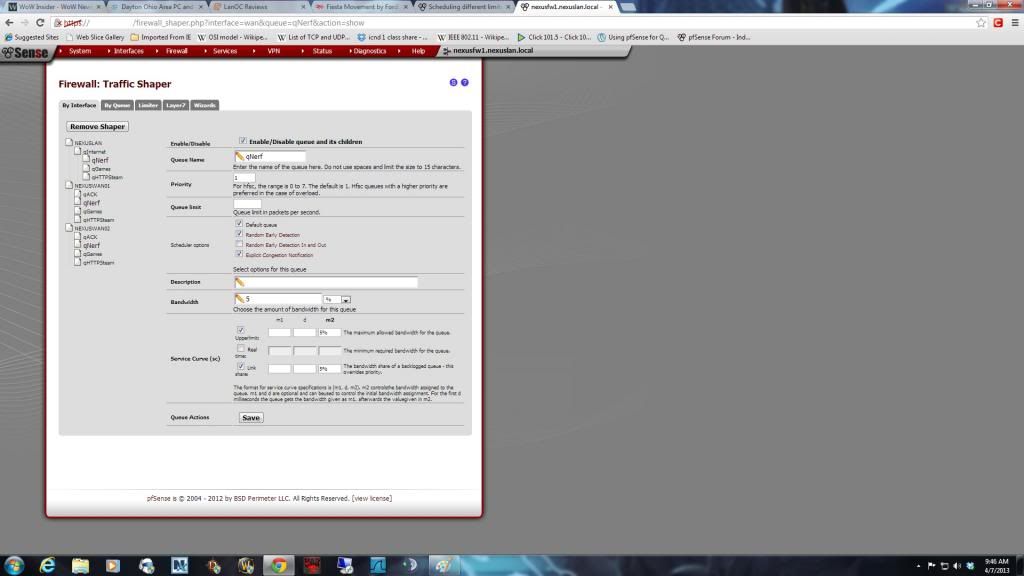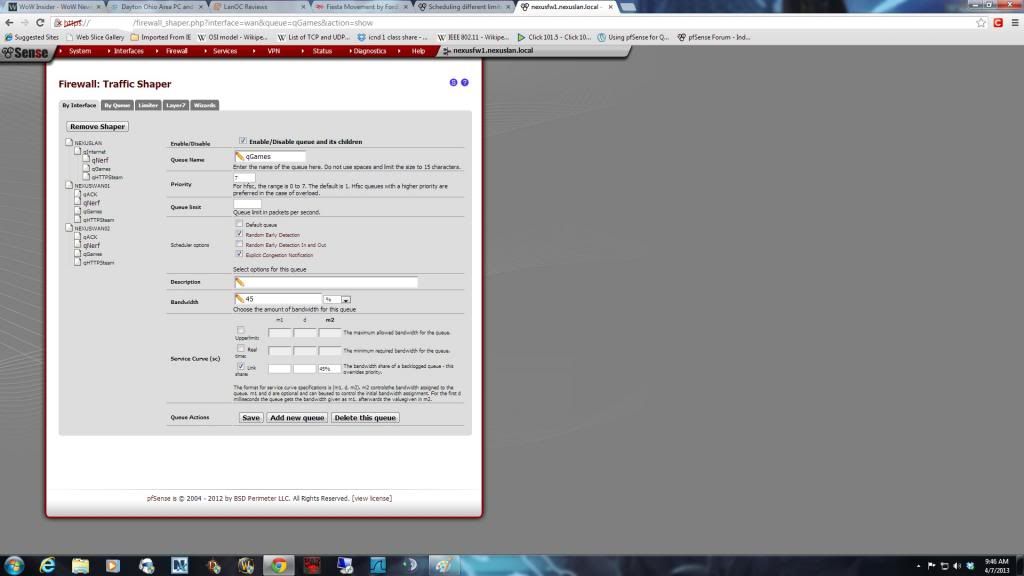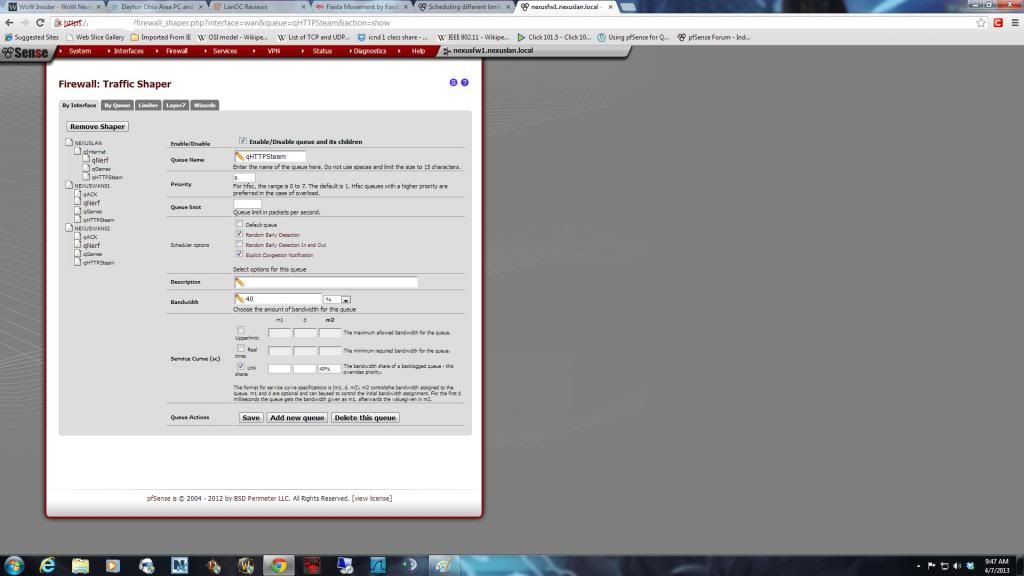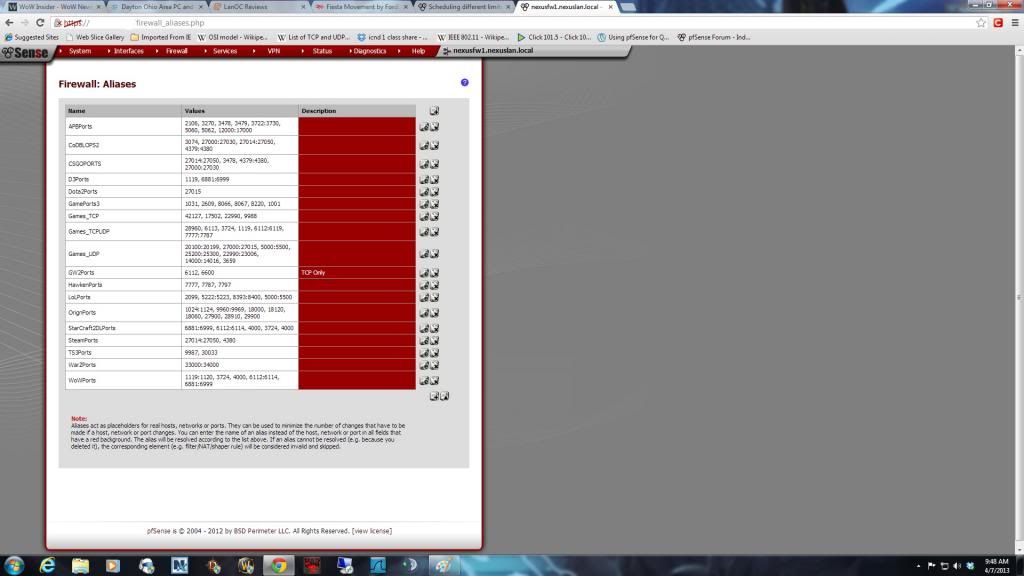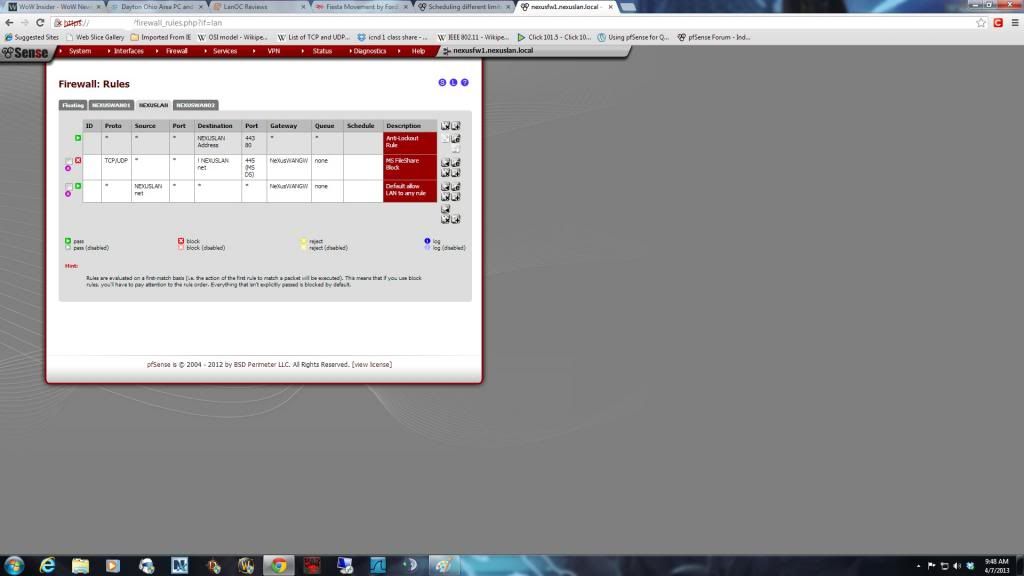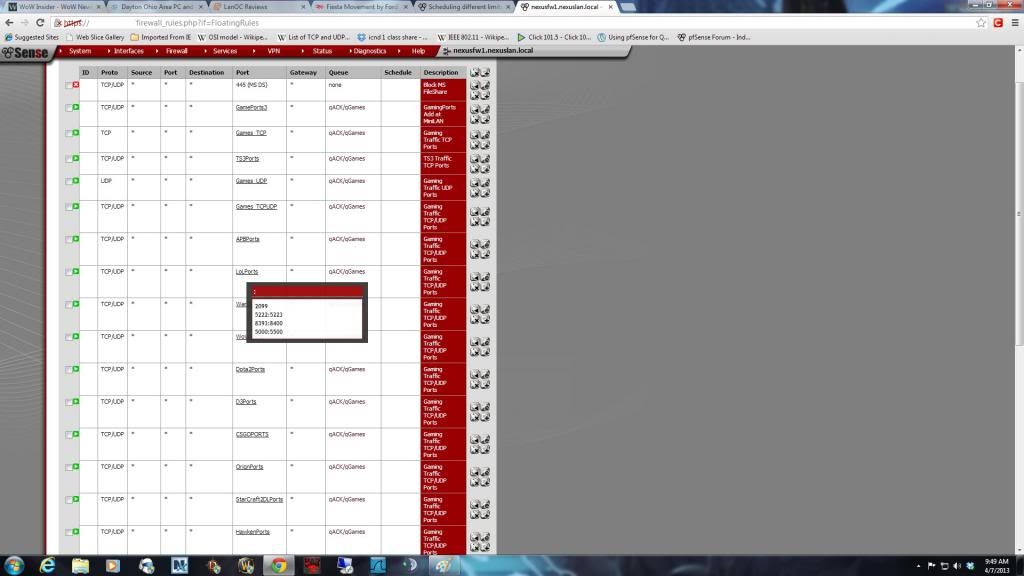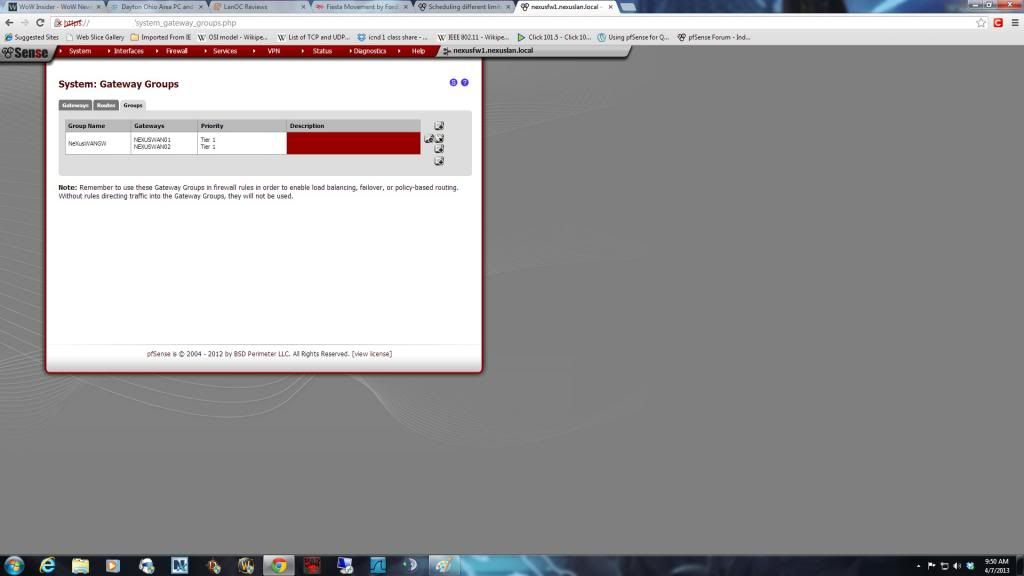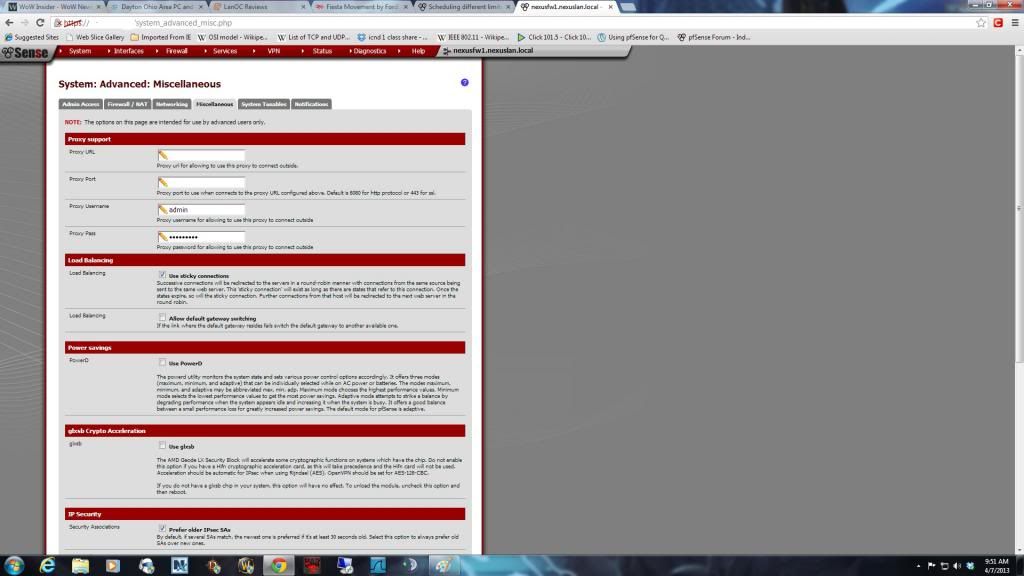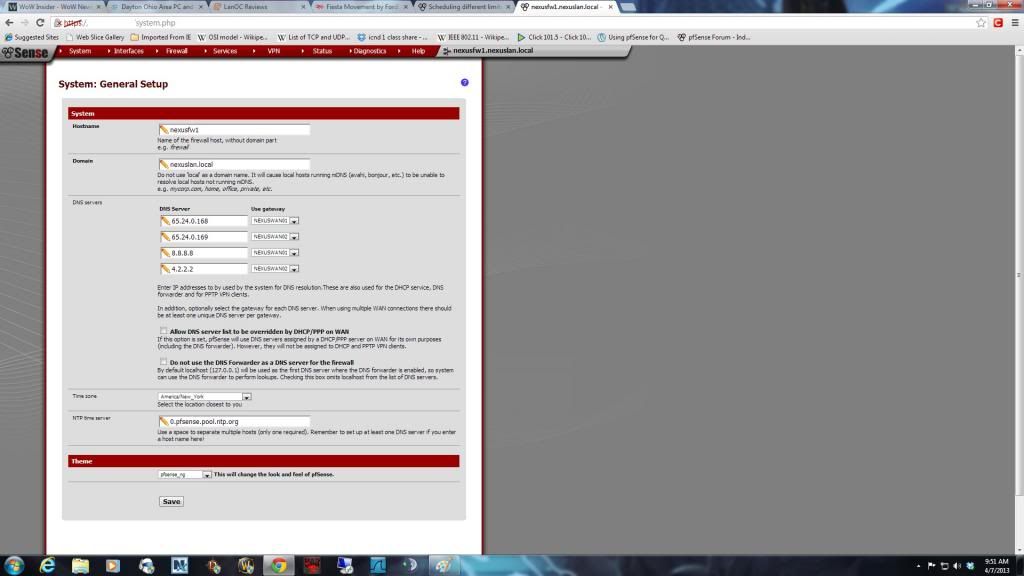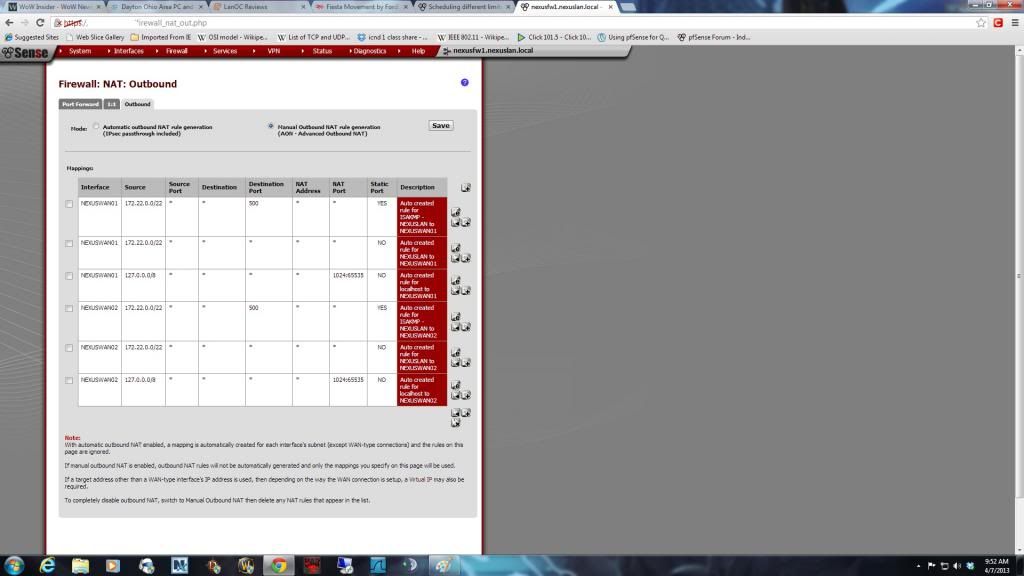Traffic Shaping Issue 2.0.2
-
So i have traffic shaping setup and the firewall rules in place but it seems that traffic is not going into the correct queue that I want. Initially it does but then it goes back to the default queue. I dont have the floating rules duplicated to the LAN side , do I need to do that still or not. Here is my setup: This is on a 30/5 cable modem.
WAN HFSC BW 5Mbits
-qACK Priority 6 ECN BW 45% LinkShare 45%
-qNerf - Priority 1 DQ ECN BW 2% Upper 2% LinkShare 2%
-qGames - Priority 7 ECN BW 60% Real 30% LinkShare 60%
-qHTTPSTEAM - Priority 5 ECN BW 8% LinkShare 8%LAN HFSC
-qInternet ECN BW 30Mbits Upper 30Mb LinkShare 30Mb
–qNerf Priority 1 DQ ECN BW 2% Upper 2% LinkShare 2%
--qGames Priority 7 ECN BW 60% Real 30% LinkShare 60%
--qHTTPSTEAM Priority 5 ECN BW 30% Upper 70% Linkshare 30%All the firewall rules are floating rules with the WAN interfaced selected. Do i need to unselect the interface? the direction on the floating rules is any and the ports are listed in the Destination area.
Any TCP protocol has the ACK queue selected. Any UDP protocol does not have it selected.
I also want to use Alias for ports for gaming instead of making multiple rules for port ranges. Is that a best practice or will that not work. I dont have the quick option checked on any of my rules.Thanks for your input.
-
Well i have figured this out , at least I think I have as I can see the proper queues growing when I am monitoring it. For those that are interested here is what I have done:
1. I used floating rules with Queue and I selected all the interfaces available.
2. I left it set for any direction.
3. I used port aliases on the rules.
4. I put the port aliases in the destination area.I can now see traffic hitting the correct queues and the qNerf is not filling up like it was.
I have not tested with my load balancing as yet as I dont have another modem to hookup but what I have done is:
1. Modified the default allow LAN rule to point to my gateway group.
My hope is that any traffic coming from the LAN will balance across the gateway group as both WAN's are set to Tier 1 and for packet loss or latency. I will put monitor IP's in there that are past the ISP gateway for monitoring.
-
Can you post screenshots?
Thanks!
-
Yes I can see about getting some screen shots posted up. We just tested the config last nite. We have 18 people in a mini-lan and we had 2 30/5 TWC modem going. I had to turn on Sticky connections as a couple of the games would see a freeze but once I turned that on , everything was fine.
At one point we had about 15 people playing various games with 2 people downloading games from steam and no effect on gaming. I was able to see traffic hitting the correct queues and being shaped.
-
Here are the screenshots for you: