[ Show your pfSenses! ] - Thread - (bandwidth warning!)
-
will send a pics if i can get my Alpha 500 something to work with pfSense.
heres a cool pic of the über gfx card

-
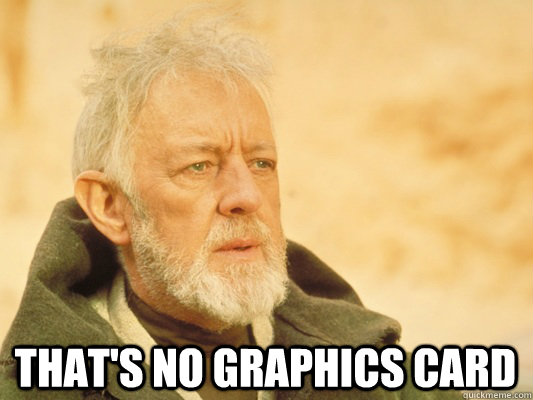
-
on the far right, p4, pico power supply, no video (onboard or otherwise). with no video, it surprisingly efficient. I had another p4 with onboard video, and it used twice the power, no matter if you were using the video or not.
the far left is a high efficiency 12v power supply. powers the router, switch, wireless, and some other stuff.
-
Hi!
here is my solution:2 x Appliance pfSense 2.0.3
Hardware
Processor: Intel Core 2 Duo 2,8 GHz 65 watt
RAM: 4 GB DDR3 SDRAM
HDD: 2.5" SATA 160 GB
Ethernet: 8 x 10/100/1000Configuration
4 x WAN
1 X LAN
1 x SYNCCluster CARP + Multi Wan
10 x VLAN
DHCP
DNS
Snort IDS
Content filter Squid + Squidguard
Captive Portal + Vouchers
HAVP Antivirus


Fabio
-
Okay I have been upgrading my home network, just ordered AUD180 worth of Cat6 cables to replace the ageing cat 5 stuff as I have just upgraded the switch to gigabit and I also am getting a 1RU cable management tray for the gap between the switch and rack mount box running pfsense
I have also just replaced my Smoothwall OS with pfSense and haven't looked back.
Here are a few photos of what i have so far, some of the stuff like the gaming console's are currently wireless but they will be hard wired in the next few weeks when the cables arrive.
This is the Main desk in the house, it is for my wife's work station which is on the left running dual head monitors and my Sons gaming PC is at the right, near the printer and in the far left corner is the cabinet I built from an old fire control panel to house the network gear and server, a few close ups of the cabinet to follow, the desk is a bit rough as I built it myself and I am not a carpenter lol

The Network cabinet built in to the end of the desk, the server, pfsense box and switch are inside and I am going to mount an android 7" tablet and Bluetooth keyboard in the right of the cabinet for SSH and web admin.. on top of the cabinet from left to right is the wireless AP, VOIP ATA and the ADSL modem with Nokia 9500 that I use as a SSH terminal via WiFi. In the yellow box in the cabinet is some spare rack hardware and network cable tester.

Close up of appliances on top of cabinet

Cabinet opened up, the inside is a bit rough looking as I had to cut it up with a grinder to make it a rack mount cabinet, I will be painting the inside of the cabinet flat black and will be putting a light smoke tint on the glass as it is glass and not perspex, it wont scratch so will buy some car tint and put it on the inside of the glass

Close up of the inside of the cabinet, freeNAS file server on left then the pfsense box in the 1RU computer, cable management tray will go in when I get the new cables between the firewall and switch which is a 3com 2924 gigabit managed switch

And finally a photo of my HAM radio shack, or at least the computer work station section, the radios are around the other side, my HAM shack is an 8 foot by 8 foot tin garden shed :)

-
^
Loving the hostname tags on your hardware.;)
and…
"In Case of Emergency LAN Party, Break Glass."
-
I just hope that his "Titanic" don't sink….. :P :D
-
The Titanic file server is actually SS Titanic named after the Srat Ship Titanic from Douglas Adams not RMS Titanic, and it is meant to sink….
http://en.wikipedia.org/wiki/Starship_Titanic
As in a file sink or a place to dump all the crap my family wants to keep and it did crash once, I bought a brand new 3TB drive a few months ago to put in it to up the storage and had it in a USB external housing to transfer files to it and knocked it off the desk :( it didnt work after that, it lasted all of 4 hours and I am still saving money to buy a replacement oh well BS happens -
^
Loving the hostname tags on your hardware.;)
and…
"In Case of Emergency LAN Party, Break Glass."
See my other post for a list of hostnames on my network http://forum.pfsense.org/index.php/topic,63179.0.html
Some have meaning some are random..
VOIP ATA is Money Penny the receptionist from James bond because it handles the phone calls
Octopussy also a Bond reference is the network switch, that is self evident
Phaser for the Laser printer Start Trek. The full name is Phaser's set to stun
My Ham Shack 8 port switch has blue LEDs so is called Bluering as in Blue ring octopus
Apollo for the Wireless AP as Apollo is the god of the sun and light ie wireless as light is the original WiFi using mirrors
One Son uses random names for his devices
My other son has all Stargate names
My Wife has Egyptian names
And I use Futurama Names -
I wonder what were talking about.
-
Home network setup…

-
-
AMD Sempron
 3000+
3000+
512mb Ram
2 Flash Drives (1 Gig with pfSense + 4 Gig with cfg and cache)40-50 users
Fast and Quiet
Pictures was taken during setup before it was placed in the server room.
http://imgur.com/a/YHx7a -

We have some netgate goodness here in the office.
-
pfSense on Watchguard x750e modded with Pentium-M 1,7Ghz SpeedStep, 2GB RAM, PicoPSU
Server made by Supermicro X9SCL with Intel Xeon E3-1230v2 and 16GB RAM DDR3 ECC plus 4x2TB and 256GB SSD for VM
Switch HP 1800-24G with some VLANs, UPS APC Smart 1500VA
In other places over the home I have a WRT610N (used as access-point and switch managed), Netgear GS108Tv2 and ReadyNas Duo v2 with 2x2TB for backup
-
IKEA rack?
Steve
-
Yes! ;)
-
One that @tommics posted on Twitter.

-
This is a custom skeleton build running pfsense 2.1 RC1 (amd 64). This re-purposed computer started its life as an e-machine. The frame has been cut down significantly and re-riveted (was a micro atx case) to exact fit a mini itx motherboard. The case is now the width of the WRT54G router perched on top. Frame was smoothed and painted rattle can red. Build uses a standard ATX power supply from a dell dimension series taken apart and sprayed with flat black paint for contrast. I didnt want the pfsense 16g flash drive hanging out the back near my network cables so i made a custom mount inside the case partly salvaged from a hp pavillion. The power switch is also located on top of this mount taken from another dell. The meat and potatoes of this build is a brand new dual core intel celeron processor @ 1.1 ghz and 2 gb of G.Skill DDR3 1333 ram. The motherboard (gigabyte GA-C847N-D) has dual RJ-45's and I also installed a pci gigabit NIC for my optional interface running on a different subnet. Not doing anything real heavy duty with it yet, mainly pfblocker, VPN and bandwidth throttling my freeloading neighbors :)

 -
OK, I`ll share mine :)
pfSense box:

Mini rack:



Whole system, switches, server (5 HDD`s!!) and pfsense box uses around 110W, great what they did with power management :)


