OPT1 as second LAN interface?
-
…configure OPT1 to also act as a LAN port?
What do you want to do exactly?
With "OPT1 as LAN" you mean to have an additional port with the same subnet as LAN (aka bridged) or configure OPT1 as a different subnet?
-
Guessing that you want OPT1 as a separate subnet, give OPT1 some IP address/netmask that makes a different subnet. Automatic NAT will do its thing for you. Add rules aon OPT1 allowing traffic source OPT1net.
I have a Firebox just like that, it has 1 WAN and 5 different LAN subnets - works easy. -
Post your OPT1 rules.
If you have automatic outbound NAT set (the default) that shouldn't be a problem. If you changed to manual outbound NAT, change it back to automatic.
My OPT1 rules are a copy of the default LAN rules, only set to the OPT1 network
-
Can you ping the OPT1 interface from something on OPT1?
There's really not much to it. Pass ip from OPT1 net to any plus automatic outbound NAT.
If you don't post screen shots we have to take your word for it that everything is perfect and come to the conclusion your firebox is broken.
-
Ok, Ill get some screenshots up :)
-
-
OPT1 Config

OPT1 Firewall Rules

Outbound Nat

OPT1 DHCP Settings

-
What do you want to do exactly?
With "OPT1 as LAN" you mean to have an additional port with the same subnet as LAN (aka bridged) or configure OPT1 as a different subnet?
I want to the OPT1 interface to act like another lan port, like the deafult LAN interface
-
Kindly read the comment under the IPv4 Upstream Gateway option.
-
Kindly read the comment under the IPv4 Upstream Gateway option.
Sorry bout that guys ….
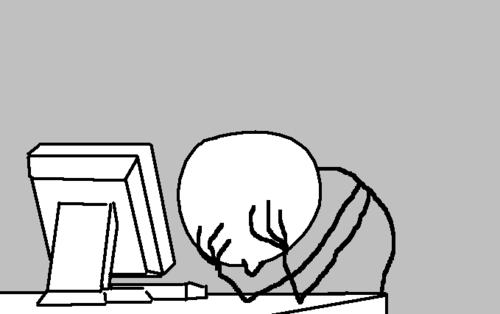
-
I removed the gateway from OPT1 but I still cant connect to the internet or ping websites.
Any ideas?
-
What's that /23? What's your LAN set up like?
-
What's that /23? What's your LAN set up like?
Here is the LAN setup

(please note I have never used this software before and am fairly new to the world of computer networking)
-
You cannot have two interfaces on a same subnet (OPT1: 192.168.100.6/23, LAN: 192.168.100.1/24).
Go read the docs about bridging: https://doc.pfsense.org/index.php/Interface_Bridges
Set both LAN and OPT1 IPv4/IPv6 to None
Assign the bridge to LAN and configure the IPs there. -
You cannot have two interfaces on a same subnet (OPT1: 192.168.100.6/23, LAN: 192.168.100.1/24).
Go read the docs about bridging: https://doc.pfsense.org/index.php/Interface_Bridges
Set both LAN and OPT1 IPv4/IPv6 to None
Assign the bridge to LAN and configure the IPs there.Ok, I shall do that now, thank you for your help :)
-
And instead of bridging router interfaces, just get a switch. Bridging does not save a port, it wastes a perfectly good router port.
-
And instead of bridging router interfaces, just get a switch. Bridging does not save a port, it wastes a perfectly good router port.
So I can plug the default LAN straight into the HP ProCurve switch I already have?
-
Sure.
Say your ethernet adapter is an em0. Plug it into an untagged interface on whatever VLAN on the ProCurve you want. Then plug your hosts into untagged ports on the same VLAN on the switch. By default all ports are probably on the untagged VLAN 1 so it'll just work.
-
yeah what is your lan network, it doesn't overlap with that /23 you have on opt1 does it?
Also you have /23 on opt1 - what do devices on opt1 network have as their mask /23.. Are they pointing to 192.168.100.6 as gateway? The pfsense opt1 IP you set. Can they ping the opt1 IP?
-
Im going to reset the box and start over, I'll upload the configs in about an hour when I get it back to the point it was at (hopefully)