Getting only 80mbps on a 175mbps WAN connection
-
So I got a chance to email a senior Bell technician who is helping me out on the case… here was his short but sweet reply (see attached).
I'm not completely sure what he means by it...
I'm thinking the 10.0.0.0/16 is wrong, it should likely be 10.0.0.0/8. Problem is I use 10.50.0.0/16 as my LAN, so this might be an issue. But I got DHCP working on the VLAN36 of WAN side, and I get an IP of 10.240.0.0, so I could maybe just route that. I attached a screenshot of the route I made. Not sure if that's right.
Also, I don't know if I need to bridge VLAN36 back to the LAN interface... I've asked him, don't know if he'll reply. :)
Edit: Would someone be able to tell me where I'm supposed to set the QoS settings?

-
I wouldn't ask him what to do, I would ask him for the specifics of what his gear expects in an equipment-agnostic fashion. Then we just make pfSense do that.
Are you still guessing that you need QoS or do you know that you need QoS?
-
I wouldn't ask him what to do, I would ask him for the specifics of what his gear expects in an equipment-agnostic fashion. Then we just make pfSense do that.
Are you still guessing that you need QoS or do you know that you need QoS?
Yes, he's totally giving me equipment agnostic info, which is awesome. He's telling me what to set up etc…
It turns out the current issue is an IGMP issue. I need to proxy 224.0.0.0/4 to the IPTV LAN. That's what I'm working on now. I can't quite get it though. I might have my settings wrong.
I manage to get 5 seconds of TV (which is sent TCP unicase), but then when it kicks into IGMP multicast mode, I lose TV. :( There are other articles about this on the net, but none that applies specifically to Bell Fibe.
I'm super close though!
-
Yes I have a fully managed switch which is currently operating in "dumb" mode except for two ports which are LAGged for a Lenovo NAS.
Sorry if I chime in here … that was a Netgear switch, right? Which model?
For another thread I read just yesterday that some of the ProSafe GS724 or 726 or so switches have problems with LAGG in combination with Jumboframes enabled.
Keep it in the back of your mind just in case...PS: This has nothing to do with the fact that Derelict and I both dislike Netgear (ProSafe) switches from own experiences. We don't even know each other...
-
So I got everything working perfectly!
The key component at the end was properly configuring the IGMP proxy. These are the IGMP proxy settings that worked finally:
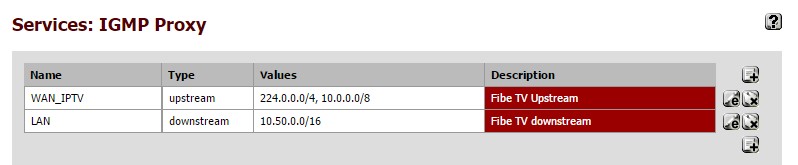
I will make a post with all the settings necessary soon. For now, I'm super happy to have bypassed that Bell router, and that everything CAN work with pfSense!
Sorry if I chime in here … that was a Netgear switch, right? Which model?
For another thread I read just yesterday that some of the ProSafe GS724 or 726 or so switches have problems with LAGG in combination with Jumboframes enabled.
Keep it in the back of your mind just in case...Yup it's a GS724T. In the end, I didn't have to fiddle with any settings on the switch at all.
-
So you can confirm that IGMP proxy is working correctly in pfSense 2.2?
Someone was having a problem with it but as it turned out he uses 2.1.5 -
So you can confirm that IGMP proxy is working correctly in pfSense 2.2?
Someone was having a problem with it but as it turned out he uses 2.1.5I can definitely confirm that for my application (IPTV on the Bell Fibe network in Quebec/Ontario), IGMP proxy is working correctly in pfSense, yes. :)
-
Awsome job. Persistence for the win! :D
No QoS requirement in the end then?
Steve
-
Awsome job. Persistence for the win! :D
No QoS requirement in the end then?
Steve
Yes, definitely persistence!! :)
The Bell engineer said I would likely not need to put in QoS given that I have a 175/175 connection. However, if I start to see problems on the TV, I will definitely add a prio tag to something. I'm not even sure where I need to put it yet. :)
-
It's an advanced option in the firewall rules. I would start by setting it on the firewall rule allowing traffic into the LAN vlan_36 interface. Have a look through that Google fibre thread to see where they put it. Since it's working for you though it's clearly not a requirement. Many iptv threads I was reading said that upstream routers would not pass anything not qos tagged, not the case here.
Steve
-
It's an advanced option in the firewall rules. I would start by setting it on the firewall rule allowing traffic into the LAN vlan_36 interface. Have a look through that Google fibre thread to see where they put it. Since it's working for you though it's clearly not a requirement. Many iptv threads I was reading said that upstream routers would not pass anything not qos tagged, not the case here.
Steve
Cool will do, thank you!
-
I posted a HOWTO here:
https://forum.pfsense.org/index.php?topic=87738.0