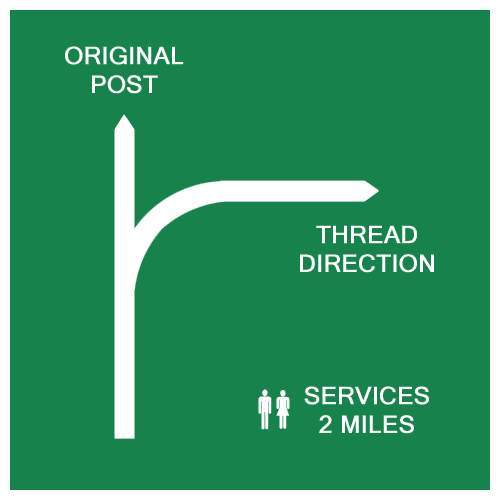Change LAN IP after installation
-
That's exactly where you should be able to change the LAN address. Does it give an error? What address and subnet are you trying to use?
Steve
-
Thanks for the feedback.
as soon i wish or try to add the ip it is asking me a couple of time, at the end it is blank.
This will show the situation

and i am sitting on the laptop, of thou proxmox terminal on the pfsense terminalhave a nice day
vinc -
What address and mask are you trying to set it to?
-
vmbr0 10.147.42.254/24 = WAN = em0
vmbr1 10.10.240.3/24 = VServer_LAN = em1Now i have
em0 = 10.147.42.135 which would be allright more or less
em1 = 192.168.1.1 which is wrongbut if i try to access 10.147.42.135 the the page is not loaded, maybe because i go over the WAN port
have a nice day
vinc -
You could try disabling the firewall (temporarily) in order to access the webgui via the WAN address. From there you can then change the LAN address.
https://doc.pfsense.org/index.php/Locked_out_of_the_WebGUI#Remotely_Circumvent_Firewall_Lockout_by_Temporarily_Changing_the_Firewall_RulesThere have a been a couple of users who had problems changing the LAN address from it's default value at the initial interface assignment but I've never been able to replicate that myself.
Steve
-
I'm still not clear on what you are doing, but to access pfSense WebGUI on LAN, perhaps you could create another vm running Lubuntu or something small, and put it on the same subnet as your pfSense LAN. Then you could access WebGUI via LAN from the Lubuntu box w/Firefox.
-
@steve ;) thanks so far
i could not add a easyrule, but to switch of with pfctl -d worked an could acces,
now the more dificult part would be to config ;-) -
just another point, how to make a swiss-German keyboard?
-
-
Ah, I missed you Doktor. Forum wasn't the same without you. ;D
This is a bit old now by should still hold:
https://forum.pfsense.org/index.php?topic=44818.0Steve
-
Ah, I missed you Doktor. Forum wasn't the same without you. ;D
Ditto, ol' Doktornotor cracks me up. ;D