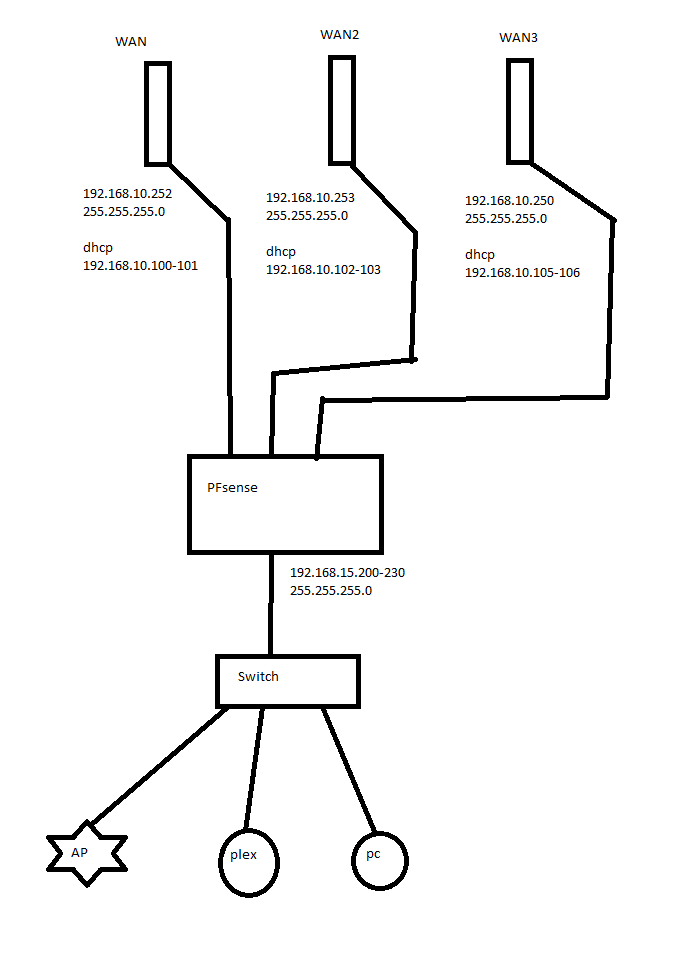Multi-WAN ATT DSL, lost one and failover didnt work
-
Confirming so I didnt look the fool. Unchecking Default Gateway, saving reverts the DGW back to WAN where it had previously been on WAN2. If I go back into WAN, uncheck teh Default GW box and hit Save it re-appears.
I also had checked under System>Advanced>Networking Enable Default GW switching. -
The issue is not whether or not there's a default gateway set. The issue is whether there are rules directing traffic to the default gateway instead of the gateway group.
-
Yes there is a LAN rule..
ID Proto Source Port Destination Port Gateway Queue Schedule Description
-
-
- LAN Address 80 * * Anti-Lockout Rule
-
IPv4 * LAN net * * * LoadBalance none Load Balanced LAN > Out
IPv4 * LAN net * * * * none Default allow LAN to any rule
IPv6 * LAN net * * * * none Default allow LAN IPv6 to any rule
Editing this rule and under the Adv features>Gateways the LoadBalance gateway group is selected
-
-
What's the schedule for?
-
There is no schedule on any of the three rules. My spacing's most likely off. Maybe this will be better:


-
Could you attach something readable please?
-


-
Looks fine. Unplug one and see what happens.
-
Well dammit.. I unplugged WAN2 which is the (default GW), my youtube stream didnt even hiccup. Now after plugging it back in, it's GW showed up then down. Bounced that dsl model.. still shows as down. disabled/re-enabled that WAN2 interface.. still shows as down. Line is up though to the modem as indicated by my test laptop. Im afraid I'll have to bounce PF, even though i shouldn't need to.
-
How long did you wait for it to recover before you started messing with it?
-
Are the modems in bridge mode? (do your pfSense interfaces get public IPs?)
-
Crisis averted.
But no I'm cursed with Motorola NVG510's, so I only have IP Passthrough mode. I've been through all the posts from previous folks with these same DSL modems and for whatever reason I am not afflicted with the same crap they were. DHCP giving out the incorrect subnet, or the wrong gateway… Maybe I can draw a decent picture for you to better understand. Now I do understand that IP Passthrough by design should hand off the public IP to a specific internal MAC address, this doesnt happen in my setup for whatever reason. I can, however, successfully browse the interwebs in all it's glory.
I will admit though, prior to tonight I had the same subnet used for the DSL modems DHCP range and I did internally... 192.168.15.x
I tried rebooting pf in an attempt to resolve the WAN2 being down from last night (which it did come back up) the problem was though, that for some reason even though the console was showing all interfaces up I couldnt even ping the LAN side. i solved that by changing the subnets from 15 to 10 as I saw massive scrolling texts on the pf console complaining about the wan and lan sides having the same subnets.
Now WAN is still down and I have a ticket open with ATT schedules for a tech to resolve it tomorrow... but as I sit right now I have WAN2-3 up and operational.