After updating WAN IP traffic does not route over the WAN interface anymore.
-
Are those IP addresses accurate? Do you have block private addresses disabled on WAN?
-
No, those are sanitized representations of my actual IP addresses.
I suppose I could have used a better example but the IP addresses I am assigned are in public, not private space.
-
Well, without knowing what you're actually dealing with I don't know how we can help you.
If you configure the WAN interface correctly, it will work. Double check everything. Address, netmask, gateway, etc.
-
Gateway as per my ISP
WAN interface
WAN status
Out of frustration I re-installed pfSense and used the latest version 2.2, same issue with gateway showing offline and no traffic being router externally on a barebones set up, nothing changed from the stock image aside from the above pics.
If I put those exact same setting directly into my laptop it functions as intended.
Is it possible it isn't translating the /24 to a 255.255.255.0 netmask somehow? I'm just pulling at straws here since I can't think what I am over looking.
-
Nope. This can be confirmed looking at ifconfig in the shell.
When you test with the laptop are you taking the cable out of pfSense and plugging it into the laptop or plugging it in someplace else?
You might want to talk to your ISP. You might be looking at an ARP cache issue or something else on their end.
This is a pretty simple config.
Nothing in the firewall logs on WAN? With gateway monitoring you should be seeing an entry per second if there's a firewall problem (which there shouldn't be unless you have some floating rules on WAN direction out).
I trust you have tried it without block bogons checked? For now I would uncheck them both just to be sure, even though any hits would be logged, I think.
-
This is the output of ifconfig
$ ifconfig em0: flags=8843 <up,broadcast,running,simplex,multicast>metric 0 mtu 1500 options=4209b <rxcsum,txcsum,vlan_mtu,vlan_hwtagging,vlan_hwcsum,wol_magic,vlan_hwtso>ether 18:03:73:c7:7c:06 inet6 fe80::1a03:73ff:fec7:7c06%em0 prefixlen 64 scopeid 0x1 inet XXX.XXX.XXX.XXX netmask 0xffffff00 broadcast XXX.XXX.XXX.XXX nd6 options=21 <performnud,auto_linklocal>media: Ethernet autoselect (100baseTX <full-duplex>) status: active em1: flags=8843 <up,broadcast,running,simplex,multicast>metric 0 mtu 1500 options=4209b <rxcsum,txcsum,vlan_mtu,vlan_hwtagging,vlan_hwcsum,wol_magic,vlan_hwtso>ether 68:05:ca:27:30:24 inet 192.168.1.1 netmask 0xffffff00 broadcast 192.168.1.255 inet6 fe80::1:1%em1 prefixlen 64 scopeid 0x2 nd6 options=21 <performnud,auto_linklocal>media: Ethernet autoselect (1000baseT <full-duplex>) status: active pflog0: flags=100 <promisc>metric 0 mtu 33144 pfsync0: flags=0<> metric 0 mtu 1500 syncpeer: 224.0.0.240 maxupd: 128 defer: on syncok: 1 lo0: flags=8049 <up,loopback,running,multicast>metric 0 mtu 16384 options=600003 <rxcsum,txcsum,rxcsum_ipv6,txcsum_ipv6>inet 127.0.0.1 netmask 0xff000000 inet6 ::1 prefixlen 128 inet6 fe80::1%lo0 prefixlen 64 scopeid 0x5 nd6 options=21 <performnud,auto_linklocal>enc0: flags=0<> metric 0 mtu 1536 nd6 options=21<performnud,auto_linklocal></performnud,auto_linklocal></performnud,auto_linklocal></rxcsum,txcsum,rxcsum_ipv6,txcsum_ipv6></up,loopback,running,multicast></promisc></full-duplex></performnud,auto_linklocal></rxcsum,txcsum,vlan_mtu,vlan_hwtagging,vlan_hwcsum,wol_magic,vlan_hwtso></up,broadcast,running,simplex,multicast></full-duplex></performnud,auto_linklocal></rxcsum,txcsum,vlan_mtu,vlan_hwtagging,vlan_hwcsum,wol_magic,vlan_hwtso></up,broadcast,running,simplex,multicast>When I test with my laptop I take it from the pfSense WAN port, plug it into my laptop's only ethernet port, configure the interface with the ISP provided values and I have full access.
For firewall traffic I see nothing hitting the WAN, all LAN traffic only.
I tried disabling both bogons and private rules and it didn't make a change.
I've been at this with my ISP for 2 days and them having wiped their hands clean of this, do you know of a way I could conclusively prove this isn't something related to my firewall?
btw, I appreciate you taking the time to go through all of this and help me.
-
Configure your laptop as the ISP default gateway (.254 instead of .130) and plug it into pfSense WAN. Make sure the laptop allows inbound pings. Does the gateway come up then?
-
Okay, so that is doing stuff!
When I do that I show actual data on the status
 and I see WAN traffic.
and I see WAN traffic.This should mean that something my ISP is doing is cocking it all up correct?
I also see firewall traffic targeting the WAN port too.
-
It means that something between your pfSense WAN port and the ISP is hosed.
The modem? The ISP? The cabling? something. Not pfSense WAN.
If you have some sort of modem, put pfSense back on it, Unplug the modem for a few, and plug it back in. See if that helps.
I'm still suspecting ARP in the ISP switch. Plug in pfSense, call them one more time, and have them tell you what MAC address is associated with .130. If it is not 18:03:73:c7:7c:06, have them clear it and watch your WAN come up.
Or you could take the MAC address of your laptop and put it into pfSense WAN. I'd do that as a last resort and if it works, make your ISP fix it so your hardware MAC works.
-
Thank you so effing much!
Turns out that my modem has a cocked up firmware on it that has issues when bridging it.
After some work with the ISP I am online.
If possible I would like to send you something via paypal as an appreciation, if you feel like accepting PM me where I can send it to.
Thanks you again!!!
-
Please donate whatever you feel is appropriate to the Electronic Frontier Foundation or FreeBSD Foundation.
Glad to help.
-
Consider it done!