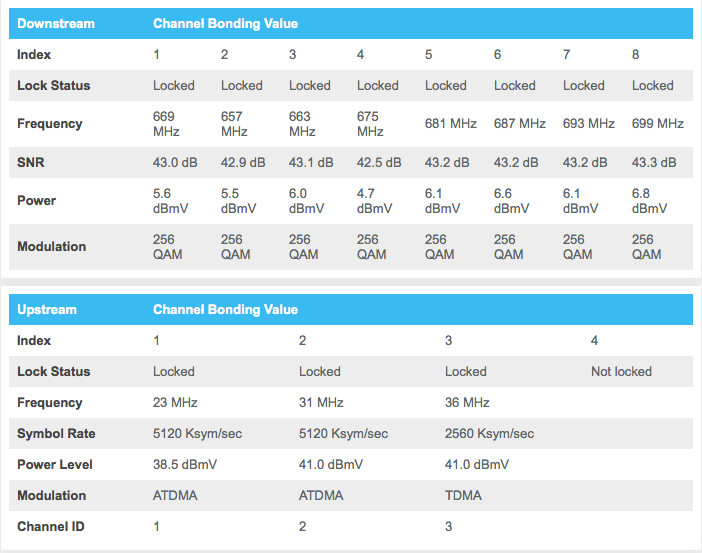Signal Booster?? Thoughts?
-
Downstream SNR is great!
Upstream power is a little higher than I like to see it but withing spec. What it and make sure it doesn't go up any more.
What splitter(s) do you have between the modem and your drop? What tap are they coming off of? 3dB or 7.5dB or??
I just moved into my friends place, the only splitter I know of is the one in the house. The splitter is a -3.5
Would getting that signal booster hurt me more then it would help? I am looking to lower my Upstream power.
-
-
Maybe I'm missing something…. but AFAIK high upstream power indicates the quality of the line between your cable modem and the cable head end. Bad line == higher upstream power is needed to keep the S/N acceptable at the head end. Good line == low power needed for acceptable S/N at their end. The head end tells the cable modem how much to amplify.
In other words, you need a certain amplification going upstream, and that amount is dictated by line quality. There should not be any difference whether that amplification all comes from the cable modem, or is split between a booster and the CM. You still have a crappy line, and if it's too crappy, have the cable company roll a truck and fix it.
Now if your crappiness is between your CM and your demarc, ie internal wiring, that's another story….
-
Yeah that's how it is supposed to work my modem seems Togo to 37-38 dbm then have issues never getting told to bump up its level to over come bad snr ??? Guess there's sometimes a disconnect from reality
-
Maybe I'm missing something…. but AFAIK high upstream power indicates the quality of the line between your cable modem and the cable head end. Bad line == higher upstream power is needed to keep the S/N acceptable at the head end. Good line == low power needed for acceptable S/N at their end. The head end tells the cable modem how much to amplify.
In other words, you need a certain amplification going upstream, and that amount is dictated by line quality. There should not be any difference whether that amplification all comes from the cable modem, or is split between a booster and the CM. You still have a crappy line, and if it's too crappy, have the cable company roll a truck and fix it.
Now if your crappiness is between your CM and your demarc, ie internal wiring, that's another story….
Upstream (Tx) Transmit Power (a.k.a. Return Signal) level:
This is the amount of signal transmitted by the modem to reach the receiver in the cable company head-end.*Recommended Upstream signal levels are +35 dBmV to +49 dBmV.
52 dBmV maximum for A-TDMA & TDMA (DOCSIS 3.0)
53 dBmV maximum for S-CDMA DOCSIS 2.0 (All Modulations)
54 dBmV maximum for 32 QAM and 64 QAM. (A-TDMA DOCSIS 2.0)
55 dBmV maximum for 8 QAM and 16 QAM. (DOCSIS 1.0, 1.1)
58 dBmV maximum for QPSK. (DOCSIS 1.0, 1.1)http://www.dslreports.com/faq/16085
I was running at 50-52 depending on the time of day. Now I am running at a solid 38-40. Read up on that site and it will explain that a high upstream is not the best.
-
You completely miss my point, which is that the cable head end tells your modem what signal level to use. They want to use the minimum signal level to keep error levels to acceptable levels. These error levels (BER, MER, etc.) are constantly measured at the head end. More details are here if you're so inclined:
http://www.cisco.com/c/en/us/products/collateral/video/ubr10000-series-universal-broadband-routers/prod_white_paper0900aecd805738f5.htmlSignal levels from your CM to the head end, as seen at the head end, are exactly the same, with or without your booster:
Before: 49.1dB (average) CM + 0 dB amp == 49.1 dB total
After: 40.2 dB (average) CM + 12 db amp gain - 3.5 dB insertion loss == 48.5 dB total … pretty close12 dB gain for your amp is a guess, but pretty typical. 3.5 dB insertion loss is standard as well
But hey, if you think things (ping times, CM reboots, throughput, or ??) are improved, that's great.
-
I feel like we are talking about two different things… You're talking about SNR correct? Maybe I am miss understanding you..
-
After talking to MY ISP for about 45 minutes having the signal booster does actually help me. I disconnected the booster 4 times all together while on the phone and had my ISP check my current signal to my modem. Dropping my upstream power level gives me a more stable connection from the pole.
LIKE I SAID before this does not give you FASTER speeds. It's for quality of signal.
-
You completely miss my point, which is that the cable head end tells your modem what signal level to use. They want to use the minimum signal level to keep error levels to acceptable levels. These error levels (BER, MER, etc.) are constantly measured at the head end. More details are here if you're so inclined:
http://www.cisco.com/c/en/us/products/collateral/video/ubr10000-series-universal-broadband-routers/prod_white_paper0900aecd805738f5.htmlSignal levels from your CM to the head end, as seen at the head end, are exactly the same, with or without your booster:
Before: 49.1dB (average) CM + 0 dB amp == 49.1 dB total
After: 40.2 dB (average) CM + 12 db amp gain - 3.5 dB insertion loss == 48.5 dB total … pretty close12 dB gain for your amp is a guess, but pretty typical. 3.5 dB insertion loss is standard as well
But hey, if you think things (ping times, CM reboots, throughput, or ??) are improved, that's great.
Signal levels are NOT the same at the "Head End" while talking to a rep he was able to see changes in my signal when I had the booster connected and when I did not. He was also able to tell me that my signal on there end was yellow. Yes I have a stable signal but is it the best? NO But after plugging in the booster in went to green, so I was told.
The signal booster I choose has a active return, so instead of only a Forward boost it also has a return boost. FWD=+15 RTN=+10 while most boosters are Bi-Directional RF Amplifier that are garbage and don't work. So if it was only a RF booster only I would notice a difference because it's only boosting signal on my end. But with an active return it's able to send energy back up the line to the pole "Head End"
I do get a 3.5 db loss but from my spitter only, I put in the foot work it works.
You said they want to use the minimum signal? So for example I have a 9volt line from my ISP that is sending energy down the line… My house is right next to my ISP so my signal is going to be great, I have first pull from the 9V. Then lets say 20 miles down the road in-between my house and the 20 miles 1000 more people are now trying to pull a signal from the 9V... what will happen? The signal is weaker.
The booster works and its not casing errors in my line. Maybe if it was throwing my numbers off the charts then yes I could see where you're coming from.
Like I said I put in the foot work, I have researched/asked around for about a week before deciding to add this to my network. It's not for speed but quality of signal in my line. In the end to be honest I probably won't even notice a difference, my signal was stable but thats not the point I am trying to address. I am trying to address signal quality, why run something at max output when you can give it a little break and run it at half power. Think of the power supply to your computer/server, it your graphics card requires a 350-watt PSU you're not going to get a 350 are you? More like a 400+
So if the signal coming into your house is poor because you're the 1000 person connection to the pole a booster would correct that if you have an active return booster so that it can SEND signal back up the line to the pole.
If you would like another energy example, take 3 light bulbs all connected in sync running off a AA battery. The 3rd light build is going to be dim because the power is being using by the other two bulbs. But if I connected another battery/Amplifier it will use the same 1 GHZ frequency and boost the weak 1GHZ frequency on both ends. FWD/RTN.
Maybe I am miss understanding what you are trying to say.... But my signal quality is better then what it was before without Ber, Mer errors that you are referring to.
-
ACTIVE RETURN PATH (FORWARD & REVERSE) AMPLIFIERS: Active Return Path amplifiers are the best of both worlds. Active Return Path amplifiers not only boost the forward path (50-1000MHz), but they also boost the Return Path (5-42 MHz) signals going back to the cable company. These amplifiers will work in situations where the return path (for cable modem or cable box) is hampered by long runs, too many splitters, or just too many connections in your home. By boosting the return path, these amplifiers make sure that your cable modem connection speaks "loud and clear" to the cable company's equipment back at the cable company's offices. This is important, because if your signal is weak when it gets back to the cable company you will be less likely to get a good share of internet bandwidth, or possibly have a less reliable data signal. Active Return amplifiers are great for situations where you want to consolidate all of your cable connections to a single point, eliminating ALL splitters. This is often difficult to do if you have 5 or more connections in your home. 8-port amplifiers or splitters often create too much "return path loss" to effectively use your interactive equipment. This is why the cable company will often install a splitter just for the cable modem - before any other connections in your home. The Active Return amplifier eliminates this loss and provides an unobstructed return signal back to the cable company, which allows you to eliminate those extra splitters. Just note - an Active Return Path Amplifier will not make your cable modem FASTER, it will only make it more RELIABLE. Better reliability may make it seem like it is faster.
-
OK, you win; I'm glad your amplifier is working for you.
If you would like another energy example, take 3 light bulbs all connected in sync running off a AA battery. The 3rd light build is going to be dim because the power is being using by the other two bulbs.
But I can't let this pass, sorry. Bulbs wired in series will have the same brightness. Bulbs wired in parallel will have the same brightness, though different different brightness than when wired in series. Not sure which you mean by 'connected in sync'.
-
OK, you win; I'm glad your amplifier is working for you.
If you would like another energy example, take 3 light bulbs all connected in sync running off a AA battery. The 3rd light build is going to be dim because the power is being using by the other two bulbs.
But I can't let this pass, sorry. Bulbs wired in series will have the same brightness. Bulbs wired in parallel will have the same brightness, though different different brightness than when wired in series. Not sure which you mean by 'connected in sync'.
fair enough, it was a bad example :)
-
all I think he was trying to point out is its better in general if you cable isp fixed the problem correctly so you dont need to use the signal booster. I would guess they need to come out and rebalance the RF Plant starting maybe as far away as your fiber node . good luck on that though
-
Well - I think this whole project was just to see the numbers change anyway and little to do with actual internet performance.
So, mission accomplished I guess? The numbers look fine.