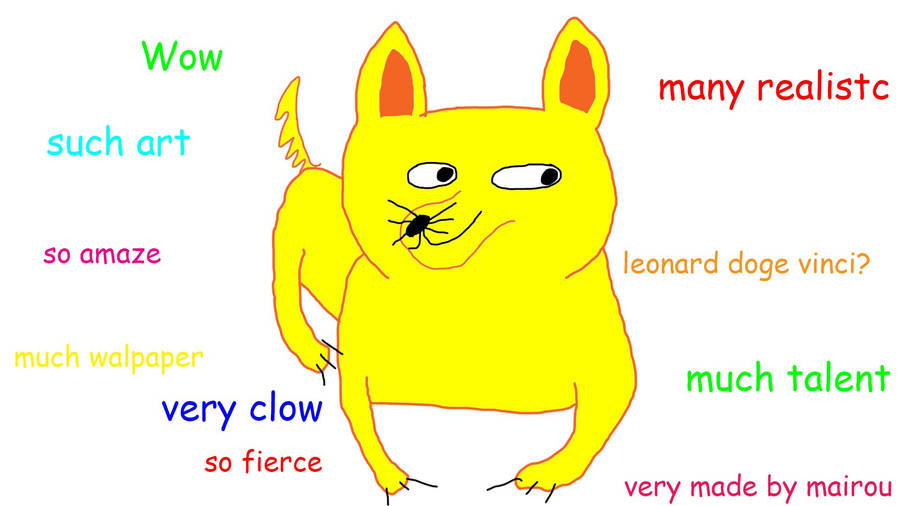How can I get remote logging to work with a syslog server?
-
Raspberry pi running just plain old https://www.raspbian.org/ with syslog-ng is more than capable of being a syslog server.
Can't you just run esxi on your mac mini, and then whatever linux/bsd/other distro you want to be your syslog?
Pretty sure esxi 6 works out of the box for mac mini, before you had to do a bit of tweaking and hacking to get it all working.. But with 6 pretty sure its OOTB ready..
-
There is a paid version of ESXi for the Mac under the name VMware Fusion. You can run one or multiple VMs on it while the MacOS is running. I use it and it works like a charm. I think it retails for $70, and it's on sale 25% off right now.
-
Well you can get esxi for FREE - so why would you run fusion? Fusion is more the workstation version for mac, well not even that to be honest - its designed to run windows on your mac. This is is mini that I take it he uses as server, so just put esxi on it for free and run whatever vms you want.
Fusion is great if you want to run that windows game on your mac, or you really like some windows app like note++ or something that only comes for windows and don't want to boot into windows like bootcamp and want to use that windows app like its a mac app. But if what your running is going to be on 24/7/365 as a server type server - like a syslog server.. Then that would be better suited as vm under esxi if you ask me.
Fusion is not what he would want to run a linux distro to be a syslog server.
-
Works either way. One way it's a dedicated ESXi host with the hypervisor is the primary OS. The other way the Mac is the primary OS with a hypervisor running on top of it. Both work just fine, but if you're primarily a Mac person, running Fusion is easier than installing and setting up ESXi. Additionally, you need Windows to support ESXi because there is no Mac client (well, you can sort-of with Fusion, but it's not the same).
IMHO, both work reasonably well for this kind of application, and each has it's pros and cons from a support perspective.
-
well if he is going to buy fusion, I would use it on his desktop.. And install esxi on his mini - fusion can be used to manage esxi host.
-
Could do that, but then he'd have to buy a Windows license. :)
-
Says who?? Fusion can manage esxi – you don't need to run windows to run the vclient.
You can even create your vms in fusion, and then upload them to the esxi host. Once they are on the esxi host you can edit their settings, start and stop them, etc.
https://derflounder.wordpress.com/2014/11/23/managing-esxi-hosted-virtual-machines-using-vmware-fusion-professional/
-
Very, very different experience than the ESXi client for Windows. You have to create the VM on the Mac first and then move it to ESXi. The vast majority of features aren't available on the Mac client.
And the irony is that most EMC/VMware guys I know all use Macs but run Windows in Fusion to access their products. I run a 100% Mac shop with the exception of my ESXi node and pfSense. I personally prefer using the Windows VMware client, but, yes, you are correct, you get get by with using the Mac client.
-
-
Ha! ;D
Somewhat off topic but amusing anyway.