Interface gets pinged even when cable not connected
-
pfSense does not take interface IP addresses down when ethernet carrier is lost like, say, a Cisco does.
In fact, the interface addresses actually route to loopback interfaces internally.
What you're seeing is completely normal. You can ping a local interface address even though the interface has nothing plugged into it. Your initial description had everyone thinking you were saying you could still ping 192.168.1.1 from 192.168.1.10 even though it was unplugged.
Amazing how a diagram clears things up immediately.
-
HAHAHAHAHAHAHAHAH
You gotta be kidding :D
Your pinging the interface INSIDE the Soekris box. You need to ping 192.168.1.10 to see the result of you pulling the cable. Try to disable the interface in pfsense and your ping will be gone ;)
:D
-
I don't think it's that funny. A Cisco takes the local interface IP address down if it loses carrier, at least by default.
-
No this II funny :)
-
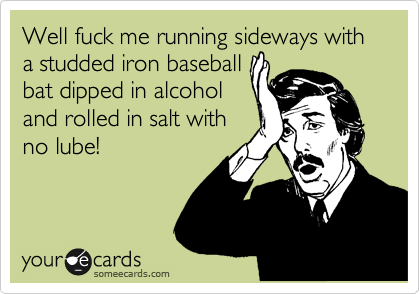
-
Difference of opinion on how a router should actually behave I guess. Neither behavior is wrong. But I would bet the pfSense guys would welcome more Cisco-like behavior if FreeBSD were to implement it. Optional, of course.
Anyway, OP, the reason these guys are bagging on you is easily answered by looking at your diagram. See the ping source, then the ping response, then the connection break FURTHER down the path?
There is really no reason for the router not to respond. The connection break is the next hop.
(Cisco routers do respond in this situation BTW, with an ICMP Destination Unreachable)
R2-2620#ping 192.168.1.1 Type escape sequence to abort. Sending 5, 100-byte ICMP Echos to 192.168.1.1, timeout is 2 seconds: U.U.U -
Interface IPs going down can mess with services on the firewall box making is more likely for a service to not rebind to the IP when the interface comes back up. Many services get around this by restarting when a new interface comes up. Many sandbox setups will drop privileges to bind interfaces once the software initializes, meaning the software can't bind to a new IP.
There's many fewer corner cases if you just let the IP stay on the interface even when it's not plugged in. Use a heart beat if you need to check uplink status.
-
Maybe if one does ifconfig down on the interface after you pull the cable, you get the desired response.
-
Interface IPs going down can mess with services on the firewall box making is more likely for a service to not rebind to the IP when the interface comes back up.
I can certainly see that being a problem.
-
since when would these IPs go down even in a cisco switch.. Normally your ip would be on loopback or svi, not actually tied to any physical interface.. Can not remember putting an IP on the actual interface before in cisco.. If you were running services on a cisco switch like dhcp or routing even that would be over a SVI, not actually tied to a physical interface being up or down..
-
I have had switch/router devices before that would stop responding to ping on an interface if the interface was physically down - from memory it was Cabletron/Enterasys gear. Once you knew the behaviour, it meant you knew when the cable had fallen out at a remote place.