Intel Mini-ITX Atom 8-core Hardware Build Recipe Available Here
-
3GHz Core2Duo machines with Intel NICs should top out around 1.2-1.4Gbps. Power draw for my Lenovo M58p is 38W idle and 50-60W under heavy load. This was a $80 refurb box from NewEgg, plus $80 for a PCIe Intel Pro/1000 dual-port NIC refurb.
-
I love this thread. I've been on the fence for this mobo combo and jumping to PFSense for a long time. I've got 1Gb Century Link and no one has tested anything even remotely close to those speeds yet. I'm only looking to Route/FW…maybe something else in the future for testing/learning, but I need a reliable 1Gb machine for huge fast transfers. Anyone confidently able to say this will handle those speeds?
Thanks,
Bryan
Check www.servethehome.com
Theyve got a TON of reviews and benchmarks on these boards.
http://www.servethehome.com/supermicro-a1sri-2758f-review-rangeley/
They pretty much sold me on the C2750 Avoton for my FreeNAS server as well on the C2558 Rangeley for my pfSense build
-
Thanks for the parts list! I ordered the 4 core 2558 for my home :)
-
@Justin0:
Thanks for the parts list! I ordered the 4 core 2558 for my home :)
You are welcome. Glad the information was useful to you. Do post here to let us know your experience of your build.
-
Thanks for this interesting post. I am not clear about the power supply. You posted a link to a power brick "150w AC-DC Power Adapter, 12v 12.5A with 4-pin connector". Is there a picopsu needed along with this external power brick?
-
The Supermicro A1SRi-2xx8 motherboards have a direct 12V power input on the motherboard which looks just like the 4-pin connector on top left of this picture:
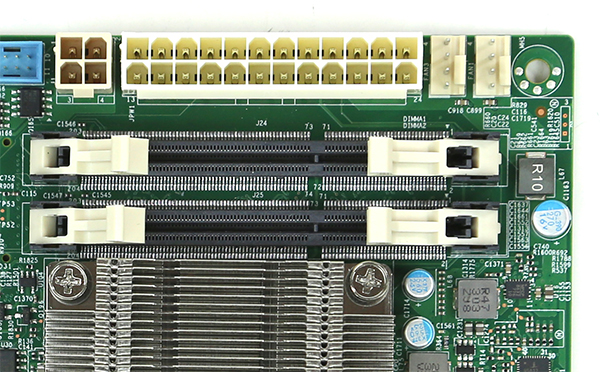
Check out in the manual PDF, it's the plug labelled J1.It needs a cable which ends in a plug like this:

According to the manual:
Do not use the 4-pin DC power J1 when the 24-pin ATX Power JPW1 is connected to the power supply. Do not plug in both J1 and JPW1 at the same time.So, instead a pico psu, you can use straight a 12V power source to feed the motherboard by using a direct cable. Depending on what case or cables you have, such a cable can be soldered with ease to fit your need.
I just took a cable like this:

Cut off the female part and soldered to the DC-in jack on the case (de-soldered the case's original pico-psu-style DC adaptation).
Be sure to check the pinout of the plug in the manual, it's on page 39 of the PDF, chapter 2-6, to respect +/- polarity. -
Robi is correct. For this particular motherboard series from Supermicro, you either need a picoPSU for the 20-pin connector, or a power supply with a 4-pin connector, BUT NOT BOTH. Links to both items are on the first post of this thread in the Power Supply section. Post here if you have more questions.
-
Mostly this is pointed and related to the case you are using, as I see it right, correct me please if I am wrong with this.
As an exaple:- The original Supermicro mini ITX cases comes with a power button that is able to be sorted with the cable shown below
in the post of @robi and then for sure you must be using the 4-pin connector in the upper left corner. - But if you get an ordinary mini ITX case like the M350 from mini-itx.com you should be or must be using the
24-pin connector with something like the PICO psu.
- The original Supermicro mini ITX cases comes with a power button that is able to be sorted with the cable shown below
-
No, this part list does not include any case from Supermicro. The only case in this part list is the M350 case, which is not a Supermicro case. With this M350 case and this motherboard you can use EITHER the 4-pin power supply OR the 20-pin picoPSU, BUT NOT BOTH at the same time.
-
@Sir:
No, this part list does not include any case from Supermicro. The only case in this part list is the M350 case, which is not a Supermicro case. With this M350 case and this motherboard you can use EITHER the 4-pin power supply OR the 20-pin picoPSU, BUT NOT BOTH at the same time.
- 1 from me, oki doki I understand this now.
-
@robi - Is your Speedtest signature reflect the performance of the Supermicro A1SRi-2758f motherboard on a Gigabit broadband?
For those with tree fans installed, just how loud is the unit?
For normal desktop installation in a typical home environment, is one fan sufficient if standard firewall functions?
-
-
I installed pfSense directly onto the SSD, not as a VM.
For fans, if you installed the fans as is, they are very loud as they spin at full speed. I didn't look in the BIOS to see if fan speed could be controlled. I added a couple Low-Noise-Adapter (L.N.A) from my other Noctua NF-F12 fans and now they run very quiet. There are only 2 fan headers on the motherboard. To install 3 fans, you'd need a Y-cable to connect 2 fans to one of the headers.
-
@Sir:
…
To install 3 fans, you'd need a Y-cable to connect 2 fans to one of the headers.According to the specs there should be 3 fan headers.
On another note:
Do you have IPMI configured with a static or dhcp address? I was wonder how that would work if I ran dhcp and local dns on the same instance as pfsense. If the machine is powered down, then dhcp would be down too and how would IPMI get its ip address?
-
you are right, there are 3 fan headers. I can now see them on my own pictures :-)
I tested IPMI with DHCP. Ironically, I found the IP inside pfSense's DHCP status page. You can configure it to use static IP in the BIOS. In a production data center with a lot of servers running IPMI, IPMI connectiona would run off of another network and you would not use the same server as the DHCP server giving an IP address to its own IPMI port.
-
@Sir:
you are right, there are 3 fan headers. I can now see them on my own pictures :-)
I tested IPMI with DHCP. Ironically, I found the IP inside pfSense's DHCP status page. You can configure it to use static IP in the BIOS. In a production data center with a lot of servers running IPMI, IPMI connectiona would run off of another network and you would not use the same server as the DHCP server giving an IP address to its own IPMI port.
I am trying to figure out how this would work in my home network where the pfSense server is also my DHCP and local DNS. If the server was off and I wanted to turn it on using IPMI, I guess the IPMI interface would hold onto the last DHCP leased address and I can access it that way? Oh well, thanks a lot for putting the build of material together. I will order the parts and build my first pfSense server.
-
If the machine is powered down, then dhcp would be down too and how would IPMI get its ip address?
It should be a static IP address, that must be entered in the BIOS.
It will be shame to have unused CPU on bare metal.
Why it should be a shame?
It will be easier to find something such as a packet that would be fast installed and use the
entire CPU power and also cores, as you might get underpowered and the CPU is to lame!
And with the PowerD options you will be able to save power on top! -
Don't know if this has been posted yet, but there is a real nice Supermicro App that even lets you use you the KVM console:
https://itunes.apple.com/us/app/supermicro-ipmiview/id952163566
https://play.google.com/store/apps/details?id=com.smc.smcipmitool -
@robi - Is your Speedtest signature reflect the performance of the Supermicro A1SRi-2758f motherboard on a Gigabit broadband?
For those with tree fans installed, just how loud is the unit?
For normal desktop installation in a typical home environment, is one fan sufficient if standard firewall functions?
The M350 was either too loud (even slightly modded it to fit in a 100mm Scythe fan) or would get too hot for my taste (using L.N.A. adapters).
Also using the 4 PIN DC input made the board produce a high pitched sound.
I could not find any 40mm or 100mm PWM fans, so I took a different approach.Buy a little fridge and a cute PS:
http://www.silverstonetek.com/product.php?pid=333
http://www.silverstonetek.com/product.php?pid=458Change the build in fan to a PWM model:
http://www.noctua.at/main.php?show=productview&products_id=82&lng=en&set=2And tell the BIOS not to panic when the fan spins under 500 RPM:
http://wl.rekursion.ch/pwm-fan-spin-up-on-supermicro-board.htmlThe CPU is at about 50°C in my approx. 25-27°C "server room" under the roof of an old house and the system is really silent.
-
@arthurdent
(even slightly modded it to fit in a 100mm Scythe fan)
Do you know this one! Nothing must be drilled or cut! Enermax U.R.VEGAS
