Pulling my hair out !! Cannot access the web gui pfsense after install VICTORY
-
Hey,
- The latest version of pfsense (stable) memstick USB 64 bit
- I connected a monitor to the pf sense box, with keyboard
- Did not ping yet to the box
- Laptop set auto for dhcp
- Did reboots, default setup reboots, reinstall etc
gr,
HJ
-
Are you trying to go to
https://192.168.1.1/
or
https://192.168.1.1/24
-
192.168.1.1
Its like my computer is not on the same page as the Pfsense box but the box is on DHCP and my laptop on auto so i cannot figure out the problem….
-
- Laptop set auto for dhcp
Did you configure DHCP during pfSense initial setup?
-
Yes its on DHCP…
How to check this ?
I just get the console screen with the setup options. Assigned the interfaces according.
My motherboard has: Realtek RTL8111G-CG lan interfaces could that be an issue ??
-
When you installed pfSense and assign IP addresses to your NICs, it will prompt you to enable DHCP on that interface and then ask you for DHCP pool range. If you didn't configure pfSense to be a DHCP server then that would explain why you can't get to the GUI. If you run a DOS box on your client, and type ipconfig /all, what is your current IP address? I'm guessing it's a 169.254.x.x address. Either reset to factory defaults and then reconfigure and enable DHCP, or manually set your client to an unused static address like 192.168.1.50 with a gateway of 192.168.1.1 & netmask 255.255.255.0 and then try to access the GUI again.
-
I can change all that with option #2 in the console….! I did not get those items in the initial setup.
My motherboard has: Realtek RTL8111G-CG nic cards could that be an issue ?
-
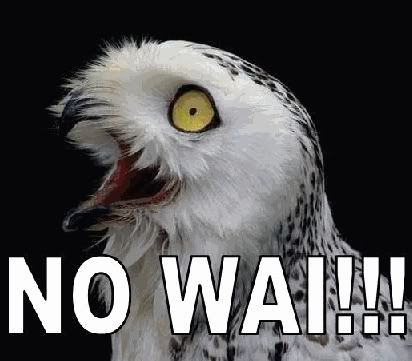
ShitTek has never been an issue!
-
Does your box get a WAN address?
If yes, then you can test the NIC's by swapping the assignments in the console.
Have you tried to go to a shell on the console (Menu item 8 ) and see if you can ping items on your LAN (and/or get out on wan to 8.8.8.8, google.com , etc.)
-
My motherboard has: Realtek RTL8111G-CG nic cards could that be an issue ?
No. I suspect that you overlooked the DHCP stuff during initial install but maybe the memstick image is different? I don't know. Go with #2 and reassign your LAN interface. It will prompt you for DHCP server details after you have given it an IP & subnet bit count.
You didn't say what your client IP address is when you can't hit the GUI.
-
Does the notebook get an IP? Should not be that hard to find in the Network area of your OS.
If not: Assign manually an IP, e.g. 192.168.1.10 and try again with your browser… try both, http://192.168.1.1 as well as https://192.168.1.1
-
I made a fresh install with the reccomendation as here above. Still the same result.
In the setup i get the option to assign the NICS (re1/ re2) WAN / LAN. That goes well. Then it will configure it etc. Back to the console screen i have WAN (NO IP) LAN 192.168.1.1/24 below that all the options.
I did not have to manual put in DHCP settings or IP addresses, subnet etc etc.
This version of Pf sense i installed: pfSense-memstick-2.2.5-RELEASE-amd64.img.gz
I don,t have a optical drive in the build.
About the NICS i know Intel is better then realtek. I am good with computers but networking is something else. Trying to get there.
This is the interface setup:
1. WAN (re0 dhcp, dhcp6)
2. LAN (re1 static)Is this correct ?
-
So we still got NOTHING to work with.
As asked above:
- post the output of ipconfig /all from the client
- post the output of ifconfig from the pfSense box
- post the output of ping<pfsense_lan_ip></pfsense_lan_ip>
This works out of the box, just what you are doing there?!
-
Funny I had the same problem then realised I was on the wrong nic LOL
It confused me for a while as it put the same subnet on the lan side as I have on my network wan side ??? could do with perhaps using a different subnet as default maybe?
Pull the network lead out and then put back in works for the wan side if you cant ping anything. Seems to wake up some nic's.
On the lan side have you tried it with fixed ip if you haven't got dhcp working try, 192.168.1.10 with 255.255.255.0 and see if that works.
-
Just another thought have you checked "ipconfig /all" on your laptop (if its windows) and see if its on the right subnet ?
Then see if you can ping it form the command prompt.
-
See the pictures.
No response on the ping to the LAN 192.168.1.1
I start regretting not buying a pfsense brand box ha ha :o
Also i have PIA VPN software running but that was switched of and the virtual interface shut down. Only direct on my NIC card from the laptop. (killer networking)


-
Just as I suspected. You're not getting an IP address or DNS or gateway or anything. MY original advice still stands. Either configure LAN to serve DHCP, or set your laptop to a static IP address in the same subnet as the router (eg set it to 192.168.1.50, netmask 255.255.255.0, gateway 192.168.1.1, DNS 192.168.1.1).
-
In your console picture there is 192.168.1.1 255.0.0.0 - that is wrong. You have put /8 somewhere along the way. It should be /24 - 192.168.1.1 255.25.255.0
If your front-end network in front of pfSense is already using 192.168.1.* then either change it, or change the pfSense LAN-side subnet to something different. It will not work with the same or overlapping IP address-subnets on WAN and LAN. You can change the pfSense LAN from console menu (2).
-
I had the box only lan connected direct to the laptop.
Wen the WAN is connected nothing comes in from the cable modem. But thats another thing. That i guess is my type of modem and ISP item. It is a router/ modem i had my ISP set to bridge mode, so only modem function. As a router i now have apple TC.
Modem - TC - Switch and that has to become modem - pfsense - switch (and then the apple tc in AP mode for the wifi)
Thanks for the feedback guys.
I will work on it and will report back here.
-
See the pictures.
No response on the ping to the LAN 192.168.1.1
I start regretting not buying a pfsense brand box ha ha :o
Also i have PIA VPN software running but that was switched of and the virtual interface shut down. Only direct on my NIC card from the laptop. (killer networking)
What you have there is a self assigned ip address. I.E No dhcp from pfsense box by the look of it or cable disconected. So you need to set the ip address on the adapter on that machine (laptop), try 192.168.1.10 and 255.255.255.0 if that works you can set up the dhcp server once you log in from there.
IF NOT then Follow the good advice from the previous posts and configure the interface to give dhcp for the lan, do this from the monitor and keyboard attached to the pfsense machine I think it is option 2. Folow the prompts and DONT set ipv6 and see if that works. Let us know.
Just a thought you arn't connecting the laptop directly to the nic on the pfsense box are you ??? I.E. direct cable, you may need to have a network switch in between as some nics don't auto negotiate.