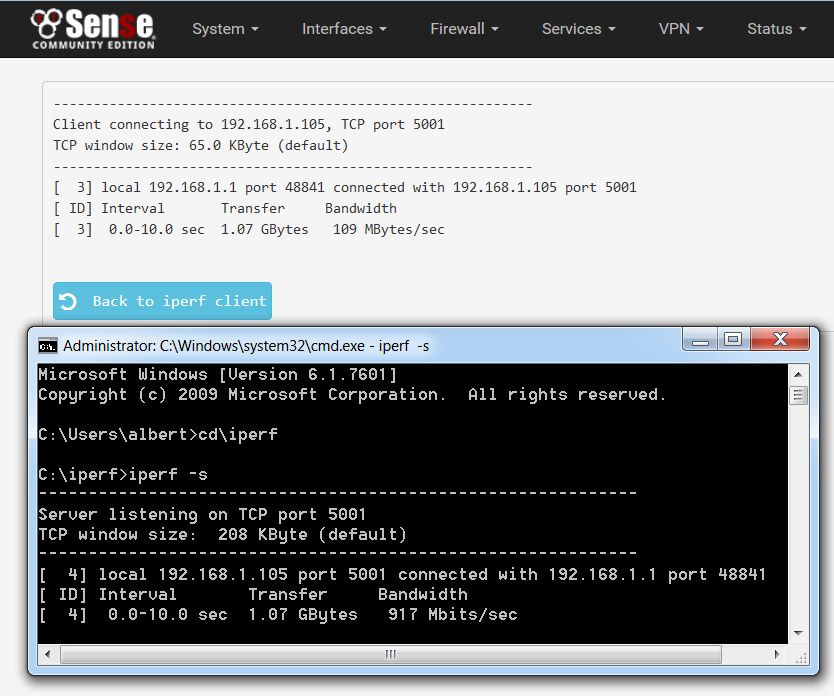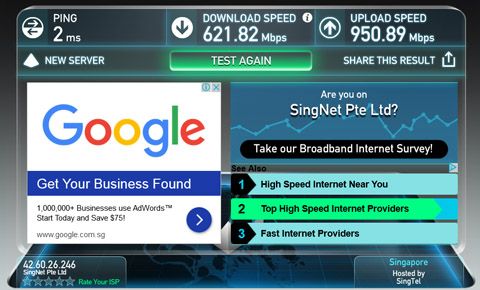PFsense 2.3.1 on Intel 1900
-
Hi bro,
i just received my new 4 ports router from chinese seller, had been up and running pfsense 2.3.1 for the pass 4-5 days system was very well no hang no lag. total of 4 ports yet i configured 1WAN and 3 LAN all ports running well. here are the spec. power using external dc12v step down tranformer as can see from the picture
1)intel celeron j1900 @2.0ghz
2)2gb ddr3 so-dimm (able to support up to 8gb)
3)8gb msata ssd
4) 4*intel 82583v Gigabit Ethernet Controller
5)onboard 2 msata slot and 3 sataCan you please post where you got it from/ link to it?
-
http://m.intl.taobao.com/detail/detail.html?id=37328846799&wp_m=seller_items_-1&wp_pk=shop/index_22920551_2255811&from=inshop&wp_app=weapp
i paid sgd178 before shipping to my country
-
Hi bro,
i just received my new 4 ports router from chinese seller, had been up and running pfsense 2.3.1 for the pass 4-5 days system was very well no hang no lag. total of 4 ports yet i configured 1WAN and 3 LAN all ports running well. here are the spec. power using external dc12v step down tranformer as can see from the picture
1)intel celeron j1900 @2.0ghz
2)2gb ddr3 so-dimm (able to support up to 8gb)
3)8gb msata ssd
4) 4*intel 82583v Gigabit Ethernet Controller
5)onboard 2 msata slot and 3 sataCan you please post where you got it from/ link to it?
https://item.taobao.com/item.htm?id=37328846799&_u=pke88ot3f0f
-
is this the output result you want?my pfsense run as a server, pc as a client
so how do i test it out the ethernet controller?using what hardware to test?
LAN bridged opt1 and op2 = extra 2 port switch
been running this board for the pass few days, so far so good temperture maintained at 58-62C. opt1 and opt2 having no problem bridge to LAN. meaning opt1and opt2 can act as a gigabytes switch.
Nope, bridging ports together =/= switch
The performance is never the same, bridge are software basis which takes up some cpu power while switches we are using nowadays will use ASIC + buffers to achieve much higher throughput. Another reason I do not suggest this is because of the unknown PCI-E bandwidth, the number of PCI-E lanes supported is very limited, we don't know if manufacturer is squeezing all ethernet ports in a 1x/2x/4x (PCI-E 2.0 4x max supported by J1900). Note that most Intel J1900 platform motherboard on sale right now offer only PCI-E x1 for extra devices, Intel 82583V is a PCI-E 1.0 device, which means when you have > 2 LAN ports running at full speed together will saturate the PCI-E slot. I hope the manufacturer of this firewall is assigning PCI-E x2 to all LAN chip otherwise there would be an issue. May be you can try to test it and see.
I guess you can setup 3 PC on 3 bridged port, and run iperf test.
-
is this the output result you want?my pfsense run as a server, pc as a client
Nope.
What you need to do is hook up a computer to one of the bridged ports as a server (or client).
Then test iperf from another computer connected to another of the bridged ports (can be through a switch).
What you want to do is to test the performance when the traffic flows across pfSense from 2 of the bridged ports to determine if there is an impact to the throughput (there ought to be for this class of equipment).
-
just tested 2 computers result 0-0.10 sec 1.11Gbytes 949Mbits/sec but pfsense server used up 18-20% cpu load. if i directly connected to my switch pfsense cpu will shown 0% load.
is this the output result you want?my pfsense run as a server, pc as a client
Nope.
What you need to do is hook up a computer to one of the bridged ports as a server (or client).
Then test iperf from another computer connected to another of the bridged ports (can be through a switch).
What you want to do is to test the performance when the traffic flows across pfSense from 2 of the bridged ports to determine if there is an impact to the throughput (there ought to be for this class of equipment).
-
Intresting, do you have enough systems to do all 4 ports at once?
-
just tested 2 computers result 0-0.10 sec 1.11Gbytes 949Mbits/sec but pfsense server used up 18-20% cpu load. if i directly connected to my switch pfsense cpu will shown 0% load.
Well… If it works... But I don't see a point in bridging the ports though.
Might be better if you bond them in a Lagg group (provided the switch supports) or use the other ports with an access point as guest network and such.
-
Well… If it works... But I don't see a point in bridging the ports though.
Me too! If I want to find out the routing power I don´t bridge ports together that makes them acting
as a switch. In the most common cases such like this, I would assume that the client and server install
from iPerf is each on a different PC that is sending the packets through the firewall or router, to get a
right result. -
Intresting, do you have enough systems to do all 4 ports at once?
max is can do the test with 3 systems. what kind of setup you are interested? 1 server 2 clients?
-
Intresting, do you have enough systems to do all 4 ports at once?
tested today with 2 system. OPT1 set to 192.168.2.1, OPT2 set to 192.168.3.1 and run the test end up result 0-0.10 sec 1.11Gbytes 949Mbits. not much different only thing is cpu load going up to 30-42%
-
Intresting, do you have enough systems to do all 4 ports at once?
max is can do the test with 3 systems. what kind of setup you are interested? 1 server 2 clients?
I thought everyone was interested in seeing the results of bridging the ports, so far you have only saturated two at once?
-
Intresting, do you have enough systems to do all 4 ports at once?
max is can do the test with 3 systems. what kind of setup you are interested? 1 server 2 clients?
I thought everyone was interested in seeing the results of bridging the ports, so far you have only saturated two at once?
my side here is getting late will test it out soon, updat to you guys.
-
So, there will be some issue with this setup when you are putting stress on all ports.
First of all, for NAT WAN-to-LAN, if you try to do up/download at full speed your CPU will take about 50% processing power, while your bridge is eating another 30-40% if both ports saturate. Your CPU is running hot and basically nothing else the firewall can do because there is no more processing power left.
-
o.k will do the test these few days.
-
o.k will do the test these few days. but wan to lan also depend on your internet speed hard to get the real result lan to lan should be easy to get actual speed.
-
-
i am using the 1G fiber Internet nowadays really can't hit 1000M, when just sign up able to reach 850-950 easy easy.
Hitting exactly 1000 MBit/s would be worth and in my eyes unreachable for you! And this is pending on many
more things then only a "you don´t get it right" call.1.
Hitting 1000 MBit/s is like ~940 MBit/s- TCP/IP overhead
- time for passing NAT and performing out firewall rules
(or narrowing down the entire throughput)
2.
The Internet speed test server is in my eyes not a real test that can be easily repeated by all other users.
Please use iPerf or NetIO and then with a client PC as server and a client PC as client through the pfSense.The J1900 is from Q4/2013 and be sure not server grade, and so if you get anything nearly
1000 MBit/s you should be lucky if not, it can also be based on another point. (4)On the pfSense website was announced:
501+ Mbps - Multiple cores at > 2.0GHz are required. Server class hardware with PCI-e network adapters.If you are using PPPoE for your Internet connection only one CPU (SoC) core will be in usage!
And so the full potential of your J1900 SoC will not be unleashed or used for the WAN speed too. -
i am using the 1G fiber internet nowadays really can't hit 1000M, when just sign up able to reach 850-950 easy easy.
Might be the timing. Stinkhell's oversubscription ratio is relatively high.
Try other servers - Telin, SGIX, or NME (if available).
-
before i changed to this new 4ports intel j1900 i was using the tyan s3115 mainboard its comes with dual core 1.6 atom cpu and dual giga ethernet port that time was using the ddwrt x86 version also running very well till one day the ethernet stop to work.
@BlueKobol <br:< small="">> > i am using the 1G fiber Internet nowadays really can't hit 1000M, when just sign up able to reach 850-950 easy easy.
Hitting exactly 1000 MBit/s would be worth and in my eyes unreachable for you! And this is pending on many
more things then only a "you don´t get it right" call.1.
Hitting 1000 MBit/s is like ~940 MBit/s- TCP/IP overhead
- time for passing NAT and performing out firewall rules
(or narrowing down the entire throughput)
2.
The Internet speed test server is in my eyes not a real test that can be easily repeated by all other users.
Please use iPerf or NetIO and then with a client PC as server and a client PC as client through the pfSense.The J1900 is from Q4/2013 and be sure not server grade, and so if you get anything nearly
1000 MBit/s you should be lucky if not, it can also be based on another point. (4)On the pfSense website was announced:
501+ Mbps - Multiple cores at > 2.0GHz are required. Server class hardware with PCI-e network adapters.If you are using PPPoE for your Internet connection only one CPU (SoC) core will be in usage!
And so the full potential of your J1900 SoC will not be unleashed or used for the WAN speed too.</br:<>