How to change main screen language text ?
-
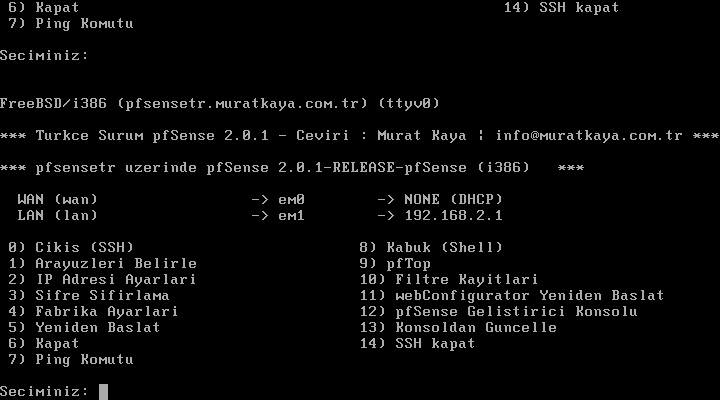
-
I'm not sure if via the web interface System -> General Setup -> Localization would do it, it changes my web page language, not sure if the console is reset after a reboot or not.
Otherwise I think you might need use option 4 and factory default the firewall.
Your version of pfSense is quite old too ;)
I'd be tempted to leave it as is and wait for a few more answers here before doing a factory default.
-
Hi, I want to change the names of the letters on this black screen. This picture sample. I use 2.3.2
-
You don't. /etc/rc.initial is not localized.
Copyright 2025 Rubicon Communications LLC (Netgate). All rights reserved.