Connecting WAN to another local network?
-
I have a computer with two Ethernet ports and I'm gonna install pfSense on it.
I don't want it to be connected to the Internet directly though. It should access the Internet through a WiFi bridge.
Let me visualize what I'm trying to achieve:[Main router for Internet]<->[WiFi bridge]<->[pfSense router with QoS, http cache etc]<->[Ethernet switch]<->[Computers, Smartphones, Tablets, …]
So I don't want my devices to be connected to the Internet router directly. I want them to connect with the pfSense router so that they can benefit from QoS, http caches etc.
What do I have to do during and after the installation to make that work?
-
Could I simply configure the WAN interface of the pfSense router to act as a client on the WiFi bridge?
[{InternetIP} - Router with DHCP - {192.168.1.1}] <-> [{192.168.1.2} - WiFi Bridge with DHCP - {192.168.2.1}] <-> [{192.168.2.2 } - pfSense router with DHCP - {192.168.3.1}] <-> [{192.168.3.X} - Clients]

So I guess the WAN configuration of the pfSense router would look like this?
Default Gateway: 192.168.2.1 DNS: 192.168.2.1 IP: DHCP SUbnetmask: 255.255.255.0Would that work?
-
Looks ok to me! :)
typo with IPs on drawing though… ;)
-
I can't find the typo, could you point me to it? Maybe I just have the wrong understanding of how this would work.
-
I've been starring at the IPs in the drawing for like 40 minutes now. I can't see a typo.
-
192.268…
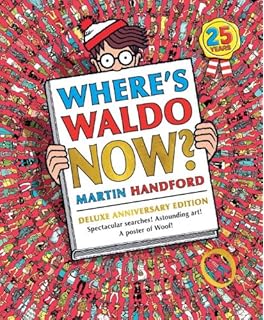
-
Well, apparently I'm blind. Thanks :D
-
;D 8)
-
Which parts of the network do you control?
Don't want to stirr up the soup but three routers seems … optimizable.
Are "WiFi Bridge" and "Router of the Bridge" separate devices and is anything else hanging off of the Bridge Router other than your pfSense?