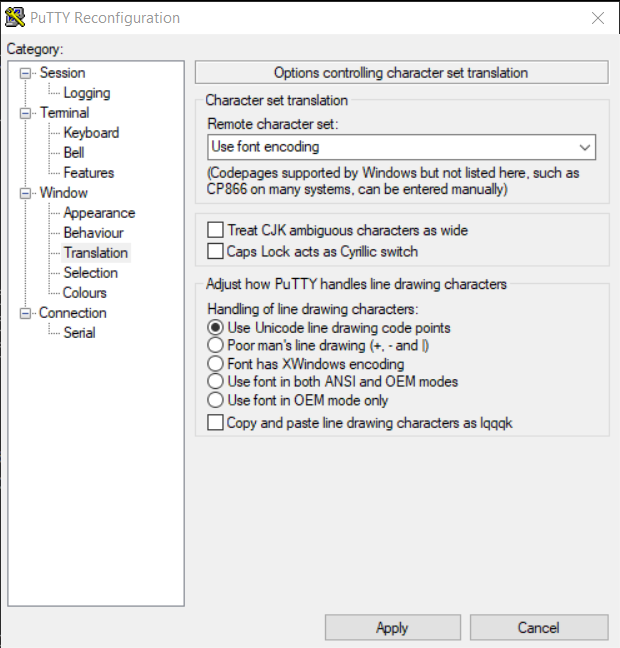Initial pfSense Garabage Serial Output Prompt
-
Do you have
DEVICE=C:\MSDOS\ANSI.SYS
In your C:\CONFIG.SYS file?
But seriously. Not sure what you're seeing as putty generally displays things OK. As far as I can tell, putty emulates xterm and pfSense defaults to cons25 which should be pretty close. I have never had it not be good enough to get a system installed.
The terminal type for the serial console is set in /etc/ttys. cons25 should work fine though. If you break your system messing with it it's on you. Have a restoration plan.
-
Let me check and report back.
Yeah, this is the first time I've used serial with pfsense too so I'm not sure why it displays the initial text/graphics as such. It's working just fine, installation was a bliss, but I'm just experiencing this minor issue.
No problem with breaking my system, I'm a tech savvy person ;)
-
I don't have a C:\config.sys file in Windows 8.1 x64 (and yes I already made sure to show hidden files and folder including system files). Any thoughts?
-
This is a very old thread but can anyone follow up on this please?
-
PUTTY does not use or care what config.sys may have.
(I stopped using that file completely 10 years ago?).I imagine a speed (bps), parity or stop bits (i.e. serial port config) issue.
Btw, specific terminal info only comes into play for special commands/formatting.
For just the regular login, any terminal emulator will do. Even no terminal emulator, anything that can read the serial port with the with the speed, parity, etc. will show the login prompt.
Do you have
DEVICE=C:\MSDOS\ANSI.SYS
In your C:\CONFIG.SYS file?
But seriously. Not sure what you're seeing as putty generally displays things OK. As far as I can tell, putty emulates xterm and pfSense defaults to cons25 which should be pretty close. I have never had it not be good enough to get a system installed.
The terminal type for the serial console is set in /etc/ttys. cons25 should work fine though. If you break your system messing with it it's on you. Have a restoration plan.
-
PUTTY does not use or care what config.sys may have.
(I stopped using that file completely 10 years ago?).I imagine a speed (bps), parity or stop bits (i.e. serial port config) issue.
Btw, specific terminal info only comes into play for special commands/formatting.
For just the regular login, any terminal emulator will do. Even no terminal emulator, anything that can read the serial port with the with the speed, parity, etc. will show the login prompt.
Do you have
DEVICE=C:\MSDOS\ANSI.SYS
In your C:\CONFIG.SYS file?
But seriously. Not sure what you're seeing as putty generally displays things OK. As far as I can tell, putty emulates xterm and pfSense defaults to cons25 which should be pretty close. I have never had it not be good enough to get a system installed.
The terminal type for the serial console is set in /etc/ttys. cons25 should work fine though. If you break your system messing with it it's on you. Have a restoration plan.
So how can I fix this?
-
You don't. It's some BIOS bug, plus dunno what's the giant deal with that.
-
LOL. CONFIG.SYS was a JOKE, people.
-
Ok then, thanks. It's really not a big deak but one of those OC things tgat you figure might as well ask experienced guys about it.
-
LOL. CONFIG.SYS was a JOKE, people.
Yeah, in fact they need
@GARBAGE OFFin AUTOEXEC.BAT instead.
-
Sorry for necroposting, but to resolve the installer looking all funky, in putty:
Window -> Translation.
Set "Remote Character Set" to "Use Font Encoding" (it's at the bottom of the list).
Leave "Handling of line drawing characters" set to "Use Unicode line drawing code points."