4 wan pfsense not loadbalancing accurately
-
It should be reporting the correct figures while under load. I have 70 devices connected. During the peak hours the network is under heavy load and the traffic graphs only shoes some kilobits being used, they hardly go up. So I am wondering if its because of the access point being used, but then again that shouldn't matter whether wireless or lan.
Only thing I can say is the traffic graph needs some work and the loadbalancing also.
-
It should be reporting the correct figures while under load. I have 70 devices connected. During the peak hours the network is under heavy load and the traffic graphs only shoes some kilobits being used, they hardly go up. So I am wondering if its because of the access point being used, but then again that shouldn't matter whether wireless or lan.
Only thing I can say is the traffic graph needs some work and the loadbalancing also.
Again, this is can be considered as a bug. If the developer can't fix it then I will consider pfSense has multi-wan limitation above 3 WAN.
I also have multiple device actively using internet and only seems the first 2 of my 4 WAN are active and rest of them stay idle.
Let alone multi-WAN, I also have problem with sticky connection which is defeat purpose of having load balancing if I have to setup fail-over for HTTPS (you can't do fail-over for HTTPS for non standard 443 port which I used to manage multiple remote router with various port).
I ended up purchasing third party router to do loadbalancing and my pfSense just for internal router and VPN.
So sad for pfSense which it's loadbalancing I use to proud is gone.
-
IDK, guys. This is T-Rex-ing a mix of traffic through a 4 Tier-1 LOADBALANCE group.
Yes it's 2.4-BETA but that's what I have set up right now.
Looks load-balanced to me.
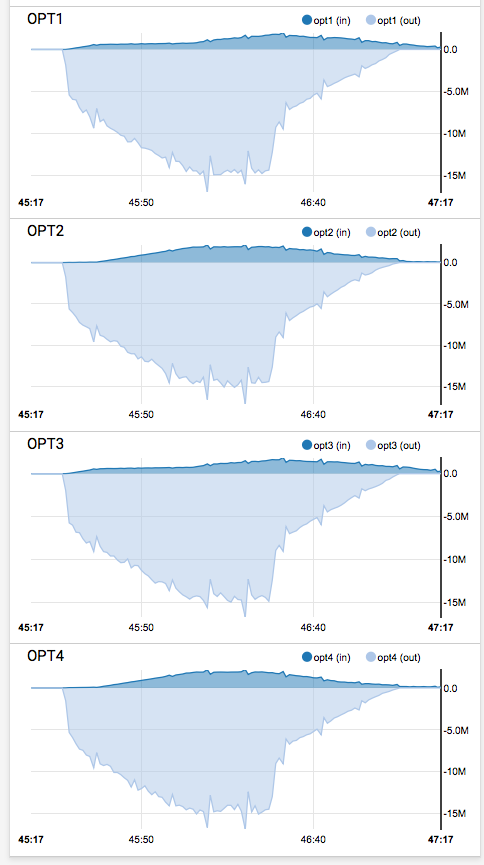
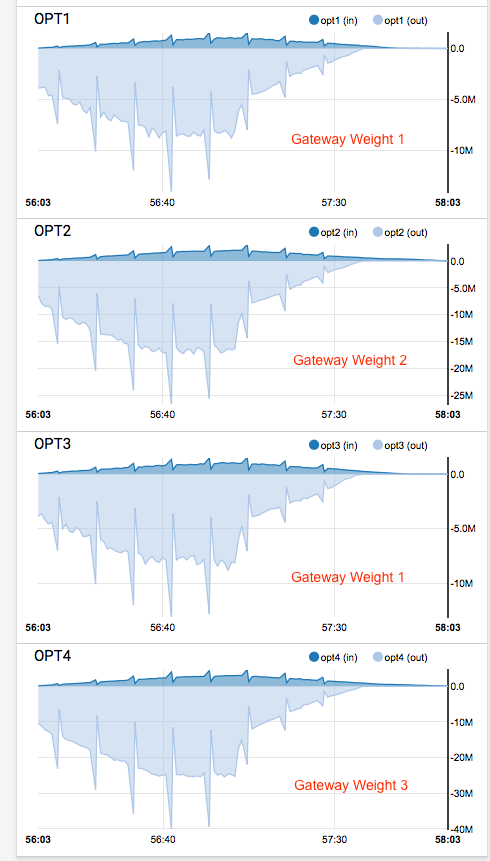
-
i see so you think we should all use 2.4 beta?
-
No. It's just what I have available to test in this lab right now. I have no reason to think the results would be any different in 2.3.3. Which I see you are not running since you have the old-style traffic graphs. Before calling out a bug you should at least be on the current version.
Similar results with 8 interfaces in LB, btw.
Speed tests are a lousy way to test load balancing. T-Rex is generating about 350K states.
-
8 WAN Load Balance 2.3.2-p1

-
8 WAN Load Balance 2.3.3

-
I see. So what do you recommend we use to do the speed test then?
-
Actual, distributed traffic.
There is no way for the firewall to know what a state is going to do. Download 80MByte/sec or camp on a slow IMAP account that gets 2 messages per day.
Load Balancing distributes states according to the gateway weights.
As you can plainly see, it works great for lots of states.
For one or two states a speed test site might generate, not so much.
Real workloads do pretty well with load balancing.
Don't over-think it.
-
I see. Thanks