How to get Bell Fibe in Quebec/Ontario (Internet and IPTV) working with pfSense
-
Trying to accomplish this with a Cisco ASA and a pair of Cisco 3850s
Any pointerS?
-
Hi all,
I thought I'd post this for all to see as others may be interested in how I finally got this working.
My mission was to replace the Bell Home Hub 2000 router which is a rather in-flexible device considering that I have 175mbps/175mbps service. I wanted to replace it with a pfSense box I built on an APU.
After doing some reading, I realized that Bell passes both internet and IPTV on one network wire using VLANs coming off the ONT (Optical Network Terminator) box.
They use VLAN 35 for internet and PPPoE authentication on this VLAN and VLAN 36 for IPTV with DHCP.
The steps to get internet working are quite simple. You create a VLAN at 35 on the external interface that connects to the one active port on the ONT:
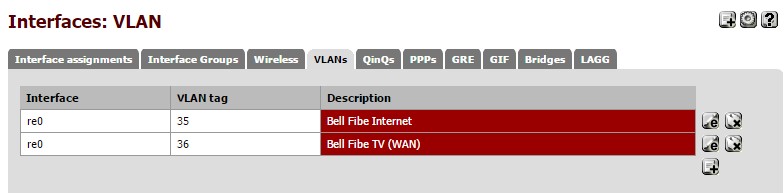 .
.While you're in there, create a VLAN at 36 on the same interface for the IPTV connection.
Then assign that VLAN to an interface and enable it and set it to use PPPoE authentication:
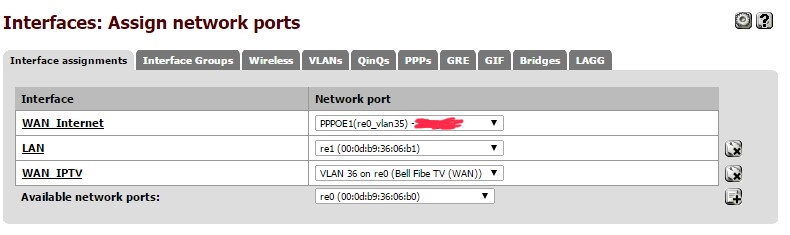
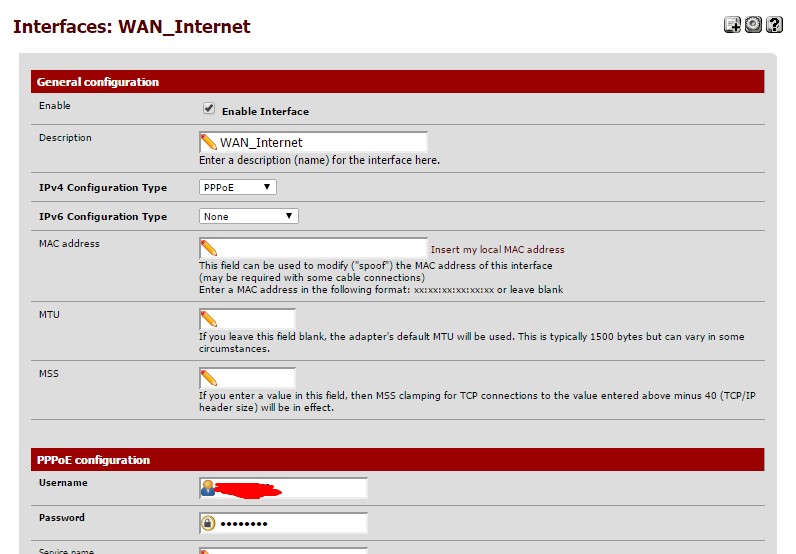
That's pretty much all you need to do for internet. pfSense does the NATing and routing setup for you automatically.
Getting IPTV to work is a little more involved.
First assign the VLAN 36 to an interface, and set it to DHCP:
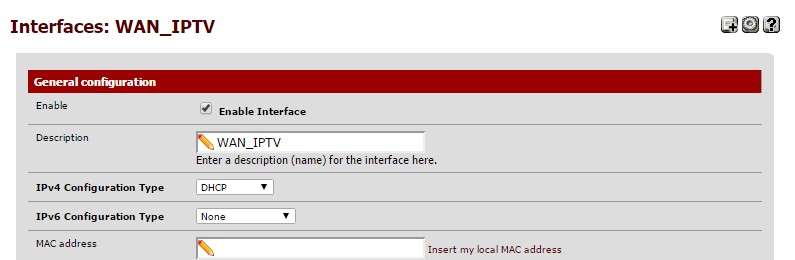
Your automatic gateways will look like this:
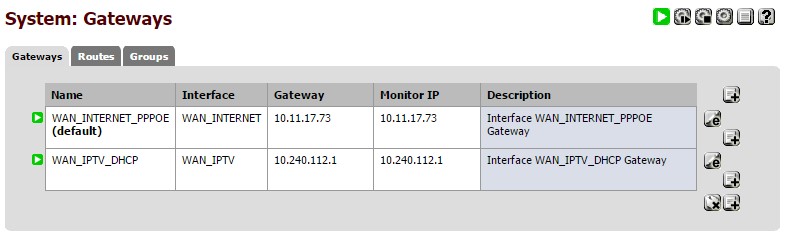
Then set up a static route for 10.0.0.0/8 to go to the gateway discovered by DHCP on the IPTV WAN interface:
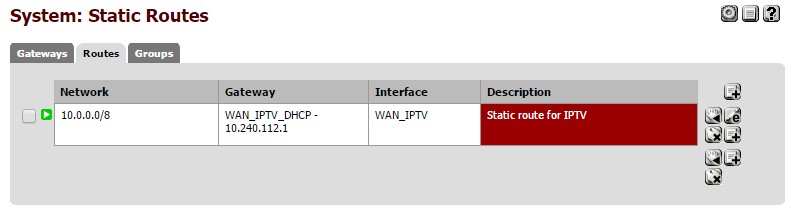
Then set an advanced option on the LAN interface and the WAN-IPTV interface in the pass all firewall rules:
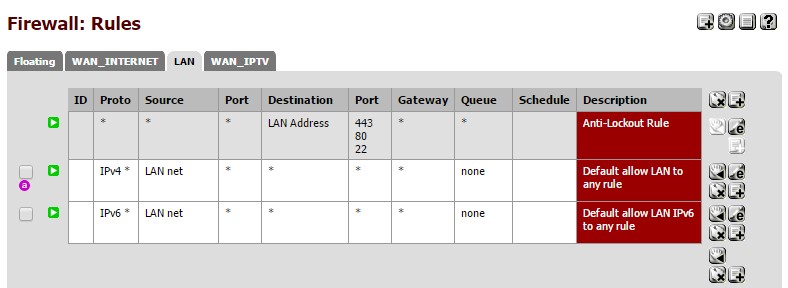
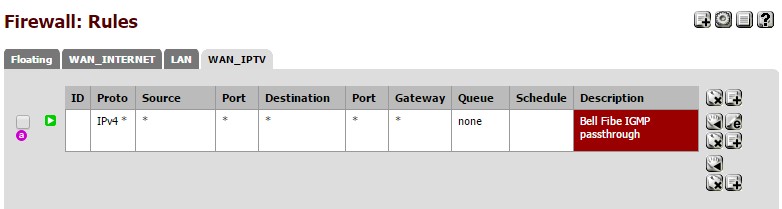
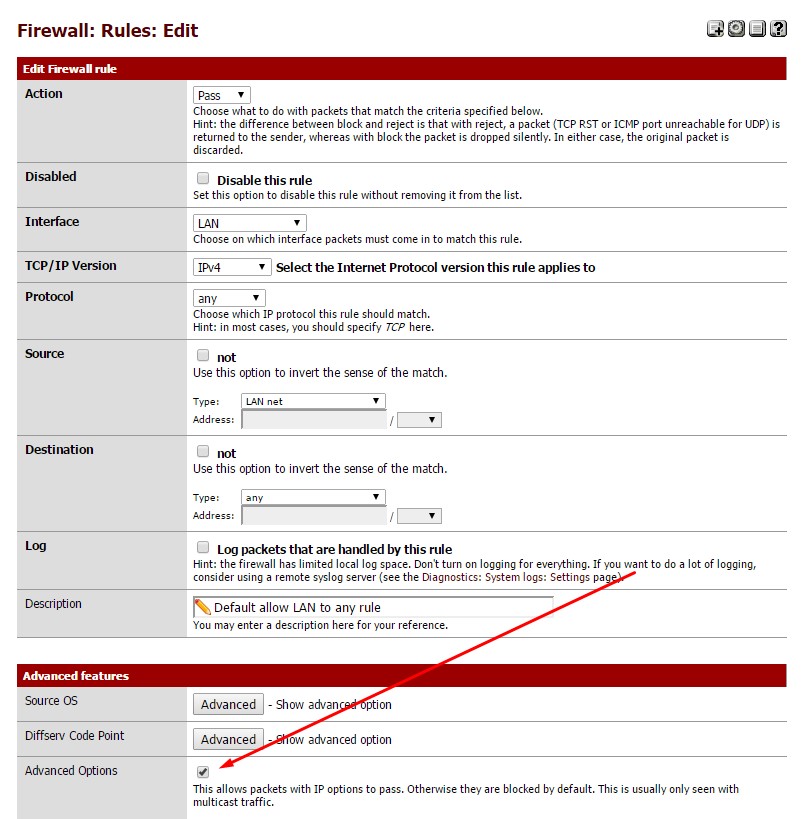
Finally, set up IGMP proxying as such:
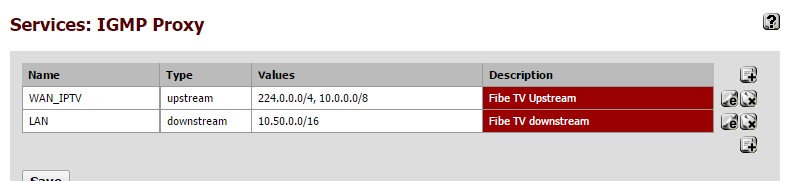
If you've done everything correctly, you likely don't even need to restart pfSense, it'll just start working!
If anyone has any questions about this, let me know.
Robert
Is this setup still working for you? I just got my Fibe Internet and TV yesterday and trying to set this up as you do but I can't get the PPPoE interface to come up. Has anything changed at all in the setup?
-
Why would you mess around using IGMP proxy? What's wrong with simply bridging the IPTV-related interfaces together and simply passing the traffic trough pfSense? As far as I can tell, all (and there is a bunch of 'em) IPTV related services work.
My setup (Northern-European/Scandinavian ISP Telia or Telia Sonera). IPTV coming in tagged as VLAN4, Internet traffic is left untagged
Interfaces followed by logic:
IPTV_INT - Virtual interface derived from VLAN4.
IPTV_EXT - Physical NIC, for connecting the pfSense box and ISP-provided TV set-top box.
IPTV_BR - For bridging the two above and requesting DHCPInterface assignments (bigger picture under thumbnails)
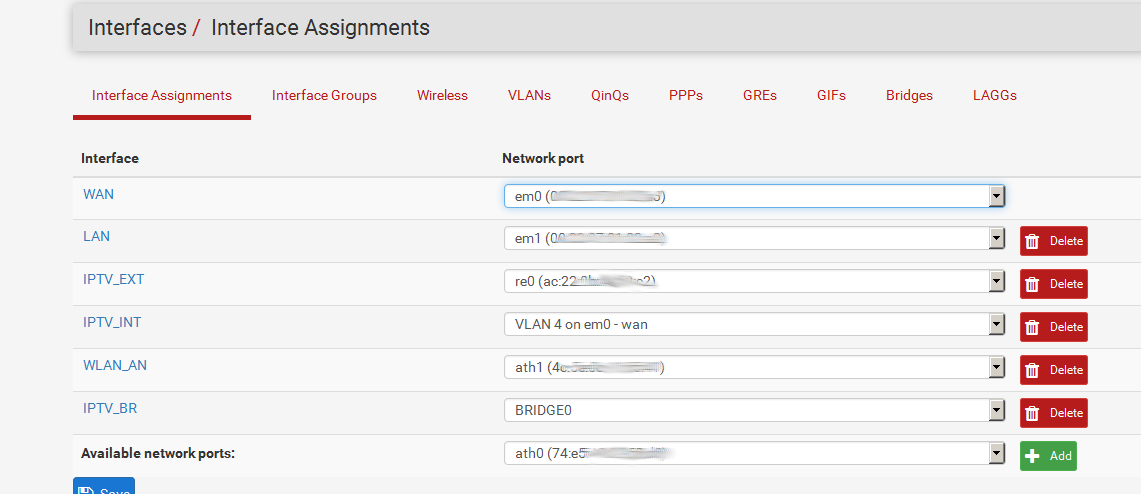
Configuring IPTV VLAN4
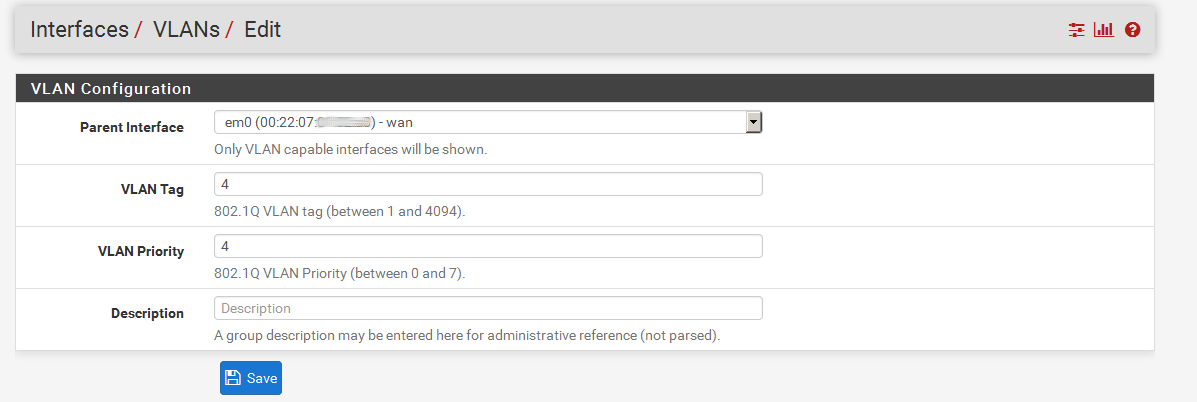
IPTV_EXT
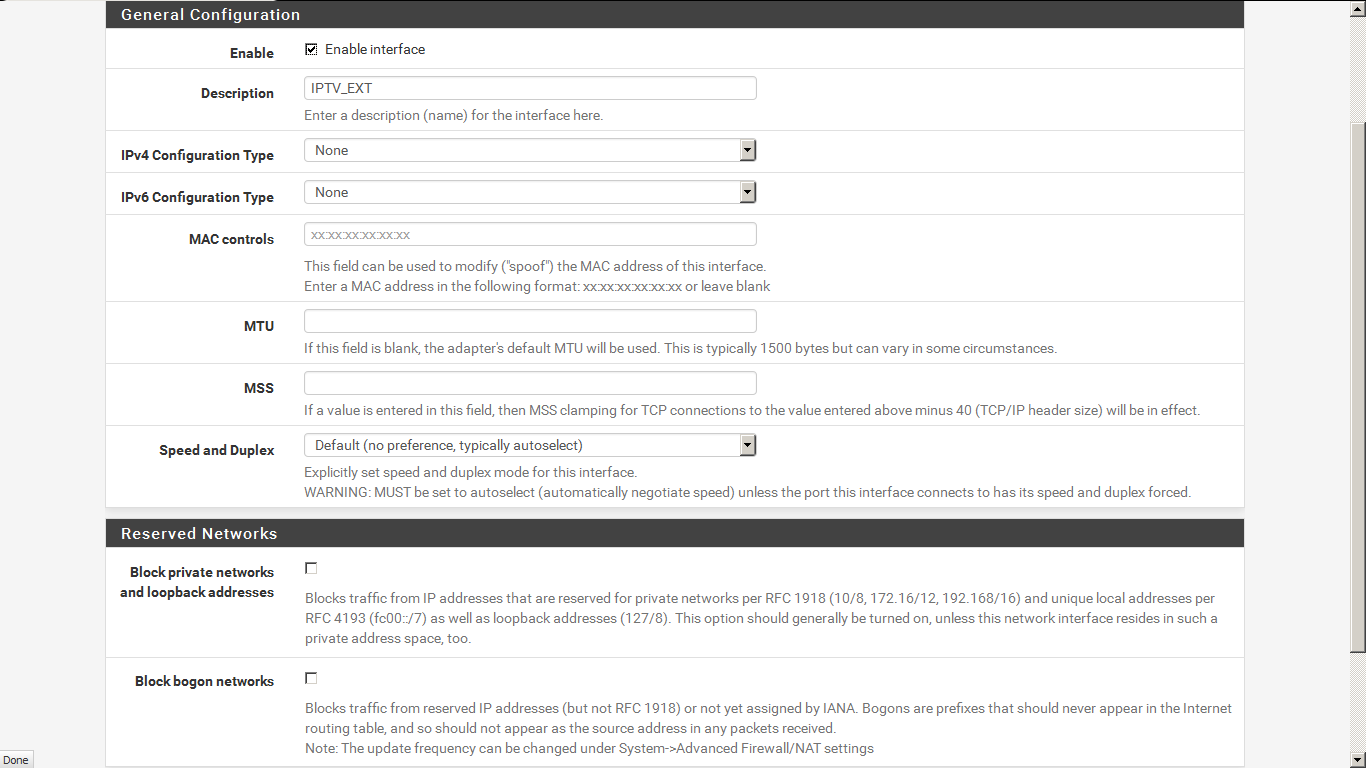
IPTV_IN
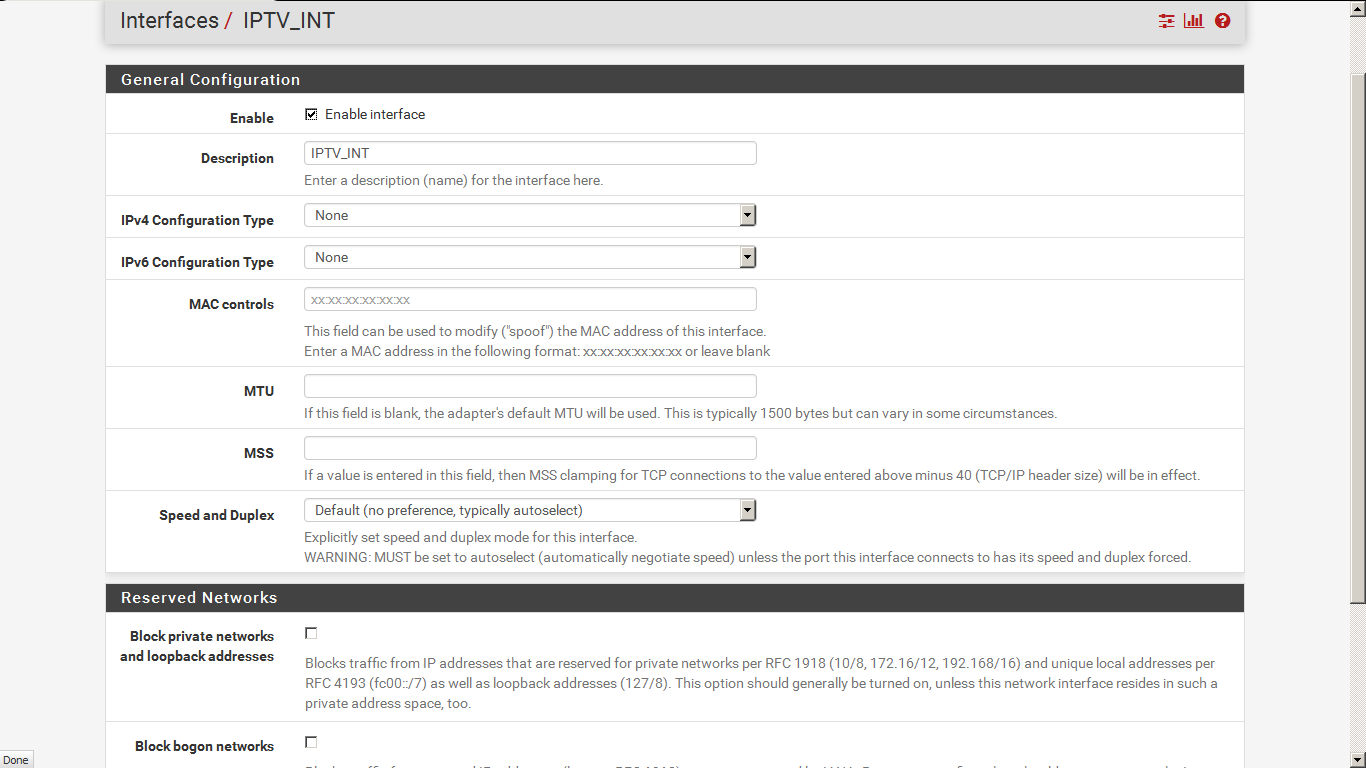
IPTV bridging. No Advanced settings used.
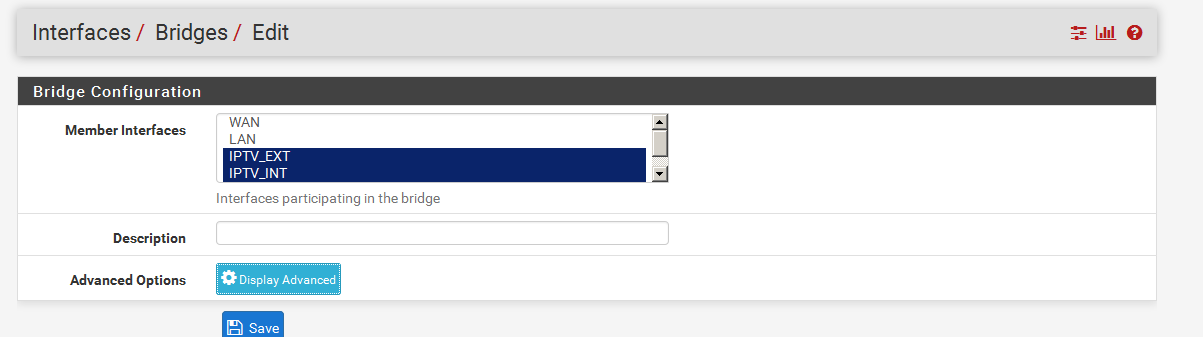
IPTV_BR
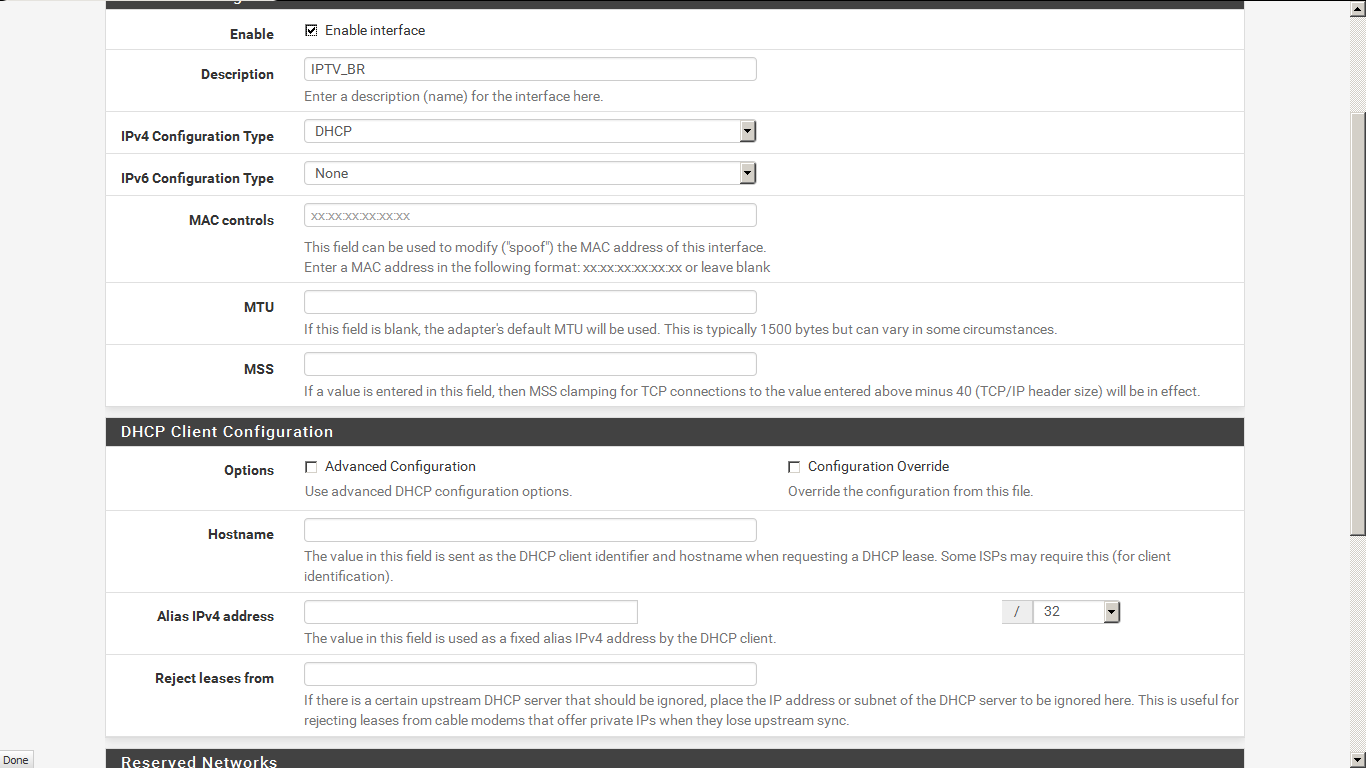
Grouped all the IPTV-related interfaces together
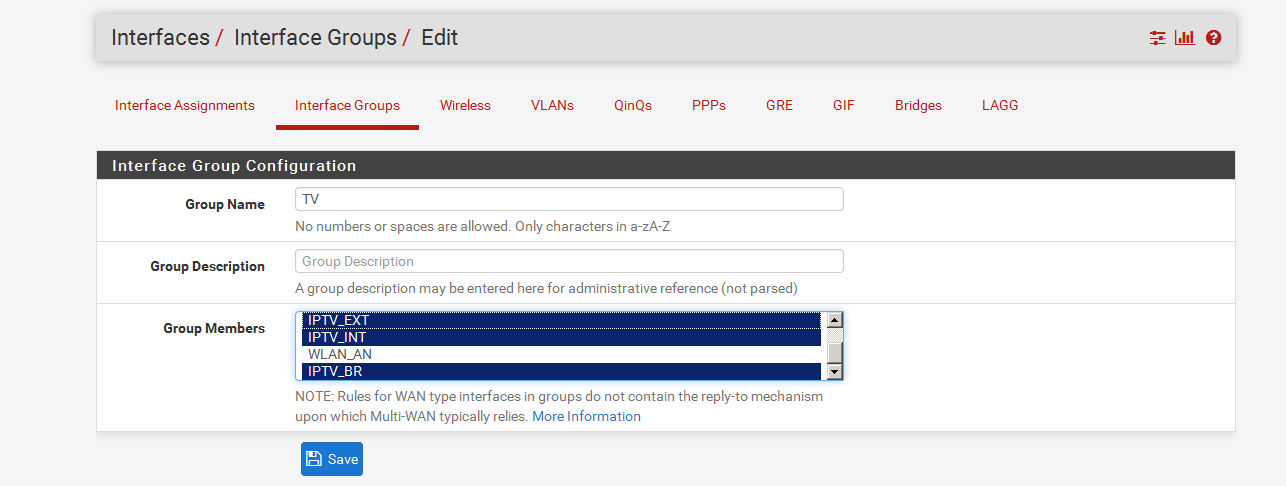
Firewall rules IPTV_INT/IPTV_EXT/IPTV_BR are all the same, nothing defined. Rules are under group tab "TV"
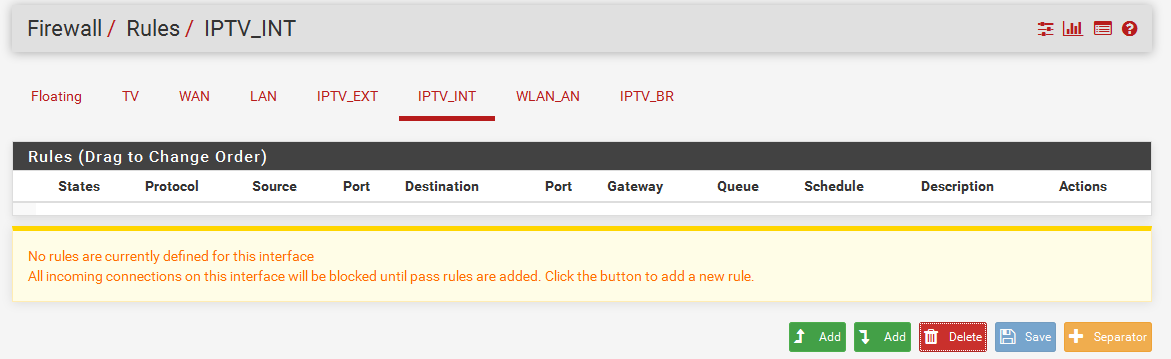
Firewall rules TV
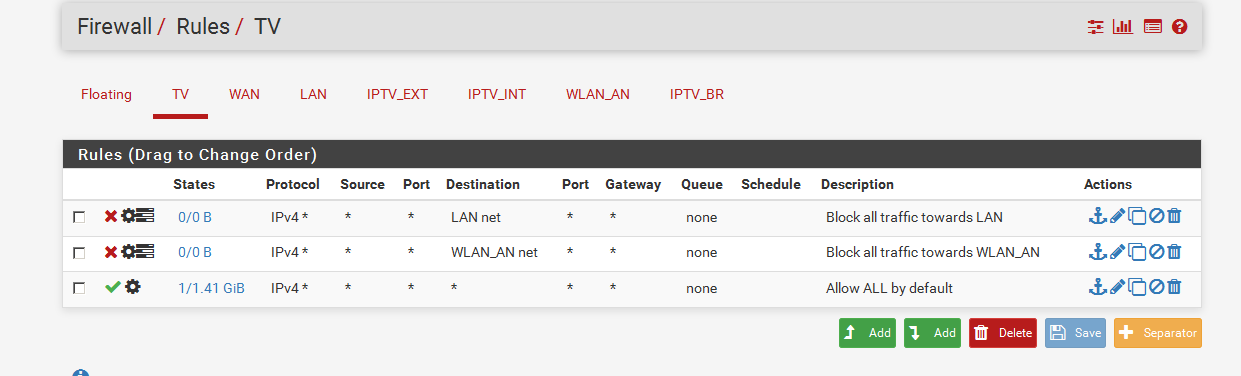
'allowing' base rule more precisely
Part I
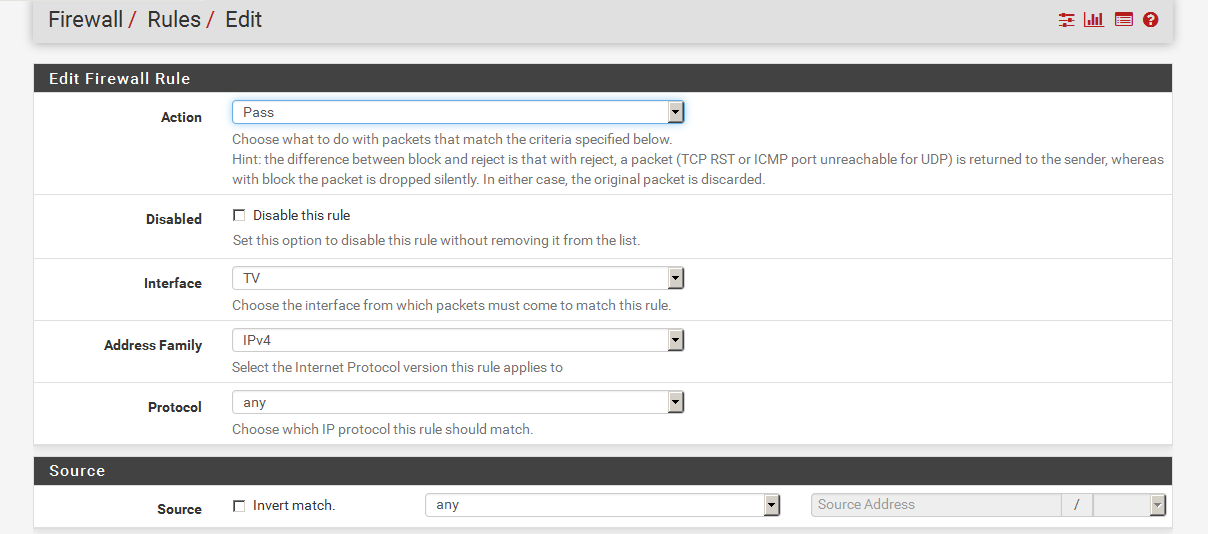
Part II (below that, everything is 'by default')
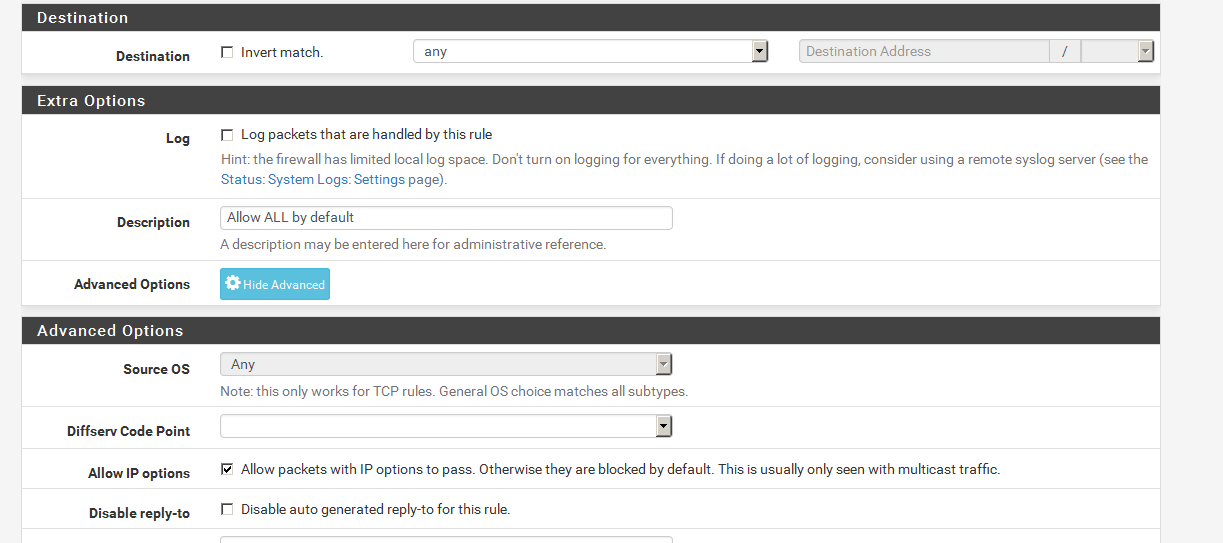
Don't think there's anything else left to do.. If pictures are loading slowly, let me know. I'll find some other host and modify the post accordingly.
-
I did a fresh install recently, and i'm a bit lost for some settings …
I added the 2 domain override here : https://192.168.5.1/services_unbound_overrides.php
Domain IP Description Actions
bell.ca 10.2.127.228
bell.com 10.2.127.228but i'm a bit lost with those setings ...
rebind-domain-ok=bell.ca
rebind-domain-ok=bell.comdhcp-option=br1,6,10.2.127.228
in what page or config file do i enter those settings ?
Also, my iptv wan interface is opt2, so I would replace br1 with opt2 i guess ?
-
Hi , brilliant post ! , I was looking for this a while now … however, Im still missing If I read this correcyly , the two VLANs(35 &36) goes to the same WAN interface ? , then how can you diferentiate traffic ? there got to be some kind of switch (one port goes to VLAN35 and the other directly to IPTV ?
can you elaborate more on this setup i.e. traffic coming in on VLAN35 goes out on interfacce X and traffic incoming from VLAN36 goes to interface Y ?
Thank You
-
@info@logikcell.com:
Hi , brilliant post ! , I was looking for this a while now … however, Im still missing If I read this correcyly , the two VLANs(35 &36) goes to the same WAN interface ? , then how can you diferentiate traffic ? there got to be some kind of switch (one port goes to VLAN35 and the other directly to IPTV ?
can you elaborate more on this setup i.e. traffic coming in on VLAN35 goes out on interfacce X and traffic incoming from VLAN36 goes to interface Y ?
Thank You
With the current bug (https://redmine.pfsense.org/issues/6099) i would suggest to skip vlan for now …. I have a 4 port gigabit intel (+- 75$ on ebay) .... 1 wan port, 1 lan port, 1 wanfibe port, and 1 lanfibe port. for this to work, you will probably need a managed switch that support vlan (until the bug is solved, then you will be able to run a cat5/6 cable directly between your pfsense & ONT).
the port between the managed switch & ONT will have to be tagged with vlan 35 & 36, then on different port, you setup 2 access port, 1 with vlan 35, and the other on vlan 36.
-
Hi Guys,
I just switched to Bell for Gigabit Internet + TV + home phone and was wondering what is the best way to set up pfSense with the Home Hub 3000 (HH3000) which is the current model they are installing (FTTH).
Would want to use the iOS / TvOS apps as well.
I currently have a pfSense box with 2 network cards (1 for WAN and 1 for LAN), a Wifi access point and a unmanaged switch.
An updated guide would be great!Thank you!
-
- Just call your ISP and set your ONU or ONT to set your excess ethernet ports and dedicate it for IPTV, in my case I had 4 ethernet ports on ONT, 3 of them are assigned for IPTV and 1 for internet. No more mambo jumbo VLAN setup or routing setup, it works right away.
-
Remlei, can you elaborate? Are you with Bell Fibe with Internet + TV?
Thanks. -
Hi guys,
I found this forum and i found it very useful and i must thank the OP and everyone who contributed to this thread
I got the internet to work but i had problems with the TV. By doing a lot of googling i found out that you need to put your lan network (in my case 192.168.2.0/24 in the igmp proxy upstream but then the tv would play for 10s and then cut out so i did more googling around and i found a VERY IMPORTANT step : you need to do a bridge between the IPTV wan interface and the LAN interface. As soon as i did that the TV came on and stayed on !!! apps and whatnot are still not working but this is a major progress from the IPTV not working at all (i did try the dns redirection as advised by @iscy but maybe my seetings are wrong i will check tomorrow).If you have any questions feel free to ask :)
Thanks again !!
Update : I had issues with the multicast packets causing tv to cut if i had multiple receivers plugged in my lan switch so i
installed a third NIC plugged in a seperate switch and configured IPTV on that interface. Now tv and internet works A1. Next step : installing a wireless access point ;)split the lan into 2 vlans and used a managed switch (more info here https://www.highlnk.com/2014/06/configuring-vlans-on-pfsense/ )Update #2 : PVR wasn't working on the wireless receivers connected to the VAP2500(IPTV Access Point). Thanks to @iscy who gave me a hint in the right direction(reply #13) I did some syslog investigation and i found out there was IPv6 traffic being blocked on the LAN interface(I really suggest everyone to host a syslog server on their PC/network) After i added Ipv6 traffic on the "Pass all" traffic rule on the IPTV LAN and rebooted everything PVR was up and running again !! Now all is working(Internet+IPTV+apps+PVR)
I'm 90% on my pfsense connection as i'm speaking(HH2000 is still hooked up for wifi connection and I might get a cheap AC1200 wireless router to finish the full switch to pfsense)I'm 100% on the pfsense nowThanks again everyone for your contribution it helped me a lot :)Update #3: I finlly made the full switch to pfsense yesterday and i noticed that the Tv would cut on/off every 5-10min so i did some investigation and i found out that you need to spoof the HH2000 MAC address to the WAN internet interface. I think bell has a list of mac addresses associated with their routers and that it doesn't work with a non-bell mac address. Also i noticed when you plug the VAP2500 in the switch there's a couple of "wrong network" errors on the wireless receivers so i had to unplug it for a couple seconds then plug iy back and reboot the wireless receivers and everything was fine then otherwise they would just boot to the "Bell Fibe" screen until you unplug the AP and plugged it back
If anyone needs help to get everything to work send me a PM and i will gladly help :)
-
I got it work with the 2.4 finally.. .. but app doesnt work… I added bell.ca in the resolver (with 10.2.xxx) and from a pc if I try to nslookup, I get "server failed"
any clue ?
Thanks
-
A little off topic but I don't know where else to go for help. I got an Asus router with AdvancedTomato installed and got Internet and my PVR working. However, I need help getting my VAP2500/VIP2502 to work. Does anyone have suggestions why I'm stuck at the Bell logo on boot?
- Do I need to place it on the same vlan as my PVR?
- Do I need to get the apps to work in order for the VAP2500/VIP2502 to work?
-
I haven't worked with the HH2000, but have with the HH1000. With some difficulty, I was able to put it into bridge mode, so that the internal gateway is bypassed. Hopefully, you can do the same. I have also tried with the HH3000, but the results cannot be adequately described in a public forum.

-
Thanks but that's not really what I'm looking for. I know I can always connect a switch to the ONT and have the HH2000 connected to one port and my router another, but I want one device if I can help it.
-
Bringing this one back up ... has anyone else attempted IPTV using GPON (i.e. Fibe install with Home Hub 3000)?
I can get internet on VLAN 35 working great, but I cannot get an IP / Gateway for IPTV.
-
@autumnwalker I am having the same issue. I have Fiber line to a TPLink media converter and I've set up vlan 33-37 on its own wan interface's. Vlan 35 gets a IP and i have internet however, all the other vlans (34 and 36) don't get IPs at all.
Enable dhcpclient VLAN Priority tagging on
Choose 802.1p priority to set is set to Video (VI, 4)
IPv4 Configuration Type: DHCPAny ideas?
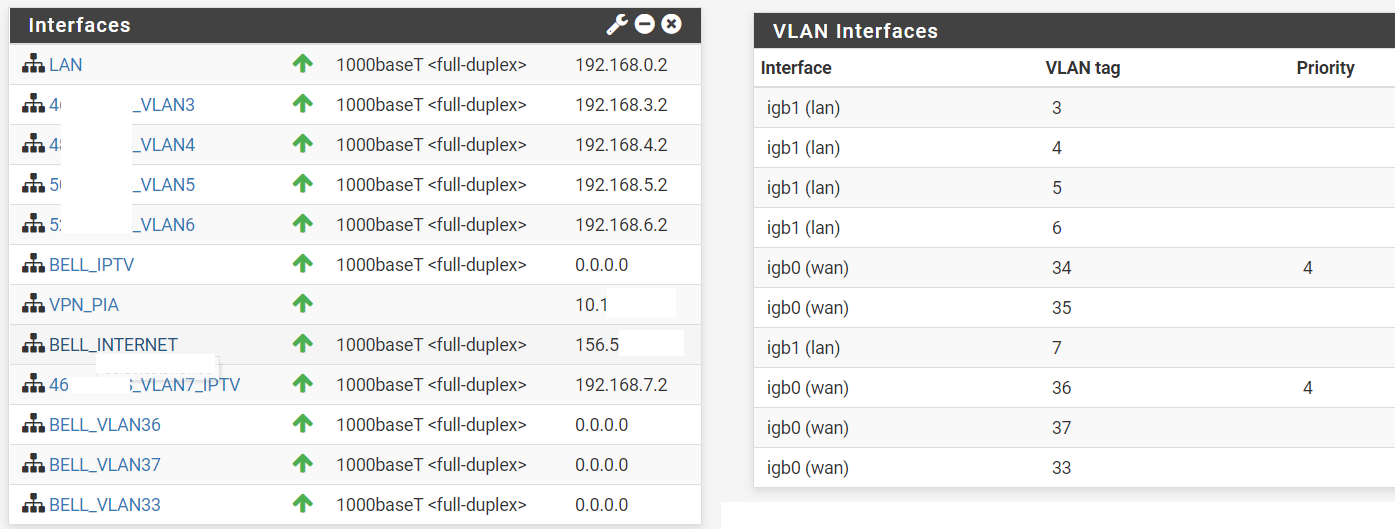
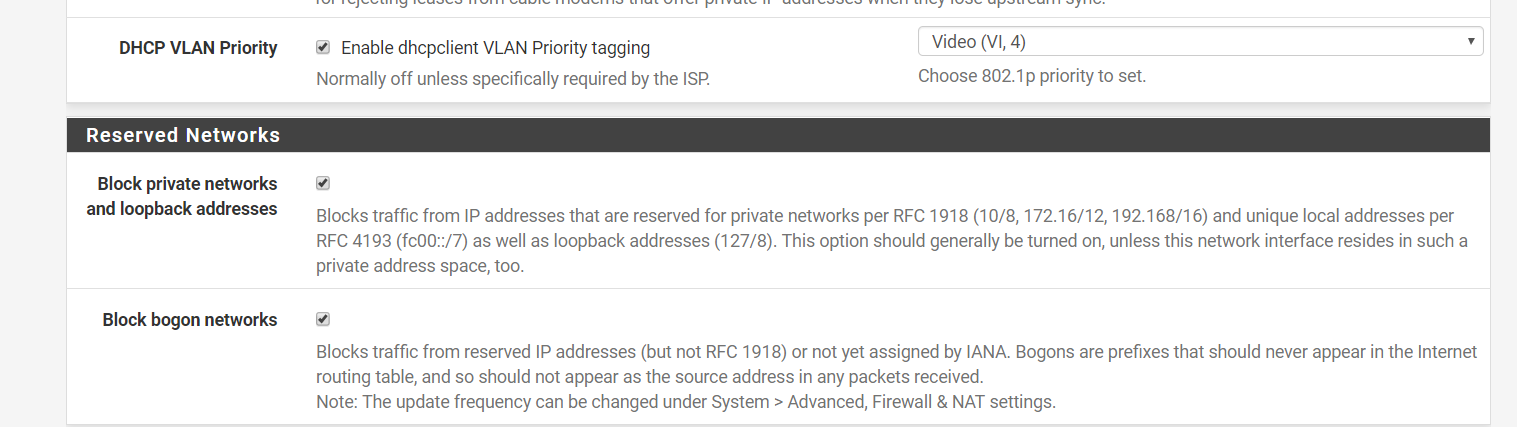
-
@rcmpayne I had an issue with the MAC address association on the IPTV VLAN for some reason. Internet was fine right off the bat, IPTV wouldn't grab an IP. You could spoof the MAC or you could wait awhile for the existing lease to expire. Once the MAC association thing was sorted out for me I got an IP, but no gateway. I had to manually enter the gateway as it was on on the HH3k.
-
Re: How to get Bell Fibe in Quebec/Ontario (Internet and IPTV) working with pfSense
@autumnwalker
I just added the mac address and got a IP. but i still cant get TV boxes to start. This is the config now. Does this look right?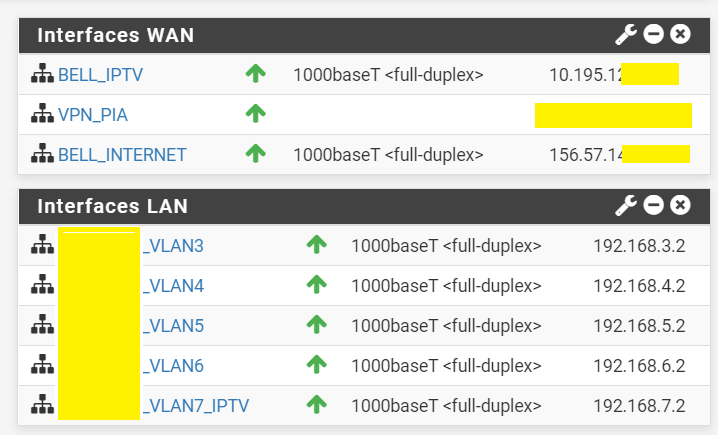
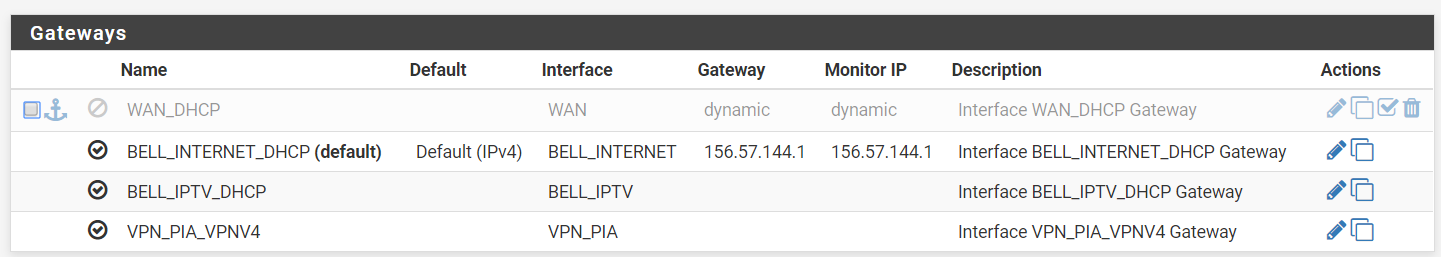
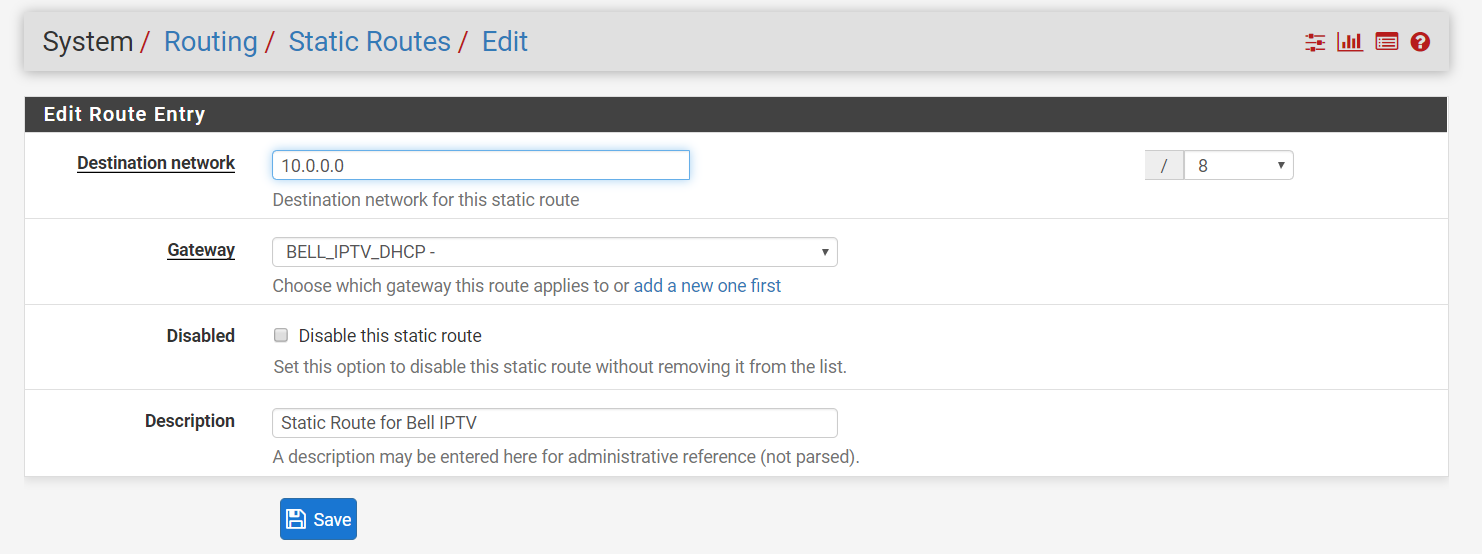
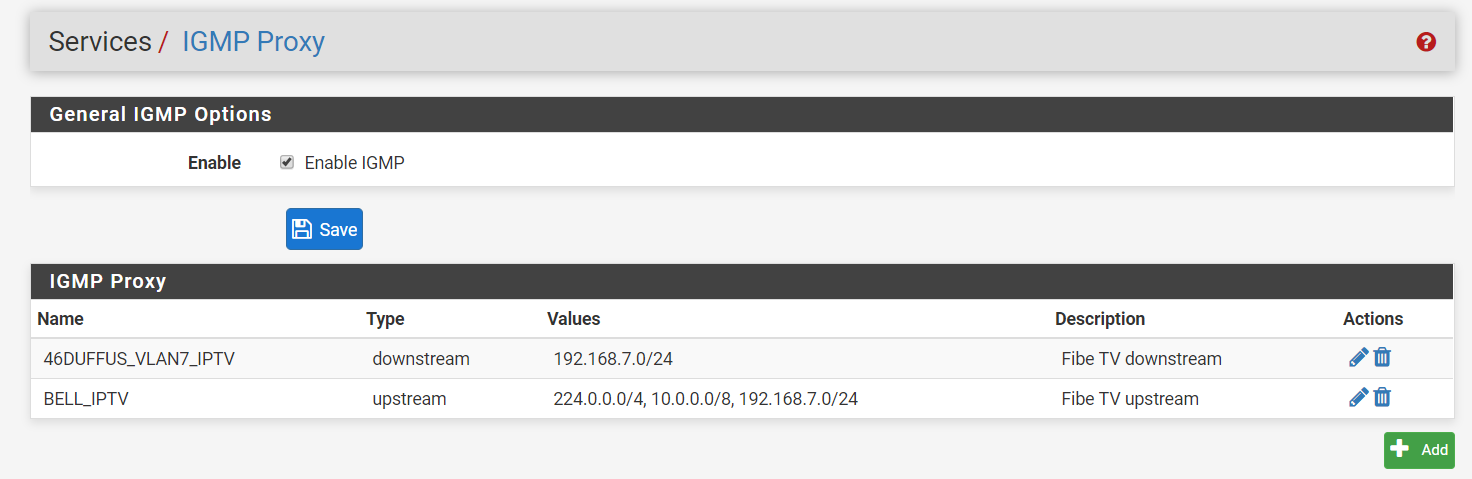
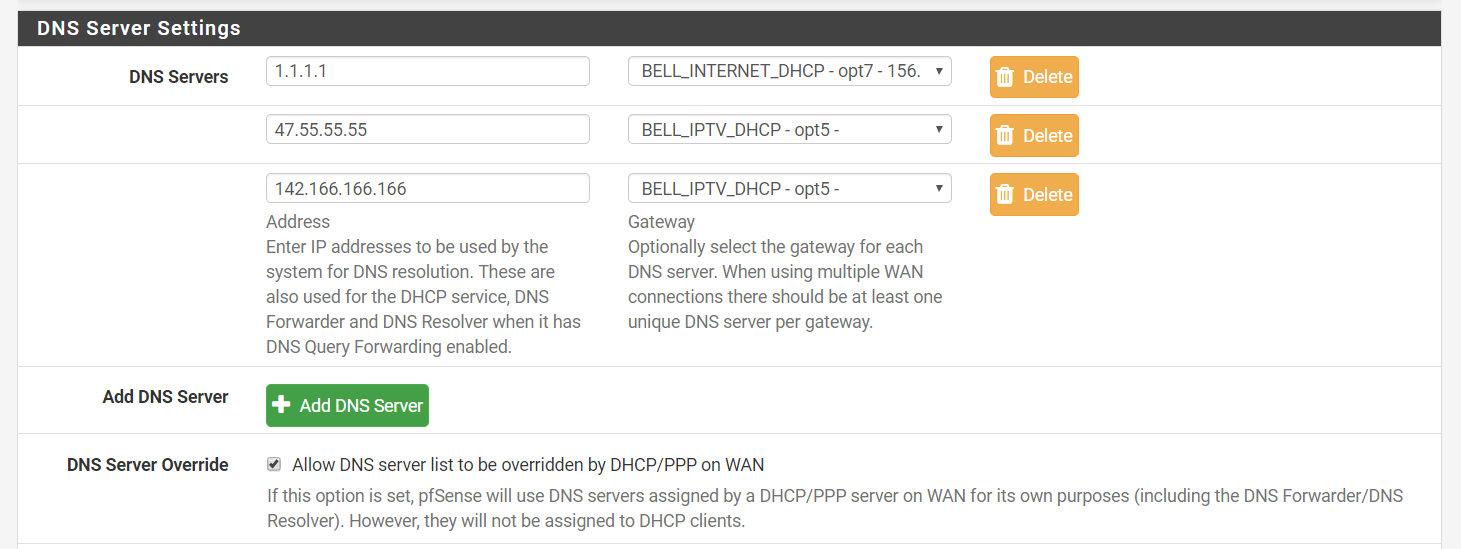
-
Your IPTV boxes should be in the same subnet / VLAN as your main "trusted" network in order for any of the Bell apps to work.
You do not need 192.168.7.0/24 in your IGMP upstream proxy.
You need to create a manual gateway for IPTV and assign it what you had on your HH3K. The gateway address has been different for every Aliant user I have looked at. I suspect this is your issue - right now the STB's have no gateway defined for network traffic.
With "Allow DNS server list to be overridden by DHCP ..." you do not need to enter the DNS servers for Bell manually - they will be pulled with your Internet DHCP lease. You should; however, enable a secondary DNS with Cloudflare (1.0.0.1).
-
I know this is an old thread, but has anyone ever figure out why iptv's may work for only 10 seconds, i got everything else working fine, even the apps on my tv terminals work, but viewing the tv itself freezes after about 10 seconds or so
I've been reading and reading, I don't get it, I'm using bell ftth passing through the ONT (still on old 2000 homehub), I was using the edgerouter from ubiquity all worked fine, decided to try the pfsense and the settings are really different when it comes to igmp and firewall rules
I also tried the bridging lan and iptv, it wortks kinda ok, but i still have the occasional skip and i cannot access the fibe app from the exterior
Help would be greatly appreciated form the gurus on here
Thanks