ZFS on SG-3100 (internal M.2 SSD)
-
Hello,
I bought my SG-3100 when Netgate did not offer an SSD option, but I was able to add a M.2 2280 32GB SSD and re-install pfSense 2.4.2_p1 to it.
However, I never got an option to choose the filesystem, like the amd64 installer offers. Once I enter
run recoverythe only option I can recall is whether to install to mmcsd0 (the inbuilt eMMC) or the ada0 drive I added.
Is it possible and advisable to install pfSense using ZFS? How do I go about doing it?
Many Thanks!
-
run recovery is the only supported installation method. ZFS is not currently supported.
-
Any new information on this? I have a couple of 3100's out in areas that lose power pretty often. 2 of them got filesystem corruption last week and had to be brought in for wipe/reload, which was not fun. I feel that ZFS could have protected us from this.
It's working well on the assortment of 2440s/4860s that I've set up.
If
run recoveryisn't set up to automate this yet, Is there even a manual way to do it somehow? -
One page I found: https://wiki.freebsd.org/ARMTier1 seems to indicate we are a long way off. There isn't even an "owner" yet for ZFS on ARM.
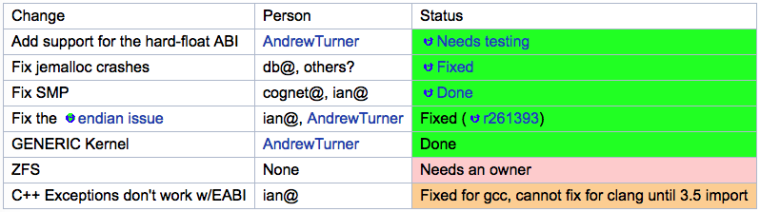
-
ZFS reduces the risk of filesystem corruption, it does not protect against it. If you want protection use an UPS.
-
On paper that makes sense. In the real world, it doesn't. People still unplug equipment. They see an outlet and yank out whatever's in it so they can charge their iPhone.
 They don't care if that plug is attached to a huge important-looking box with LEDs and a big battery icon—they gotta check their Instagram!
They don't care if that plug is attached to a huge important-looking box with LEDs and a big battery icon—they gotta check their Instagram!So, it's still best to have a layered approach. Since installing ZFS on our firewalls that support it, I've not had a single issue with filesystem corruption. With UFS it was happening everty couple of months at some locations.