LLDP daemon package
-
The pr is in. Reviews are complete, but not sure how long before it would appear in the package repos though. Folks are busy. :)
-
Now showing up as a package.
lldpd provies support for the 802.1ab Link Layer Discovery Protocol (LLDP), as well as support for several proprietary discovery protocols including Cisco Discovery Protocol (CDP), Extreme Discovery Protocol (EDP), Foundry Discovery Protocol (FDP), and Nortel Discovery Protocol (NDP / SONMP).
-
Grabbing it now ;)
-
Looking good, one slight issue, marked in red :-
–-----------------------------------------------------------------------------
Local chassis:Chassis:
ChassisID: mac 00:08:a2:0a:9d:cb
SysName: pfsense.xxxxxxxxxx.net
SysDescr: FreeBSD 11.1-RELEASE-p6 FreeBSD 11.1-RELEASE-p6 #5 r313908+a5b33c9d1c4(RELENG_2_4): Tue Dec 12 13:20:18 CST 2017
root@buildbot2.netgate.com:/xbuilder/crossbuild-242/pfSense/tmp/obj/xbuilder/crossbuild-242/pfSense/tmp/FreeBSD-src/sys/pfSense amd64
TTL: 120
MgmtIP: 172.16.1.1
MgmtIP: 2a02:xxxx:xxxx:1::1
Capability: Bridge, off
Capability: Router, on
Capability: Wlan, off
Capability: Station, off
LLDP neighbors:
Interface: igb0, via: LLDP, RID: 1, Time: 0 day, 00:02:27
Chassis:
ChassisID: mac 60:38:e0:14:a2:b7
SysName: switch-1
SysDescr: LGS308P 8-Port Gigabit PoE+ Smart Switch
TTL: 120
MgmtIP: 172.16.1.2
Capability: Bridge, on
Port:
PortID: ifname gi1
PortDescr: gigabitethernet1
MFS: 1522
PMD autoneg: supported: yes, enabled: yes
Adv: 10Base-T, HD: yes, FD: yes
Adv: 100Base-TX, HD: yes, FD: yes
Adv: 1000Base-T, HD: no, FD: yes
MAU oper type: 1000BaseTFD - Four-pair Category 5 UTP, full duplex mode
VLAN: 4093, pvid: yes
–-----------------------------------------------------------------------------Attached a Wireshark screenshot.

-
I am seeing that as well… But is it just showing you subtype along with the ID?
-
I can't see ifname anywhere, wondering if it is a script error.
/Users/andy/Downloads/packetcapture.cap 1000 total packets, 2 shown
18 15:42:46.643407 BelkinIn_14:a2:b8 LLDP_Multicast LLDP
163 TTL = 120 System Name = switch-1 System Description = LGS308P 8-Port Gigabit PoE+ Smart
Switch
Frame 18: 163 bytes on wire (1304 bits), 163 bytes captured (1304 bits)
Encapsulation type: Ethernet (1)
Arrival Time: Feb 22, 2018 15:42:46.643407000 GMT -
what do you mean you can not see it.. its right here in your output
"Port Subtype = Interface name, Id: gi1"
subtype is interface name or ifname ;)
-
Looking good, one slight issue, marked in red :-
Port:
PortID: ifname gi1
PortDescr: gigabitethernet1I don't understand. Why is this an issue?
-
Normally ( I'm used to output from a Cisco ) you see the port or the MAC address :-
XXXSWHXXX003>sh lldp nei Gi1/0/3
Capability codes:
(R) Router, (B) Bridge, (T) Telephone, (C) DOCSIS Cable Device
(W) WLAN Access Point, (P) Repeater, (S) Station, (O) OtherDevice ID Local Intf Hold-time Capability Port ID
XXXWAPXXX003 Gi1/0/3 120 W 1864.72c6.1eb4Total entries displayed: 1
XXXSWHXXX003>
XXXSWHXXX003>sh lldp nei Te1/1/3
Capability codes:
(R) Router, (B) Bridge, (T) Telephone, (C) DOCSIS Cable Device
(W) WLAN Access Point, (P) Repeater, (S) Station, (O) OtherDevice ID Local Intf Hold-time Capability Port ID
XXXSWHXXX002 Te1/1/3 120 B,R Te1/1/5Total entries displayed: 1
XXXSWHXXX003>
[2.4.2-RELEASE][admin@pfsense]/root: tcpdump -s0 -vv -pni igb0 ether dst 01:80:c2:00:00:0e
tcpdump: listening on igb0, link-type EN10MB (Ethernet), capture size 262144 bytes
17:13:07.582944 LLDP, length 149
Chassis ID TLV (1), length 7
Subtype MAC address (4): 60:38:e0:14:a2:b7
0x0000: 0460 38e0 14a2 b7
Port ID TLV (2), length 4
Subtype Interface Name (5): gi1
0x0000: 0567 6931
Time to Live TLV (3), length 2: TTL 120s
0x0000: 0078
Organization specific TLV (127), length 9: OUI IEEE 802.3 Private (0x00120f)
MAC/PHY configuration/status Subtype (1)
autonegotiation [supported, enabled] (0x03)
PMD autoneg capability [10BASE-T hdx, 10BASE-T fdx, 100BASE-TX hdx, 100BASE-TX fdx, 1000BASE-T fdx] (0x6c01)
MAU type 1000BASET fdx (0x001e)
0x0000: 0012 0f01 036c 0100 1e
Organization specific TLV (127), length 9: OUI IEEE 802.3 Private (0x00120f)
Link aggregation Subtype (3)
aggregation status [supported], aggregation port ID 0
0x0000: 0012 0f03 0100 0000 00
Organization specific TLV (127), length 6: OUI IEEE 802.3 Private (0x00120f)
Max frame size Subtype (4)
MTU size 1522
0x0000: 0012 0f04 05f2
Port Description TLV (4), length 16: gigabitethernet1
0x0000: 6769 6761 6269 7465 7468 6572 6e65 7431
System Name TLV (5), length 8: switch-1
0x0000: 7377 6974 6368 2d31
System Description TLV (6), length 40
LGS308P 8-Port Gigabit PoE+ Smart Switch
0x0000: 4c47 5333 3038 5020 382d 506f 7274 2047
0x0010: 6967 6162 6974 2050 6f45 2b20 536d 6172
0x0020: 7420 5377 6974 6368
System Capabilities TLV (7), length 4
System Capabilities [Bridge] (0x0004)
Enabled Capabilities [Bridge] (0x0004)
0x0000: 0004 0004
Management Address TLV (8), length 12
Management Address length 5, AFI IPv4 (1): 172.16.1.2
Interface Index Interface Numbering (2): 300000
0x0000: 0501 ac10 0102 0200 0493 e000
Organization specific TLV (127), length 6: OUI Ethernet bridged (0x0080c2)
Port VLAN Id Subtype (1)
port vlan id (PVID): 4093
0x0000: 0080 c201 0ffd
End TLV (0), length 0
^C
1 packet captured
423 packets received by filter
0 packets dropped by kernel
[2.4.2-RELEASE][admin@pfsense]/root:It just looked a little odd :)
-
I don't think its any sort of "issue"… But would be slicker looking if was broken out into the subtype line vs listed on the port id is all..
-
Just FYI, the version of lldpd currently distributed for pfSense is 0.9.4 because this was the version available in FreeBSD Ports at the time the package was introduced. The current version of lldpd is 0.9.9, which has just been committed to FreeBSD Ports. Movement into the pfSense repo is pending.
-
I don't think its any sort of "issue"… But would be slicker looking if was broken out into the subtype line vs listed on the port id is all..
I can't disagree, however the format of status data is from upstream rather than the pfSense package. The output is directly from the command lldpcli show neighbors.
-
Ah i was trying to figure out how you were getting the output.
[lldpcli] # show nei
–-----------------------------------------------------------------------------
LLDP neighbors:Interface: igb0, via: LLDP, RID: 1, Time: 0 day, 00:30:27
Chassis:
ChassisID: mac 60:38:e0:14:a2:b7
SysName: switch-1
SysDescr: LGS308P 8-Port Gigabit PoE+ Smart Switch
TTL: 120
MgmtIP: 172.16.1.2
Capability: Bridge, on
Port:
PortID: ifname gi1
PortDescr: gigabitethernet1[lldpcli] #
http://manpages.ubuntu.com/manpages/trusty/man8/lldpcli.8.html
-
The status page code is pretty simple. You can see it in /usr/local/www/lldpd_status.php.
-
Is it also possible to add VLAN information?
And would be nice if next to the port name also I the interface name is mention.
-
@ColinDexter said in LLDP daemon package:
Is it also possible to add VLAN information?
And would be nice if next to the port name also I the interface name is mention.
You do see vlan info:-
------------------------------------------------------------------------------- LLDP neighbors: ------------------------------------------------------------------------------- Interface: igb0, via: LLDP, RID: 1, Time: 0 day, 01:07:03 Chassis: ChassisID: mac 60:38:e0:14:a2:b7 SysName: switch-1 SysDescr: LGS308P 8-Port Gigabit PoE+ Smart Switch MgmtIP: 172.16.1.2 Capability: Bridge, on Port: PortID: ifname gi1 PortDescr: gigabitethernet1 TTL: 120 MFS: 1522 PMD autoneg: supported: yes, enabled: yes Adv: 10Base-T, HD: yes, FD: yes Adv: 100Base-TX, HD: yes, FD: yes Adv: 1000Base-T, HD: no, FD: yes MAU oper type: 1000BaseTFD - Four-pair Category 5 UTP, full duplex mode VLAN: 4093, pvid: yes -------------------------------------------------------------------------------Unless you mean from pfSense:-
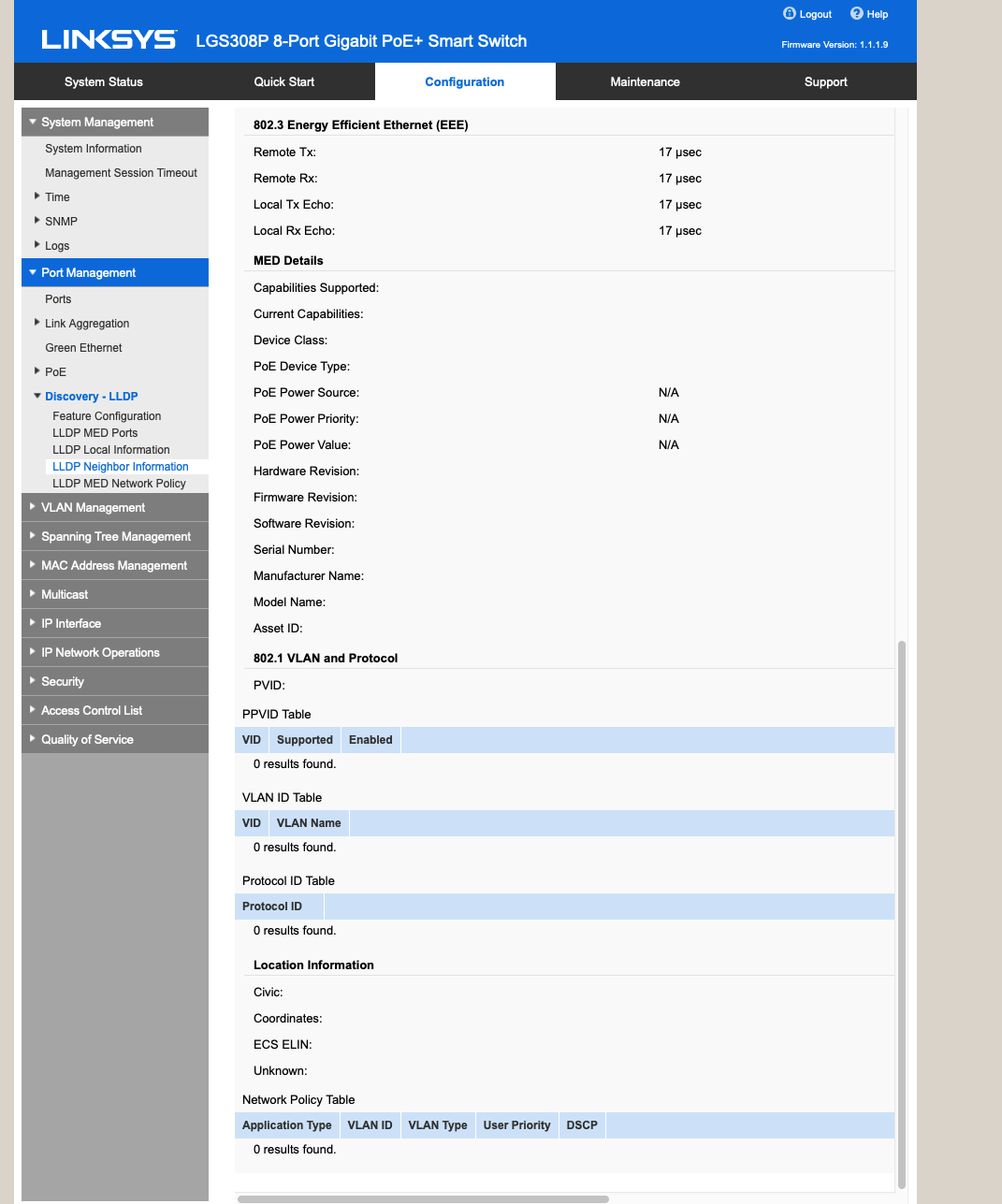
-
Yes I mean of pfsense. That’s why I have installed the packages lldpd on pfsense. And if I connect a fluke network analyzer at the ports of pfsense, I don't get VLAN information anywhere.