HA CARP - IPv6 Two masters
-
Just want to add i appear to have hit this "bug" in one of our SG-4860 clusters
our IPv6 addresses are in their shortened form with no leading zeros, had to reboot secondary to clear this out, will keep an eye on things
-
I am also hitting something similar this in our office/test system.
Both devices are connected to a Cisco 3560G switch. IGMP snooping and ipv6 mld snooping are disabled. All ports are set to "portfast". There are no "loops" in the network. There are no topology changes.
You will notice that each one sees the others advertisements and their own.
Primary:
16:42:40.428976 IP6 fe80::ec4:7aff:feab:3724 > ff02::12: ip-proto-112 36
16:42:42.597228 IP6 fe80::ec4:7aff:feac:821a > ff02::12: ip-proto-112 36
16:42:50.886692 IP6 fe80::ec4:7aff:feab:3724 > ff02::12: ip-proto-112 36
16:42:52.607533 IP6 fe80::ec4:7aff:feac:821a > ff02::12: ip-proto-112 36
16:43:01.382988 IP6 fe80::ec4:7aff:feab:3724 > ff02::12: ip-proto-112 36
16:43:02.612549 IP6 fe80::ec4:7aff:feac:821a > ff02::12: ip-proto-112 36Backup:
16:42:09.212760 IP6 fe80::ec4:7aff:feab:3724 > ff02::12: ip-proto-112 36
16:42:12.573960 IP6 fe80::ec4:7aff:feac:821a > ff02::12: ip-proto-112 36
16:42:19.608720 IP6 fe80::ec4:7aff:feab:3724 > ff02::12: ip-proto-112 36
16:42:22.578900 IP6 fe80::ec4:7aff:feac:821a > ff02::12: ip-proto-112 36
16:42:30.015028 IP6 fe80::ec4:7aff:feab:3724 > ff02::12: ip-proto-112 36
16:42:32.585911 IP6 fe80::ec4:7aff:feac:821a > ff02::12: ip-proto-112 36This only happens for IPv6 CARP IPs.
Here are the interfaces, just to confirm the vhid:
Primary:
igb0: flags=8943 <up,broadcast,running,promisc,simplex,multicast>metric 0 mtu 1500
options=6400bb <rxcsum,txcsum,vlan_mtu,vlan_hwtagging,jumbo_mtu,vlan_hwcsum,vlan_hwtso,rxcsum_ipv6,txcsum_ipv6>ether 0c:c4:7a:ac:82:1a
hwaddr 0c:c4:7a:ac:82:1a
inet6 fe80::ec4:7aff:feac:821a%igb0 prefixlen 64 scopeid 0x1
inet6 xxxx:xxxx:1:2::3 prefixlen 124
inet6 xxxx:xxxx:1:2::2 prefixlen 124 vhid 4
inet yyy.yyy.233.108 netmask 0xfffffff0 broadcast yyy.yyy.233.111
inet yyy.yyy.233.110 netmask 0xfffffff0 broadcast yyy.yyy.233.111 vhid 1
nd6 options=21 <performnud,auto_linklocal>media: Ethernet autoselect (1000baseT <full-duplex>)
status: active
carp: MASTER vhid 1 advbase 10 advskew 1
carp: MASTER vhid 4 advbase 10 advskew 1Backup:
igb0: flags=8943 <up,broadcast,running,promisc,simplex,multicast>metric 0 mtu 1500
options=6400bb <rxcsum,txcsum,vlan_mtu,vlan_hwtagging,jumbo_mtu,vlan_hwcsum,vlan_hwtso,rxcsum_ipv6,txcsum_ipv6>ether 0c:c4:7a 37:24
37:24
hwaddr 0c:c4:7a 37:24
37:24
inet6 fe80::ec4:7aff:feab:3724%igb0 prefixlen 64 scopeid 0x1
inet6 xxxx:xxxx:1:2::4 prefixlen 124
inet yyy.yyy.233.109 netmask 0xfffffff0 broadcast yyy.yyy.233.111
inet yyy.yyy.233.110 netmask 0xfffffff0 broadcast yyy.yyy.233.111 vhid 1
nd6 options=21 <performnud,auto_linklocal>media: Ethernet autoselect (1000baseT <full-duplex>)
status: active
carp: MASTER vhid 4 advbase 10 advskew 101
carp: BACKUP vhid 1 advbase 10 advskew 101So the CARP interface is correctly assigned to the primary node, but the backup one still claims its master in the dashboard and with "ifconfig igb0".</full-duplex></performnud,auto_linklocal></rxcsum,txcsum,vlan_mtu,vlan_hwtagging,jumbo_mtu,vlan_hwcsum,vlan_hwtso,rxcsum_ipv6,txcsum_ipv6></up,broadcast,running,promisc,simplex,multicast></full-duplex></performnud,auto_linklocal></rxcsum,txcsum,vlan_mtu,vlan_hwtagging,jumbo_mtu,vlan_hwcsum,vlan_hwtso,rxcsum_ipv6,txcsum_ipv6></up,broadcast,running,promisc,simplex,multicast>
-
Why did you play with advbase/advskew?
Use 1/0 on the primary that will sync 1/100 to the secondary. Then just leave it alone.
-
Yes. I did try multiple base values between 0 - 20 for the base and 0 and 1 for skew. The settings are correctly(+100 for skew) transferred to the backup unit. Still backup thinks it's primary for IPv6.
-
Are you 100% certain the case described in reply #15 ^ is not present?
Use 1/0 on the primary that will sync 1/100 to the secondary. Then just leave it alone.
Just do that. If changing it didn't correct it it is not the problem.
Packet capture on both nodes and see if you see the CARP going out the interface or in the interface. You can filter on CARP only in Diagnostics > Packet Capture.
-
1. Regarding post #15 solution. I tried both shorthand(no leading zeroes) and full notation with nothing omitted.
2. I included a tcpdump in my first post. It looks to me that they are both receiving each other's updates. -
Have you tried changing to addresses that CAN NOT be shortened to have a :: ?
-
Have you tried changing to addresses that CAN NOT be shortened to have a :: ?
Yes I did. No difference.
-
Did you put base/skew back to the default or not?
-
-
Well, cut loose with more. Screen shots, pcaps, whatever. IPv6 CARP works.
-
I disabled "DHCP Snooping" on the directly connected switch. That was somehow blocking stuff. Seems to be working OK now. I can no longer reproduce the issue. Will post if I can.
-
Amazing. It was a setting on the switch. Simply amazing.
Glad you found it.
-
So the problem is kind of back.
Same situation. Secondary pfsense become master for both IPv6 CARP groups, both report as master. The weird thing now is that if I shut down the secondary pfsense box IPv6 stops working completely. The primary box reports CARP status "Master"(as it always does), but the address is not reachable on the local LAN.
IGMP / DHCP snooping is disabled on the two switches between test PC and firewalls. The IPv4 CARP works fine.
-
Again, it sounds like something at layer 2.
Either of the nodes will show MASTER if it does not receive the heartbeats from the other node. Solving dual MASTER is generally as simple as fixing the reason(s) that one node is not seeing the heartbeats from the other node.
-
It most definitely not L2 issue. The devices can see each other. Confirmed with tcpdump.( tcpdump -i igb0 -ttt -n proto CARP). There are 2 VHIDs on this interface.
Master:
00:00:00.000094 IP 217.117.yyy.xxx > 224.0.0.18: VRRPv2, Advertisement, vrid 1, prio 1, authtype none, intvl 1s, length 36
00:00:01.004961 IP 217.117.yyy.xxx > 224.0.0.18: VRRPv2, Advertisement, vrid 1, prio 1, authtype none, intvl 1s, length 36
00:00:00.000103 IP6 fe80::ec4:7aff:feac:821a > ff02::12: ip-proto-112 36
00:00:01.005069 IP6 fe80::ec4:7aff:feac:821a > ff02::12: ip-proto-112 36Backup:
00:00:00.000064 IP 217.117.yyy.xxx > 224.0.0.18: VRRPv2, Advertisement, vrid 1, prio 1, authtype none, intvl 1s, length 36
00:00:01.004781 IP 217.117.yyy.xxx > 224.0.0.18: VRRPv2, Advertisement, vrid 1, prio 1, authtype none, intvl 1s, length 36
00:00:00.000062 IP6 fe80::ec4:7aff:feac:821a > ff02::12: ip-proto-112 36
00:00:01.004907 IP6 fe80::ec4:7aff:feac:821a > ff02::12: ip-proto-112 36What I did is to download a config backup from each unit and a do a restore from config. That fixed the issue for me. There were no changes made to the underlying switching network.
I also hit this bug with 2.4.3-Release-P1. That left me with one extra VHID on each interface stuck in "INIT" state. Rebooting the firewall is the only way I found to fix it.
P.S. - Yesterday I also tried shutting down the "Backup" unit and fully un-plugging it from the network. While the IPv6 CARP interface on the LAN was showing as "up" and "master" on the only firewall left, IPv6 connectivity was not working until I rebooted the firewall.
-
This post is deleted! -
Happens on other interfaces too(igb2.12):
Master:
00:00:00.000000 IP 172.28.0.1 > 224.0.0.18: VRRPv2, Advertisement, vrid 6, prio 1, authtype none, intvl 1s, length 36
00:00:01.009252 IP 172.28.0.1 > 224.0.0.18: VRRPv2, Advertisement, vrid 6, prio 1, authtype none, intvl 1s, length 36Backup:
00:00:00.000000 IP 172.28.0.1 > 224.0.0.18: VRRPv2, Advertisement, vrid 6, prio 1, authtype none, intvl 1s, length 36
00:00:01.010086 IP 172.28.0.1 > 224.0.0.18: VRRPv2, Advertisement, vrid 6, prio 1, authtype none, intvl 1s, length 36Interface shows "Master" on both devices.
igb1:
Master:
00:00:00.431700 IP 172.29.100.1 > 224.0.0.18: VRRPv2, Advertisement, vrid 2, prio 1, authtype none, intvl 1s, length 36
00:00:00.000072 IP6 fe80::ec4:7aff:feac:821b > ff02::12: ip-proto-112 36
00:00:00.964265 IP6 fe80::ec4:7aff:feab:3725 > ff02::12: ip-proto-112 36
00:00:00.040245 IP6 fe80::ec4:7aff:feac:821b > ff02::12: ip-proto-112 36
00:00:00.000067 IP 172.29.100.1 > 224.0.0.18: VRRPv2, Advertisement, vrid 2, prio 1, authtype none, intvl 1s, length 36Backup:
00:00:01.004330 IP 172.29.100.1 > 224.0.0.18: VRRPv2, Advertisement, vrid 2, prio 1, authtype none, intvl 1s, length 36
00:00:00.000053 IP6 fe80::ec4:7aff:feac:821b > ff02::12: ip-proto-112 36
00:00:00.185346 IP6 fe80::ec4:7aff:feab:3725 > ff02::12: ip-proto-112 36
00:00:00.819555 IP6 fe80::ec4:7aff:feac:821b > ff02::12: ip-proto-112 36
00:00:00.000135 IP 172.29.100.1 > 224.0.0.18: VRRPv2, Advertisement, vrid 2, prio 1, authtype none, intvl 1s, length 36For some reason the "Backup" unit is also receiving it's own advertisements, but only on IPv6.
Seems setting "advskew" to 100 on primary one, waiting for backup unit to get the config and rebooting the backup unit fixes the issue with the advertisements. Pending further testing of course.
-
You should be decoding those as CARP, not VRRP so we can see what is going on in a more clear fashion. You can:
-
Set the protocol to CARP then view the capture in Diagnostics > Packet Capture. That will result in tcpdump decoding as CARP.
-
Set wireshark to decode as CARP by right-clicking a VRRP packet and using Decode As to decode protocol 112 as CARP instead of VRRP.
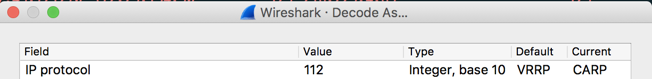
You should never have to touch advbase/advskew. They should be 1/0 on the primary which should sync to 1/100 on the secondary.
I do recall one issue with IPv6 CARP and the way the VIPs are defined. I cannot remember if it was leading zeroes, capital hex digits or what. How are you specifying your CARP VIPs?
For some reason the “Backup” unit is also receiving it’s own advertisements, but only on IPv6.
If they both think they are MASTER on a VIP they will both be advertising. If you look at the MAC addresses in the capture, you will likely see that the secondary is not receiving its own advertisements, but that it is sending them along with the primary.
-
-
Yes, I agree. I saw a suggestion about that. Need to add "-T carp" to the tcpdump command for it work:
tcpdump -npi igb1 -T carp -e | egrep "224.0.0.18|ff02::12:"for example. The "egrep" is there because if I just use "expression" carp, it does not dump the IPv6 traffic.
Back to my problem. I've reverted to 1/0(and via config sync 1/100 on backup).
How I am able to reproduce the problem:
- Make a change on any CARP VIP
- Reboot primary
However if I reboot the backup unit after I've made a change on CARP, everything works as advertised. Going to do some more dumping to try to figure it out.