Playing with fq_codel in 2.4
-
Config.xml parts with ipfw configuration
Original, before applying patch:<dnshaper><queue><name>Upload</name> <number>1</number> <bandwidth><bw>265576</bw> <bwscale>Kb</bwscale> <bwsched>none</bwsched></bandwidth> <enabled>on</enabled> <mask>none</mask> <maskbits></maskbits> <maskbitsv6></maskbitsv6> <delay>0</delay> <queue><name>UploadQueue</name> <number>1</number> <enabled>on</enabled> <mask>srcaddress</mask> <maskbits>32</maskbits> <maskbitsv6>128</maskbitsv6></queue></queue> <queue><name>Download</name> <number>2</number> <bandwidth><bw>275576</bw> <bwscale>Kb</bwscale> <bwsched>none</bwsched></bandwidth> <enabled>on</enabled> <mask>none</mask> <maskbits></maskbits> <maskbitsv6></maskbitsv6> <delay>0</delay> <queue><name>DownloadQueue</name> <number>2</number> <enabled>on</enabled> <mask>dstaddress</mask> <maskbits>32</maskbits> <maskbitsv6>128</maskbitsv6></queue></queue></dnshaper>Original after applying patch:
<dnshaper><queue><name>Upload</name> <number>1</number> <bandwidth><bw>265576</bw> <bwscale>Kb</bwscale> <bwsched>none</bwsched></bandwidth> <enabled>on</enabled> <mask>none</mask> <maskbits></maskbits> <maskbitsv6></maskbitsv6> <delay>0</delay> <queue><name>UploadQueue</name> <number>1</number> <enabled>on</enabled> <mask>srcaddress</mask> <maskbits>32</maskbits> <maskbitsv6>128</maskbitsv6></queue> <sched>fq_codel</sched> <param_fq_codel_target>5</param_fq_codel_target> <param_fq_codel_interval>100</param_fq_codel_interval> <param_fq_codel_quantum>1514</param_fq_codel_quantum> <param_fq_codel_limit>10240</param_fq_codel_limit> <param_fq_codel_flows>1024</param_fq_codel_flows> <aqm>codel</aqm> <param_codel_target>5</param_codel_target> <param_codel_interval>100</param_codel_interval> <ecn>on</ecn></queue> <queue><name>Download</name> <number>2</number> <bandwidth><bw>275576</bw> <bwscale>Kb</bwscale> <bwsched>none</bwsched></bandwidth> <enabled>on</enabled> <mask>none</mask> <maskbits></maskbits> <maskbitsv6></maskbitsv6> <delay>0</delay> <queue><name>DownloadQueue</name> <number>2</number> <enabled>on</enabled> <mask>dstaddress</mask> <maskbits>32</maskbits> <maskbitsv6>128</maskbitsv6></queue> <sched>fq_codel</sched> <param_fq_codel_target>5</param_fq_codel_target> <param_fq_codel_interval>100</param_fq_codel_interval> <param_fq_codel_quantum>1514</param_fq_codel_quantum> <param_fq_codel_limit>10240</param_fq_codel_limit> <param_fq_codel_flows>1024</param_fq_codel_flows> <aqm>codel</aqm> <param_codel_target>5</param_codel_target> <param_codel_interval>100</param_codel_interval> <ecn>on</ecn></queue></dnshaper>New fully working:
<dnshaper><queue><name>Upload</name> <number>1</number> <bandwidth><bw>265576</bw> <bwscale>Kb</bwscale> <bwsched>none</bwsched></bandwidth> <enabled>on</enabled> <mask>none</mask> <maskbits></maskbits> <maskbitsv6></maskbitsv6> <delay>0</delay> <sched>fq_codel</sched> <param_fq_codel_target>5</param_fq_codel_target> <param_fq_codel_interval>100</param_fq_codel_interval> <param_fq_codel_quantum>1514</param_fq_codel_quantum> <param_fq_codel_limit>10240</param_fq_codel_limit> <param_fq_codel_flows>1024</param_fq_codel_flows> <aqm>codel</aqm> <param_codel_target>5</param_codel_target> <param_codel_interval>100</param_codel_interval> <ecn>on</ecn> <queue><name>Upload_Q</name> <number>1</number> <enabled>on</enabled> <mask>srcaddress</mask> <maskbits>32</maskbits> <maskbitsv6>128</maskbitsv6> <aqm>pie</aqm> <param_pie_target>15</param_pie_target> <param_pie_tupdate>15</param_pie_tupdate> <param_pie_alpha>125</param_pie_alpha> <param_pie_beta>1250</param_pie_beta> <param_pie_max_burst>150000</param_pie_max_burst> <param_pie_max_ecnth>99</param_pie_max_ecnth></queue></queue> <queue><name>Download</name> <number>2</number> <bandwidth><bw>275576</bw> <bwscale>Kb</bwscale> <bwsched>none</bwsched></bandwidth> <enabled>on</enabled> <mask>none</mask> <maskbits></maskbits> <maskbitsv6></maskbitsv6> <delay>0</delay> <sched>fq_codel</sched> <param_fq_codel_target>5</param_fq_codel_target> <param_fq_codel_interval>100</param_fq_codel_interval> <param_fq_codel_quantum>1514</param_fq_codel_quantum> <param_fq_codel_limit>10240</param_fq_codel_limit> <param_fq_codel_flows>1024</param_fq_codel_flows> <aqm>codel</aqm> <param_codel_target>5</param_codel_target> <param_codel_interval>100</param_codel_interval> <ecn>on</ecn> <queue><name>Download_Q</name> <number>2</number> <enabled>on</enabled> <mask>dstaddress</mask> <maskbits>32</maskbits> <maskbitsv6>128</maskbitsv6> <aqm>pie</aqm> <param_pie_target>15</param_pie_target> <param_pie_tupdate>15</param_pie_tupdate> <param_pie_alpha>125</param_pie_alpha> <param_pie_beta>1250</param_pie_beta> <param_pie_max_burst>150000</param_pie_max_burst> <param_pie_max_ecnth>99</param_pie_max_ecnth></queue></queue></dnshaper> -
any progress on fixing traceroute?
-
any progress on fixing traceroute?
What is broken? If it's broken where do you have reported it? ???
-
@w0w:
any progress on fixing traceroute?
What is broken? If it's broken where do you have reported it? ???
it was reported on here earlier by someone else: https://forum.pfsense.org/index.php?topic=126637.msg765566#msg765566
could it be issue with the way I have set up the firewall rules as floating (same as person in the post I linked to above)
If I do traceroute I see all the hops show up as the destination ip. -
I am not sure if it's IPFW/dummynet problem, I think it's should be reported on redmine as soon as new Limiters GUI is merged with master branch.
Do you really need this floating rule? -
it was reported on here earlier by someone else: https://forum.pfsense.org/index.php?topic=126637.msg765566#msg765566
could it be issue with the way I have set up the firewall rules as floating (same as person in the post I linked to above)
If I do traceroute I see all the hops show up as the destination ip.It's unclear that this is a problem with limiters themselves. It only happens if you use a floating rule to assign the queue. If you use the default allow rule on the interface to assign the queue, the traceroute problem does not occur.
-
Only reason I have it as floating is because I have 6 vlans. I will set it one by one in each vlan and hope this goes away.
-
Only reason I have it as floating is because I have 6 vlans. I will set it one by one in each vlan and hope this goes away.
Yea, I hear you. Floating is much more convient. I have 5 local nets, although using interface specific rules I only bother with 4 of them. The last network is very low traffic and I don’t want to drop packets there anyway.
-
Just finished setting up the rules and traceroute is fixed now. :)
-
https://github.com/pfsense/pfsense/pull/3941
PR was accepted and needs to be tested now.
-
! amazing !
-
https://github.com/pfsense/pfsense/pull/3941
PR was accepted and needs to be tested now.
Sorry I am not on development releases but has limiter info page also been updated to show schedulers information?
like suggested earlier in this thread:
@w0w:
Patch for Limiter Info page with schedulers information and refresh interval of 500ms
--- diag_limiter_info.php Wed Sep 07 00:26:47 2016 +++ diag_limiter_info.php Sun Oct 01 08:20:33 2017 @@ -40,5 +40,5 @@ echo $text; - $text = `/sbin/ipfw queue show`; + $text = `/sbin/ipfw sched show`; if ($text != "") { - echo "\n\n" . gettext("Queues") . ":\n"; + echo "\n\n" . gettext("Shedulers") . ":\n"; echo $text; @@ -72,3 +76,3 @@ events.push(function() { - setInterval('getlimiteractivity()', 2500); + setInterval('getlimiteractivity()', 500); getlimiteractivity(); -
Not yet, that's gonna need to be a separate PR. I'm thinking of maybe making a Queue-like page for that instead of text-based readouts.
-
any idea when this will show up in 2.4 development snapshots?
-
Can someone please guide me how to setup the shellcmd if Im using more than 1 queue per pipe as in:
(I have placed different weights to identify where queues are placed)pipe 1 config bw 5000Kb queue 1 config pipe 1 weight 10 mask src-ip6 /128 src-ip 0xffffffff queue 2 config pipe 1 weight 20 mask src-ip6 /128 src-ip 0xffffffff pipe 2 config bw 1024Kb queue 3 config pipe 2 weight 30 mask dst-ip6 /128 dst-ip 0xffffffff queue 4 config pipe 2 weight 40 mask dst-ip6 /128 dst-ip 0xffffffffusing the setup above i get this when running ipfw sched show
[2.4.3-RELEASE][root@pfTest.localdomain]/root: ipfw sched show 00001: 5.000 Mbit/s 0 ms burst 0 q00001 50 sl. 0 flows (256 buckets) sched 1 weight 10 lmax 0 pri 0 droptail mask: 0x00 0xffffffff/0x0000 -> 0x00000000/0x0000 sched 1 type FQ_CODEL flags 0x0 0 buckets 0 active FQ_CODEL target 5ms interval 100ms quantum 1514 limit 10240 flows 1024 ECN Children flowsets: 2 1 00002: 1.024 Mbit/s 0 ms burst 0 q00002 50 sl. 0 flows (256 buckets) sched 1 weight 20 lmax 0 pri 0 droptail mask: 0x00 0xffffffff/0x0000 -> 0x00000000/0x0000 sched 2 type FQ_CODEL flags 0x0 0 buckets 0 active FQ_CODEL target 5ms interval 100ms quantum 1514 limit 10240 flows 1024 ECN Children flowsets: 4 3If you pay close attention you can see that the queues 1 and 2 from pipe 1 are assigned to sched 1 and 2... look for the weight value and youll see better.
im using this command:
ipfw sched 1 config pipe 1 type fq_codel && ipfw sched 2 config pipe 2 type fq_codelhope you guys can help me!
-
@matt_ said in Playing with fq_codel in 2.4:
https://github.com/pfsense/pfsense/pull/3941
PR was accepted and needs to be tested now.
Could I download this to my box for testing, or to a test VM? I am super excited to have a less hacky way to implement fq_codel.
-
@cplmayo
Yes, you can. What is your pfSense version? -
@w0w I am on the latest release
-
@cplmayo
Install System_Patches package, go to System->Patches, Press Add New Patch button and copy-paste URL https://github.com/pfsense/pfsense/compare/RELENG_2_4_3...mattund:RELENG_2_4_3.diff into URL/Commit ID field.
Also, write something into description field, press SAVE button. After that you will see you newly created patch in the list and Fetch button on the right, press it, then press appeared Test button, you should seePatch can be applied cleanly (detail) Patch can NOT be reverted cleanly (detail)If you see that, then you can press Apply button and enjoy your new Limiters
-
So after applying the patch do you just fill in the settings under limiters?
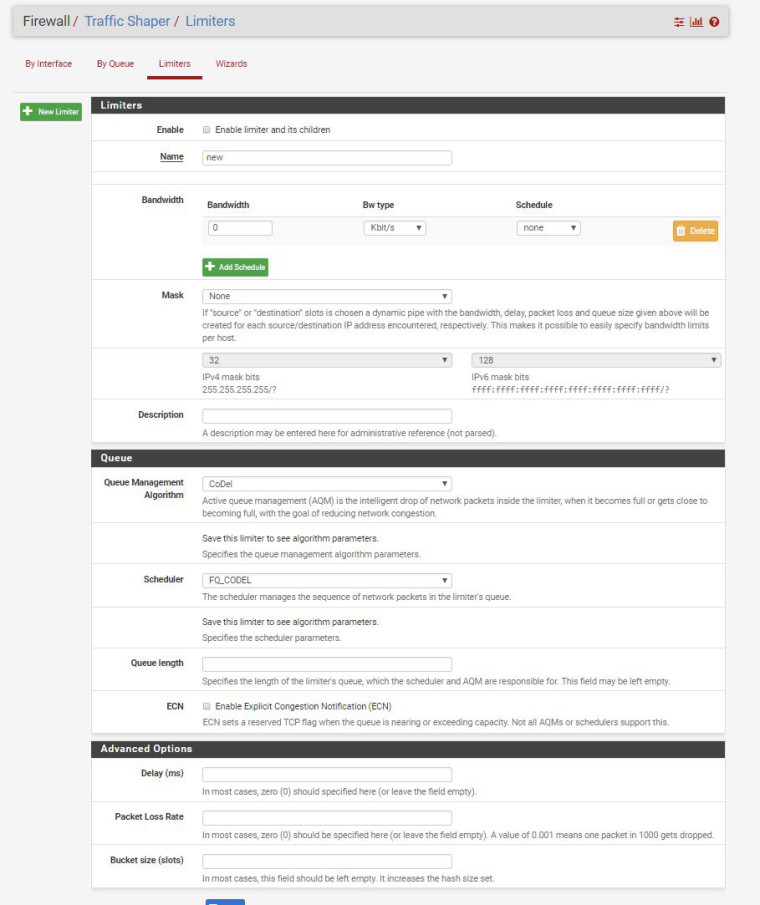
New here to traffic shaping so just looking for an easy way to decrease latency. Thanks.