Apple TV and VPN on pfsense 2.4
-
Hi,
I recently setup a Openvpn client on my Pfsense router and all my LAN trafic (192.168.1.0/24) is going trough that VPN gateway. However that created a problem with my Apple tv, Netflix in particular.
I tried creating a new LAN rule to route traffic for Apple TV IP to go to WAN GW and I created NAT outbound rule for that IP but it's not working… What am I missing, can this be done, to route all traffic to VPN except one IP ?
-
That should work. A policy rule on LAN catch all traffic from the Apple TV device and route it via the default gatway is what I would do there.
The rule must be above whatever rule is catching traffic for the VPN.
Can we see a screenshot of the LAN rules?
You should not need a specific outbound NAT rule for that. The default rules will NAT all traffic from the LAN leaving the WAN to the WAN interface anyway.
Steve
-
Funny, youtube on appletv works but netflix still complains that cannot resolve. here is the image of LAN rules !
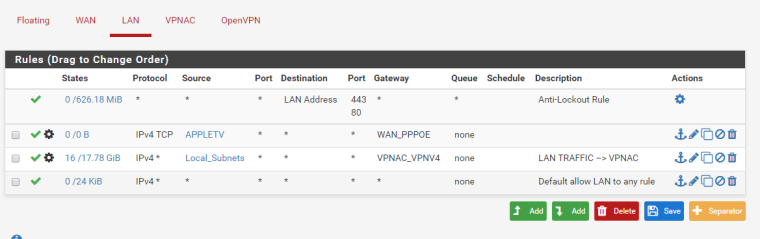
-
Hi,
Your second firewall rule tells me that on the LAN interface there is a device with alias APPLEID.
The LAN interface never receives any "IPv4 - TCP" packets from this device.
The rule is never applied.I would have done this :
test : Is the alias correct ? Are you sure ?? (be careful : this one is nasty : maybe the Apple TV is using IPv6 - because it is very capable doing so and I bet your alias is not covering any UIPv6).
test : Is the device using TCP ? Can it be UDP, you limited to "TCP only" Why ?
test : is the ALIAS ok ? (the Apple TV is using this IP ?) -
Yes, you probably want protocol 'any' there not just TCP.
Steve
-
So Apple TV is using static IP and IPv6 is disabled on network so I am sure alias is right. I changed protocol to any, Traffic is going but with time out. Here are the screenshots.
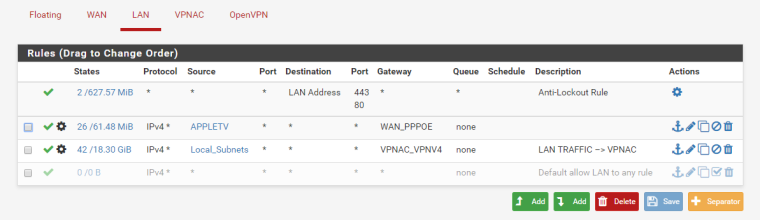

-
Reset the state table, to flush out any 'old' references that failed.
Use the network check tool present in your apple thing and see if he is happy now.
-
:( done the reset, cleared all tables but netflix still hangs when trying to play something
-
But other things do work?
You may have a DNS issue. If you are passing the pfSense LAN IP to the AppleTV to use for DNS (it looks like you are) it may be leaving from a different WAN. Netflix uses DNS source among other things to determine if you're using a VPN.
Steve
-
Yes other things work , DNS issue might have sense. Do you think setting up DNS like 8.8.8.8 on Apple TV would solve DNS issue?
-
It works with Google DNS on Apple TV manually. Thanks for your help guys!