TWC IPV6 gateway issues
-
ifconfig eth1 Link encap:Ethernet HWaddr 0c:c4:7a:08:72:5b inet addr:192.168.1.9 Bcast:192.168.1.255 Mask:255.255.255.0 inet6 addr: fe80::ec4:7aff:fe08:725b/64 Scope:Link inet6 addr: 2605:e000:1417:4136::2000/128 Scope:Global UP BROADCAST RUNNING MULTICAST MTU:1500 Metric:1 RX packets:26307431 errors:0 dropped:0 overruns:0 frame:0 TX packets:11549255 errors:0 dropped:0 overruns:0 carrier:0 collisions:0 txqueuelen:1000 RX bytes:38061911039 (38.0 GB) TX bytes:3417802752 (3.4 GB) Interrupt:20 Memory:df400000-df420000Seems like your ubuntu should have 2605:e000:1417:4136::2000/64, not /128. All of the IPv6 addresses on the workstation I'm on now (a mac) are prefixlen 64. but I don't know if it's necessary. Seems like unless that /128 is specifically routed to that interface by something it'd be pretty useless.
Something is wrong with the gateways.
it doesn't even have a route for ipv6 (ubuntu or windows)
route
Kernel IP routing table
Destination Gateway Genmask Flags Metric Ref Use Iface
default router.os6.org 0.0.0.0 UG 0 0 0 eth1
192.168.1.0 * 255.255.255.0 U 1 0 0 eth1
192.168.122.0 * 255.255.255.0 U 0 0 0 virbr0 -
… Something is wrong with the gateways.
it doesn't even have a route for ipv6 (ubuntu or windows)To where from WAN do you request an IPv6? i.e. ISP, other router with a prefix 'smaller' than 64?
Your WAN and LAN should each have a 128bits/64 IP number, not /128's.
Proof is on the 'Status:Interfaces' page. Show us the page ?Your box on the LAN will get a 128 bit number.
Tell us how or what method is used to get a box or PC (on the LAN) an IPv6 address. -
@hda:
Your WAN and LAN should each have a 128bits/64 IP number, not /128's.
Proof is on the 'Status:Interfaces' page. Show us the page ?Your box on the LAN will get a 128 bit number.
All I'll say here is not always will this be the case.
I don't have TWC (Time Warner Cable) so I don't know how their IPv6 is set up, but on Comcast, I can actually run link-local only on the WAN side of my router. If I do request a WAN address, it's a /128, and the gateway is still link-local.
On the LAN though, you're correct. The address should be a 128-bit /64 address from whatever prefix was delegated.
-
Looking at your WAN/LAN config… It looks correct.. But do you have DHCPv6 server running somehow? They way pfSense GUI configures the files, it doesn't allow DHCPv6 when using a track interface.
Example of my WAN
IPv6 Link Local fe80: x
x x%em3
x%em3
IPv6 address 2604:2000:x:b0:x x:x
x:x
Subnet mask IPv6 128
Gateway IPv6 fe80::201:x x
xExample of my LAN
IPv6 Link Local fe80::1:1%em2
IPv6 address 2604:2000:x x
x x:x
x:x
Subnet mask IPv6 64From PC
Default Gateway . . . . . . . . . : fe80::1:1%42
192.168.0.1by chance to you have a ipv6 tunnel setup before? If so, remove all configs for it and see if that helps... Also, have you rebooted your box? When I first setup IPv6 using TWC, I had to reboot my box.. release/renew clients and they were good
-
These computers have never had ipv6. I had it going many moons ago and all these machines are on new installs. No tunnels have been setup.
I ran wireshark and there are advertisements comming from the LAN side of pfsense. I also changed the prefix to /64 on pfsense and checked the prefix hint box. I've restarted pfsense and my win8 and ubuntu machines several times.
Perhaps when i enabled ipv6 for the first time the machines on the lan were able to grab address. not sure : /
Thanks for the help so far.
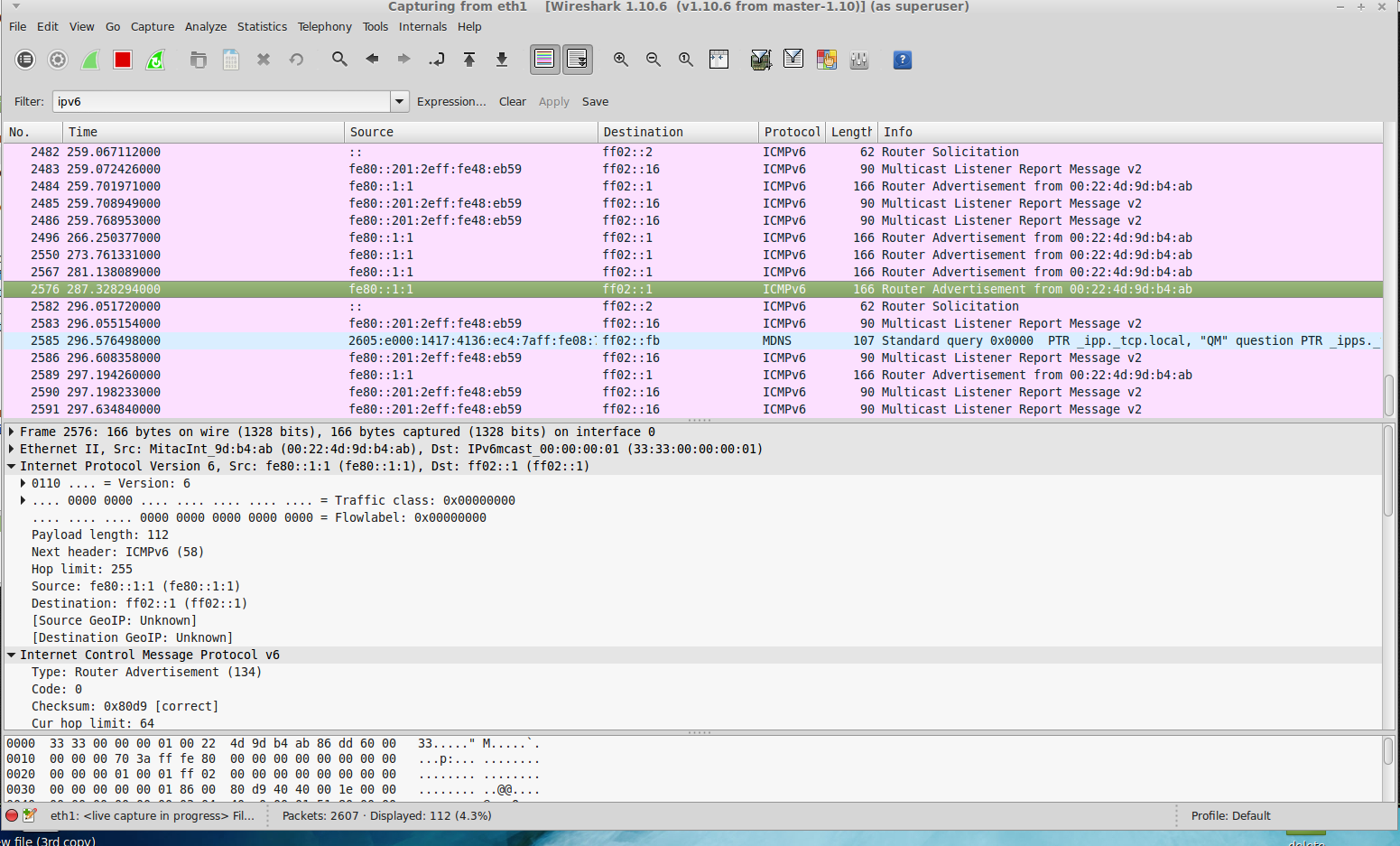
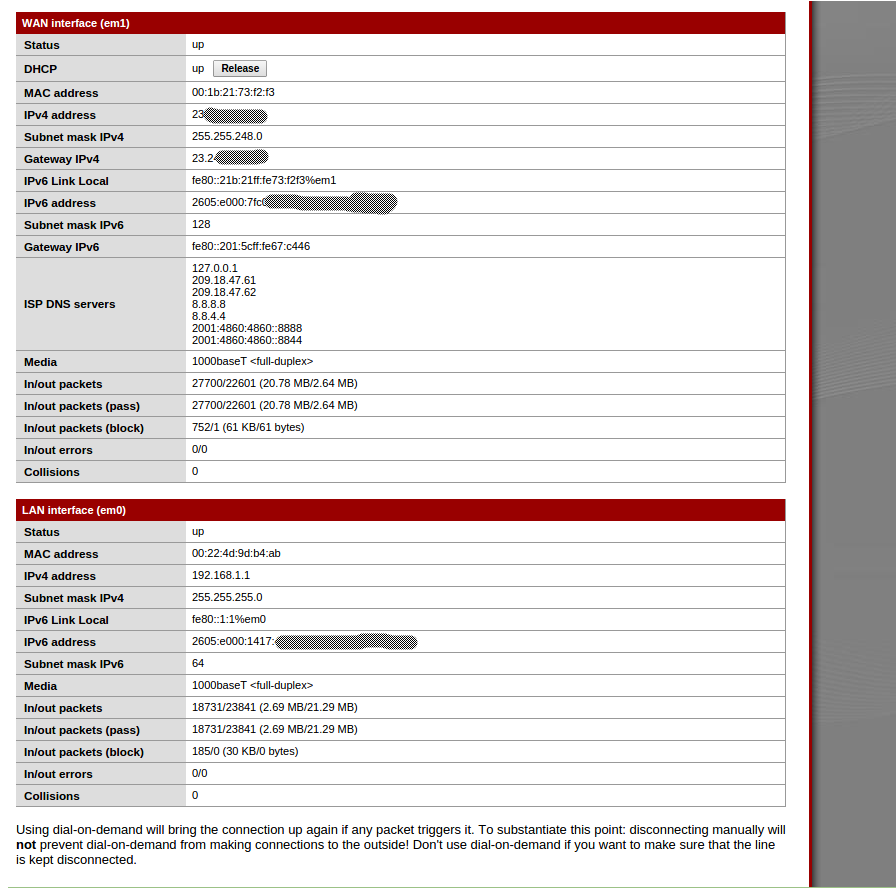
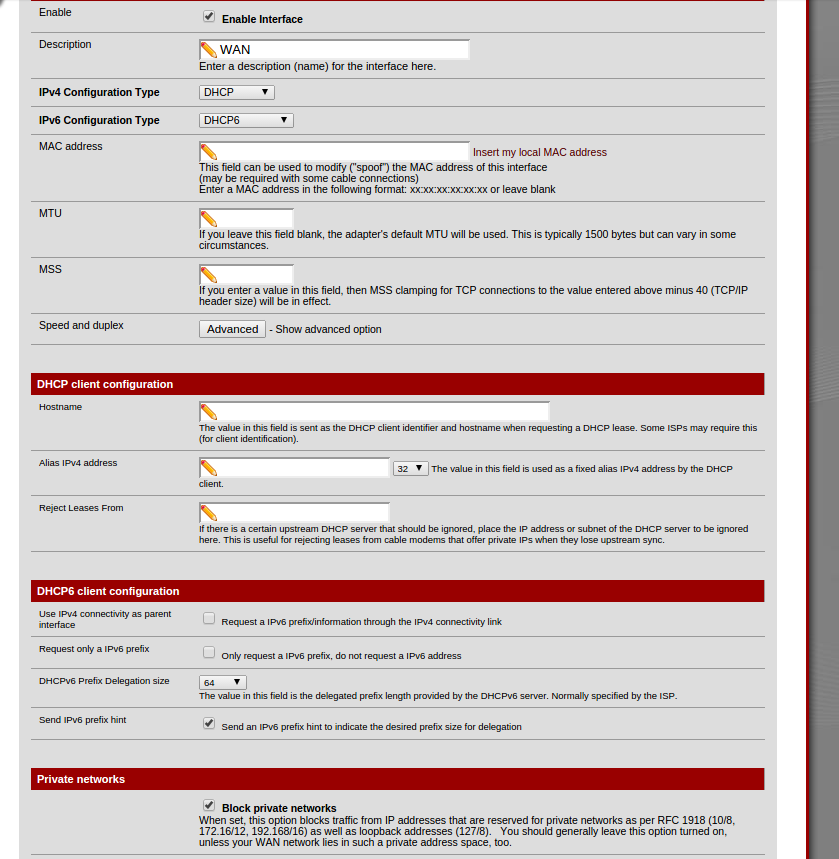
Looking at your WAN/LAN config… It looks correct.. But do you have DHCPv6 server running somehow? They way pfSense GUI configures the files, it doesn't allow DHCPv6 when using a track interface.
Example of my WAN
IPv6 Link Local fe80: x
x x%em3
x%em3
IPv6 address 2604:2000:x:b0:x x:x
x:x
Subnet mask IPv6 128
Gateway IPv6 fe80::201:x x
xExample of my LAN
IPv6 Link Local fe80::1:1%em2
IPv6 address 2604:2000:x x
x x:x
x:x
Subnet mask IPv6 64From PC
Default Gateway . . . . . . . . . : fe80::1:1%42
192.168.0.1by chance to you have a ipv6 tunnel setup before? If so, remove all configs for it and see if that helps... Also, have you rebooted your box? When I first setup IPv6 using TWC, I had to reboot my box.. release/renew clients and they were good
-
Ubuntu seems to be getting a /64 now.
ifconfig
eth1 Link encap:Ethernet HWaddr 0c:c4:7a:08:72:5b
inet addr:192.168.1.9 Bcast:192.168.1.255 Mask:255.255.255.0
inet6 addr: 2605:e000:1417:4136:ec4:7aff:fe08:725b/64 Scope:Global
inet6 addr: 2605:e000:1417:4136:7168:fb3c:e6b0:f62a/64 Scope:Global
inet6 addr: fe80::ec4:7aff:fe08:725b/64 Scope:Link
UP BROADCAST RUNNING MULTICAST MTU:1500 Metric:1
RX packets:14879 errors:0 dropped:0 overruns:0 frame:0
TX packets:9985 errors:0 dropped:0 overruns:0 carrier:0
collisions:0 txqueuelen:1000
RX bytes:13197253 (13.1 MB) TX bytes:2401732 (2.4 MB)
Interrupt:20 Memory:df400000-df420000eth2 Link encap:Ethernet HWaddr 0c:c4:7a:08:72:5a
inet6 addr: 2605:e000:1417:4136:ec4:7aff:fe08:725a/64 Scope:Global
inet6 addr: fe80::ec4:7aff:fe08:725a/64 Scope:Link
inet6 addr: 2605:e000:1417:4136:b4b0:20f6:f59:8eea/64 Scope:Global
UP BROADCAST RUNNING MULTICAST MTU:1500 Metric:1
RX packets:2219 errors:0 dropped:56 overruns:0 frame:0
TX packets:712 errors:0 dropped:0 overruns:0 carrier:0
collisions:0 txqueuelen:1000
RX bytes:538723 (538.7 KB) TX bytes:74923 (74.9 KB)
Interrupt:16 Memory:df100000-df120000lo Link encap:Local Loopback
inet addr:127.0.0.1 Mask:255.0.0.0
inet6 addr: ::1/128 Scope:Host
UP LOOPBACK RUNNING MTU:65536 Metric:1
RX packets:1804 errors:0 dropped:0 overruns:0 frame:0
TX packets:1804 errors:0 dropped:0 overruns:0 carrier:0
collisions:0 txqueuelen:0
RX bytes:520367 (520.3 KB) TX bytes:520367 (520.3 KB)virbr0 Link encap:Ethernet HWaddr c2:07:6f:46:6e:12
inet addr:192.168.122.1 Bcast:192.168.122.255 Mask:255.255.255.0
UP BROADCAST MULTICAST MTU:1500 Metric:1
RX packets:0 errors:0 dropped:0 overruns:0 frame:0
TX packets:0 errors:0 dropped:0 overruns:0 carrier:0
collisions:0 txqueuelen:0
RX bytes:0 (0.0 B) TX bytes:0 (0.0 B)ubuntu ~ # ping6 ipv6.google.com
PING ipv6.google.com(2607:f8b0:4007:807::200e) 56 data bytes
^C
–- ipv6.google.com ping statistics ---
4 packets transmitted, 0 received, 100% packet loss, time 2999ms -
I guess im confused why pfsense thinks the locallink is the ipv6 gateway
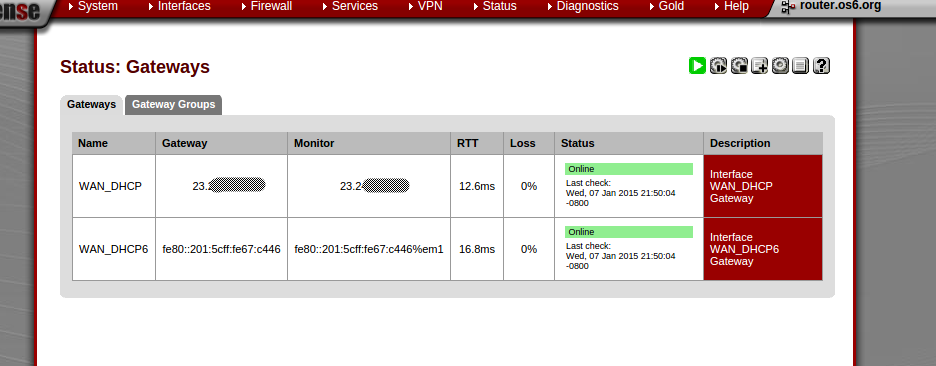
-
It is OK to have local links as routers in IPv6. In fact it's encouraged. My workstation has a public IP assigned, but my IPv6 default gateway is the local-link of pfSense. It disconnects the IPv6 subnets (of which there might be many assigned to one segment) from the router links. It, in a way, creates a layer 2.5.
-
@virgiliomi:
… If I do request a WAN address, it's a /128, and the gateway is still link-local.
Stand corrected. I found out (with FB7360 supplying pfSense) the WAN can work as a /128 or a /64, depending on config of the IP supply method. Yes here the gateway is a local address too.
-
Anything new here?
-
Do not revive old posts. Start a new one and state your issue.