SARG + E2guardian
-
Prezados,
Bom dia!
Realizei a instalação e configuração do E2Guardians seguindo a apresentação do link https://www.youtube.com/watch?v=tao1tiXFefk e alguns dias depois a instalação do SARG https://www.youtube.com/watch?v=_ir0XHSBXGQ.
Após configurado e estabelecido o schedule, mesmo forçando a geração do relatório, apresentou mensagem de errocode Error: Could not find report index file. Check and save Sarg settings and try to force Sarg schedule.Na console executei o comando sarg -x e apresenta o erro;
code SARG: Init SARG: Loading configuration from /usr/local/etc/sarg/sarg.conf SARG: Loading exclude host file from: /usr/local/etc/sarg/exclude_hosts.conf SARG: Loading exclude file from: /usr/local/etc/sarg/exclude_users.conf SARG: Reading host alias file "/usr/local/etc/sarg/hostalias" SARG: List of host names to alias: SARG: Deleting temporary directory "/tmp/sarg" SARG: Parameters: SARG: Hostname or IP address (-a) = SARG: Useragent log (-b) = SARG: Exclude file (-c) = /usr/local/etc/sarg/exclude_hosts.conf SARG: Date from-until (-d) = SARG: Email address to send reports (-e) = SARG: Config file (-f) = /usr/local/etc/sarg/sarg.conf SARG: Date format (-g) = Europe (dd/mm/yyyy) SARG: IP report (-i) = No SARG: Keep temporary files (-k) = No SARG: Input log (-l) = /var/log/e2guardian/access.log SARG: Resolve IP Address (-n) = No SARG: Output dir (-o) = /usr/local/sarg-reports/ SARG: Use Ip Address instead of userid (-p) = No SARG: Accessed site (-s) = SARG: Time (-t) = SARG: User (-u) = SARG: Temporary dir (-w) = /tmp/sarg SARG: Debug messages (-x) = Yes SARG: Process messages (-z) = No SARG: Previous reports to keep (--lastlog) = 0 SARG: SARG: SARG version: 2.3.10 Apr-12-2015 SARG: Reading access log file: /var/log/e2guardian/access.log SARG: Loop detected in getword_atoll after 2 bytes. SARG: Line="92.168.1.21 https" SARG: Record="92.168.1.21 https" SARG: searching for 'x2f' SARG: Invalid date in file "/var/log/e2guardian/access.log"Alguém pode dar um help?
-
@ghislenidroid said in SARG + E2guardian:
SARG: Invalid date in file "/var/log/e2guardian/access.log"
Alguém pode dar um help?O sarg está reclamando do conteúdo do log.
Depois de alterar o formato do log do e2guardian para o squid, apague o arquivo de log antigo e de um reload/restart no e2guardian.
-
@marcelloc apaguei o arquivo access.log e um novo foi criado.
code 1528227255.205 29 192.168.1.120 TCP_MISS/200 1035 GET http://cdn.content.prod.cms.msn.com/singletile/summary/alias/experiencebyname/today?market=pt-BR&source=appxmanifest&tenant=amp&vertical=news - DEFAULT_PARENT/ - 1528227255.697 108 192.168.1.200 TCP_MISS/200 4327 GET http://tile-service.weather.microsoft.com/pt-BR/livetile/preinstall?region=BR&appid=C98EA5B0842DBB9405BBF071E1DA76512D21FE36&FORM=Threshold 192.168.1.200 DEFAULT_PARENT/ - 1528227257.690 371 192.168.1.120 TCP_MISS/200 167 GET https://arc.msn.com/v3/Delivery/Placement?pubid=da63df93-3dbc-42ae-a505-b34988683ac7&pid=310091&adm=2&w=1&h=1&wpx=1&hpx=1&fmt=json&cltp=app&dim=le&rafb=0&nct=1&pm=1&cfmt=text,image,poly&sft=jpeg,png,gif&topt=0&auid=46d3a9f34d55536aeb8af9be3bbfc738&poptin=1&localid=w:2DDB8585-639E-C027-6945-D4AE986684C4&ctry=BR&time=20180605T193803Z&lc=pt-BR&pl=pt-BR&idtp=mid&uid=049334ee-2039-4f64-8377-215d4b5b9319&aid=00000000-0000-0000-0000-000000000000&ua=WindowsShellClient%2F9.0.40929.0%20%28Windows%29&asid=ac309f3fa1034e079895b0009af50853&ctmode=MultiSession&arch=x64&cdm=1&cdmver=10.0.17134.1&devfam=Windows.Desktop&devform=Unknown&devosver=10.0.17134.48&disphorzres=1920&dispsize=15.5&dispvertres=1080&fosver=16299&isu=0&lo=82397&metered=false&nettype=wifi&npid=sc-310091&oemName=Acer&oemid=Acer&ossku=Professional&prevosver=16299&rver=2&smBiosDm=Aspire%20ES1-572&tl=4&tsu=5885&waasBldFlt=1&waasCfgExp=1&waasCfgSet=1&waasRetail=1&waasRing= - DEFAULT_PARENT/ - 1528227257.704 383 192.168.1.120 TCP_MISS/200 167 GET https://arc.msn.com/v3/Delivery/Placement?pubid=da63df93-3dbc-42ae-a505-b34988683ac7&pid=346481&adm=2&w=1&h=1&wpx=1&hpx=1&fmt=json&cltp=app&dim=le&rafb=0&nct=1&pm=1&cfmt=text,image,poly&sft=jpeg,png,gif&topt=0&auid=46d3a9f34d55536aeb8af9be3bbfc738&poptin=1&localid=w:2DDB8585-639E-C027-6945-D4AE986684C4&ctry=BR&time=20180605T193803Z&lc=pt-BR&pl=pt-BR&idtp=mid&uid=049334ee-2039-4f64-8377-215d4b5b9319&aid=00000000-0000-0000-0000-000000000000&ua=WindowsShellClient%2F9.0.40929.0%20%28Windows%29&asid=9cdab4cd4c3c4bf2ba6f2d24f5945699&ctmode=MultiSession&arch=x64&cdm=1&cdmver=10.0.17134.1&devfam=Windows.Desktop&devform=Unknown&devosver=10.0.17134.48&disphorzres=1920&dispsize=15.5&dispvertres=1080&fosver=16299&isu=0&lo=82397&metered=false&nettype=wifi&npid=sc-346481&oemName=Acer&oemid=Acer&ossku=Professional&prevosver=16299&smBiosDm=Aspire%20ES1-572&tl=4&tsu=5885&waasBldFlt=1&waasCfgExp=1&waasCfgSet=1&waasRetail=1&waasRing= - DEFAULT_PARENT/ - 1528227257.707 362 192.168.1.120 TCP_MISS/200 167 GET https://arc.msn.com/v3/Delivery/Placement?pubid=da63df93-3dbc-42ae-a505-b34988683ac7&pid=280811&adm=2&w=1&h=1&wpx=1&hpx=1&fmt=json&cltp=app&dim=le&rafb=0&nct=1&pm=1&cfmt=text,image,poly&sft=jpeg,png,gif&topt=0&auid=46d3a9f34d55536aeb8af9be3bbfc738&poptin=1&localid=w:2DDB8585-639E-C027-6945-D4AE986684C4&ctry=BR&time=20180605T193803Z&lc=pt-BR&pl=pt-BR&idtp=mid&uid=049334ee-2039-4f64-8377-215d4b5b9319&aid=00000000-0000-0000-0000-000000000000&ua=WindowsShellClient%2F9.0.40929.0%20%28Windows%29&asid=d441aa1a0cc54320bbfab405c78d576c&ctmode=MultiSession&arch=x64&cdm=1&cdmver=10.0.17134.1&devfam=Windows.Desktop&devform=Unknown&devosver=10.0.17134.48&disphorzres=1920&dispsize=15.5&dispvertres=1080&fosver=16299&isu=0&lo=82397&metered=false&nettype=wifi&npid=sc-280811&oemName=Acer&oemid=Acer&ossku=Professional&prevosver=16299&sc-msa=7&smBiosDm=Aspire%20ES1-572&tl=4&tsu=5885&waasBldFlt=1&waasCfgExp=1&waasCfgSet=1&waasRetail=1&waasRing= - DEFAULT_PARENT/ - 1528227257.725 377 192.168.1.120 TCP_MISS/200 167 GET https://arc.msn.com/v3/Delivery/Placement?pubid=da63df93-3dbc-42ae-a505-b34988683ac7&pid=280810&adm=2&w=1&h=1&wpx=1&hpx=1&fmt=json&cltp=app&dim=le&rafb=0&nct=1&pm=1&cfmt=text,image,poly&sft=jpeg,png,gif&topt=0&auid=46d3a9f34d55536aeb8af9be3bbfc738&poptin=1&localid=w:2DDB8585-639E-C027-6945-D4AE986684C4&ctry=BR&time=20180605T193803Z&lc=pt-BR&pl=pt-BR&idtp=mid&uid=049334ee-2039-4f64-8377-215d4b5b9319&aid=00000000-0000-0000-0000-000000000000&ua=WindowsShellClient%2F9.0.40929.0%20%28Windows%29&asid=429733d3853e47febb1543d9ba5f987b&ctmode=MultiSession&arch=x64&cdm=1&cdmver=10.0.17134.1&devfam=Windows.Desktop&devform=Unknown&devosver=10.0.17134.48&disphorzres=1920&dispsize=15.5&dispvertres=1080&fosver=16299&isu=0&lo=82397&metered=false&nettype=wifi&npid=sc-280810&oemName=Acer&oemid=Acer&ossku=Professional&prevosver=16299&sc-msa=7&smBiosDm=Aspire%20ES1-572&tl=4&tsu=5885&waasBldFlt=1&waasCfgExp=1&waasCfgSet=1&waasRetail=1&waasRing= - DEFAULT_PARENT/ - 1528227263.474 1000 192.168.1.120 TCP_MISS/200 3168 POST https://roaming.officeapps.live.com/rs/RoamingSoapService.svc - DEFAULT_PARENT/ - 1528227264.305 555 192.168.1.120 TCP_MISS/200 34 GET https://ocws.officeapps.live.com/ocs/docs/recent?rs=pt-BR&apps=Excel&show=100 - DEFAULT_PARENT/ - 1528227270.836 774 192.168.1.48 TCP_MISS/204 0 GET https://nexusrules.officeapps.live.com/nexus/rules?Application=searchprotocolhost.exe&Version=7.0.17134.1&ClientId=%7b373289BA-844D-4A98-BF68-38A04AD08075%7d&OSEnvironment=10&MsoAppId=-2&AudienceName=Audience_Liblet_Not_Initialized&AudienceGroup=Other&AppVersion=7.0.17134.1& 192.168.1.48 DEFAULT_PARENT/ - 1528227271.515 474 192.168.1.23 TCP_MISS/200 19 GET https://www.apoiocotacoes.com.br/app/ObterQtdeMensagensNaoLidasAjax.do 192.168.1.23 DEFAULT_PARENT/ - 1528227272.189 29 192.168.1.178 TCP_MISS/200 1143 GET http://cdn.content.prod.cms.msn.com/singletile/summary/alias/experiencebyname/today?market=pt-BR&source=appxmanifest&tenant=amp&vertical=finance - DEFAULT_PARENT/ - 1528227273.131 103 192.168.1.21 TCP_MISS/200 26 POST https://writer-br.smartlook.com/rec/write?rid=aCMzI_0oj-h&index=15&time=91590.5&group=30d&pid=5963f91a673eecd3058b4577&data=0&version=4.1.1_d4b5cff2adef9e33b6dc9324d7e733bd0439cd9a 192.168.1.21 DEFAULT_PARENT/ - 1528227276.338 836 192.168.1.210 TCP_MISS/200 23 GET http://dynupdate.no-ip.com/nic/update?hostname=indalaboroffice.ddns.me 192.168.1.210 DEFAULT_PARENT/ - 1528227280.446 25241 192.168.1.120 TCP_DENIED/403 0 - https://127.0.0.1 - DEFAULT_PARENT/ - 1528227281.792 25062 192.168.1.120 TCP_DENIED/403 0 - https://127.0.0.1 - DEFAULT_PARENT/ -Reparei que as primeiras colunas antes eram ano/mes/dia
code 18.06.04 08:22:28 192.168.1.77 http://37.48.82.67/updates/uds/unmod-uds-1313g.xml.dif 200 - Comercial - 18.06.04 08:22:24 192.168.1.77 http://37.48.82.67/updates/sw2/unmod-sw2-1313g.xml.dif 200 - Comercial - 18.06.04 08:22:23 192.168.1.77 http://37.48.82.67/updates/si/unmod-si-1313g.xml.dif 200 - Comercial - 18.06.04 08:22:22 192.168.1.77 http://37.48.82.67/updates/ossl/unmod-ossl-1313g.xml.dif 200 - Comercial - 18.06.04 08:22:20 192.168.1.77 http://37.48.82.67/updates/qscan/unmod-qscan-1313g.xml.dif 200 - Comercial - 18.06.04 08:22:18 192.168.1.77 http://37.48.82.67/updates/hips/unmod-hips-1313g.xml.dif 200 - Comercial - 18.06.04 08:22:17 192.168.1.77 http://37.48.82.67/updates/apu/unmod-apu-1313g.xml.dif 200 - Comercial - 18.06.04 08:22:16 192.168.1.77 http://37.48.82.67/updates/ark/unmod-ark-1313g.xml.dif 200 - Comercial - 18.06.04 08:22:15 192.168.1.77 http://37.48.82.67/updates/vlns/unmod-vlns-1313g.xml.dif 200 - Comercial - 18.06.04 08:22:14 192.168.1.77 http://37.48.82.67/updates/mpm/unmod-mpm-1313g.xml.dif 200 - Comercial - 18.06.04 08:22:12 192.168.1.77 http://37.48.82.67/updates/dnt/unmod-dnt-1313g.xml.dif 200 - Comercial - 18.06.04 08:22:10 192.168.1.77 http://37.48.82.67/updates/apd/unmod-apd-1313g.xml.dif 200 - Comercial - 18.06.04 08:22:09 192.168.1.77 http://37.48.82.67/updates/kdb/i386/kdbext-i386-1313g.xml.klz 200 - Comercial - 18.06.04 08:21:58 192.168.1.77 http://37.48.82.67/updates/kdb/i386/kdbc-i386-1313g.xml.dif 200 - Comercial - 18.06.04 08:21:56 192.168.1.77 http://37.48.82.67/updates/kdb/i386/unmod-kdb-i386-1313g.xml.dif 200 - ComercialAlguma configuração que devo alterar?
-
@marcelloc excluí o agendamento existente e inseri outro, mudando para 2h o tempo de atualiza. Feito isto, cliquei em force update e foi gerado o relatório!

Valeu!
-
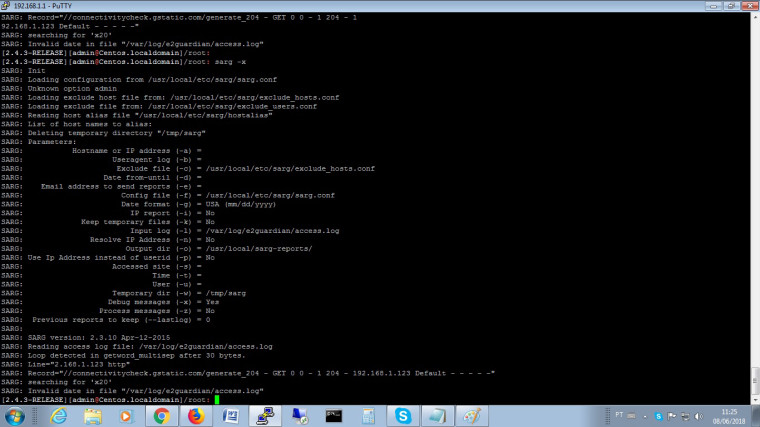
o meu esta com o mesmo erro, fiz o que o amigo fez e a dica do Marcelo tbm e não funcionou.
-
Só estou usando e2guardian, não adicionei grupos e nem usuários esta default.
funciona assim ?
-
@edils0n-lima , funciona sim.
A mensagem de erro está reclamando que o formato do log não é padrão squid.
-
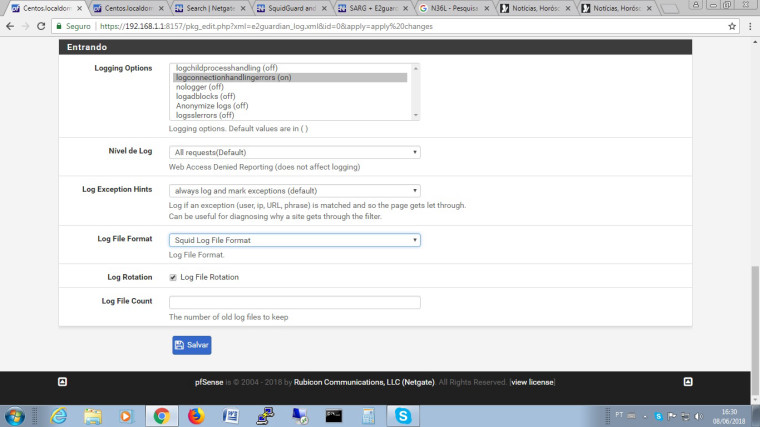
log file format : seria ali essa opção mesmo ?
-
Essa mesma.
Depois de mudar o padrão e salvar, o log vai ficar com registro nos dois formatos. É disso que o sarg está reclamando. Via console, exclua o log antigo e digite e2guardian -Q
-
poderia me dizer qual o código digito no console para excluir?
-
rm -f /var/log/e2guardian/access.log
-
Bom dia pessoal, no meu caso o SARG não atualiza
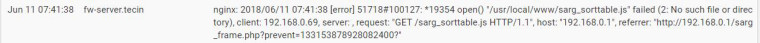
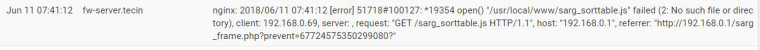
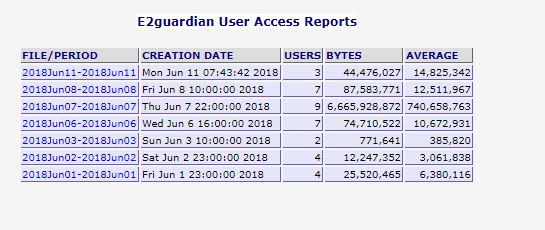 corretamente os LOGS, a cada 2 ou 3 dias ele para, somente quando eu excluo o agendamento e crio outro ele volta a funcionar, agora pela manhã acabei de remover o agendamento e criei outro e ele sincronizou, alguém tem idéia do que possa ser, ao que me parece é o CRON, mas já removi e instalei novamente esse pacote, mas o problema continua.
corretamente os LOGS, a cada 2 ou 3 dias ele para, somente quando eu excluo o agendamento e crio outro ele volta a funcionar, agora pela manhã acabei de remover o agendamento e criei outro e ele sincronizou, alguém tem idéia do que possa ser, ao que me parece é o CRON, mas já removi e instalei novamente esse pacote, mas o problema continua. -
A única coisa que imagino que possa atrapalhar o arquivo de configuração do sarg é o reboot. Portanto, veja se a frequência que os relatórios param não é a cada reboot.
-
Bom dia .. o meu funcionou obrigado Marcelo.. Agora e continuar os testes.

-
Acabei de verificar, eu criei um agendamento a cada 30m, isso era as 8:00, em seguida ele ja atualizou e parou novamente. O servidor não foi reiniciado nesse meio tempo, é batata, é criar outro agendamento e volta a atualizar os logs, mas depois para novamente.
[2.4.2-RELEASE][admin@fw-server.tecin]/root: sarg -x
SARG: Init
SARG: Loading configuration from /usr/local/etc/sarg/sarg.conf
SARG: Loading exclude host file from: /usr/local/etc/sarg/exclude_hosts.conf
SARG: Loading exclude file from: /usr/local/etc/sarg/exclude_users.conf
SARG: Reading host alias file "/usr/local/etc/sarg/hostalias"
SARG: List of host names to alias:
SARG: Deleting temporary directory "/tmp/sarg"
SARG: Parameters:
SARG: Hostname or IP address (-a) =
SARG: Useragent log (-b) =
SARG: Exclude file (-c) = /usr/local/etc/sarg/exclude_hosts.conf
SARG: Date from-until (-d) =
SARG: Email address to send reports (-e) =
SARG: Config file (-f) = /usr/local/etc/sarg/sarg.conf
SARG: Date format (-g) = USA (mm/dd/yyyy)
SARG: IP report (-i) = No
SARG: Keep temporary files (-k) = No
SARG: Input log (-l) =
SARG: Resolve IP Address (-n) = No
SARG: Output dir (-o) = /usr/local/sarg-reports/
SARG: Use Ip Address instead of userid (-p) = No
SARG: Accessed site (-s) =
SARG: Time (-t) =
SARG: User (-u) =
SARG: Temporary dir (-w) = /tmp/sarg
SARG: Debug messages (-x) = Yes
SARG: Process messages (-z) = No
SARG: Previous reports to keep (--lastlog) = 0
SARG:
SARG: SARG version: 2.3.10 -
@jdsonc observei o mesmo aqui no meu ambiente.
Vamos aguardar e ver se o @marcelloc já identificou esta anomalia ou se é alguma particularidade.
-
@jdsonc said in SARG + E2guardian:
Acabei de verificar, eu criei um agendamento a cada 30m, isso era as 8:00, em seguida ele ja atualizou e parou novamente. O servidor não foi reiniciado nesse meio tempo, é batata, é criar outro agendamento e volta a atualizar os logs, mas depois para novamente.
Antes de reaplicar o agendamento, consegue copiar o sarg.conf e comparar após salvar novamente as configurações?
-
Olha o meu sarg.conf antes de apagar o agendamento.
code # sarg.conf # # TAG: access_log file # Where is the access.log # sarg -l file # access_log # TAG: graphs yes|no # Use graphics where possible. # graph_days_bytes_bar_color blue|green|yellow|orange|brown|red # graphs yes #graph_days_bytes_bar_color orange # TAG: graph_font # The full path to the TTF font file to use to create the graphs. It is required # if graphs is set to yes. # #graph_font /usr/share/fonts/truetype/ttf-dejavu/DejaVuSans.ttf # TAG: title # Specify the title for html page. # #title "Squid User Access Reports" title "E2guardian User Access Reports" # TAG: font_face # Specify the font for html page. # #font_face Tahoma,Verdana,Arial # TAG: header_color # Specify the header color # #header_color darkblue # TAG: header_bgcolor # Specify the header bgcolor # #header_bgcolor blanchedalmond # TAG: font_size # Specify the text font size # #font_size 9px # TAG: header_font_size # Specify the header font size # #header_font_size 9px # TAG: title_font_size # Specify the title font size # #title_font_size 11px # TAG: background_color # TAG: background_color # Html page background color # # background_color white # TAG: text_color # Html page text color # #text_color #000000 # TAG: text_bgcolor # Html page text background color # #text_bgcolor lavender # TAG: title_color # Html page title color # #title_color green # TAG: logo_image # Html page logo. # #logo_image none # TAG: logo_text # Html page logo text. # #logo_text "" # TAG: logo_text_color # Html page logo texti color. # #logo_text_color #000000 # TAG: logo_image_size # Html page logo image size. # width height # #image_size 80 45 # TAG: background_image # Html page background image # #background_image none # TAG: password # User password file used by Squid authentication scheme # If used, generate reports just for those users. # #password none # TAG: temporary_dir # Temporary directory name for work files # sarg -w dir # #temporary_dir /tmp # TAG: output_dir # The reports will be saved in that directory # sarg -o dir # output_dir /usr/local/sarg-reports # TAG: anonymous_output_files yes/no # Use anonymous file and directory names in the report. If it is set to # no (the default), the user ID/IP/name is slightly mangled to create a # suitable file name to store the report of the user but the user's # identity can easily be guessed from the mangled name. If this option is # set, any file or directory belonging to the user is replaced by a short # number. The purpose is to hide the identity of the user when looking # at the report file names but it may serve to shorten the path too. # anonymous_output_files no # TAG: output_email # Email address to send the reports. If you use this tag, no html reports will be generated. # sarg -e email # #output_email none # TAG: resolve_ip yes/no # Convert IP address to DNS name # sarg -n resolve_ip no # TAG: user_ip yes/no # Use IP address instead of userid in reports. # sarg -p user_ip no # TAG: topuser_sort_field field normal/reverse # Sort field for the Topuser Report. # Allowed fields: USER CONNECT BYTES TIME # topuser_sort_field BYTES normal # TAG: user_sort_field field normal/reverse # Sort field for the User Report. # Allowed fields: SITE CONNECT BYTES TIME # user_sort_field BYTES normal # TAG: exclude_users file # users within the file will be excluded from reports. # You can use indexonly to have only index.html file. # exclude_users /usr/local/etc/sarg/exclude_users.conf # TAG: exclude_hosts file # Hosts, domains or subnets will be excluded from reports. # # Eg.: 192.168.10.10 - exclude this IP address only # 192.168.10.0/24 - exclude entire subnet # host1.example.com - exclude this hostname only # *.example.com - exclude entire domain # exclude_hosts /usr/local/etc/sarg/exclude_hosts.conf # TAG: useragent_log file # useragent.log file path to generate useragent report. # #useragent_log none # TAG: date_format # Date format in reports: e (European=dd/mm/yy), u (American=mm/dd/yy), w (Weekly=yy.ww) # #date_format u date_format u # TAG: per_user_limit file MB # Saves userid on file if download exceed n MB. # This option allows you to disable user access if user exceeds a download limit. # #per_user_limit none # TAG: lastlog n # How many reports files will be kept in reports directory. # The oldest report file will be automatically removed. # 0 - no limit. # #lastlog 0 lastlog 0 # TAG: remove_temp_files yes # Remove temporary files from root report directory. # remove_temp_files yes # TAG: index yes|no|only # Generate the main index.html. # only - generate only the main index.html # index yes # TAG: index_tree date|file # How to generate the index. # index_tree file # TAG: index_fields # The columns to show in the index of the reports # Columns are: dirsize # #index_fields dirsize # TAG: overwrite_report yes|no # yes - if report date already exist it will be overwrited. # no - if report date already exist it will be renamed to filename.n, filename.n+1 # overwrite_report yes # TAG: records_without_userid ignore|ip|everybody # What can I do with records without user id (no authentication) in access.log file ? # # ignore - This record will be ignored. # ip - Use IP address instead. (default) # everybody - Use "everybody" instead. # #records_without_userid ip # TAG: use_comma no|yes # Use comma instead of dot in reports. # Eg.: use_comma yes => 23,450,110 # use_comma no => 23.450.110 # use_comma yes # TAG: mail_utility # Mail command to use to send reports via SMTP. Sarg calls it like this: # mail_utility -s "SARG report, date" "output_email" <"mail_content" # # Therefore, it is possible to add more arguments to the command by specifying them # here. # # If you need too, you can use a shell script to process the content of /dev/stdin # (/dev/stdin is the mail_content passed by Sarg to the script) and call whatever # command you like. It is not limited to mailing the report via SMTP. # # Don't forget to quote the command if necessary (i.e. if the path contains # characters that must be quoted). # #mail_utility mailx # TAG: topsites_num n # How many sites in topsites report. # #topsites_num 100 # TAG: topsites_sort_order CONNECT|BYTES|TIME A|D # Sort for topsites report, where A=Ascending, D=Descending # #topsites_sort_order CONNECT D # TAG: index_sort_order A/D # Sort for index.html, where A=Ascending, D=Descending # #index_sort_order D # TAG: exclude_codes file # Ignore records with these Squid return codes. Eg.: NONE/400 # Write one code per line. Lines starting with a # are ignored. # Only codes matching exactly one of the line is rejected. The # comparison is not case sensitive. # exclude_codes /usr/local/etc/sarg/exclude_codes # TAG: replace_index string # Replace "index.html" in the main index file with this string # If null, "index.html" is used # #replace_index <?php echo str_replace(".", "_", ); echo ".html"; ?> # TAG: max_elapsed milliseconds # If elapsed time recorded in log is greater than max_elapsed, use 0 for elapsed time. # Use 0 for no checking # #max_elapsed 28800000 # 8 Hours max_elapsed 0 # TAG: report_type type # What kind of reports to generate. # topusers - users, sites, times, bytes, connects, links to accessed sites, etc. # topsites - site, connect and bytes report # sites_users - users and sites report # users_sites - accessed sites by the user report # date_time - bytes used per day and hour report # denied - denied sites with full URL report # auth_failures - autentication failures report # site_user_time_date - sites, dates, times and bytes report # downloads - downloads per user report # # Eg.: report_type topsites denied # #report_type topusers topsites sites_users users_sites date_time denied auth_failures site_user_time_date downloads report_type topusers topsites sites_users users_sites date_time denied auth_failures site_user_time_date downloads # TAG: usertab filename # You can change the "userid" or the "IP address" to be a real user name on the reports. # If resolve_ip is active, the IP address is resolved before being looked up in this # file. That is, if you want to map the ip address, be sure to set resolve_ip to no or # the resolved name will be looked up in the file instead of the IP address. Note that # it can be used to resolve any IP address known to the DNS and then map the unresolved # IP addresses to a name found in the usertab file. # Table syntax: # userid name or ip address name # Eg: # SirIsaac Isaac Newton # vinci Leonardo da Vinci # 192.168.10.1 Karol Wojtyla # # Each line must be terminated with '\ n' # If usertab is set to value "ldap" (case ignored), user names # will be taken from LDAP server. Use this method to obtain usernames # LDAP / Active Directory. # #usertab none usertab none # TAG: LDAPHost hostname # FQDN or IP address of host with LDAP service or AD DC # default is '127.0.0.1' #LDAPHost 127.0.0.1 # TAG: LDAPPort port # LDAP service port number # default is '389' #LDAPPort 389 # TAG: LDAPBindDN CN=username,OU=group,DC=mydomain,DC=com # DN of the LDAP user who is authorized to the search the LDAP database # default is empty line #LDAPBindDN cn=proxy,dc=mydomain,dc=local # TAG: LDAPBindPW secret # Password for LDAPBindDN specified above. # default is empty line #LDAPBindPW secret # TAG: LDAPBaseSearch OU=users,DC=mydomain,DC=com # LDAP search base DN. The search base is the place in the hierarchical LDAP structure # where the search for user accounts starts. # default is empty line #LDAPBaseSearch ou=users,dc=mydomain,dc=local # TAG: LDAPFilterSearch (uid=%s) # Use this to filter the user login entries to be returned for a search operation in LDAP. # First founded record will be used # %s - will be changed to userlogins from access.log file # Search filter string can have up to 5 '%s' tags. # default value is '(uid=%s)' #LDAPFilterSearch (uid=%s) # TAG: LDAPTargetAttr attributename # Name of the attribute containing the login name of the user. # default value is 'cn' #LDAPTargetAttr cn # TAG: long_url yes|no # If yes, the full url is showed in report. # If no, only the site will be showed # # YES option generate very big sort files and reports. # long_url no # TAG: date_time_by bytes|elap # Date/Time reports show the downloaded volume or the elapsed time or both. # #date_time_by bytes date_time_by bytes # TAG: charset name # ISO 8859 is a full series of 10 standardized multilingual single-byte coded (8bit) # graphic character sets for writing in alphabetic languages # You can use the following charsets: # Latin1 - West European # Latin2 - Central and East European # Latin3 - Southeast European # Latin4 - Scandinavian/Baltic # Cyrillic # Arabic # Greek # Hebrew # Latin5 - Turkish # Latin6 - Lappish/Nordic/Eskimo # Windows-1251 # Japan # Koi8-r # UTF-8 # #charset Latin1 charset Windows-1251 # TAG: user_invalid_char "&/" # Records that contain invalid characters in userid will be ignored by Sarg. # #user_invalid_char "&/" # TAG: privacy yes|no # privacy_string "***.***.***.***" # privacy_string_color blue # In some countries the sysadm cannot see the visited sites by a restrictive law. # Using privacy 'yes', the visited url will be changes by privacy_string and the link # will be removed from reports. # privacy no #privacy_string "***.***.***.***" #privacy_string_color blue # TAG: include_users "user1:user2:...:usern" # Reports will be generated only for listed users. # #include_users none # TAG: exclude_string "string1:string2:...:stringn" # Records from access.log file that contain one of listed strings will be ignored. # #exclude_string none exclude_string "e2gerror.php:[inet" # TAG: show_successful_message yes|no # Shows "Successful report generated on dir" at end of process. # #show_successful_message yes # TAG: show_read_statistics yes|no # Shows some reading statistics. # #show_read_statistics yes # TAG: topuser_fields # Which fields must be in Topuser report. # #topuser_fields NUM DATE_TIME USERID CONNECT BYTES %BYTES IN-CACHE-OUT USED_TIME MILISEC %TIME TOTAL AVERAGE # TAG: user_report_fields # Which fields must be in User report. # #user_report_fields CONNECT BYTES %BYTES IN-CACHE-OUT USED_TIME MILISEC %TIME TOTAL AVERAGE # TAG: bytes_in_sites_users_report yes|no # Bytes field must be in Site & Users Report ? # #bytes_in_sites_users_report no bytes_in_sites_users_report no # TAG: topuser_num n # How many users in topsites report. 0 = no limit # #topuser_num 0 topuser_num 0 # TAG: datafile file # Save the report results in a file to populate some database # #datafile none # TAG: datafile_delimiter " " # ascii character to use as a field separator in datafile # #datafile_delimiter "" # TAG: datafile_fields all # Which data fields must be in datafile # user;date;time;url;connect;bytes;in_cache;out_cache;elapsed # #datafile_fields user;date;time;url;connect;bytes;in_cache;out_cache;elapsed # TAG: datafile_url ip|name # Saves the URL as IP or name in datafile # #datafile_url ip # TAG: weekdays # The weekdays to take into account ( Sunday->0, Saturday->6 ) # Example: #weekdays 1-3,5 # Default: #weekdays 0-6 # TAG: hours # The hours to take into account # Example: #hours 7-12,14,16,18-20 # Default: #hours 0-23 # TAG: dansguardian_conf file # DansGuardian.conf file path # Generate reports from DansGuardian logs. # Use 'none' to disable it. # dansguardian_conf /usr/dansguardian/dansguardian.conf # dansguardian_conf # TAG: dansguardian_filter_out_date on|off # This option replaces dansguardian_ignore_date (its name was not appropriate with respect to its action). # Note the change of parameter value compared to the old option. # 'off' use the record even if its date is outside of the range found in the input log file. # 'on' use the record only if its date is in the range found in the input log file. # dansguardian_filter_out_date on # TAG: squidguard_conf file # path to squidGuard.conf file # Generate reports from SquidGuard logs. # Use 'none' to disable. # You can use sarg -L filename to use an alternate squidGuard log. # squidguard_conf /usr/local/squidGuard/squidGuard.conf # squidguard_conf none # TAG: redirector_log file # The location of the web proxy redirector log, such as one created by squidGuard or Rejik. The option # may be repeated up to 64 times to read multiple files. # If this option is specified, it takes precedence over squidguard_conf. # The command line option -L override this option. # #redirector_log /usr/local/squidGuard/var/logs/urls.log # TAG: redirector_filter_out_date on|off # This option replaces squidguard_ignore_date and redirector_ignore_date (their names were not # appropriate with respect to their actions). # Note the change of parameter value compared to the old options. # 'off' use the record even if its date is outside of the range found in the input log file. # 'on' use the record only if its date is in the range found in the input log file. # #redirector_filter_out_date on # TAG: redirector_log_format # Format string for web proxy redirector logs. # This option was named squidguard_log_format before Sarg 2.3. # REJIK #year#-#mon#-#day# #hour# #list#:#tmp# #ip# #user# #tmp#/#tmp#/#url#/#end# # SQUIDGUARD #year#-#mon#-#day# #hour# #tmp#/#list#/#tmp#/#tmp#/#url#/#tmp# #ip#/#tmp# #user# #end# #redirector_log_format #year#-#mon#-#day# #hour# #tmp#/#list#/#tmp#/#tmp#/#url#/#tmp# #ip#/#tmp# #user# #end# # TAG: show_sarg_info yes|no # shows Sarg information and site path on each report bottom # show_sarg_info no # TAG: show_sarg_logo yes|no # shows Sarg logo # show_sarg_logo no # TAG: parsed_output_log directory # Saves the processed log in a Sarg format after parsing the squid log file. # This is a way to dump all of the data structures out, after parsing from # the logs (presumably this data will be much smaller than the log files themselves), # and pull them back in for later processing and merging with data from previous logs. # #parsed_output_log none # TAG: parsed_output_log_compress /bin/gzip|/usr/bin/bzip2|nocompress # Command to run to compress sarg parsed output log. It may contain # options (such as -f to overwrite existing target file). The name of # the file to compresse is provided at the end of this # command line. Don't forget to quote things appropriately. # #parsed_output_log_compress /bin/gzip # TAG: displayed_values bytes|abbreviation # how the values will be displayed in reports. # eg. bytes - 209.526 # abbreviation - 210K # #displayed_values bytes displayed_values bytes # Report limits # TAG: authfail_report_limit n # TAG: denied_report_limit n # TAG: siteusers_report_limit n # TAG: squidguard_report_limit n # TAG: user_report_limit n # TAG: dansguardian_report_limit n # TAG: download_report_limit n # report limits (lines). # '0' no limit # #authfail_report_limit 10 authfail_report_limit 0 #denied_report_limit 10 denied_report_limit 0 #siteusers_report_limit 0 #squidguard_report_limit 10 #dansguardian_report_limit 10 #user_report_limit 10 #user_report_limit 50 siteusers_report_limit 0 user_report_limit 0 dansguardian_report_limit 0 # TAG: www_document_root dir # Where is your Web DocumentRoot # Sarg will create sarg-php directory with some PHP modules: # - sarg-squidguard-block.php - add urls from user reports to squidGuard DB # #www_document_root /var/www/html www_document_root /usr/local/www # TAG: block_it module_url # This tag allows you to pass urls from user reports to a cgi or php module, # to be blocked by some Squid acl. # # Eg.: block_it /sarg-php/sarg-block-it.php # sarg-block-it is a php that will append a url to a flat file. # You must change /var/www/html/sarg-php/sarg-block-it to point to your file # in variable, and chown to the httpd owner. # # Sarg will pass http://module_url?url=url # #block_it none # TAG: external_css_file path # Provide the path to an external CSS file to link into the HTML reports instead of # the inline CSS written by sarg when this option is not set. # # In versions prior to 2.3, this used to be an absolute file name to # a file to include verbatim in each HTML page but, as it takes a lot of # space, version 2.3 switched to a link to an external CSS file. # Therefore, this option must contain the HTTP server path on which a client # browser may find the CSS file. # # Sarg use theses style classes: # .logo logo class # .info sarg information class, align=center # .title_c title class, align=center # .header_c header class, align:center # .header_l header class, align:left # .header_r header class, align:right # .text text class, align:right # .data table text class, align:right # .data2 table text class, align:left # .data3 table text class, align:center # .link link class # # Sarg can be instructed to output the internal CSS it inline # into the reports with this command: # # sarg --css # # You can redirect the output to a file of your choice and edit # it to your liking. # #external_css_file none # TAG: user_authentication yes|no # Allow user authentication in User Reports using .htaccess # Parameters: # AuthUserTemplateFile - The template to use to create the # .htaccess file. In the template, %u is replaced by the # user's ID for which the report is generated. The path of the # template is relative to the directory containing sarg # configuration file. # # user_authentication no # AuthUserTemplateFile sarg_htaccess # TAG: download_suffix "suffix,suffix,...,suffix" # file suffix to be considered as "download" in Download report. # Use 'none' to disable. # #download_suffix "zip,arj,bzip,gz,ace,doc,iso,adt,bin,cab,com,dot,drv$,lha,lzh,mdb,mso,ppt,rtf,src,shs,sys,exe,dll,mp3,avi,mpg,mpeg" # TAG: ulimit n # The maximum number of open file descriptors to avoid "Too many open files" error message. # You need to run Sarg as root to use ulimit tag. # If you run Sarg with a low privilege user, set to 'none' to disable ulimit # #ulimit 20000 # TAG: ntlm_user_format username|domainname+username # NTLM users format. # #ntlm_user_format domainname+username ntlm_user_format user # TAG: realtime_refresh_time num sec # How many seconds between auto refresh of the realtime report. # 0 = disable # realtime_refresh_time 0 # TAG: realtime_access_log_lines num # How many last lines to get from access.log file # # realtime_access_log_lines 1000 # TAG: realtime_types: GET,PUT,CONNECT,ICP_QUERY,POST # Which records must be in realtime report. # realtime_types GET,PUT,CONNECT # TAG: realtime_unauthenticated_records: ignore|show # What to do with unauthenticated records in realtime report. # # realtime_unauthenticated_records show # TAG: byte_cost value no_cost_limit # Cost per byte. # Eg. byte_cost 0.01 100000000 # per byte cost = 0.01 # bytes with no cost = 100 Mb # 0 = disable # # byte_cost 0.01 50000000 # TAG: squid24 on|off # Compatilibity with squid version <= 2.4 when using emulate_http_log on # # squid24 off # TAG: sorttable path # The path to a javascript script to dynamically sort the tables. # The path is the link a browser must follow to find the script. For instance, # it may be http://www.myproxy.org/sorttable.js or just /sorttable.js if the script # is at the root of your web site. # # If the path starts with "../" then it is assumed to be a relative # path and Sarg adds as many "../" as necessary to locate the js script from # the output directory. Therefore, ../../sorttable.js links to the javascript # one level above output_dir. # # If this entry is set, each sortable table will have the "sortable" class set. # You may have a look at http://www.kryogenix.org/code/browser/sorttable/ # for the implementation on which Sarg is based. # sorttable /sarg_sorttable.js # TAG: hostalias # The name of a text file containing the host names (one per line) and the # optional alias to use in the report instead of that host name. # Host names may contain up to one wildcard denoted by a *. The wildcard # must not be at the end of the host name. # The host name may be followed by an optional alias; if no alias is provided, # the host name, including the wildcard, replaces any matching host name found # in the log. # Host names replaced by identical aliases are grouped together in the # reports. # IP addresses are supported and accept the CIDR notation both for IPv4 and # IPv6 addresses. # # Example: # *.gstatic.com # mt*.google.com # *.myphone.microsoft.com # *.myphone.microsoft.com:443 *.myphone.microsoft.com:secure # *.freeav.net antivirus:freeav # *.mail.live.com # 65.52.00.00/14 *.mail.live.com hostalias /usr/local/etc/sarg/hostalias -
consegue comparar com o gerado depois?
-
Depois do agendamento....
Amanha dando erro eu posto......# sarg.conf # # TAG: access_log file # Where is the access.log # sarg -l file # access_log /var/log/e2guardian/access.log # TAG: graphs yes|no # Use graphics where possible. # graph_days_bytes_bar_color blue|green|yellow|orange|brown|red # graphs yes #graph_days_bytes_bar_color orange # TAG: graph_font # The full path to the TTF font file to use to create the graphs. It is required # if graphs is set to yes. # #graph_font /usr/share/fonts/truetype/ttf-dejavu/DejaVuSans.ttf # TAG: title # Specify the title for html page. # #title "Squid User Access Reports" title "E2guardian User Access Reports" # TAG: font_face # Specify the font for html page. # #font_face Tahoma,Verdana,Arial # TAG: header_color # Specify the header color # #header_color darkblue # TAG: header_bgcolor # Specify the header bgcolor # #header_bgcolor blanchedalmond # TAG: font_size # Specify the text font size # #font_size 9px # TAG: header_font_size # Specify the header font size # #header_font_size 9px # TAG: title_font_size # Specify the title font size # #title_font_size 11px # TAG: background_color # TAG: background_color # Html page background color # # background_color white # TAG: text_color # Html page text color # #text_color #000000 # TAG: text_bgcolor # Html page text background color # #text_bgcolor lavender # TAG: title_color # Html page title color # #title_color green # TAG: logo_image # Html page logo. # #logo_image none # TAG: logo_text # Html page logo text. # #logo_text "" # TAG: logo_text_color # Html page logo texti color. # #logo_text_color #000000 # TAG: logo_image_size # Html page logo image size. # width height # #image_size 80 45 # TAG: background_image # Html page background image # #background_image none # TAG: password # User password file used by Squid authentication scheme # If used, generate reports just for those users. # #password none # TAG: temporary_dir # Temporary directory name for work files # sarg -w dir # #temporary_dir /tmp # TAG: output_dir # The reports will be saved in that directory # sarg -o dir # output_dir /usr/local/sarg-reports # TAG: anonymous_output_files yes/no # Use anonymous file and directory names in the report. If it is set to # no (the default), the user ID/IP/name is slightly mangled to create a # suitable file name to store the report of the user but the user's # identity can easily be guessed from the mangled name. If this option is # set, any file or directory belonging to the user is replaced by a short # number. The purpose is to hide the identity of the user when looking # at the report file names but it may serve to shorten the path too. # anonymous_output_files no # TAG: output_email # Email address to send the reports. If you use this tag, no html reports will be generated. # sarg -e email # #output_email none # TAG: resolve_ip yes/no # Convert IP address to DNS name # sarg -n resolve_ip no # TAG: user_ip yes/no # Use IP address instead of userid in reports. # sarg -p user_ip no # TAG: topuser_sort_field field normal/reverse # Sort field for the Topuser Report. # Allowed fields: USER CONNECT BYTES TIME # topuser_sort_field BYTES normal # TAG: user_sort_field field normal/reverse # Sort field for the User Report. # Allowed fields: SITE CONNECT BYTES TIME # user_sort_field BYTES normal # TAG: exclude_users file # users within the file will be excluded from reports. # You can use indexonly to have only index.html file. # exclude_users /usr/local/etc/sarg/exclude_users.conf # TAG: exclude_hosts file # Hosts, domains or subnets will be excluded from reports. # # Eg.: 192.168.10.10 - exclude this IP address only # 192.168.10.0/24 - exclude entire subnet # host1.example.com - exclude this hostname only # *.example.com - exclude entire domain # exclude_hosts /usr/local/etc/sarg/exclude_hosts.conf # TAG: useragent_log file # useragent.log file path to generate useragent report. # #useragent_log none # TAG: date_format # Date format in reports: e (European=dd/mm/yy), u (American=mm/dd/yy), w (Weekly=yy.ww) # #date_format u date_format u # TAG: per_user_limit file MB # Saves userid on file if download exceed n MB. # This option allows you to disable user access if user exceeds a download limit. # #per_user_limit none # TAG: lastlog n # How many reports files will be kept in reports directory. # The oldest report file will be automatically removed. # 0 - no limit. # #lastlog 0 lastlog 0 # TAG: remove_temp_files yes # Remove temporary files from root report directory. # remove_temp_files yes # TAG: index yes|no|only # Generate the main index.html. # only - generate only the main index.html # index yes # TAG: index_tree date|file # How to generate the index. # index_tree file # TAG: index_fields # The columns to show in the index of the reports # Columns are: dirsize # #index_fields dirsize # TAG: overwrite_report yes|no # yes - if report date already exist it will be overwrited. # no - if report date already exist it will be renamed to filename.n, filename.n+1 # overwrite_report yes # TAG: records_without_userid ignore|ip|everybody # What can I do with records without user id (no authentication) in access.log file ? # # ignore - This record will be ignored. # ip - Use IP address instead. (default) # everybody - Use "everybody" instead. # #records_without_userid ip # TAG: use_comma no|yes # Use comma instead of dot in reports. # Eg.: use_comma yes => 23,450,110 # use_comma no => 23.450.110 # use_comma yes # TAG: mail_utility # Mail command to use to send reports via SMTP. Sarg calls it like this: # mail_utility -s "SARG report, date" "output_email" <"mail_content" # # Therefore, it is possible to add more arguments to the command by specifying them # here. # # If you need too, you can use a shell script to process the content of /dev/stdin # (/dev/stdin is the mail_content passed by Sarg to the script) and call whatever # command you like. It is not limited to mailing the report via SMTP. # # Don't forget to quote the command if necessary (i.e. if the path contains # characters that must be quoted). # #mail_utility mailx # TAG: topsites_num n # How many sites in topsites report. # #topsites_num 100 # TAG: topsites_sort_order CONNECT|BYTES|TIME A|D # Sort for topsites report, where A=Ascending, D=Descending # #topsites_sort_order CONNECT D # TAG: index_sort_order A/D # Sort for index.html, where A=Ascending, D=Descending # #index_sort_order D # TAG: exclude_codes file # Ignore records with these Squid return codes. Eg.: NONE/400 # Write one code per line. Lines starting with a # are ignored. # Only codes matching exactly one of the line is rejected. The # comparison is not case sensitive. # exclude_codes /usr/local/etc/sarg/exclude_codes # TAG: replace_index string # Replace "index.html" in the main index file with this string # If null, "index.html" is used # #replace_index <?php echo str_replace(".", "_", ); echo ".html"; ?> # TAG: max_elapsed milliseconds # If elapsed time recorded in log is greater than max_elapsed, use 0 for elapsed time. # Use 0 for no checking # #max_elapsed 28800000 # 8 Hours max_elapsed 0 # TAG: report_type type # What kind of reports to generate. # topusers - users, sites, times, bytes, connects, links to accessed sites, etc. # topsites - site, connect and bytes report # sites_users - users and sites report # users_sites - accessed sites by the user report # date_time - bytes used per day and hour report # denied - denied sites with full URL report # auth_failures - autentication failures report # site_user_time_date - sites, dates, times and bytes report # downloads - downloads per user report # # Eg.: report_type topsites denied # #report_type topusers topsites sites_users users_sites date_time denied auth_failures site_user_time_date downloads report_type topusers topsites sites_users users_sites date_time denied auth_failures site_user_time_date downloads # TAG: usertab filename # You can change the "userid" or the "IP address" to be a real user name on the reports. # If resolve_ip is active, the IP address is resolved before being looked up in this # file. That is, if you want to map the ip address, be sure to set resolve_ip to no or # the resolved name will be looked up in the file instead of the IP address. Note that # it can be used to resolve any IP address known to the DNS and then map the unresolved # IP addresses to a name found in the usertab file. # Table syntax: # userid name or ip address name # Eg: # SirIsaac Isaac Newton # vinci Leonardo da Vinci # 192.168.10.1 Karol Wojtyla # # Each line must be terminated with '\ n' # If usertab is set to value "ldap" (case ignored), user names # will be taken from LDAP server. Use this method to obtain usernames # LDAP / Active Directory. # #usertab none usertab none # TAG: LDAPHost hostname # FQDN or IP address of host with LDAP service or AD DC # default is '127.0.0.1' #LDAPHost 127.0.0.1 # TAG: LDAPPort port # LDAP service port number # default is '389' #LDAPPort 389 # TAG: LDAPBindDN CN=username,OU=group,DC=mydomain,DC=com # DN of the LDAP user who is authorized to the search the LDAP database # default is empty line #LDAPBindDN cn=proxy,dc=mydomain,dc=local # TAG: LDAPBindPW secret # Password for LDAPBindDN specified above. # default is empty line #LDAPBindPW secret # TAG: LDAPBaseSearch OU=users,DC=mydomain,DC=com # LDAP search base DN. The search base is the place in the hierarchical LDAP structure # where the search for user accounts starts. # default is empty line #LDAPBaseSearch ou=users,dc=mydomain,dc=local # TAG: LDAPFilterSearch (uid=%s) # Use this to filter the user login entries to be returned for a search operation in LDAP. # First founded record will be used # %s - will be changed to userlogins from access.log file # Search filter string can have up to 5 '%s' tags. # default value is '(uid=%s)' #LDAPFilterSearch (uid=%s) # TAG: LDAPTargetAttr attributename # Name of the attribute containing the login name of the user. # default value is 'cn' #LDAPTargetAttr cn # TAG: long_url yes|no # If yes, the full url is showed in report. # If no, only the site will be showed # # YES option generate very big sort files and reports. # long_url no # TAG: date_time_by bytes|elap # Date/Time reports show the downloaded volume or the elapsed time or both. # #date_time_by bytes date_time_by bytes # TAG: charset name # ISO 8859 is a full series of 10 standardized multilingual single-byte coded (8bit) # graphic character sets for writing in alphabetic languages # You can use the following charsets: # Latin1 - West European # Latin2 - Central and East European # Latin3 - Southeast European # Latin4 - Scandinavian/Baltic # Cyrillic # Arabic # Greek # Hebrew # Latin5 - Turkish # Latin6 - Lappish/Nordic/Eskimo # Windows-1251 # Japan # Koi8-r # UTF-8 # #charset Latin1 charset UTF-8 # TAG: user_invalid_char "&/" # Records that contain invalid characters in userid will be ignored by Sarg. # #user_invalid_char "&/" # TAG: privacy yes|no # privacy_string "***.***.***.***" # privacy_string_color blue # In some countries the sysadm cannot see the visited sites by a restrictive law. # Using privacy 'yes', the visited url will be changes by privacy_string and the link # will be removed from reports. # privacy no #privacy_string "***.***.***.***" #privacy_string_color blue # TAG: include_users "user1:user2:...:usern" # Reports will be generated only for listed users. # #include_users none # TAG: exclude_string "string1:string2:...:stringn" # Records from access.log file that contain one of listed strings will be ignored. # #exclude_string none exclude_string "e2gerror.php:[inet" # TAG: show_successful_message yes|no # Shows "Successful report generated on dir" at end of process. # #show_successful_message yes # TAG: show_read_statistics yes|no # Shows some reading statistics. # #show_read_statistics yes # TAG: topuser_fields # Which fields must be in Topuser report. # #topuser_fields NUM DATE_TIME USERID CONNECT BYTES %BYTES IN-CACHE-OUT USED_TIME MILISEC %TIME TOTAL AVERAGE # TAG: user_report_fields # Which fields must be in User report. # #user_report_fields CONNECT BYTES %BYTES IN-CACHE-OUT USED_TIME MILISEC %TIME TOTAL AVERAGE # TAG: bytes_in_sites_users_report yes|no # Bytes field must be in Site & Users Report ? # #bytes_in_sites_users_report no bytes_in_sites_users_report no # TAG: topuser_num n # How many users in topsites report. 0 = no limit # #topuser_num 0 topuser_num 0 # TAG: datafile file # Save the report results in a file to populate some database # #datafile none # TAG: datafile_delimiter " " # ascii character to use as a field separator in datafile # #datafile_delimiter "" # TAG: datafile_fields all # Which data fields must be in datafile # user;date;time;url;connect;bytes;in_cache;out_cache;elapsed # #datafile_fields user;date;time;url;connect;bytes;in_cache;out_cache;elapsed # TAG: datafile_url ip|name # Saves the URL as IP or name in datafile # #datafile_url ip # TAG: weekdays # The weekdays to take into account ( Sunday->0, Saturday->6 ) # Example: #weekdays 1-3,5 # Default: #weekdays 0-6 # TAG: hours # The hours to take into account # Example: #hours 7-12,14,16,18-20 # Default: #hours 0-23 # TAG: dansguardian_conf file # DansGuardian.conf file path # Generate reports from DansGuardian logs. # Use 'none' to disable it. # dansguardian_conf /usr/dansguardian/dansguardian.conf # dansguardian_conf /usr/local/etc/e2guardian/e2guardian.conf # TAG: dansguardian_filter_out_date on|off # This option replaces dansguardian_ignore_date (its name was not appropriate with respect to its action). # Note the change of parameter value compared to the old option. # 'off' use the record even if its date is outside of the range found in the input log file. # 'on' use the record only if its date is in the range found in the input log file. # dansguardian_filter_out_date on # TAG: squidguard_conf file # path to squidGuard.conf file # Generate reports from SquidGuard logs. # Use 'none' to disable. # You can use sarg -L filename to use an alternate squidGuard log. # squidguard_conf /usr/local/squidGuard/squidGuard.conf # squidguard_conf none # TAG: redirector_log file # The location of the web proxy redirector log, such as one created by squidGuard or Rejik. The option # may be repeated up to 64 times to read multiple files. # If this option is specified, it takes precedence over squidguard_conf. # The command line option -L override this option. # #redirector_log /usr/local/squidGuard/var/logs/urls.log # TAG: redirector_filter_out_date on|off # This option replaces squidguard_ignore_date and redirector_ignore_date (their names were not # appropriate with respect to their actions). # Note the change of parameter value compared to the old options. # 'off' use the record even if its date is outside of the range found in the input log file. # 'on' use the record only if its date is in the range found in the input log file. # #redirector_filter_out_date on # TAG: redirector_log_format # Format string for web proxy redirector logs. # This option was named squidguard_log_format before Sarg 2.3. # REJIK #year#-#mon#-#day# #hour# #list#:#tmp# #ip# #user# #tmp#/#tmp#/#url#/#end# # SQUIDGUARD #year#-#mon#-#day# #hour# #tmp#/#list#/#tmp#/#tmp#/#url#/#tmp# #ip#/#tmp# #user# #end# #redirector_log_format #year#-#mon#-#day# #hour# #tmp#/#list#/#tmp#/#tmp#/#url#/#tmp# #ip#/#tmp# #user# #end# # TAG: show_sarg_info yes|no # shows Sarg information and site path on each report bottom # show_sarg_info no # TAG: show_sarg_logo yes|no # shows Sarg logo # show_sarg_logo no # TAG: parsed_output_log directory # Saves the processed log in a Sarg format after parsing the squid log file. # This is a way to dump all of the data structures out, after parsing from # the logs (presumably this data will be much smaller than the log files themselves), # and pull them back in for later processing and merging with data from previous logs. # #parsed_output_log none # TAG: parsed_output_log_compress /bin/gzip|/usr/bin/bzip2|nocompress # Command to run to compress sarg parsed output log. It may contain # options (such as -f to overwrite existing target file). The name of # the file to compresse is provided at the end of this # command line. Don't forget to quote things appropriately. # #parsed_output_log_compress /bin/gzip # TAG: displayed_values bytes|abbreviation # how the values will be displayed in reports. # eg. bytes - 209.526 # abbreviation - 210K # #displayed_values bytes displayed_values bytes # Report limits # TAG: authfail_report_limit n # TAG: denied_report_limit n # TAG: siteusers_report_limit n # TAG: squidguard_report_limit n # TAG: user_report_limit n # TAG: dansguardian_report_limit n # TAG: download_report_limit n # report limits (lines). # '0' no limit # #authfail_report_limit 10 authfail_report_limit 0 #denied_report_limit 10 denied_report_limit 0 #siteusers_report_limit 0 #squidguard_report_limit 10 #dansguardian_report_limit 10 #user_report_limit 10 #user_report_limit 50 siteusers_report_limit 0 user_report_limit 0 dansguardian_report_limit 0 # TAG: www_document_root dir # Where is your Web DocumentRoot # Sarg will create sarg-php directory with some PHP modules: # - sarg-squidguard-block.php - add urls from user reports to squidGuard DB # #www_document_root /var/www/html www_document_root /usr/local/www # TAG: block_it module_url # This tag allows you to pass urls from user reports to a cgi or php module, # to be blocked by some Squid acl. # # Eg.: block_it /sarg-php/sarg-block-it.php # sarg-block-it is a php that will append a url to a flat file. # You must change /var/www/html/sarg-php/sarg-block-it to point to your file # in variable, and chown to the httpd owner. # # Sarg will pass http://module_url?url=url # #block_it none # TAG: external_css_file path # Provide the path to an external CSS file to link into the HTML reports instead of # the inline CSS written by sarg when this option is not set. # # In versions prior to 2.3, this used to be an absolute file name to # a file to include verbatim in each HTML page but, as it takes a lot of # space, version 2.3 switched to a link to an external CSS file. # Therefore, this option must contain the HTTP server path on which a client # browser may find the CSS file. # # Sarg use theses style classes: # .logo logo class # .info sarg information class, align=center # .title_c title class, align=center # .header_c header class, align:center # .header_l header class, align:left # .header_r header class, align:right # .text text class, align:right # .data table text class, align:right # .data2 table text class, align:left # .data3 table text class, align:center # .link link class # # Sarg can be instructed to output the internal CSS it inline # into the reports with this command: # # sarg --css # # You can redirect the output to a file of your choice and edit # it to your liking. # #external_css_file none # TAG: user_authentication yes|no # Allow user authentication in User Reports using .htaccess # Parameters: # AuthUserTemplateFile - The template to use to create the # .htaccess file. In the template, %u is replaced by the # user's ID for which the report is generated. The path of the # template is relative to the directory containing sarg # configuration file. # # user_authentication no # AuthUserTemplateFile sarg_htaccess # TAG: download_suffix "suffix,suffix,...,suffix" # file suffix to be considered as "download" in Download report. # Use 'none' to disable. # #download_suffix "zip,arj,bzip,gz,ace,doc,iso,adt,bin,cab,com,dot,drv$,lha,lzh,mdb,mso,ppt,rtf,src,shs,sys,exe,dll,mp3,avi,mpg,mpeg" # TAG: ulimit n # The maximum number of open file descriptors to avoid "Too many open files" error message. # You need to run Sarg as root to use ulimit tag. # If you run Sarg with a low privilege user, set to 'none' to disable ulimit # #ulimit 20000 # TAG: ntlm_user_format username|domainname+username # NTLM users format. # #ntlm_user_format domainname+username ntlm_user_format domainname+username # TAG: realtime_refresh_time num sec # How many seconds between auto refresh of the realtime report. # 0 = disable # realtime_refresh_time 0 # TAG: realtime_access_log_lines num # How many last lines to get from access.log file # # realtime_access_log_lines 1000 # TAG: realtime_types: GET,PUT,CONNECT,ICP_QUERY,POST # Which records must be in realtime report. # realtime_types GET,PUT,CONNECT # TAG: realtime_unauthenticated_records: ignore|show # What to do with unauthenticated records in realtime report. # # realtime_unauthenticated_records show # TAG: byte_cost value no_cost_limit # Cost per byte. # Eg. byte_cost 0.01 100000000 # per byte cost = 0.01 # bytes with no cost = 100 Mb # 0 = disable # # byte_cost 0.01 50000000 # TAG: squid24 on|off # Compatilibity with squid version <= 2.4 when using emulate_http_log on # # squid24 off # TAG: sorttable path # The path to a javascript script to dynamically sort the tables. # The path is the link a browser must follow to find the script. For instance, # it may be http://www.myproxy.org/sorttable.js or just /sorttable.js if the script # is at the root of your web site. # # If the path starts with "../" then it is assumed to be a relative # path and Sarg adds as many "../" as necessary to locate the js script from # the output directory. Therefore, ../../sorttable.js links to the javascript # one level above output_dir. # # If this entry is set, each sortable table will have the "sortable" class set. # You may have a look at http://www.kryogenix.org/code/browser/sorttable/ # for the implementation on which Sarg is based. # sorttable /sarg_sorttable.js # TAG: hostalias # The name of a text file containing the host names (one per line) and the # optional alias to use in the report instead of that host name. # Host names may contain up to one wildcard denoted by a *. The wildcard # must not be at the end of the host name. # The host name may be followed by an optional alias; if no alias is provided, # the host name, including the wildcard, replaces any matching host name found # in the log. # Host names replaced by identical aliases are grouped together in the # reports. # IP addresses are supported and accept the CIDR notation both for IPv4 and # IPv6 addresses. # # Example: # *.gstatic.com # mt*.google.com # *.myphone.microsoft.com # *.myphone.microsoft.com:443 *.myphone.microsoft.com:secure # *.freeav.net antivirus:freeav # *.mail.live.com # 65.52.00.00/14 *.mail.live.com