LAN_Bridge set MACC address doesn't stick on reboot
-
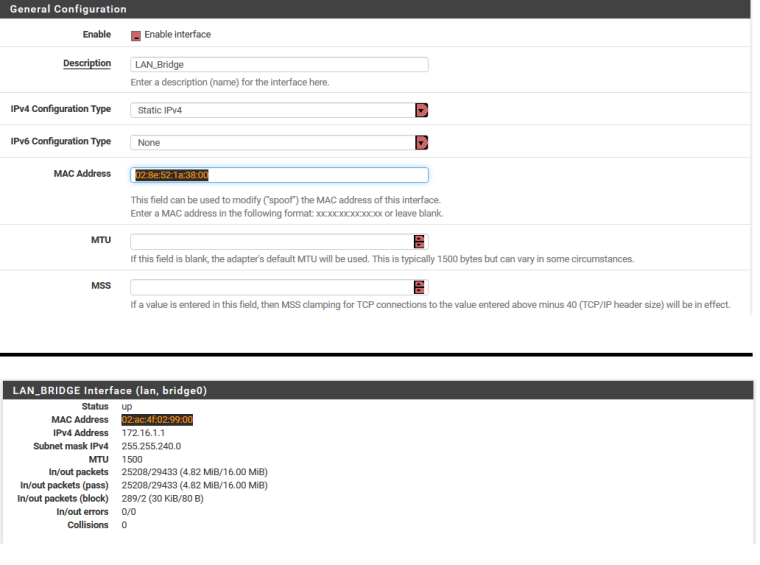
-
There is an open bug for that:
https://redmine.pfsense.org/issues/8138Feel free to add anything there that isn't covered.
Steve
-
Okay, thank you for your reply and the info
Any way to edit a config file manually to force the change and bypass the gui?
-
Not easily. It's not a config file issue but part of the script that applies the config.
You could use a shellcmd to spoof it manually.
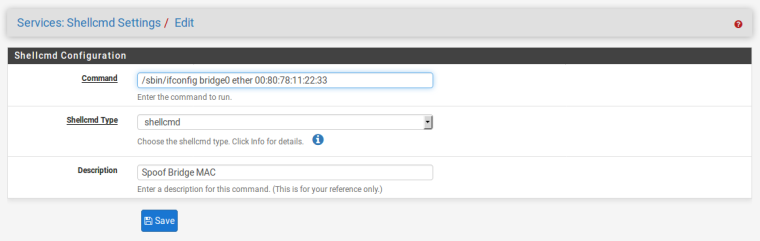
Steve
-
@stephenw10 said in LAN_Bridge set MACC address doesn't stick on reboot:
Not easily. It's not a config file issue but part of the script that applies the config.
You could use a shellcmd to spoof it manually.
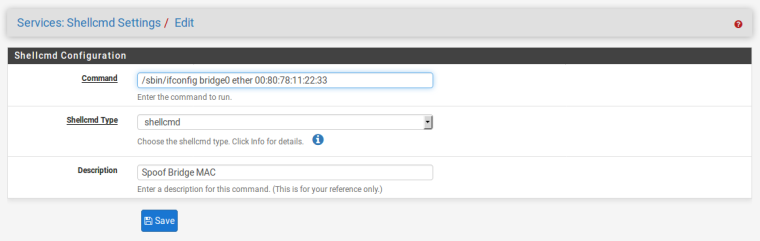
Steve
Is this something that sticks through a reboot, or is this shell command required to force change after every boot sequence?
-
Shellcmds get run at boot so this would be applied every time.
https://www.netgate.com/docs/pfsense/development/executing-commands-at-boot-time.html#shellcmd-option
You can enter it in the config or use the shellcmd package to give you gui access as I am in the screenshot.
Steve
-
@stephenw10
Awesome! Thank you! I will give this a try!
If results are undesirable, can this change be reverted? -
You can just delete the shellcmd and reboot. I tested it here though and it seemed to work fine.
Steve
-
@stephenw10 Just what I wanted to hear!! Excellent! Thank you very much...I will test and report back
-
This worked perfectly!!!