2.4.3P1 from 2.4.3
-
Go to the update settings tab and flip the branch once to something else, save, and then flip it back to Latest stable version and save again.
-
Tried but getting the status as up to date.
-
This is what it should show as of today :
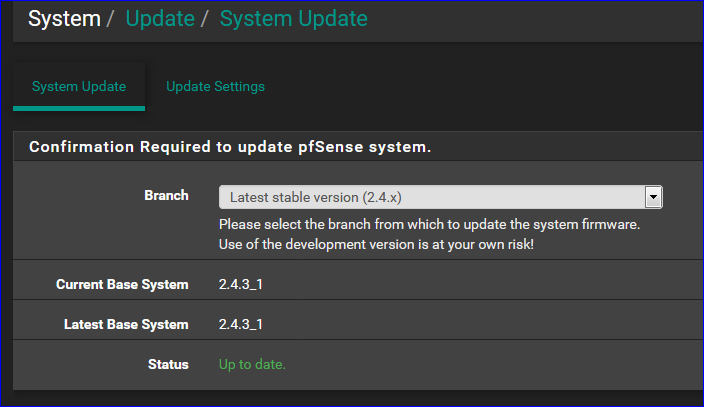
It seems your pfSense has no way to get out and locate the latest version.
I suggest you try the console update option (see look for the many forum messages about this issue). -
pfsense is able to connect with net because when i flip the branch then i am getting the option to upgrade it to 2.4.4
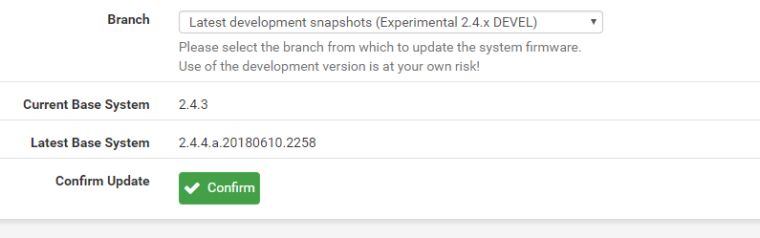
how did you install p1 over 2.4.3, Using UI only or console?
and is thre any iso available which have 2.4.3_1in it? -
Go to the console (or connect with SSH), select option 8 (shell) and run:
pkg-static install -f pkg pkg-static update -f pfSense-upgrade -
@kpa getting below error:
[2.4.3-RELEASE][admin@pfSense.localdomain]/root: pkg-static install -f pkg
Updating pfSense-core repository catalogue...
pkg-static: Repository pfSense-core load error: access repo file(/var/db/pkg/repo-pfSense-core.sqlite) failed: No such file or directory
pkg-static: https://beta.pfsense.org/pfSense_v2_4_3_amd64-core/meta.txz: Not Found
repository pfSense-core has no meta file, using default settings
pkg-static: https://beta.pfsense.org/pfSense_v2_4_3_amd64-core/packagesite.txz: Not Found
Unable to update repository pfSense-core
Updating pfSense repository catalogue...
pkg-static: Repository pfSense load error: access repo file(/var/db/pkg/repo-pfSense.sqlite) failed: No such file or directory
pkg-static: https://beta.pfsense.org/pfSense_v2_4_3_amd64-pfSense_v2_4_3/meta.txz: Not Found
repository pfSense has no meta file, using default settings
pkg-static: https://beta.pfsense.org/pfSense_v2_4_3_amd64-pfSense_v2_4_3/packagesite.txz: Not Found
Unable to update repository pfSense
Error updating repositories!I have tried a lot to upgrade it but no success .
-
@kpa said in 2.4.3P1 from 2.4.3:
pkg-static install -f pkg
When I ran this command, after a minute or so :
[2.4.3-RELEASE][admin@pfsense.brit-hotel-fumel.net]/root: pkg-static install -f pkg Updating pfSense-core repository catalogue... pfSense-core repository is up to date. Updating pfSense repository catalogue... pfSense repository is up to date. All repositories are up to date. Checking integrity... done (0 conflicting) The following 1 package(s) will be affected (of 0 checked): Installed packages to be DOWNGRADED: pkg: 1.10.5 -> 1.10.3_1 [pfSense] Number of packages to be downgraded: 1 Proceed with this action? [y/N]: NWell, I'm running 2.4.3_1 and it asked me to downgrade the pkg package.
Didn't accept that ... but no 'file not found error' errors.See the forum for
access repo file(/var/db/pkg/repo-pfSense-core.sqlite) failedmessages.
Also :
[2.4.3-RELEASE][admin@pfsense.brit-hotel-fumel.net]/root: ls -al /var/db/pkg/ total 50628 drwxr-xr-x 2 root wheel 512 Jun 13 06:58 . drwxr-xr-x 19 root wheel 1536 Jun 13 07:06 .. -rw-r--r-- 1 root wheel 246 May 17 2016 FreeBSD.meta -rw-r--r-- 1 root wheel 4734976 Jun 13 06:58 local.sqlite -rw-r--r-- 1 root wheel 246 May 10 22:14 pfSense-core.meta -rw-r--r-- 1 root wheel 246 Jun 12 11:18 pfSense.meta -rw-r--r-- 1 root wheel 45684736 May 17 2016 repo-FreeBSD.sqlite -rw-r--r-- 1 root wheel 212992 May 10 22:14 repo-pfSense-core.sqlite -rw-r--r-- 1 root wheel 1024000 Jun 12 11:18 repo-pfSense.sqliteBtw : Do not upgrade to beta version except if you want to live on the bleeding edge of developmental. And that case, and any case : export settings, re install with a fresh current, re import settings. Done. (takes 5 minutes ?).
Do the upgrade test again using the console.
It didn't work : so your settings are to blame - but also check hardware (files on disk etc).
It did work : no worries, no one will never know what happened, but you'll be fine. -
@Gertjan, on my system that is 2.4.3-p1 the newest version of pkg is:
pkg-1.10.3_1 Name : pkg Version : 1.10.3_1You must have mixed repositories at some point if you have 1.10.5.
-
@kpa said in 2.4.3P1 from 2.4.3:
You must have mixed repositories at some point if you have 1.10.5.
Well, yes,, I'm selecting very often the 'dev' version like this :
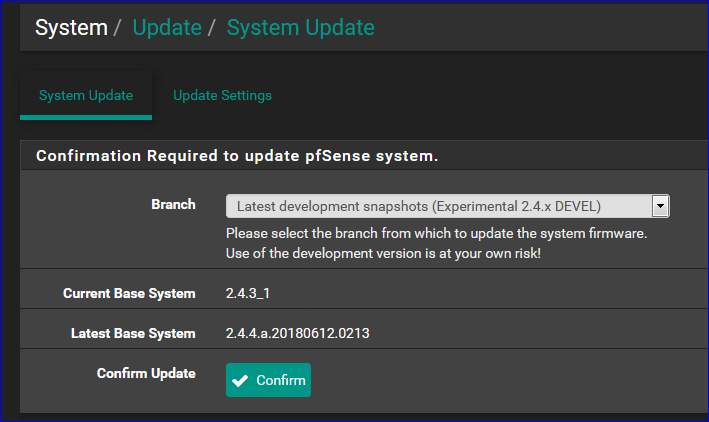
to see what happens, making screenshot (like just now).
But I never ever actually ungraded - or partially upgrade if that is possible - to the dev "2.4.4.a.2018abcd.xxxxx" version.Maybe comparing the command lines command, that I actually ran, produced this upgrade.
So I'm having my very special pfSense version "2.4.3-RELEASE-p1a"
Also : it takes more then 2 minutes before the wheel stops turning and a result (see image) shows, this was faster in the past.
-
@gertjan Tried with new installation but again getting the same error.
In setting i have added the proxy only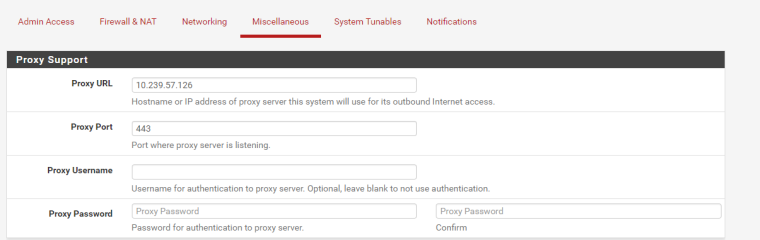
any other suggestion you can give?
-
Proxy ? Now where did that came from ?
The suggestion is easy : remove the proxy and related settings, and I guess you will be fine. -
@gertjan that's how it's connected to internet , i have checked proxy logs it seems fine.
-
A proxy behind a firewall, ok. That has been done all the time.
I was just asking myself : what of de package business of pfSense doesn't know sh*t about proxies in front of pfSense ?
I know that no proxy in front of pfSense works very well - because that's what I've been doing for the last decade or so.
So, I suggest you remove the proxy for a small moment, just to check what happens then.
-
Whatever the proxy is for or is doing is probably messing up DNS resolution for your pfSense. The package management system needs a completely clean DNS resolution to operate properly, namely there can not be any filtering or tampering with SRV records, the pkg package manager uses those all the time for finding suitable mirrors for the packages.
Either that or the proxy is doing something to the http(s) downloads of the package catalogs to mess up the update system.