Eyezon Alarm Monitoring
-
I'm new to Pfsense. Just got it running now. One thing I can not get to work is my Alarm system to communicate with my monitor station.
Anyone know what could be causing it? -
What alarm system, what monitor station. What ports does it use, are they on different networks, same network wireless? etc. etc..
You have given nothing to work with here. Does it use the internet? etc..
Like you went to the mech and said yeah car is broke, do you know what could be causing it.
I take something to do with http://www.eyezon.com/ but is it personal, vacation home, business etc.. They have multiple products and services.
-
It is a DSC Alarm panel using a EYEZ-ON EVL-3 Envisalink module. A wired connection on the same network. I'm not sure on what port it uses.
i can see and login to it on my local network.
Yes it does use the internet to communicate with the eyezon monitoring server. -
I did some digging and found I have the module set for static IP so I added it in static mapping in pfsense.
All is good now. Thanks -
Huh... Having a device set for static has nothing to do with setting a reservation or static dhcp setting in pfsense.. Do you mean you changed it over to dhcp, and reserved what IP it got via a reservation vs setting the IP directly on the device?
-
Thats what I was thinking too. I have my dhcp set for a range of 192.168.1.100 to 192.168.1.199
Then added a static address in DHCP Static Mappings for this Interface for the Alarm module.
The only other thing I did was reboot the module from the webUI. -
The only thing now is that any static IP I add to the mappings shows up as "offline" even tho it is "online"
-
it will show up online if pfsense knows about its mac in its arp table.. If client is not talking to gateway and the arp on pfsense has time out then sure it would show offline.
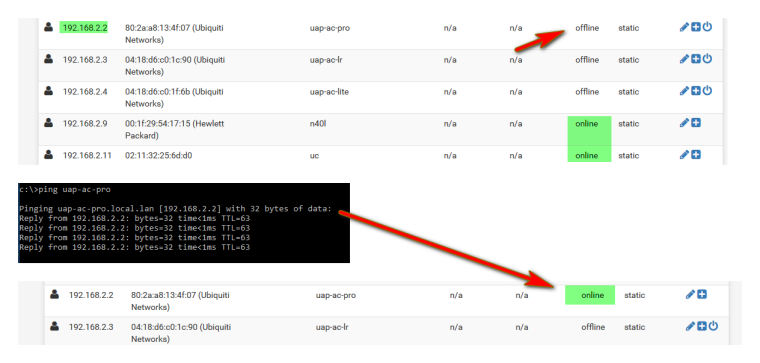
-
Hmmm. Maybe I'm doing this wrong. I never see any of the static IPs go online.
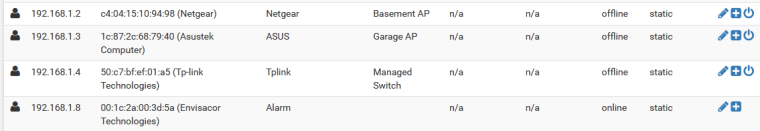
-
look in pfsense arp table.. Do you see the IP is it on the mac you setup the reservation for.. If so then it would show up as online, if not then it would be offline.
Your last one there is showing online
Keep in mind I was pinging my AP from another segment, so it had to talk to pfsense (its gateway) to answer. So pfsense would need is mac in its arp table. If the AP was on the same network as I was pinging from then pfsense would have not learned the mac address and would show it offline. Have pfsense ping the device, or have the device talk to something that would require it to talk to pfsense.