Routing between 2 pfsense and internet
-
Good Day,
I'm testing the follow configuration on my home lab.
The traffic between th 4 lan it's ok. But I dont reach internet from the 2 lan on the router 2 (DNS, ping and web).
Anybody can hel me please?
Thanks in advance
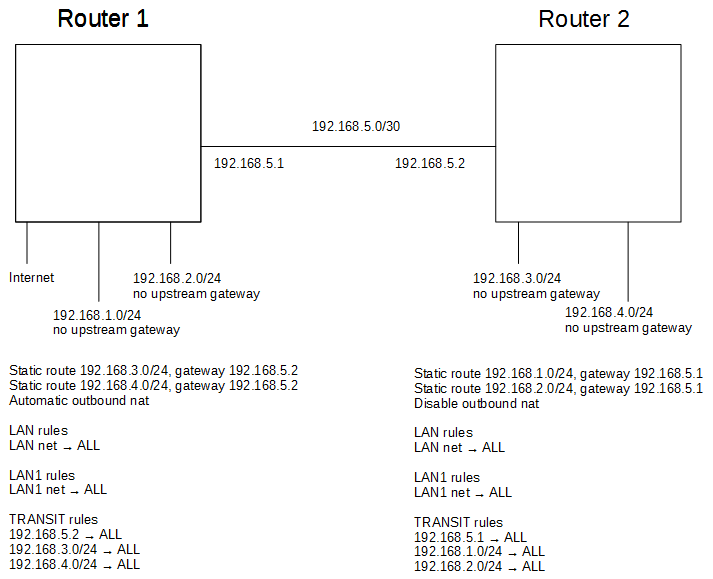
-
What is your default route on router 2? It needs to know to get to the internet to use 5.1, and router 1 needs to know how to nat 3.0 and 4.0/24
I believe it should do that auto with automatic outbound nat when you added the static routes.. But check that they are there.
BTW: Thanks for the detailed drawing, great to see and makes sure everyone is on the same page for what your trying to do and how you have it all connected and configured.
-
On router 2 I've set 192.168.5.1 as upstream gateway on TRANSIT interface.
On router 1 in the outbound nat are present the 2 lan on router 2 .3.0/24 and .4.0/24. They are automatically added by static routes.
I've found the mistake. On router 2 I've not set the gateway 192.168.5.1 to act as "Default Gateway".
Now it's work like a charm.
Thank you so much!
-
no problem glad you got it sorted.. See how short threads can be when decent amount of info and drawing to show how all connected given ;)
Wish more posts were like yours for detailed information when asking for help.