Intel I219-V on ASRock H370M-ITX/ac not recognized
-
Just a follow up on this: I replaced the kernel.gz in the 2.4.3 install with the one from the 2.4.4 snapshot, but nothing else. This boots, and the I219 works. Is there a risk of any crashes or other things not working when doing this hack?
-- Tom
-
Yeah, I would not want to run that.
It looks like there was some unfortunate timing, the snapshot build server was changed and it caused an issue with a few snaps earlier. I would reinstall using either the most recent snapshot or one from several days ago. Then update.However these are still snapshots, you shouldn't run them anywhere in production.
Steve
-
I have not been able to find any working snapshots in the lot being available. It would be nice if someone looked into this, and made a proper installer available.
Running of a snapshot for a while will not be a problem, since the system's only purpose is to provide internet to tourists behind a captive portal for a small camping site.
-- Tom
-
The current snapshots should be OK. The issue with the builder was corrected.
Steve
-
Then I'll need instructions on how to get the development build to boot from a memory stick, because the development snapshots are totally different from the release one. Just see below:
> ls *.img pfSense-CE-memstick-2.4.3-RELEASE-amd64.img pfSense-CE-memstick-2.4.4-DEVELOPMENT-amd64-20180625-0608.img > parted pfSense-CE-memstick-2.4.3-RELEASE-amd64.img WARNING: You are not superuser. Watch out for permissions. GNU Parted 3.2 Using /tmp/pfSense-CE-memstick-2.4.3-RELEASE-amd64.img Welcome to GNU Parted! Type 'help' to view a list of commands. (parted) p Model: (file) Disk /tmp/pfSense-CE-memstick-2.4.3-RELEASE-amd64.img: 650MB Sector size (logical/physical): 512B/512B Partition Table: gpt Disk Flags: Number Start End Size File system Name Flags 1 1536B 821kB 819kB boot, esp 2 821kB 881kB 59,9kB 3 881kB 649MB 648MB sun-ufs 4 649MB 650MB 1049kB > parted pfSense-CE-memstick-2.4.4-DEVELOPMENT-amd64-20180625-0608.img WARNING: You are not superuser. Watch out for permissions. GNU Parted 3.2 Using /tmp/pfSense-CE-memstick-2.4.4-DEVELOPMENT-amd64-20180625-0608.img Welcome to GNU Parted! Type 'help' to view a list of commands. (parted) p Error: /tmp/pfSense-CE-memstick-2.4.4-DEVELOPMENT-amd64-20180625-0608.img: unrecognised disk label Model: (file) Disk /tmp/pfSense-CE-memstick-2.4.4-DEVELOPMENT-amd64-20180625-0608.img: 638MB Sector size (logical/physical): 512B/512B Partition Table: unknown Disk Flags:So, as you can see, there are no partitions on the development build, as there is on the release. If I use the dd command to put the image in the memory stick, the stick is marked as an ISO9660 device, which only contains the file tree, but it's not bootable. Also tried the fantastic Rufus app on Windows, and it tells me that the image does not contain any bootable format that it knows of.
This in contrast to the release which I can just dd to the stick, and everything works.
-- Tom
-
They are different. The vga memstick image (only) is now a hybrid ISO format that should both be bootable when DD'd to a stick or written as an ISO to CD.
I highly recommend using Etcher in any OS for writing disk images (other than ISO). I have seen Rufus apply special magic and produce unbootable media. That may not be the case here though.
Steve
-
Thanks for your quick reply Steve! Etcher looks like a keeper, and gives me one less reason to boot up Windows :)
But, Etcher gives me more or less the same result as Rufus (file: pfSense-CE-memstick-2.4.4-DEVELOPMENT-amd64-20180625-0608.img)
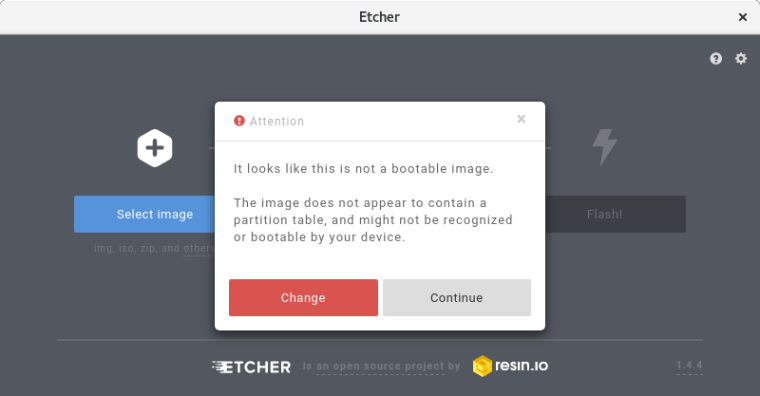
-- Tom
-
Hmm, well that's troubling. I'll go back to our devs with that.
In the mean time you may able to install 2.4.3 and upgrade to a current 2.4.4 snapshot. You will some connectivity though so if all the NICs require the new driver you might have to use the workaround module for 2.4.3 or use a USB NIC perhaps.
Steve
-
I gotta laugh about myself now! I didn't realize that I could choose the development snapshot when updating the system before now! I got one I211 NIC in that box, so connectivity is no problem. Thanks for the help!
-- Tom
-
Ah, cool. That's relatively easy then!

I just tested the latest snap image and Etcher does indeed complain about it. However the resulting stick does boot OK on my test box. I'm testing other devices now....
Steve
-
Thought to just mention a little annoyance. When I selected the DEVEL branch for update, the system said it was up-to-date, and would not let me update to 2.4.4. I had to set the branch in the webUI, and then go into the console and do a manual upgrade (menu item 13). Is this the expected behavior?
-
I wouldn't expect to have to do that. I have seen it require going back to the dashboard to trigger the pkg update in the background.
I have only been able to boot that image on UEFI systems but I have only limited things to test a vga image on. I assume this board is UEFI though. Maybe it's trying to boot USB legacy.
Steve
-
I never tried to continue writing to the memstick because of the error message Etcher gave me. So now I tried again, and just ignored the error. I now get the same behavior as you - it boots in UEFI mode but not in legacy mode. It actually works with dd also on the same image.
So the whole case boils down to the fact that there was something wrong with the first DEVEL image I tried, and it was fixed as you told me. But I never tried these fixed ones, because I assumed the layout of the DEVEL image should have been identical to the RELEASE image. My knowledge of UEFI boot is obviously flawed. I thought there needed to be a FAT partition with a EFI directory in its root. ISO9660 must have some special sauce added, that I have no knowledge of :)
Again, thank you very much for the support!
-
No problem. Thanks for reporting the issue. The memstick should boot both UEFI and legacy, we are looking into it now.
Steve