I open the ports 21 , 3389 and any other port but it show me that they are close why?
-
@nogbadthebad modem fibre optique yes i have access o the modem and i can make any changes on yes I know, so what can I do? I Give it ip adresse public to wan of pfsense or what? and if I give the ip public to wan pfsense I don't know any adress gatway upstream should give to interface wan pfsense
-
Maybe google the modem make, model and pfSense and see if anyone has managed to get it working.
You then need to set up pfSense to probally connect to the modem via PPPOE.
People keep trying to help you here and your not answering the questions.
-
@johnpoz and if I give the ip public to wan pfsense I don’t know any adress gatway upstream should give to interface wan pfsense, and how can I know if my divice between internet and pfsense is in modem mode
-
@nogbadthebad the modem connect via pppoe and have an address ip public unique and I find "dmz host " so what's ip that i will fill in? I fill the ip adress of pfsense wan, 192.168.1.44 or what exacteley?
-
if your isp device allows for dmz host, then sure you can put pfsense wan IP as that.. Then any traffic that hits your public IP should be sent to pfsense - then your pfsense forwards would work.
But I would HIGHLY suggest against opening up rdp to the public internet. If employees need to get into the work network while they are home on the road, then they should VPN in. Then they can access what they need securely.
-
@nihad123 said in I open the ports 21 , 3389 and any other port but it show me that they are close why?:
@nogbadthebad the modem connect via pppoe and have an address ip public unique and I find "dmz host " so what's ip that i will fill in? I fill the ip adress of pfsense wan, 192.168.1.44 or what exacteley?
Try setting the device into modem mode and configuring the pfSense WAN interface like this:-
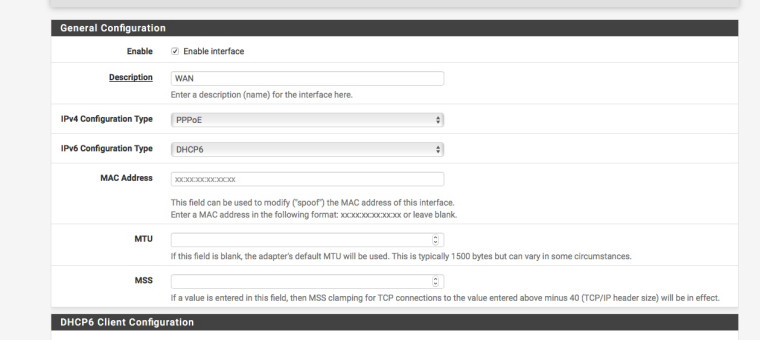
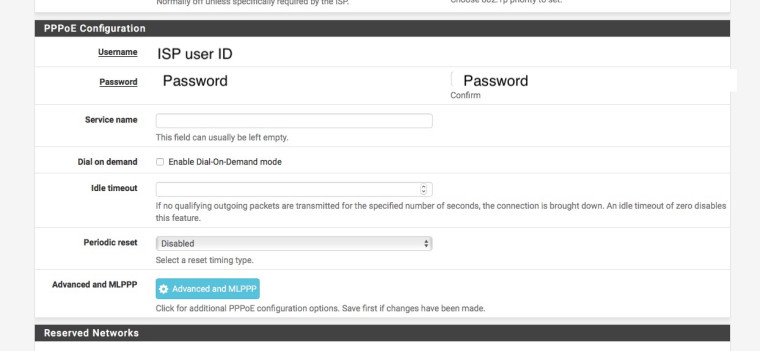
Don't enable IPv6
-
@viragomann I have the dmz hoste so what I will fill in? the ip adress of pfsense wan? 192.168.1.44?
the model of my dvice is F660
-
Yes, the address of pfSense WAN interface. Already mentioned that here.
-
@nogbadthebad I make the same password that I put when I want login to my PPPoE? or I choose an password?
-
@nihad123 said in I open the ports 21 , 3389 and any other port but it show me that they are close why?:
F660
My screenshots are for if you've set the router device to modem mode with PPOE.
Same user ID & password as on the F660.
-
@johnpoz ok I allows for dmz host 192.168.1.44 and on my pfsense what's rules and nat that I will allows?
-
-
firstly I will try your screenshot if I don't have access I will try mdz host
-
Putting the other device into modem mode will mean your pfSense will get an internet routable ip address on its WAN interface which them makes things much easier to deal with :)
-
@nogbadthebad yes that's what I want, my divice model is F660 and I have cnx fibre so how can I putting my divice en mode modem? to facilite to pfsense to get a internet routable ip on wan interface?
-
You'll need to google it or maybe talk to the ISP.
I don't gave the same device.
-
@nogbadthebad so I goole how can I put my F660 on modem mode that's right?
-
@nogbadthebad so I change my idea I what test firstly the dmz host, I add a dmz host on f660 and what I will do on the pfsense? and what I will do other?
-
@viragomann so I change my idea I want test firstly the dmz host, I add a dmz host on f660 and what I will do on the pfsense? and what I will do other?
-
https://www.netgate.com/docs/pfsense/nat/forwarding-ports-with-pfsense.html