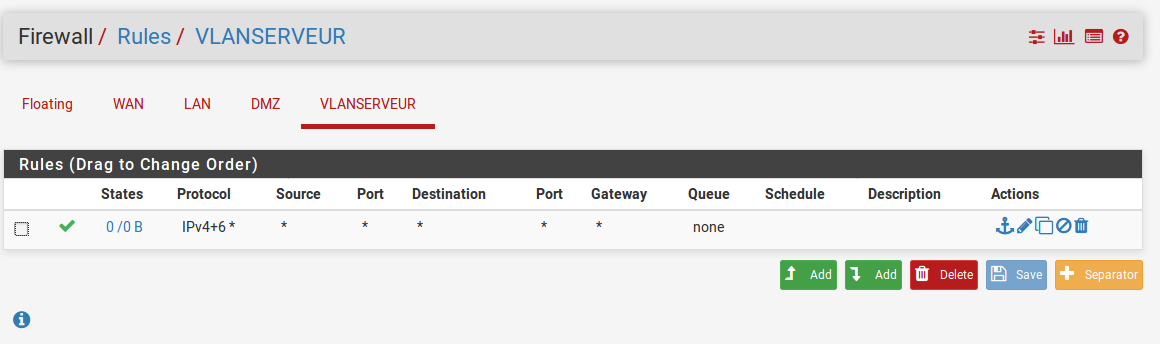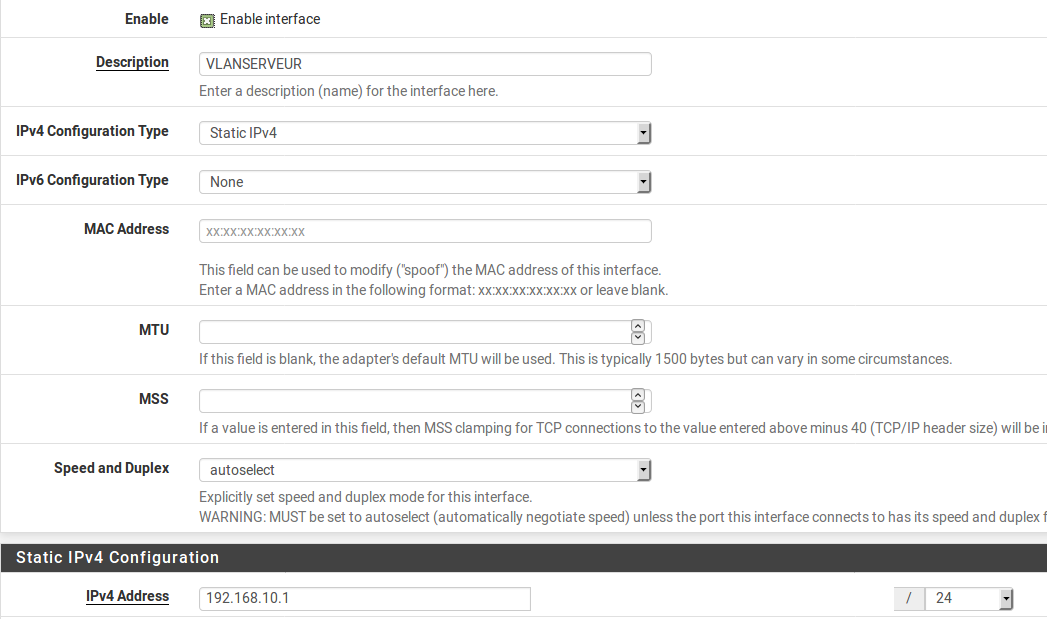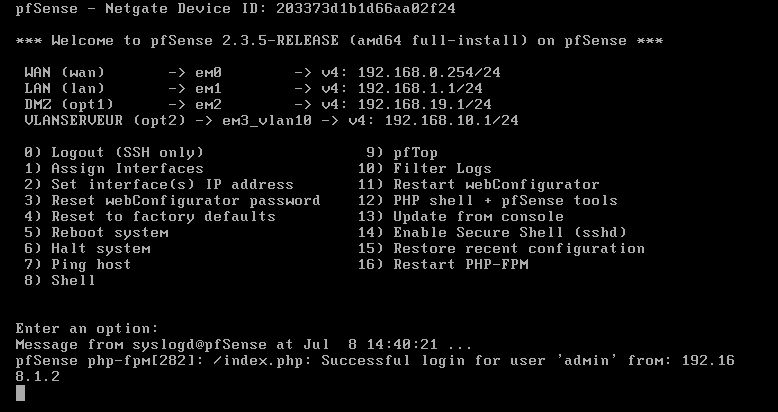Vlan issue
-
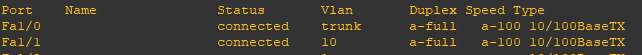
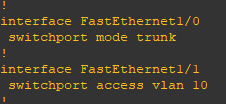
This is my switch config, very basic, it should work with this ...I don't see the problem...
-
Neither do I.
But if it was that simple it would be working. You are missing something.
Post the output of Diagnostics > Command Prompt Execute
ifconfig -aAre you 100% positive that with that switch port config it will pass all vlans?
switchport trunk allowed vlan add 10or something? -
Why are you running 2.3.5 if you are amd64?
All of this works in both but why?
-
Here the command you asked
Also I'm on this version because I'm doing shit on GNS3...preparing the job is better, especially with such kind of issue...em0: flags=8843<UP,BROADCAST,RUNNING,SIMPLEX,MULTICAST> metric 0 mtu 1500 options=9b<RXCSUM,TXCSUM,VLAN_MTU,VLAN_HWTAGGING,VLAN_HWCSUM> ether 00:0c:29:ca:5f:e3 hwaddr 00:0c:29:ca:5f:e3 inet6 fe80::20c:29ff:feca:5fe3%em0 prefixlen 64 scopeid 0x1 inet 192.168.0.254 netmask 0xffffff00 broadcast 192.168.0.255 nd6 options=21<PERFORMNUD,AUTO_LINKLOCAL> media: Ethernet autoselect (1000baseT <full-duplex>) status: active em1: flags=8843<UP,BROADCAST,RUNNING,SIMPLEX,MULTICAST> metric 0 mtu 1500 options=9b<RXCSUM,TXCSUM,VLAN_MTU,VLAN_HWTAGGING,VLAN_HWCSUM> ether 00:0c:29:ca:5f:ed hwaddr 00:0c:29:ca:5f:ed inet6 fe80::1:1%em1 prefixlen 64 scopeid 0x2 inet 192.168.1.1 netmask 0xffffff00 broadcast 192.168.1.255 nd6 options=21<PERFORMNUD,AUTO_LINKLOCAL> media: Ethernet autoselect (1000baseT <full-duplex>) status: active em2: flags=8843<UP,BROADCAST,RUNNING,SIMPLEX,MULTICAST> metric 0 mtu 1500 options=9b<RXCSUM,TXCSUM,VLAN_MTU,VLAN_HWTAGGING,VLAN_HWCSUM> ether 00:0c:29:ca:5f:f7 hwaddr 00:0c:29:ca:5f:f7 inet6 fe80::20c:29ff:feca:5ff7%em2 prefixlen 64 scopeid 0x3 inet 192.168.19.1 netmask 0xffffff00 broadcast 192.168.19.255 nd6 options=21<PERFORMNUD,AUTO_LINKLOCAL> media: Ethernet autoselect (1000baseT <full-duplex>) status: active em3: flags=8843<UP,BROADCAST,RUNNING,SIMPLEX,MULTICAST> metric 0 mtu 1500 options=9b<RXCSUM,TXCSUM,VLAN_MTU,VLAN_HWTAGGING,VLAN_HWCSUM> ether 00:0c:29:ca:5f:01 hwaddr 00:0c:29:ca:5f:01 inet6 fe80::20c:29ff:feca:5f01%em3 prefixlen 64 scopeid 0x4 inet 192.168.50.2 netmask 0xffffff00 broadcast 192.168.50.255 nd6 options=21<PERFORMNUD,AUTO_LINKLOCAL> media: Ethernet autoselect (1000baseT <full-duplex>) status: active pflog0: flags=100<PROMISC> metric 0 mtu 33160 pfsync0: flags=0<> metric 0 mtu 1500 syncpeer: 224.0.0.240 maxupd: 128 defer: on syncok: 1 enc0: flags=0<> metric 0 mtu 1536 nd6 options=21<PERFORMNUD,AUTO_LINKLOCAL> lo0: flags=8049<UP,LOOPBACK,RUNNING,MULTICAST> metric 0 mtu 16384 options=600003<RXCSUM,TXCSUM,RXCSUM_IPV6,TXCSUM_IPV6> inet 127.0.0.1 netmask 0xff000000 inet6 ::1 prefixlen 128 inet6 fe80::1%lo0 prefixlen 64 scopeid 0x8 nd6 options=21<PERFORMNUD,AUTO_LINKLOCAL> em3_vlan10: flags=8843<UP,BROADCAST,RUNNING,SIMPLEX,MULTICAST> metric 0 mtu 1500 options=3<RXCSUM,TXCSUM> ether 00:0c:29:ca:5f:01 inet6 fe80::20c:29ff:feca:5f01%em3_vlan10 prefixlen 64 scopeid 0x9 inet 192.168.10.1 netmask 0xffffff00 broadcast 192.168.10.255 nd6 options=21<PERFORMNUD,AUTO_LINKLOCAL> media: Ethernet autoselect (1000baseT <full-duplex>) status: active vlan: 10 vlanpcp: 0 parent interface: em3I enabled em3 only for testing, I know I shouldn't use a logical interface here
-
Yeah that is all kinds of hosed up.
You have two interfaces (em0 and em1) with 192.168.0.254 assigned. You have two entries for em1. em3 looks reasonable but idk wtf you have going on there.
-
It was a mistake in my copy/paste, just refresh please
-
Really?
-
I don't know what the fuck happened, let me try the command again...
now up to date :em0: flags=8843<UP,BROADCAST,RUNNING,SIMPLEX,MULTICAST> metric 0 mtu 1500 options=9b<RXCSUM,TXCSUM,VLAN_MTU,VLAN_HWTAGGING,VLAN_HWCSUM> ether 00:0c:29:ca:5f:e3 hwaddr 00:0c:29:ca:5f:e3 inet6 fe80::20c:29ff:feca:5fe3%em0 prefixlen 64 scopeid 0x1 inet 192.168.0.254 netmask 0xffffff00 broadcast 192.168.0.255 nd6 options=21<PERFORMNUD,AUTO_LINKLOCAL> media: Ethernet autoselect (1000baseT <full-duplex>) status: active em1: flags=8843<UP,BROADCAST,RUNNING,SIMPLEX,MULTICAST> metric 0 mtu 1500 options=9b<RXCSUM,TXCSUM,VLAN_MTU,VLAN_HWTAGGING,VLAN_HWCSUM> ether 00:0c:29:ca:5f:ed hwaddr 00:0c:29:ca:5f:ed inet6 fe80::1:1%em1 prefixlen 64 scopeid 0x2 inet 192.168.1.1 netmask 0xffffff00 broadcast 192.168.1.255 nd6 options=21<PERFORMNUD,AUTO_LINKLOCAL> media: Ethernet autoselect (1000baseT <full-duplex>) status: active em2: flags=8843<UP,BROADCAST,RUNNING,SIMPLEX,MULTICAST> metric 0 mtu 1500 options=9b<RXCSUM,TXCSUM,VLAN_MTU,VLAN_HWTAGGING,VLAN_HWCSUM> ether 00:0c:29:ca:5f:f7 hwaddr 00:0c:29:ca:5f:f7 inet6 fe80::20c:29ff:feca:5ff7%em2 prefixlen 64 scopeid 0x3 inet 192.168.19.1 netmask 0xffffff00 broadcast 192.168.19.255 nd6 options=21<PERFORMNUD,AUTO_LINKLOCAL> media: Ethernet autoselect (1000baseT <full-duplex>) status: active em3: flags=8843<UP,BROADCAST,RUNNING,SIMPLEX,MULTICAST> metric 0 mtu 1500 options=9b<RXCSUM,TXCSUM,VLAN_MTU,VLAN_HWTAGGING,VLAN_HWCSUM> ether 00:0c:29:ca:5f:01 hwaddr 00:0c:29:ca:5f:01 inet6 fe80::20c:29ff:feca:5f01%em3 prefixlen 64 scopeid 0x4 inet 192.168.50.2 netmask 0xffffff00 broadcast 192.168.50.255 nd6 options=21<PERFORMNUD,AUTO_LINKLOCAL> media: Ethernet autoselect (1000baseT <full-duplex>) status: active pflog0: flags=100<PROMISC> metric 0 mtu 33160 pfsync0: flags=0<> metric 0 mtu 1500 syncpeer: 224.0.0.240 maxupd: 128 defer: on syncok: 1 enc0: flags=0<> metric 0 mtu 1536 nd6 options=21<PERFORMNUD,AUTO_LINKLOCAL> lo0: flags=8049<UP,LOOPBACK,RUNNING,MULTICAST> metric 0 mtu 16384 options=600003<RXCSUM,TXCSUM,RXCSUM_IPV6,TXCSUM_IPV6> inet 127.0.0.1 netmask 0xff000000 inet6 ::1 prefixlen 128 inet6 fe80::1%lo0 prefixlen 64 scopeid 0x8 nd6 options=21<PERFORMNUD,AUTO_LINKLOCAL> em3_vlan10: flags=8843<UP,BROADCAST,RUNNING,SIMPLEX,MULTICAST> metric 0 mtu 1500 options=3<RXCSUM,TXCSUM> ether 00:0c:29:ca:5f:01 inet6 fe80::20c:29ff:feca:5f01%em3_vlan10 prefixlen 64 scopeid 0x9 inet 192.168.10.1 netmask 0xffffff00 broadcast 192.168.10.255 nd6 options=21<PERFORMNUD,AUTO_LINKLOCAL> media: Ethernet autoselect (1000baseT <full-duplex>) status: active vlan: 10 vlanpcp: 0 parent interface: em3 -
OK so any interface assigned to VLAN 10 on em3 will be tagged there.
If that is not working it is your switch. Or, in your case, maybe GNS3.
-
If by chance I find the answer...I'll post it there, but I'll quite this shit soon I think...
-
I confirm that it's not pfsense, but my cisco config, I need to make some research as I'm not a cisco expert but clearly pfsense is working correctly, thanks for your time guys ! :)