Coreboot Update for APU1
-
Hello all
after update to the lastest version of pfsense, the last step to come up2date is the firmware. I m not really sure what firmware I have to use. I have bought a mini appliance some years ago. pfsense show my the folllowing details:
System Netgate APU
Netgate Device ID:
BIOS Vendor: coreboot
Version: SageBios_PCEngines_APU-45
Release Date: Sat Apr 5 2014
Version 2.4.3-RELEASE (amd64)
built on Mon Mar 26 18:02:04 CDT 2018
FreeBSD 11.1-RELEASE-p7
CPU Type AMD G-T40E Processor
2 CPUs: 1 package(s) x 2 core(s)
AES-NI CPU Crypto: No
Kernel PTI Disabled -
That is already the current production version of Coreboot for the APU:
https://www.pcengines.ch/apu1d4.htmThere is a Beta version you can run but I'm not aware of anything it offers that you might want. You should only upgrade a BIOS when it is necessary.
Steve
-
@interessierter ^what he says. If things are working, leave things alone.
-
@stephenw10 said in Firmware Update for coreboot BIOS:
That is already the current production version of Coreboot for the APU:
Well, not exactly. I think they just don't update these pages often.
If you head to their Github repo you'll find Mainline binaries v4.8.0.1 for APU1 - APU5:
https://pcengines.github.io/#mr-11
which contain- coreboot v4.8.0.1
- SeaBIOS rel-1.11.0.5
- sortbootorder v4.6.9
- ipxe
- memtest86+ v5.0.1
I'm usually the guy who doesn't update when not necessary. I had three APUs with really old firmware so I gave it a shot, always having one of these units as spare if things go wrong. But updates went smoothly.
-
Ah, that's interesting. Had no idea those were there.
I assume you used the apu1 binary?
Did you use 4.8.0.1? Did you have to disable MSI? That seems unclear, since it's newer that 4.6.7....
Steve
-
@stephenw10 Surely I used the APU1 file.
Flashed it with the TinyCore Installer from a dedicated USB stick. I had to use the "forced board mismatch" option, though.
Rebooted straight into my mSATA based pfSense install on both productive devices afterwards without enabling/disabling/changing anything.
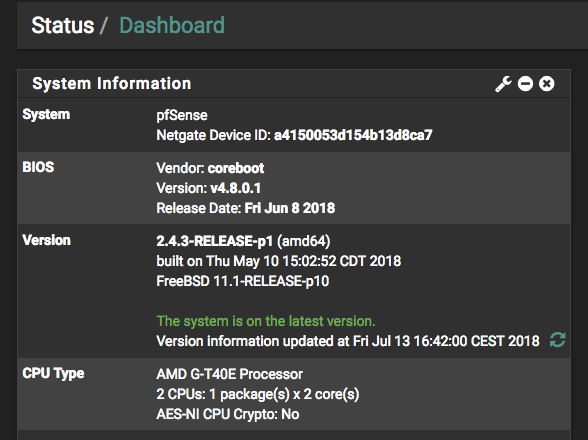
BTW: Infos (about repo etc.) taken from their site.
-
I was able to install pfSense onto 2 different mSATA disks within these patched APU1s which wasn't possible previously. Both booted immediately without having to change anything. FWIW
-
Hello all
First thanks for the answers. I don t want to leave the BIOS alone. As we all know, there where several security problems in CPU, and so updates to the Microcode available. So I think it s the total wrong approach to leave the bios on a Firewall box with potential security problems alone, but keep the pfsense software up2date.
Can someone guide me to the right firmware here? I m afraid to destroy the board
thanks
-
It's good to be aware of security risk certainly. But when you find an issue you need to assess what actual risk that poses and how it impacts your particular situation.
What exactly do you think you will gain by updating Coreboot?If you are trying to boot an undetectable device that is detected by later versions that's a good reason to update. IMO at least.
Also note that PCEngines suggest here:
For FreeBSD based OS like OPNSense and pfSense please use the legacy versions.There is no legacy version listed for apu1.
Steve
-
I have now tested this. I can afford to be without the APU had it failed to come back up.
I flashed it using flashrom from within pfSense (2.4.4a). I had to force the board override and specify the chip type.
It did come back up fine at 4.8.0.1.
The only anomaly I see is the console output is doubled before the kernel loads. I did read something about that in notes....
Steve
-
@stephenw10 How did you do that?
For me flashrom wasn't able to find the flashable chip and exited, no matter what I tried. But I was on the initial firmware years old when I tried. -
Nothing special I installed it and it found the chip but couldn't determine the exact type, I had to use the -c parameter to do so. It's a MX25L1606E on my board.
Needs to be flashrom 1.0 maybe? That's in 2.4.3 but I am running 2.4.4a .[2.4.4-DEVELOPMENT][root@apu.stevew.lan]/root: flashrom -p internal -c MX25L1605A/MX25L1606E/MX25L1608E flashrom v1.0 on FreeBSD 11.2-RELEASE (amd64) flashrom is free software, get the source code at https://flashrom.org Using clock_gettime for delay loops (clk_id: 4, resolution: 70ns). coreboot table found at 0xdfd79000. Found chipset "AMD SB7x0/SB8x0/SB9x0". Enabling flash write... OK. Found Macronix flash chip "MX25L1605A/MX25L1606E/MX25L1608E" (2048 kB, SPI) mapped at physical address 0x00000000ffe00000. No operations were specified.Steve
-
@stephenw10 For me it was driven my the Intel Architecture security problem however, I think I can only be safe when I use the latest and greatest bits. In a dangerous online world, it works so leave it alone is a wrong way on a firewall applicance. Just my two cents on this.
Is there a guide available to do it?
thanks -
Right but how is, for example, Spectre/Meltdown actually impacting you?
Do you have multiple users on your firewall?
Are you running bhyve VMs or jails on your firewall?
What risk are you actually trying to mitigate?
IMO you're probably actually risking more by upgrading to a newer BIOS than by remaining on the existing BIOS. You are obviously free to do so though. And it went smoothly for me.
Steve
-
I want to close this risk simply
howto is available?thanks
-
Ok, to be completely clear this is unnecessary in my opinion and although it ran fine for me it may not for you.
If this bricks your APU I assume you have something you can replace it with and a backup of your config.
This is what I did:Download the bios file from here.
Extract the .rom and .md5 files and copy them to the root directory on the APU. I used SCP to do that. You could also fetch the file and extract it directly at the command line on the firewall.
Check the file checksum matches the MD5:[2.4.4-DEVELOPMENT][root@apu.stevew.lan]/root: md5 apu1_v4.8.0.1.rom MD5 (apu1_v4.8.0.1.rom) = dc5591bb2c9ff34608152bd4c7c806f7 [2.4.4-DEVELOPMENT][root@apu.stevew.lan]/root: cat apu1_v4.8.0.1.rom.md5 dc5591bb2c9ff34608152bd4c7c806f7 apu1_v4.8.0.1.romBackup the existing rom:
[2.4.4-DEVELOPMENT][root@apu.stevew.lan]/root: flashrom -p internal -c MX25L1605A/MX25L1606E/MX25L1608E -r backup.rom flashrom v1.0 on FreeBSD 11.2-RELEASE (amd64) flashrom is free software, get the source code at https://flashrom.org Using clock_gettime for delay loops (clk_id: 4, resolution: 70ns). coreboot table found at 0xdfd79000. Found chipset "AMD SB7x0/SB8x0/SB9x0". Enabling flash write... OK. Found Macronix flash chip "MX25L1605A/MX25L1606E/MX25L1608E" (2048 kB, SPI) mapped at physical address 0x00000000ffe00000. Reading flash... done.Copy that off the firewall.
Write the new rom to the flash:
[2.4.4-DEVELOPMENT][root@apu.stevew.lan]/root: flashrom -p internal -c MX25L1605A/MX25L1606E/MX25L1608E -w apu1_v4.8.0.1.rom flashrom v1.0 on FreeBSD 11.2-RELEASE (amd64) flashrom is free software, get the source code at https://flashrom.org Using clock_gettime for delay loops (clk_id: 4, resolution: 70ns). coreboot table found at 0xdfd79000. Found chipset "AMD SB7x0/SB8x0/SB9x0". Enabling flash write... OK. Found Macronix flash chip "MX25L1605A/MX25L1606E/MX25L1608E" (2048 kB, SPI) mapped at physical address 0x00000000ffe00000. Reading old flash chip contents... done. Erasing and writing flash chip... Erase/write done. Verifying flash... VERIFIED.Reboot and hope nothing went wrong!
 It probably won't but subtle differences in hardware can come into play. I've done it twice now to get those console logs and had no issue.
It probably won't but subtle differences in hardware can come into play. I've done it twice now to get those console logs and had no issue.Steve
-
@stephenw10 said in Coreboot Update for APU1:
The only anomaly I see is the console output is doubled before the kernel loads. I did read something about that in notes....
That was here: https://github.com/pcengines/apu2-documentation/blob/master/docs/pfSense-install-guide.md#pfsense-image
-
@interessierter said in Coreboot Update for APU1:
howto is available?
ja, das steht alles auf den Seiten von PCengines. Einfach dort nachlesen, ist nicht so schwierig.
(with that nic you can surely read & understand German). -
@stephenw10 This is all I get from within FreeBSD no matter if I put the "-c" parameter there or not
flashrom -p internal -c MX25L1605A/MX25L1606E/MX25L1608E flashrom v1.0 on FreeBSD 11.1-RELEASE-p10 (amd64) flashrom is free software, get the source code at https://flashrom.org Using clock_gettime for delay loops (clk_id: 4, resolution: 70ns). coreboot table found at 0xdfd79000. Found chipset "AMD SB7x0/SB8x0/SB9x0". Enabling flash write... OK.] No EEPROM/flash device found. Note: flashrom can never write if the flash chip isn't found automatically.However, using the TinyCore installer with a dedicated USB stick worked on both these boards. But I don't recall which flash chip was actually found on my APU1s.
-
I had to pull out a torch and check manually. I could believe they used different chips during the build life.
I was using 2.4.4 also. I don't believe flashrom is any different there but...
Steve