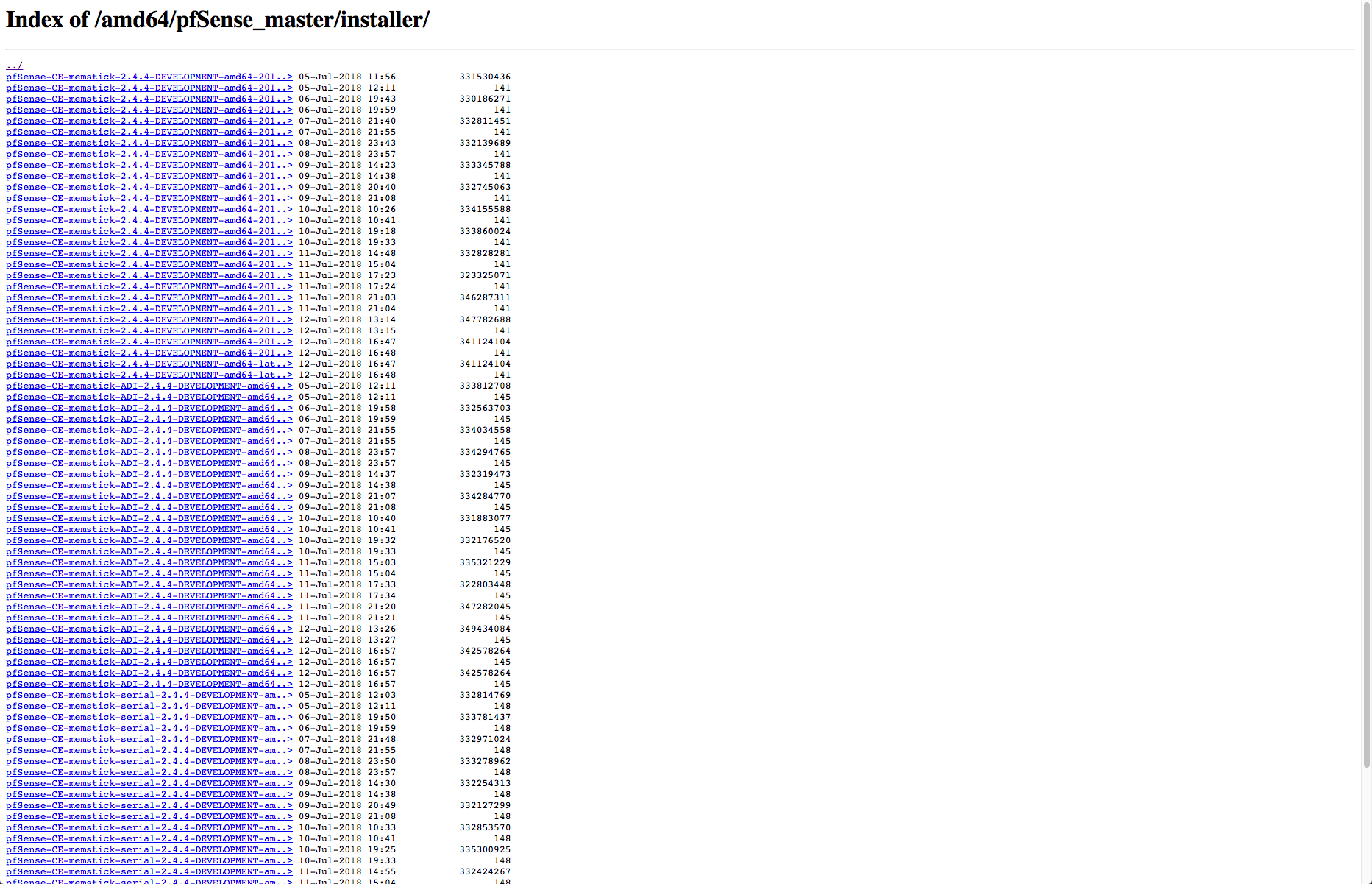i'm trying to download .iso , unfortunately they are not present on the https://snapshots.pfsense.org/amd64/pfSense_master/installer/
-
Hello,
following the bug https://redmine.pfsense.org/issues/8639, i'm trying to download .iso , unfortunately they are not present on the https://snapshots.pfsense.org/amd64/pfSense_master/installer/
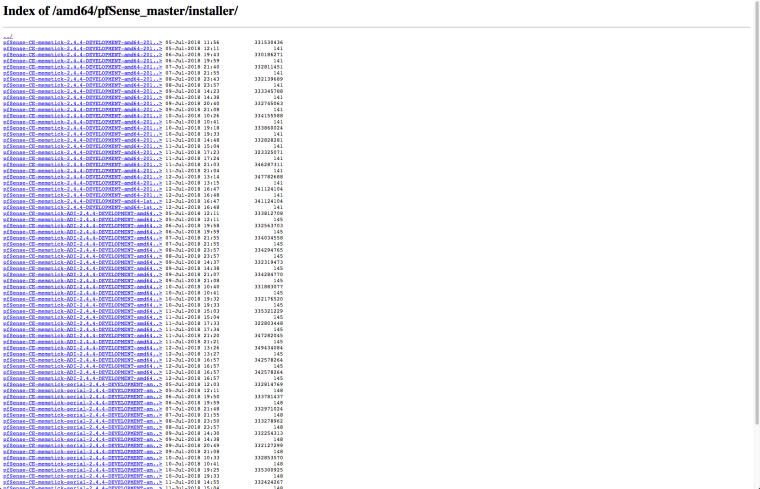
Thanks for the helps
fred
-
https://www.pfsense.org/download/
I believe that snapshots no longer come as an .iso Others may correct me though..
-
so the solution is to install version 2.4.3 and migrate to 2.4.4?
-
The solution is to use a memstick installer image .IMG instead of a CD .ISO
You will need a tool like Etcher to write the image to a USB stick. Or dd if you're familiar with how to use it. -
ok , but for vmware esxi not possible boot img
-
From the Netgate doc's ( https://www.netgate.com/docs/pfsense/install/upgrading-pfsense-software-installations.html ), it says, "In 2.3 and newer versions, the update system is pkg-based, changing the available update methods. Upgrades are performed either under System > Update in the webGUI, or option 13 at the console. Manual updates are no longer available, and systems must be Internet-connected to update."
So, how would you (manually) install this IMG file anyway? Assuming the virtualization server even permitted it?
-
This post is deleted! -
This post is deleted! -
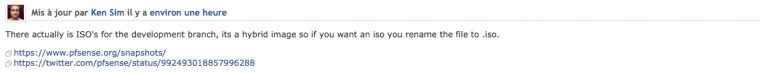
-
Hi,
Just rename the .img (after extract) to .iso
Cya