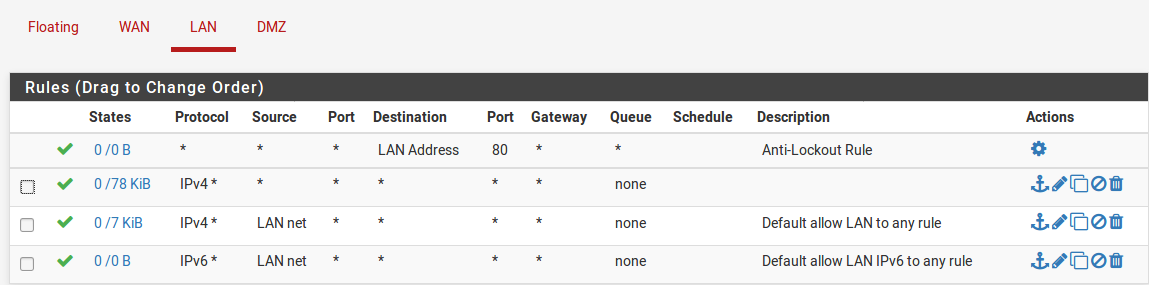Internal network blocked
-
Hello everyone,
Working on a new project, on gns3, and I need some experts to help me....
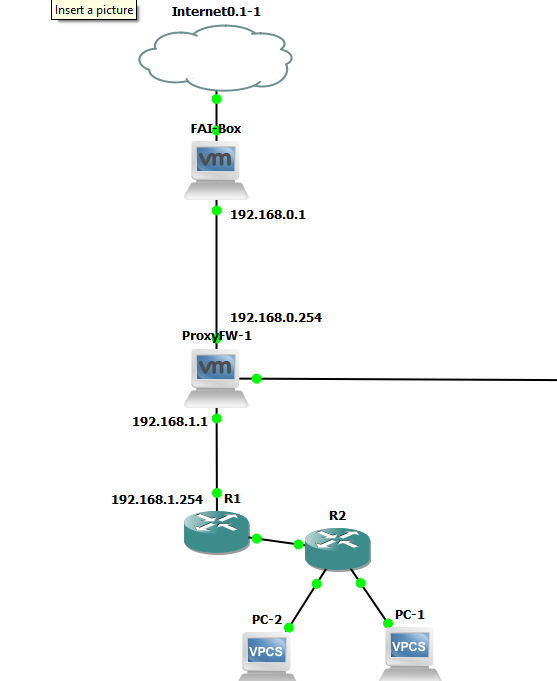
At the moment, my core switch 192.168.1.254 has a specific route 0.0.0.0 0.0.0.0 192.168.1.1
He can ping internetMy PC2 is in vlan 3 -> 192.168.3.5
He can ping 192.168.1.254
He cannot ping 192.168.1.1
Then of course can't reach internet
VLAN 3 is configured on CoreSwitch his gateway is 192.168.3.1Same for my PC 1 which is vlan 10
VLAN 10 is configured on Coreswitch his gateway is 192.168.10.1My proxy FW is a PFSense box,LAN interface -> all rules are set to any. I even added one line :
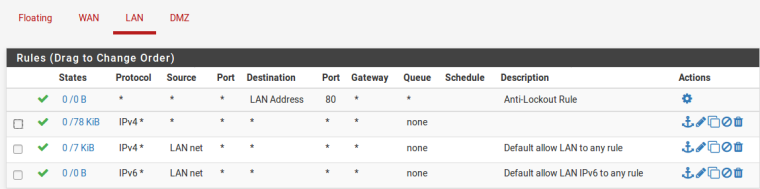
I'm blocking on this for a while now, any help is welcome :(
Might be the wrong place to post this, but I guess it's a routing issue in fact...If it's in the wrong place please move it...
-
What is in your routing table at Diagnostics > Routes ?
-
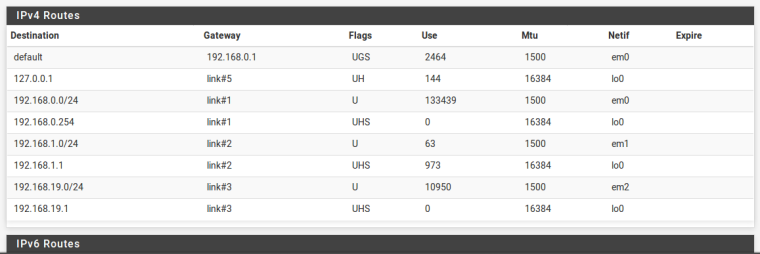
-
How is pfSense supposed to know how to get to those inside networks without routes for them?
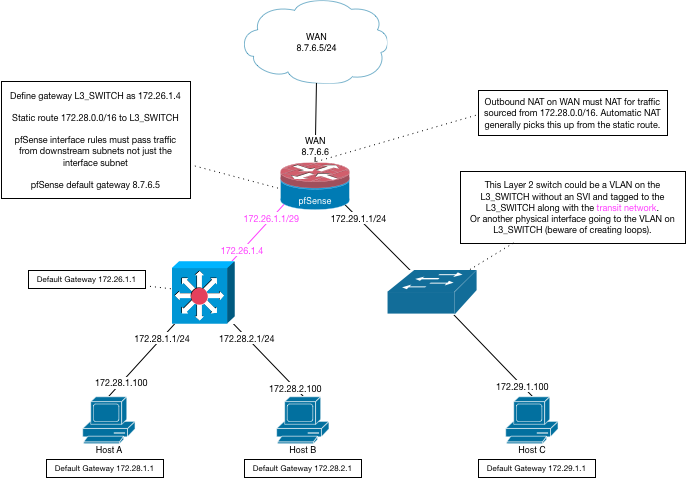
-
Yeah you are right, I knew it was something related to this, but as I'm still a noob in networking it was not so obvious for me. Thanks for your help I'll work on this.
EDIT: it works, thank you so much for your help ;) your schema is very helpful !
-
Yes. A gateway for the switch (192.168.1.254) and static routes to that gateway in System > Routing should help get you there, along with the pass from source any on LAN that you already have.
-
Yeah what I did thanks a lot.
So now if I want to let my vlan communicate between each other I have to follow the same process I guess but I need to specify a route for each vlan with their respective GW ?
For example if I want to let 192.168.10.5 communicate with 192.168.3.5 ?
For the moment it's not communicating...But I put a route to 192.168.0.0/16 with GW 192.168.1.254
Should I do that for each vlan with their own GW ? -
That looks like it would all be handled by your Layer 3 switch. The firewall wouldn't be involved in that traffic at all.
-
Yeah, in fact it's working like a charm, it's communicating don't know why it was not before, but it seems ok.
Thanks again for your explanatiosn and your time :)