DNS Forward - Access pfSense machine through domain name instead of internal IP
-
Hi. I need to access my pfsense machine which is 10.1.1.1 through my host.domain.com, but it only gives me my 192.168.1.1 modem.
I tried to setup DNS Forward but it only works if I invent some new host, like test.domain.com. If I try host.domain.com, it still gives me my external IP (which gives me my 192.168.1.1 modem).
I'm trying with the second method on this link: https://www.netgate.com/docs/pfsense/nat/accessing-port-forwards-from-local-networks.htmlWhat am I doing wrong?
Thank you already. -
A DNS override under Forwarder/Resolver (depending which you use) should be all you need.
-
So your pfsense is behind a NAT.. And its wan IP is what 10.1.1.1? Or that is its lan IP? And its wan is 192.168.1.x?
And where are you exactly on this 10.1.1 network and you want to access the webgui of pfsense? Using some public fqdn? Lets call it host.domain.com? While you on the 10.1.1.x
Then create a HOST override in either forwarder or the resolver which one your using - resolver is default (unbound) and create a ovrride pointing host domain.com to the lan IP of pfsense your trying to access.
-
@johnpoz said in DNS Forward - Access pfSense machine through domain name instead of internal IP:
So your pfsense is behind a NAT.. And its wan IP is what 10.1.1.1? Or that is its lan IP? And its wan is 192.168.1.x?
And where are you exactly on this 10.1.1 network and you want to access the webgui of pfsense? Using some public fqdn? Lets call it host.domain.com? While you on the 10.1.1.x
Then create a HOST override in either forwarder or the resolver which one your using - resolver is default (unbound) and create a ovrride pointing host domain.com to the lan IP of pfsense your trying to access.
Wan is 192.168.1.2 and LAN is 10.1.1.1.
I'm one of the 10.1.1.x. I'm trying to access my pfSense machine through host.domain.com, but it only returns 192.168.1.1 modem page.In DNS Forwarder, I've set host override to:
Host: host
Domain: domain.com
IP: 10.1.1.1 -
Well if your client pings host.domain.com and you dont' get back 10.1.1.1 then your not using pfsense as that client dns.
example - I created host override for www.cnn.com, as you see when I try and ping it comes back with that IP.
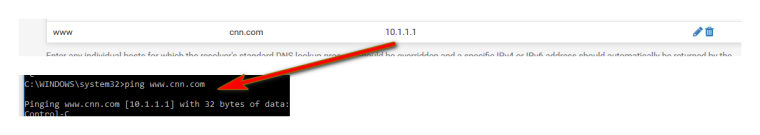
Is your web browser using a proxy? If so then its the proxy doing the dns query not your client.
Did you flush your clients dns cache, did you restart your browser because they also cache dns.
-
It worked. I just didn't type "ifconfig /flushdns".
Thank you, Sir.