Firewall > Rules > IPsec tab does not exist
-
Following pfSense instructions to set up a firewall rule for IPsec connection:
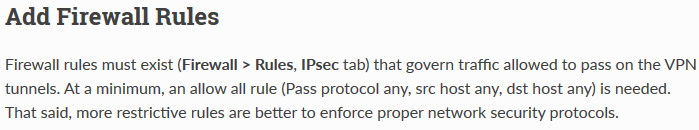
(from https://www.netgate.com/docs/pfsense/vpn/ipsec/configuring-a-site-to-site-ipsec-vpn.html)
No such tab exists in the PFSense Community Edition version 2.3.4-RELEASE (amd64) which I am configuring. Am I supposed to configure it somewhere else? I only have FLOATING, WAN, and LAN tabs under Firewall. P1 and P2 have already been set up for IPsec.
-
Are your IPsec P1 and P2 entries enabled?
The IPsec tab will show up when there is at least one enabled IPsec tunnel. Otherwise it assumes IPsec is disabled and thus the rules are not active.
-
It works now - either from updating pfSense to 2.4.x or ensuring that both P1 and P2 are enabled (I thought they were to begin with).
Copyright 2025 Rubicon Communications LLC (Netgate). All rights reserved.