Load Balancing 2 PPPOE WANs giving lower speeds than using 1 WAN and never giving combined speeds on any protocol
-
I'm trying to load balance 2 connections to get the combined speed on some protocols like BitTorent and IDM download manager which does multi threaded downloads. Both connections are PPPOE from the same ISP 8mbps each and goes down to 3.5mbps during peak times. This is my config
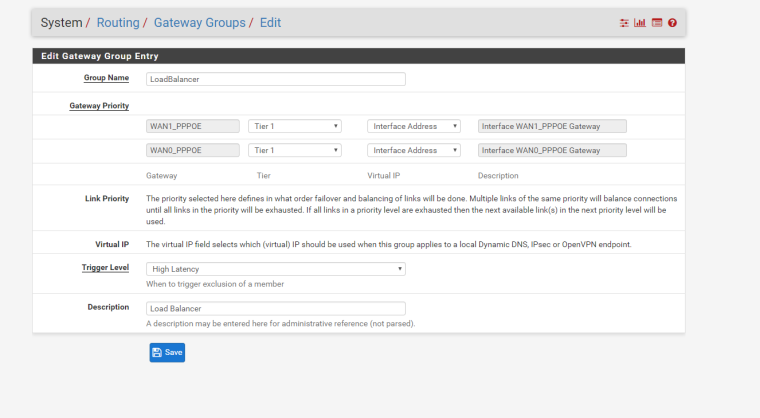
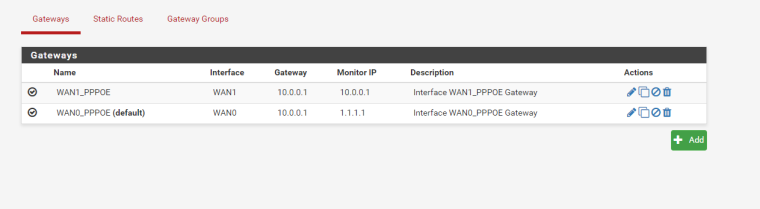
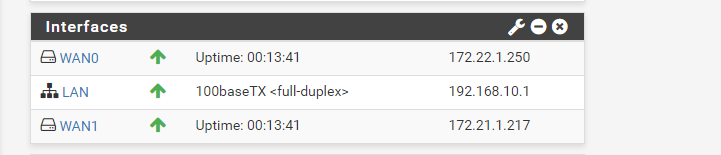
And I added the LoadBalancer group as the default gateway in firewall rules for the LAN interface. I am getting horrible speeds, like 1/2mbps-1mbps and if I use only 1 WAN i get the normal 3.5mbps. I am not getting combined speed on BitTorrent nor speedtest.net (even the legacy one).
Any Help would be appreciated.
-
Do both connections have the same gateway? From the looks of your WAN IP addresses, I'm guessing they do. That would explain the problems. You can't properly load balance even with PPPoE when both WANs have identical gateways.
-
what do you suggest? I have 2 routers lying around I can connect 1 connection to each and then plug both to pfsense.
-
You could try putting just one of them behind another NAT device. No need for both.
-
Alright, ill put one of them behind a DDWRT router and try. Just to be clear I should get combined speeds on speedtest.net and protocols like bittorrent correct?
-
Speed test is not likely to show increased speed unless they have changed the way their tests work.
Bittorrent and other multi-connection aggregating protocols should use bandwidth from both assuming their traffic goes through a rule with a gateway group configured for load balancing.
-
@rain-0 said in Load Balancing 2 PPPOE WANs giving lower speeds than using 1 WAN and never giving combined speeds on any protocol:
I should get combined speeds on speedtest.net and protocols like bittorrent correct?
No prob not.. Speedtest while does/can open multiple sessions. It does that to try and load up your connection because many connections with a simple 1 session http connection will not fully load the pipe. I believe speedtest can do up to 8 sessions.
Its unlikely would be able to split that across your wan connections from single browser session to same dest and see combined speed.
Now with p2p with lots of different sessions to lots of different locations then sure it "could" be possible to load up your multi wans connections.
If your pipe is not fast enough for you - the best solution is to get a faster pipe.. Trying to loadshare is never going to be a good solution for one client. Now if have lots of clients, and going to lots of different places then sure adding another wan connection can "loadshare" all your connections across your multiple connections to give more bandwidth to the clients overall.
-
You might also ask your ISP if they support Multi-Link PPP (MLPPP) -- with that you can get true bonding so it appears as one larger circuit and a single connection can fill all available modems.
In pfSense to set that up, remove the second interface and PPP entry, and then on the main entry under Interface > Assignments, PPPs tab, select both physical interfaces connected to modems.
-
Me and my family are around 6 members with heavy usage. With all their devices connected one of the wans shows 0-3KB/s constantly while only one wan is being used to full. Maybe it's the same gateway issue, I'll try and repost here. As for MLPPP I think they do. Also The videos on youtube show that you can get combined speeds on speedtest and some people I asked say you can and some say you can't, it's conflicted opinions. As for things like steam and IDM that use multi threaded downloads to same server you should get combined speed.