How to forward UDP port 5198 for Amateur Radio Echolink
-
I have PFsense up and running and I suppose I need to go to firewall tab and modify, I do not grasp all the terminologies in the list.
-
@lonerockbm said in How to forward UDP port 5198 for Amateur Radio Echolink:
I have PFsense up and running and I suppose I need to go to firewall tab and modify, I do not grasp all the terminologies in the list.
Goto Firewall tab and click Firewall / Rules / WAN. To add rule, click on Add and fill out screen like the attached screen and then click Save. This will add a port forward rule for port 5198. In areas highlighted in yellow, click on drop down arrow to select correct info.
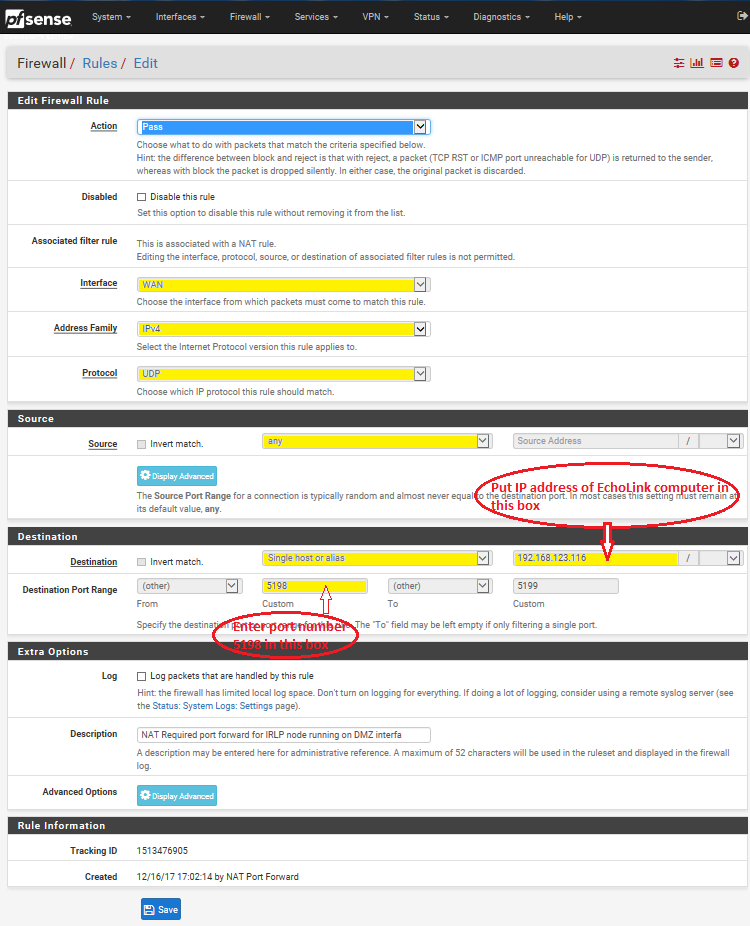
-
https://doc.pfsense.org/index.php/How_can_I_forward_ports_with_pfSense
https://doc.pfsense.org/index.php/Port_Forward_Troubleshooting
https://doc.pfsense.org/index.php/Firewall_Rule_Troubleshooting
https://doc.pfsense.org/index.php/Why_can't_I_access_forwarded_ports_on_my_WAN_IP_from_my_LAN/OPTx_networks
-
Thanks and a tip of the hat to someone who understands the problem. Do I need to do the same procedure to add Port 5199 as the echolink instructions say I need both ports.
bmiller@jocoed.net -- another email address -
Adding the WAN rule will not add a port forward.
You add a port forward in Firewall > NAT, Port Forward. There you can optionally (recommended) have the port forward automatically maintain the firewall rule on WAN for you.
Yes, you need both ports forwarded.
In your case you can do a range from 5198 to 5199 and do it in one rule.