OpenDNS and Captive portal
-
Hi everyone,
Been having an issue for a while. I use opendns as my dns, and then for captive portal to work I use my LAN gateway as dns servers. This works for a while and users cannot browse except they log in through captive portal and on connection to the network the captive portal page pops up without the user manually entering the url but of recent this has stopped and the captive portal log in page does not pop up automatically anymore and users can browse without logging in. please what do I do?
-
@thejessicaduke said in OpenDNS and Captive portal:
please what do I do?
The solution is here :
@thejessicaduke said in OpenDNS and Captive portal:
of recent this has stopped and the captive portal log in page does not pop up automatically anymore
What did you do ?
Undo that and you'll be fine most probably.edit : If you think: w*f, this isn't a helpful answer, then you are right.
But, keep in mind that, except for telling us you have problem, you did not give any information that makes it possible to help you.Know that :
a default pfSense + OpenDNS = possible
a default pfSense + Captive Portal = possible
a default pfSense + OpenDNS + Captive Portal = possible (hunt down the key word "OpenDNS" occurrences in this forum part)
As always, when set up correctly, it works sooooooo good ^^ -
I didn't make any changes. just got to work one day and found out I could browse without logging in. This is the 3rd time I am reinstalling pfsense from scratch and this particular issue has happened all 3 times.
Please see config details below:
General Setup: DNS Servers is 208.67.222.222
Captive portal is enabled
DHCP Server is enabled on LAN interface with dns 172.16.0.1
DNS Forwarder is also enabled
DNS Resolver is also enabled.This was working fine and captive portal login page was popping up but suddenly broke. I made NO CHANGES.
Please any ideas?
-
@thejessicaduke said in OpenDNS and Captive portal:
DNS Forwarder is also enabled
DNS Resolver is also enabled.Impossible. They are mutual exclusif .
By default, pfSense uses the Resolver 'unbound'.@thejessicaduke said in OpenDNS and Captive portal:
General Setup: DNS Servers is 208.67.222.222
Not needed; the Resolver takes care of everything.
Btw : software doesn't suddenly break - it's more probably a hardware issue (like RAM dead, disk full, what ever).
And of course, the "suddenly broke" issue can only be diagnosed on site - we have far less (close ton none) details then what you have. -
@thejessicaduke said in OpenDNS and Captive portal:
208.67.222.222
Ok thank You. Still not working tho
I just turned off DNS forwarder and left DNS resolver enabled.
And in general Setup I removed the 208 DNS server and i got disconnected and couldn't browse till I put it back.BUT my dynamic DNS is enabled with Opendns service running on it.
-
@thejessicaduke said in OpenDNS and Captive portal:
BUT my dynamic DNS is enabled with Opendns service running on it.
You mean : a lcoal service checks your WAN IP, and update changes at your account at OpenDNS. That ok.
I'm doing the same thing, even if I'm not using OpenDNS :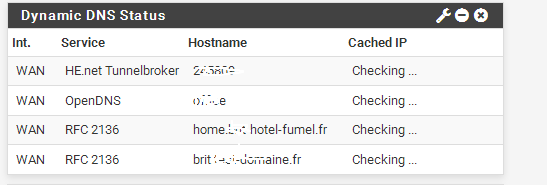
Check out : https://www.netgate.com/docs/pfsense/captiveportal/captive-portal-troubleshooting.html - most issues are mentioned.
Know that one someone says : my captive portal doesn't wrk, it's ost of the time a faulty DNS setup.