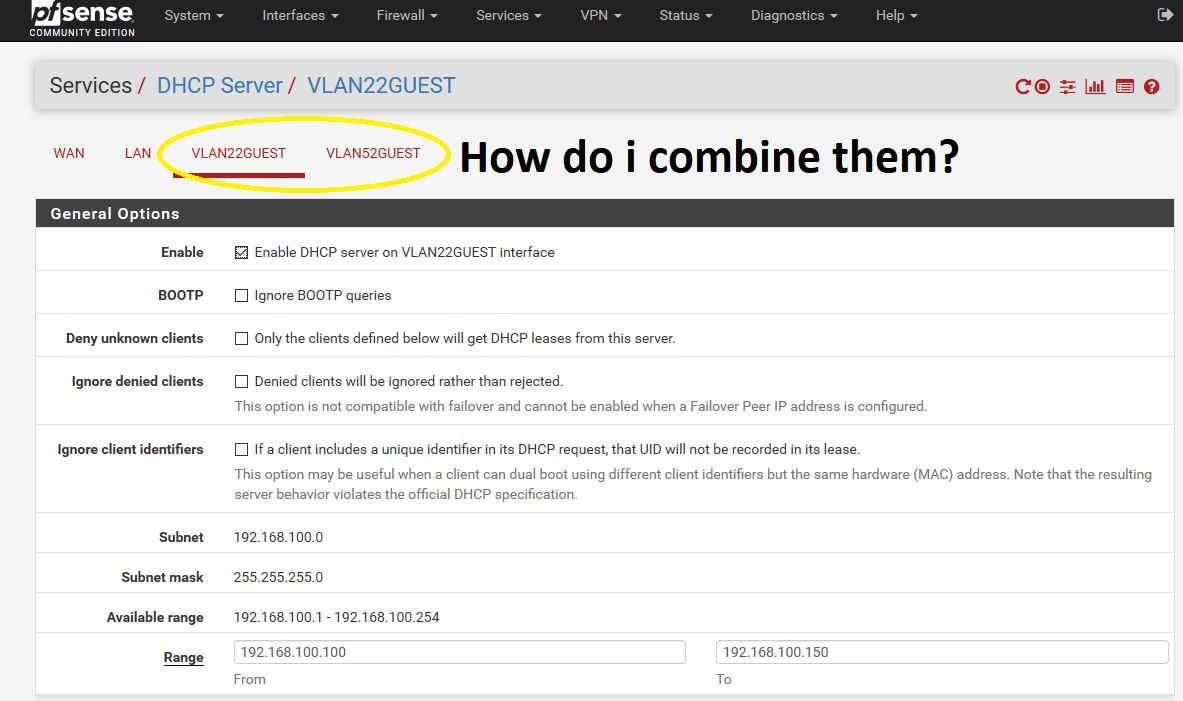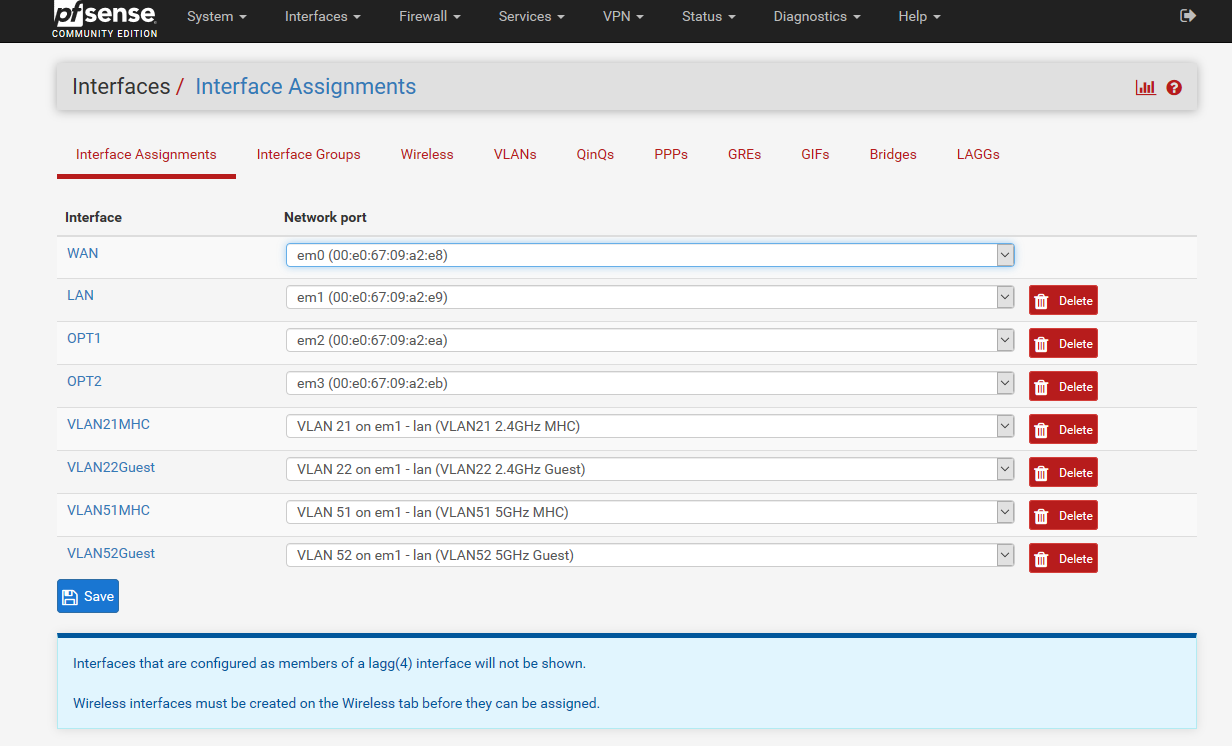Can I set up 2 VLANs, so they get same DHCP?
-
I am learning VLANs because I will be putting APs for our employees and guests.
So, I have several APs. I set up band steering with thresholds which will determine which devices will be on 2.4GHz or 5GHz signals. WiFi for employees on 2.4GHz will be on VLAN 21 and 5GHz on VLAN 51 and for guests VLAN 22 and VLAN 52 will respected GHz signal.
So, I created DHCP for each VLAN in pfSense and while I could care less for guests but for employees I need both VLAN 22 with 2.4 GHz and VLAN 52 with 5GHz to be on the same DHCP. How do I do it?
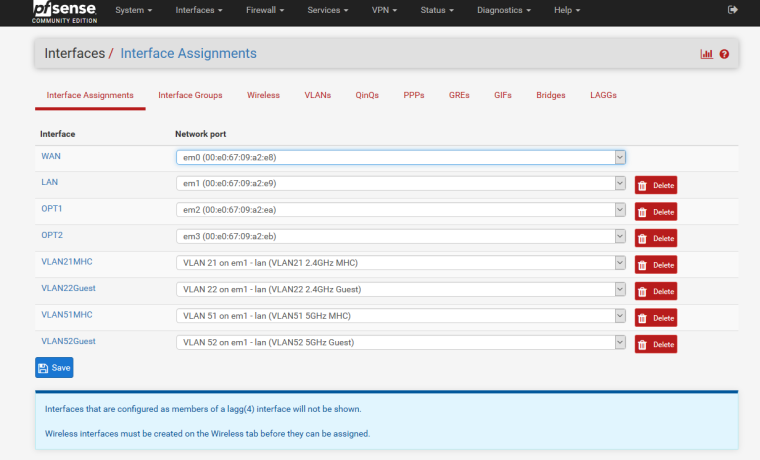
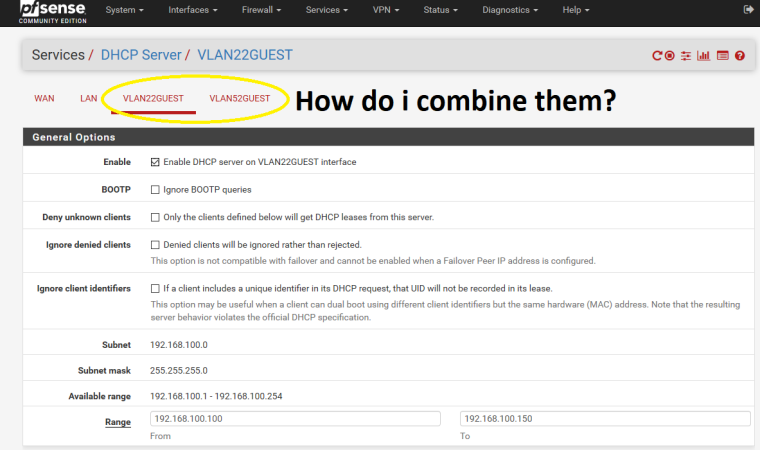
-
@pfrickroll said in Can I set up 2 VLANs, so they get same DHCP?:
VLAN 22 with 2.4 GHz and VLAN 52 with 5GHz to be on the same DHCP. How do I do it?
"VLAN 22 with 2.4 GHz and VLAN 52 with 5GHz to be on the same DHCP. How do I do it?"
What do you mean by the same DHCP ?
Do you mean VLAN 22 and VLAN 52 get an IP address on the same subnet, if you do you can't.
VLAN X = Subnet X
VLAN Y = Subnet Y
What Wi-Fi equipment are you looking at ?
-
If you don't want to separate the 2.4 and 5 GHz bands on an IP level just connect them to the same VLAN, no need to use two VLANs in that case.
-
This post is deleted! -
As Grimson mentioned, I just put both signals on the same VLAN. For some reason I thought VLANs are predetermined on AP I know its pretty stupid to think that but for some reason I had idea thats how it is with EAP 1300. Anyway, everything works as intended as of now. Going to play with it more and then move onto Win Server and see how things work there.