Multiple Switches cross connect or each port into pfsense box
-
Have seen it reported doing 185.. 200 prob on a good day.. I don't have one to play with or for sure would do some actual benchmarks.. But I would say if you were on a 150mbps line you prob good with sg1000.. You at 200 prob pushing it.. Over 200 yeah its prob going to be a bottleneck..
Also take into account number of users... Just because you were on 100/20 doesn't mean fine for 100 users ;)
How much you going to spend on the parts for your DIY... Then time putting it together, setup, testing, etc..
-
I assumed a double door width was 1.5 m
Heat map @ 5Ghz
AP power 2.4 Ghz 11 dBm & 5 Ghz 15 dBm using Cisco 3600i access points.
Red -45 dBm
Orange -55 dBm
Green -65 dBmBlue -75 dBm << not good
The issue is the offices bottom left.
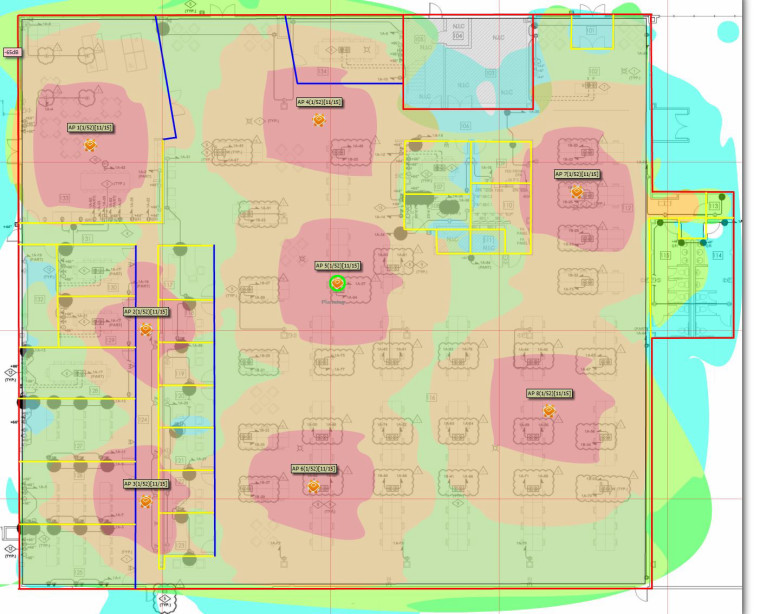
If you mark where you intend to put 2 access points I can show you the heat map.
-
@johnpoz said in Multiple Switches cross connect or each port into pfsense box:
Have seen it reported doing 185.. 200 prob on a good day.. I don't have one to play with or for sure would do some actual benchmarks.. But I would say if you were on a 150mbps line you prob good with sg1000.. You at 200 prob pushing it.. Over 200 yeah its prob going to be a bottleneck..
Also take into account number of users... Just because you were on 100/20 doesn't mean fine for 100 users ;)
How much you going to spend on the parts for your DIY... Then time putting it together, setup, testing, etc..
So I don't have any customers with more then 10 users (this call center not withstanding), so this might work pretty well, fastest internet my customers have normally is about 250mbs, so this would work well, and its nice a small, plus it disconnects my wifi from the router so I can place the wifi is better locations.
As far as the build, I am able to build it out for about $350 with no OS ($150 profit) I resell a pretty decent amount of computers (I have home users too) so I always have parts and I buy them in bulk, so my thought is if the PS, MB, Ram, SSD on the router where to fail, I can pretty easily swap it out and have it up in running in very little time, and I can get the performance of a i3 with 8gb ram. I could make a bit more if I go with a Pentium CPU (kaby lake), but I want to ensure there is enough speed to make the router not the bottle neck.
-
Here you go. I can put in a few more (I told the customer that 2 was probably not going to cut i, that we could check it out after the install)0_1535742469899_Floor Plan.zip
This location is wide open, other then the offices, most of the office entries are glass (doors). The APs will be installed on the ceiling tiles
-
@manwdaplan said in Multiple Switches cross connect or each port into pfsense box:
So I had another question that is a side note, so I know you guys work for Netgate (maybe not all of you) and they are here to make money, but do you normally not recommend a DIY builds for PFsense? Whats the positive and negatives of a DYI vs Netgate (sorry if this gets a little off this topic).
What do you think of the performance of the SG-1000 how much can it handle user and internet wise? That price sadly for my customers is about the limit they want to spend on routers. (I work with very small customers mom and pop normally that is kinda my nitch most IT guys don't like touching these smaller businesses)
Regarding DIY boxes, I have at ton of them, and they all work great.
One of those is an old dual-core AMD circa 2010 desktop that I put a pair of Intel NICs into (plus the on-board NIC). It's been running for about 5 years now without a single hiccup. It handles about 40 office PCs and about 100 WiFi devices.
At my new day job, I started a little VPN project to connect some new branch offices to our HQ and used some old HP Core2 desktops that were no longer in service. Worked like a charm. I ended up replacing those with the new XG-7100 after the initial research phase was done. (I wish I had waited for the SG-5100)
I'm not suggesting you use an old desktop, I'm just saying that a basic pfS setup doesn't need a ton of CPU or RAM.
-
Call center. Any VoIP? To the outside?
-
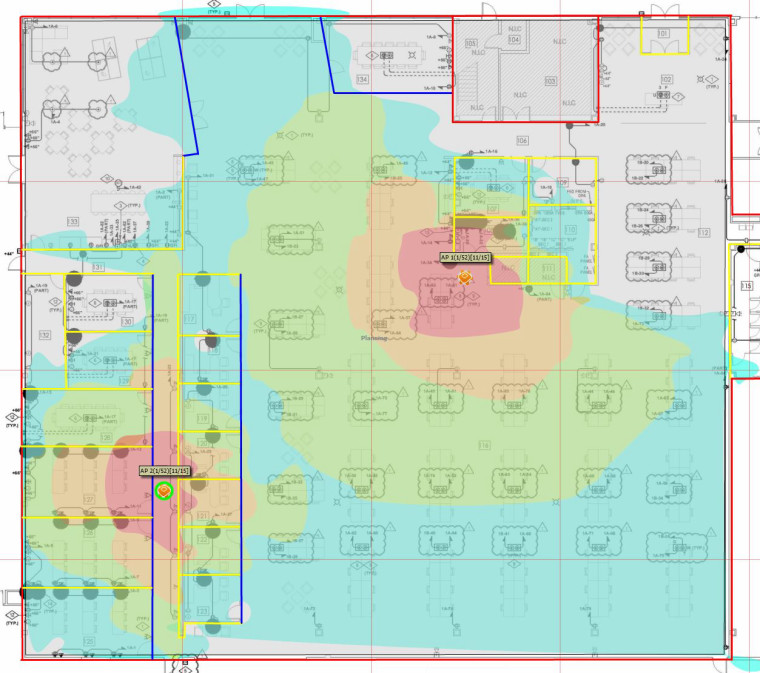
-
@manwdaplan said in Multiple Switches cross connect or each port into pfsense box:
about $350 with no OS ($150 profit)
So what your worried about is your profit margin ;) on the hardware..
https://www.netgate.com/partners/
Your reselling them - so I would look to becoming partner with netgate.. I have to think that there is some markup that is shared for reselling product.. Prices on the store have to be end user price, not reseller price.. I would look into that option maybe..
Core Benefits
Competitive Profit Margins: We encourage our partners to deliver their high margin professional services (design, deployment and support) and we will give you the training, support, cost-competitive appliances and access to other technologies that help you win business goals.
-
This use a app on the macs for VOIP services, and blue tooth headsets.
-
@nogbadthebad said in Multiple Switches cross connect or each port into pfsense box:
Can you suggest where to put 4 of the APs, I can get two more without issue.
Thanks
-
@manwdaplan Do you have VoIP trunks to the outside? Outside "cloud" PBX? Anything like that?
Kind of hard to believe they are skimping so hard on a site deployment of this scale. Do they not care if it works or not?
-
@manwdaplan said in Multiple Switches cross connect or each port into pfsense box:
@nogbadthebad said in Multiple Switches cross connect or each port into pfsense box:
Can you suggest where to put 4 of the APs, I can get two more without issue.
Thanks
4 does not look like enough. Even with 8, the fringes like the men's bathroom are underserved.
-
@derelict said in Multiple Switches cross connect or each port into pfsense box:
@manwdaplan Do you have VoIP trunks to the outside? Outside "cloud" PBX? Anything like that?
Kind of hard to believe they are skimping so hard on a site deployment of this scale. Do they not care if it works or not?
No they don't have any true phones, they have a app that runs on there workstations everything is run from the cloud, the workstations have bluetooth and they use headsets to the computers.
-
So i am using the Unfi LR APs, so they should get me a little bit more distance (website says 200 more sq then the standard enterprise ones), I dont need the cover the break room in the back (upperleft) or the restrooms.
-
Kind of hard to believe they are skimping so hard on a site deployment of this scale. Do they not care if it works or not?
So they only have 60 users right now, and I worked them into hard wiring the whole place, so this really worked the budget (they where planning to just go pure wifi), so the idea is to put in as much as the budget can handle at this point and then add more to the system as needed (when the budget refreshes). As with alot of my customers I provide as much as the money can handle. I know its not perfect or even the best.
-
@derelict said in Multiple Switches cross connect or each port into pfsense box:
@manwdaplan said in Multiple Switches cross connect or each port into pfsense box:
@nogbadthebad said in Multiple Switches cross connect or each port into pfsense box:
4 does not look like enough. Even with 8, the fringes like the men's bathroom are underserved.
What would they be doing in the bathroom with the Wi-Fi

-
Until the general manager bitches that he can't check his email on the can. Or watch cat videos. Or whatever.
-
Can't see you getting coverage without 5 access-points.
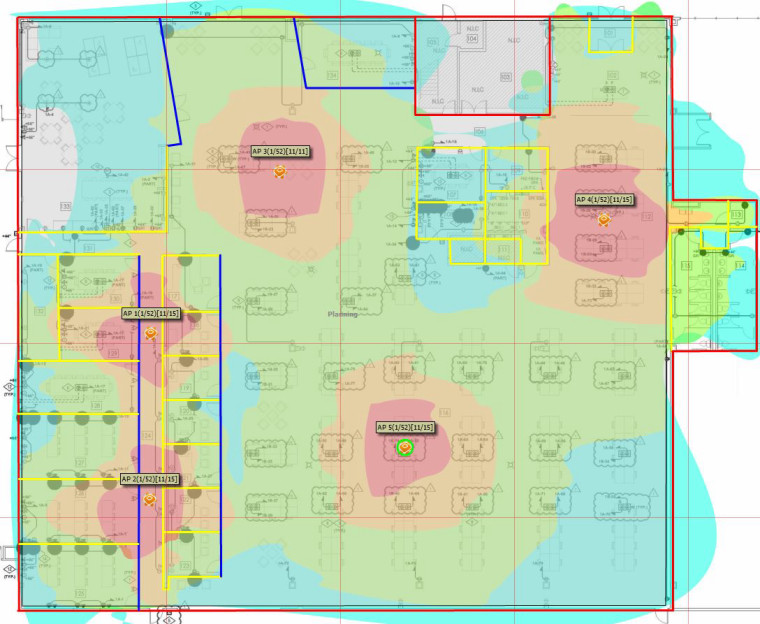
-
Not covering the break room with solid guest wifi is just, well, so uptight.
8 APs looks a lot better. Stuff will sing.