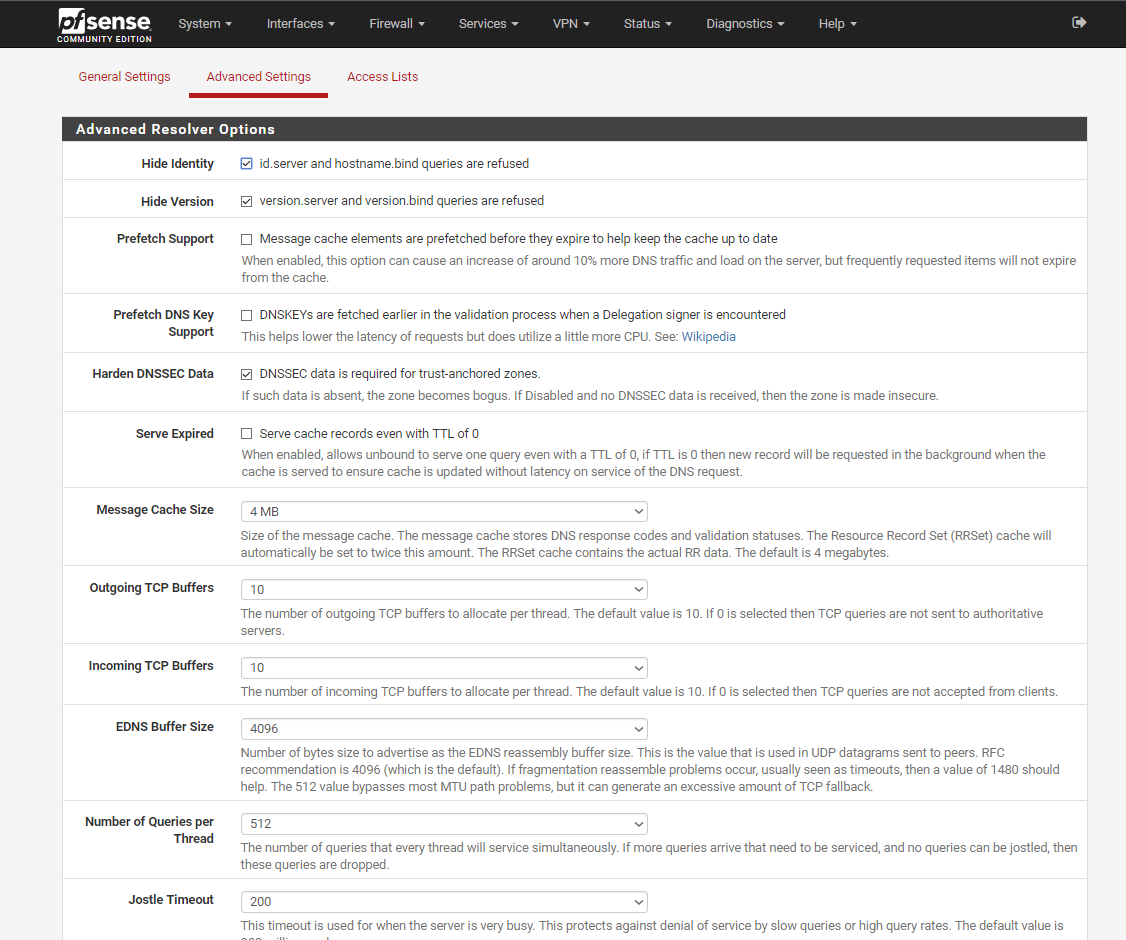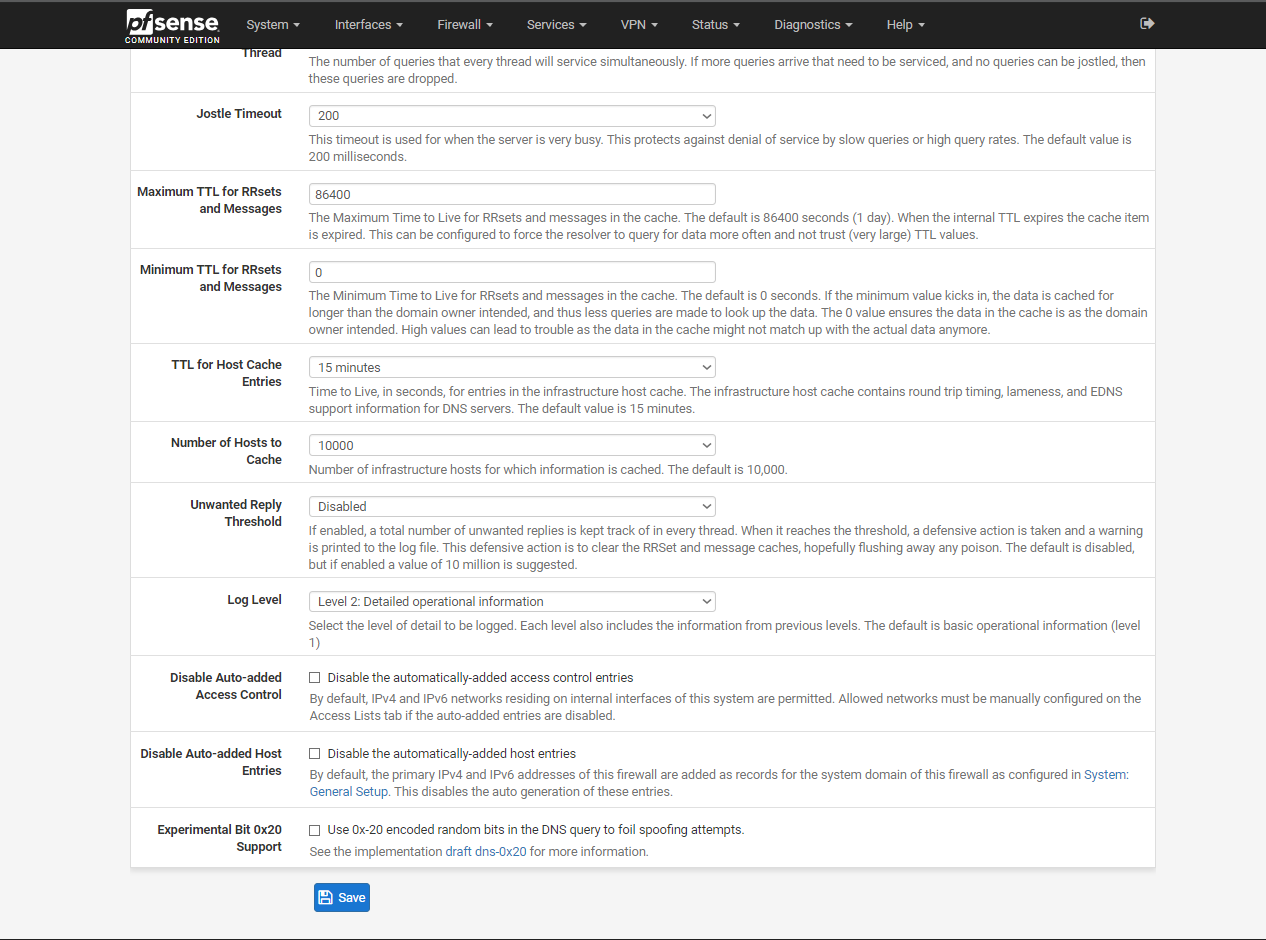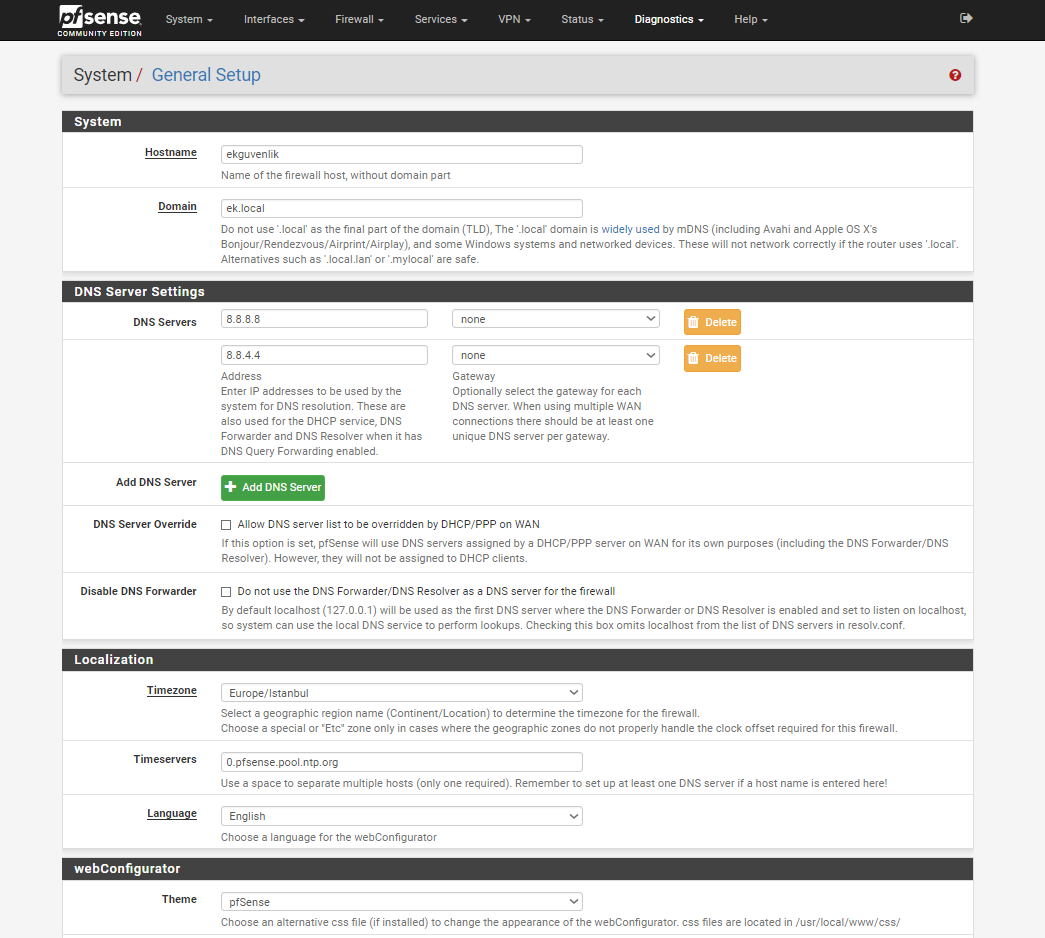I need HELP on DNS RESOLVER!
-
@johnpoz I dont know why. Im on my home know There isnt any linux with me now. In my house Im using diffrent ISP. How can I check response on windows devices ?
64.53.public is a dns fake root ? Am I understand right.
-
198.41.0.4 is root - I just edit in wireshark what my public IP resolves too ;) Not a fan of posting my public IP on forums - especially when I have ticked off a few people here that might do something with that info - hehehe
You can install dig on your windows machine.. Just download bind from iSC and say install tools only... I run dig on windows all the time..
-
@johnpoz said in I need HELP on DNS RESOLVER!:
I run dig on windows all the time..
I should have known this one human life before. Nuking nslookup from orbit right now.
Thanks. -
hehhe - nslookup is a joke of a tool compared to dig..
edit: BTW - newer versions you might have to set resolv.conf pointing to your nameserver in the etc folder it creates if don't want to have to use @ namserver in the cmdline all the time... Unless they fixed that? I think starting with 9.12 it was failing to pull NS from the OS..
let me check
yeah - if you don't have a resolv.conf file in the etc folder dig 9.12.2-p1 atleast does not pull NS its suppose to use..
So create a resolv.conf and put in
namserver ipaddressThat you want to use with dig so you don't have to always call it out.
-
@johnpoz I dont understand how to install that any tutorial ?
-
Run the install - pick tools only..
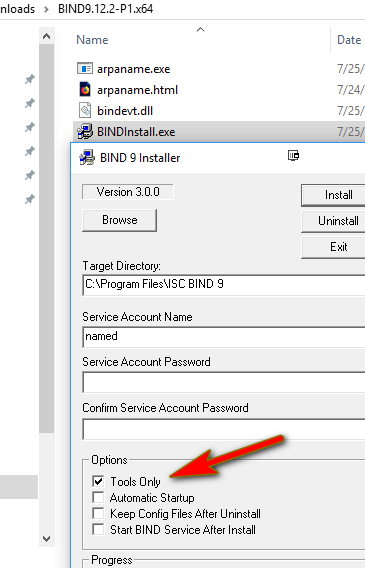
The only issues is if you don't want to have to tell dig which NS to use every time you run it - then you need to create a resolv.conf file in the etc folder it creates when you install it..
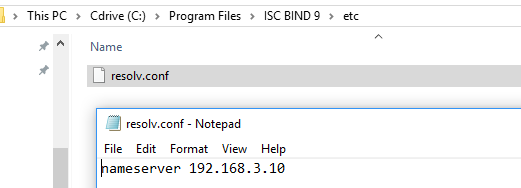
Put in nameserver you want it to use.. then when you run dig it will default to using that ns..
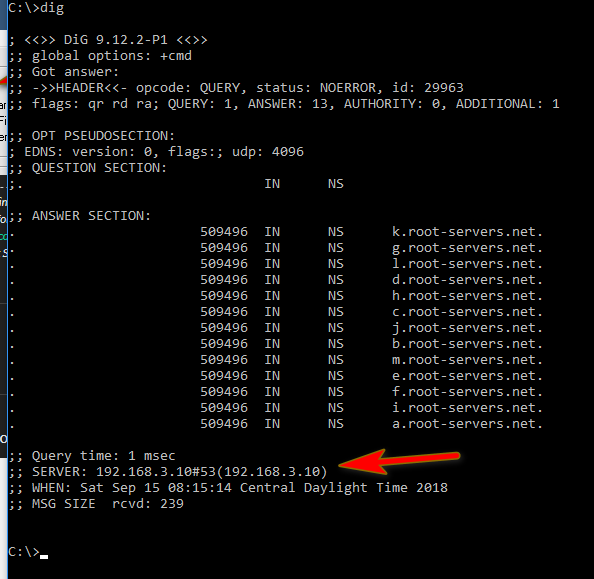
-
@johnpoz hehe. Damn TTNET they are modifying our dnses.
Yeah the first dig command with TTNET nameserver(Office ISP)
Second one is taken with KABLONET nameservers(Home ISP)And both of tested from home In KABLONET I cannot resolve hostname with TTNET dnses. But I can resolve it with default KABLONET dnses.
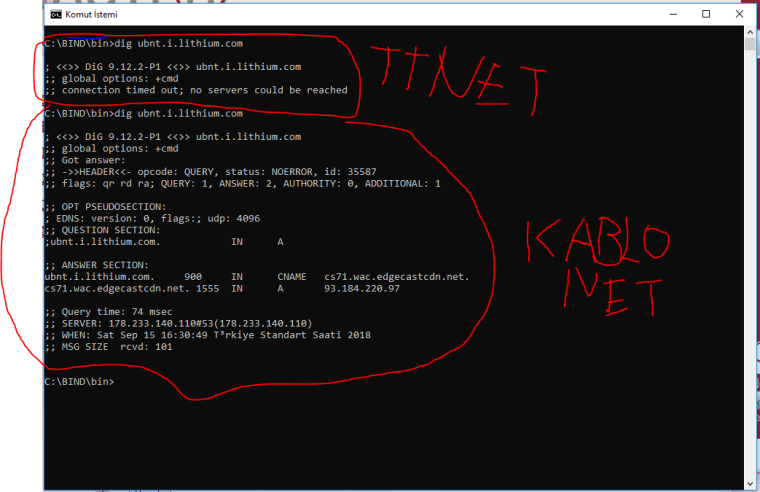
I dont know how to capture packets without pfsense. If you know tell me pls. I can send capture from house network too. Maybe it can help.
And other question. HOW WE CAN PASTHROUGH THIS BLOCKING ? -
@emirefek said in I need HELP on DNS RESOLVER!:
HOW WE CAN PASTHROUGH THIS BLOCKING ?
Try this : https://www.netgate.com/blog/dns-over-tls-with-pfsense.html
-
@gertjan Cloudflare DNS is blocked in my country. Is DNSoverTLS forcing to use quad9 servers. Dosent work with roots?
-
forwarding is not resolving... The only way to get past a block without forwarding is vpn.. So you can talk to whoever you want via the vpn connection.
-
@johnpoz yeah VPN connection is nice choise but can we fix that without it? I can solve domains with other dns servers. With other dns servers I can reach sites. But My ISP modifying roots. I think DNSoverTLS is good choice for this. I dont know how its working clearly but. Can ISP replicate DSN TLS's too?
edit: I dont want vpn becuse we are using too much goverment websites in office and we need that. In turkey no one sells vpn its pointless(our goverment blocking everything)
edit: oh sorry now I understand your post. I will try to use it. Can I use pfblocker with forwarding?
-
you don't need to send your traffic down the vpn.. If you want to just be able to resolve then fire up a vps somwhere, create vpn tunnel to it and run your dns through that connection.
Or just run resolve on it - and then run tls forwarding to that.. That vps is under your control and resolving - so forwarding to that inside a tls tunnel is pretty much just like running your own resolver.
You can fire a vps pretty much anywhere on the planet that is not behind some gov restrictions.. I run multiple vps all over the glob as low as $15 USD for a year.. You just need something low end to do dns for you..
-
@johnpoz ohh thanks mate I cannot think that nice idea. Any ideas for integrating vpn to pfsense dns resolver? Tutorial or etc.
-
You would just pick your vpn interface as the outgoing interface in the resolver...
But would be easier to just run the resolver on the box, set it up for tls - and then forward via tls..
So here I have a vpn always running to one of my vps - so when I do a dns leak test you can see it shows my public IP becuase its directly resolving from there.. Then I change unbound to only use my vpn interface to my vps - and it shows the vps IP
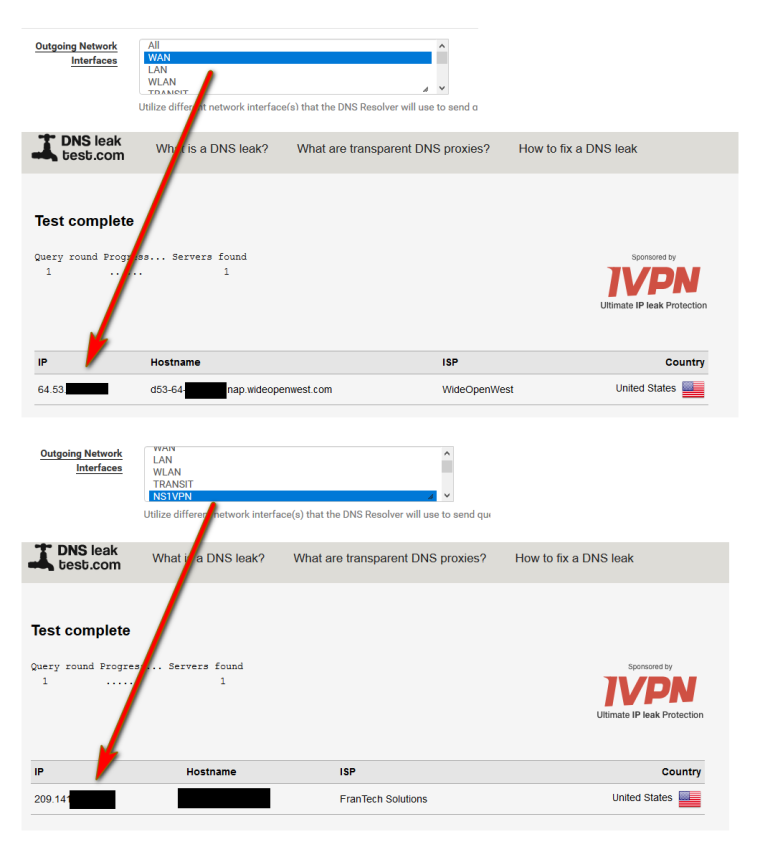
-
@johnpoz okay thanks for helping. I take too much time. Firstly Im gona try TLS. If I had any question. I will ask.
-
@emirefek said in I need HELP on DNS RESOLVER!:
If I had any question. I will ask.
That is what we are here for - good luck!
-
@johnpoz Okayyy Im back. I was do some researchs and we cannot pass DNS injection with TLS. Our ISP reseting tcp connetions and we cannot do any http handshake to servers can ping can dig but nothing more. I want to try VPN option now. And I need help on here. You said you need to chose vpn interface am I need to connect another box to pfsense box to use vpn ?
-
Huh? Your saying they are blocking your TLS to specific nameservers? Sure ok..
Do you have a vpn setup already? You do not need to connect another box to pfsense - but you need a VPN to connect to out on the internet.
-
@johnpoz said in I need HELP on DNS RESOLVER!:
a VPN to c
I have couple trying bucks on gcloud I gonna try it on here. Which vpn type am I need to set?
And In turkish netgate forum I was ask some peoples and they were already try to passthrough with TLS but we can resolve thats hostnames but we cannot do more, ISP isnt allowing handshakes.
-
Handshakes to what? So your being blocked from talking to 1.1.1.1 on port 843??
You need a vpn box - doesn't matter what type, ipsec, openvpn, L2tp past your blocks if you want to be able to query for dns through that vpn.